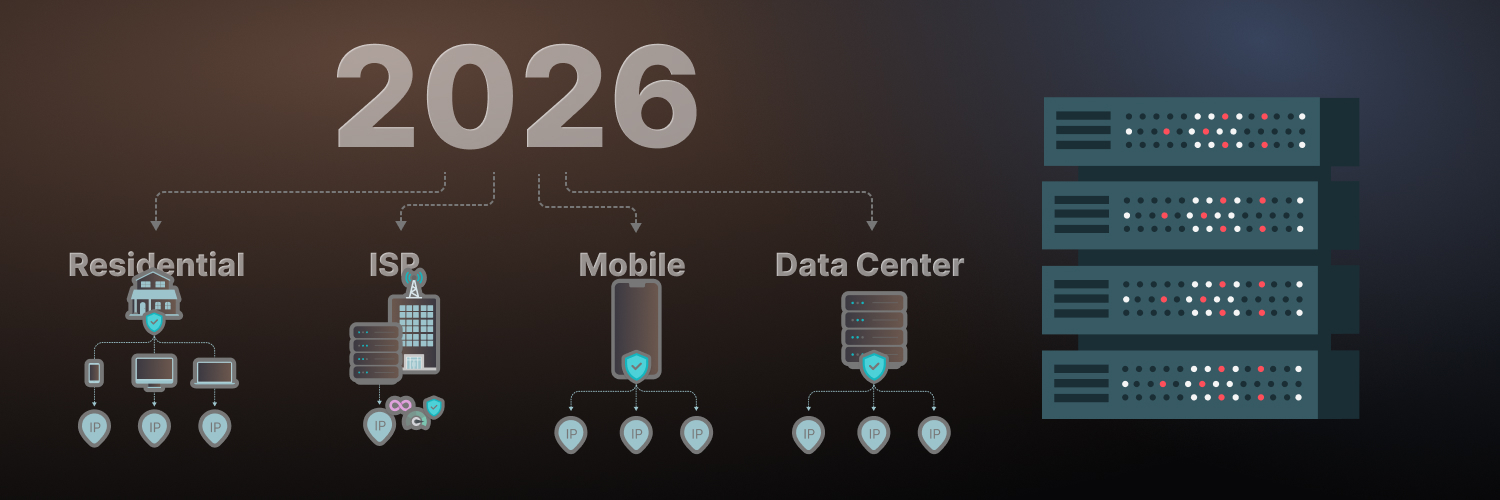13 Python Web Scraping Projects to Try
Learning how to scrape the web is eye-opening. It creates numerous ways for you to comprehensively change the way you gather information and make decisions. Perhaps you are wondering what are a few Python web scraping projects you can take on and tasks you can try out to test the waters.
Python web scraping projects range widely, providing a variety of potential benefits. Take a look at some of the real-world data extraction tasks that Python offers and the versatility of this tool and process for your needed applications. Let’s talk about some web scraping projects you can embrace now.
Choosing the Best Web Scraping Projects Python Offers

At Rayobyte, we’ve built some outstanding tutorials to help you enhance your skills and learn the basics of how to scrape the web. Start with these tutorials if you are just learning about using Python:
Once you take a look at some of the following Python web scraping projects, you’ll see some of the steps and tools you need, which are also available as tutorials.
13 Project Ideas and How to Get Started

Now that you have a good idea of what you can do with web scraping, and those tutorials will help you to get the process started, let’s dive into some Python web scraping projects. The following are ideas for web scraping Python projects.
We’ll show you how to use Python to create a project and include some of the tools you will need. (Remember, you’ll find all of the tutorials on how to write the code for these programs and libraries at Rayobyte.
Project #1 Creating a Price Tracker for eCommerce Platforms
Monitoring changing costs is critical for today’s businesses. While it used to be that you could monitor just the competition in your community, today, it is more important than ever to have a way to track your online competition as well.
The Ultimate Guide to Building a Price Tracker with Python is exactly where you need to start. That tutorial will provide you with exactly the steps you need, including:
- Install a PIP, or package manager
- Install BeautifulSoup4, which will read webpages easily and help you scrape Amazon product pages
- Install Requests Library to make it easier to send HTTP requests to obtain the data you need
Use our tutorial to write the code for a price tracker using Python. Once you do, you can consistently monitor prices related to your business model.
Project #2 Scraping Dynamic Content
Dynamic content is some of the most valuable content out there, but it is often locked behind anti-bot designs. Dynamic content scraping can help you to capture that valuable information in multiple ways. For example, if you want to gather information that could be behind a user account, location requirement, or tools like CAPTCHA, you need to build a web scraper specifically capable of this.
Try Our Web Scraping API
The easiest way to get your scraping project started!

Read our How to Scrape a Dynamic Website as a starting point. This tutorial gives you everything you need to create a web scrapper utilizing Selenium, though you can also learn how to tailor Beautiful Soup and Scrapy to these tasks as well.
Also, consider checking out Rayobyte’s web scraping API for this task. It will allow you to integrate proxies into the process, giving you more leverage in getting past CAPTCHAs and scraping most pages that use JavaScript-rendered dynamic web pages.
Project #3 How to Scrape Job Listings
If you’re in the market for a new job, you may find there are dozens of tools out there designed to provide you with a list of jobs – websites like Indeed, for example, offer plenty of options for you to choose from in terms of where to apply. However, most people do not have the time to consistently go back to one site after the next to find out if anything new is available. This is where building a job listing web scraper can help you.
With Web Scraping Job Postings: A Guide for 2024, you’ll learn how to capture all of the latest job listings as they become available to you. We recommend using a proxy service to protect your identity as you work through the process.
If you want to build a web scraper for job listings, start with these steps:
- Prepare your coding environment.
- Download and install the language you plan to use. We recommend Python.
- Set up an integrated development environment.
- Find the websites that you want to scrape based on the job postings they offer.
- You will need to navigate to a URL that breaks down the specific job listings you want to scrape.
- Then, build your web scraper by writing the code for it. You can follow the code guidelines in our linked tutorial to help you find exactly what you need.
This process allows you to consistently monitor job listings. It also gives you better access to the listings you need now before anyone else applies for them.
Project #4 Build a Web Scraper for Customer Reviews

Customer reviews are critical to the current e-commerce world. If you do not have a way to monitor your customer reviews, you may not be able to interact with them quickly enough to prevent a negative review from harming your business.
You can use this method to help you with brand reputation management, employee satisfaction, or product decision-making. Use it to track changes over time and access a large volume of reviews out there.
Consider a project to build a web scraper to capture customer reviews and ratings. It will allow you to create a way to consistently monitor what people are saying about your business.
We recommend using a proxy for this process. With a proxy service, you can pinpoint all of those reviews now before they start to impact the way your business operates. Proxies block your IP address, so it is easier for you to find information about your company that you cannot see on the web. Use our review monitoring proxies to help you move your project forward without risk.
You can design your web scraper using Beautiful Soup (one of the most direct processes to do so. To do this, you can by using a server to download the website’s content. You can then use the tool to help you sift through all of the HTML content provided to look for the h3 tags that can help you capture review information. This process allows you to then copy the text in the tags into your project. This allows you to see a desired code-based output.
If you are looking for another route, consider using Java web scraping. Using Java for review scaping, you will use the Developer Console to gain access to HTML as well as the scraping data. You also get the scraping and parsing code and can explore the data you collect through a CVS. Web scraping with Java is straightforward and can provide you with the information and resources you need.
Project #5 Use Python Web Scraping for SEO Research and Automation

Search engine optimization is one of the most important tools for businesses to be found online, but it is not a simplistic process. With Python, you can create a web scraper that supports your SEO analysis and automation efforts. Web scraping allows you to check out the competition’s website. You can gather data – on a consistent basis – about the keyword density, SEO results, rankings, and backlinks the competition is using to rank in the search engines. This process actually helps you save money on your SEO efforts.
We have a few recommendations for building a web scraper for SEO. Start with our Complete Guide to SEO Automation. It will help you automate numerous components of the analysis process. It is also important to utilize proxies as a component of this process. Proxies help you to hide your identity, which means you can consistently stay ahead of the competition. Read our guide on How to Use SEO Proxies to Improve Your Keyword Research to get started.
We recommend using Scrapy to help you build a web scraper for SEO research and automation. If you have not done so yet, learn how to web scrape with Scrapy, as it will provide you with some of the best connectivity for this project and numerous others. Our guide, Web Scraping with Scrapy – A Complete Tutorial.
It’s also the perfect time to mention our university course. The Scrapy + Python Certification Course is an excellent way to learn the depths of functionality and benefits that Scrapy offers for web scraping projects. We strongly recommend taking the time to take this course as it provides you with numerous real-world use cases for Python web scraping projects.
Project #6: NFL Player Analytics
You can apply this to any sport where statistics are readily available. Web scraping for player analytics allows you to stay up to date with what is occurring in the league you are following. You can capture information such as:
- Minutes played per player
- Yards
- Points
- Team stats
To develop this tool, you will need to use BeautifulSoup and Requests within the Python programming system. This will allow you to find access to information on various websites and then let you parse the HTML pages for the data you desire.
Project #7: Plane Ticket Prices
Thinking about a trip? Use a web scraper to help you find the valuable information you need to know when to buy. You can use a web scraper to monitor ticket price analysis for a variety of reasons. It is even ideal for competition. For this project, select a website that you want to follow – one of the sites, like Expedia, can work well.
We recommend using Selenium to build your web scraping tool for this project. It will help you scrape updated data for just about anything you need.
Project #8: Financial Investment Research
Web scraping for big decisions when it comes to investment is another type of due diligence you can perform. The ability to make wise decisions on key aspects, such as profit and loss or cash flow for a company, comes down to how much and the quality of the information you obtain. Let’s say you want to monitor a company’s financial health before you invest in it.
To do this, you can use financial statements provided by companies or other information from resources you trust. For this project, you’ll use Python and Beautiful Soup to handle most of the heavy lifting. If the content you want to obtain is behind a PDF wall, you may also want to use PyPDF2. It is a type of PDF file reader that can get information from those sites.
Project #9: News Information
If you want to have your ear to the latest news, you can create a web scraper that can capture the information you need in a meaningful manner. This could be done in various specific ways. You could, for example, capture data about a specific topic. Perhaps you want to gather information about your company in the news. You can also focus on a specific topic, such as changes in interest rates.
For this project, you will need to use our web scraper API. It provides all of the functionality you need to capture information as it arrives.
Project #10: Crypto Price Changes
If you’re investing in crypto or want to watch the market, you definitely need a web scraper to help you. Web scrapers can be powerful tools in that they can offer you a way to capture real-time information and data, which is so important in the fast-moving crypto world.
Our recommendation for building a web scraper for crypto prices is to use Python with Beautiful Soup. There are a variety of web scrapers that are already pre-made and ready to go through this process. However, creating your own could actually be beneficial because it gives you far more control over the specific information you are looking for and want to follow.
Project #11: Stock Market Tracker
Here’s another of the best web scraping projects Python can offer to you. Create a web scraper that allows you to track the stock market. You can use it for a variety of tasks within the stock market, such as predicting market movements and analyzing trends.
Try Our Web Scraping API
The easiest way to get your scraping project started!

A very important part of this process is using a proxy. Since you will be capturing a great deal of information, having a proxy that does not get blocked (such as rotating proxies) can be critical to ensuring your web scraper continues to work.
For this tool, we recommend using Beautiful Soup with Python. You can use Beautiful Soup to parse HTML tables, such as stock data. Statsmodel is a time-series library analysis tool that you may want to use alongside it.
Project #12: Academic Paper Research
Who wants to look through dozens of sources for bits of information you need for your next paper? With a web scraper for academic paper research, you do not have to do so. Instead, you can create a web scraper that will allow you to aggregate research papers on the topic you are focused on.
To complete this project, you’ll need to use Python and Beautiful Soup. You can tailor the information capture methods based on the type of resources you are using. For example, use the PDF parsing library PyPDF2 to help you get data from those resources.
Project #13: Product Review Web Scraper
Here is another Python web scraping project to create. Build an e-commerce website product review web scraper. This is a big project that will require more advanced tools. The reasoning behind this is the overall size and scope. You will need to handle capturing and managing a large amount of data.
To complete this project, you’ll need to use Python with Selenium. We also recommend using a Natural Language Toolkit.
Before You Go: Invest in Proxy Protection

All of these pYthon web scraping projects are exceptional in terms of the content they offer and what they can do for you. But, by far, what is most important is to ensure you are protecting your personal identity and data. To do that, we highly recommend only engaging in web scraping projects with Python and a proxy in place.
You can learn more about the Proxies we offer at Rayobyte as well as how to scrape the web effortlessly with a proxy service like ours.
The information contained within this article, including information posted by official staff, guest-submitted material, message board postings, or other third-party material is presented solely for the purposes of education and furtherance of the knowledge of the reader. All trademarks used in this publication are hereby acknowledged as the property of their respective owners.