16 Web Scraping Ideas for 2025
Web scraping is kind of our thing – and if you made it here, you probably enjoy scraping data, too! Well, maybe “enjoy” is the wrong word. Maybe you understand the potential of web scraping and want to both explore it’s potential and sharpen your own skills in the process.
So, since we both know the basics of web scraping – what is it, and how to do it – we both know a web scraping tool without a purpose is a terrible thing. And as the title suggests, these web scraping projects can give you new purpose, or a chance to hone your skills.
What Makes a Good Web Scraping Project?
These projects will help you extract relevant data in various scope and scale, and even turn the scraped data into something useful – after all, why gather vast amounts of information if you can’t use it for something? That was our exact thought, too!
We should also note that we’re focusing on web scraping project ideas from a technical perspective. Want to build a web scraping tool or focus your data extraction in a specific area?
What we’re not doing is providing any sure-fire web scraping business ideas. Likewise, we’re
- Focusing only on scraping public data. If you don’t want to use web scraping ethically, take a hike.
- Splitting web scraping ideas between beginner and advanced levels. Hey, maybe you’re a seasoned pro looking for a web scraping project with a little more bite, or maybe you’re just starting to use web scraping and want to try it out. Either way, we’ve got you covered.
- We’re also not providing full tutorials here – the emphasis is purely on web scraping project ideas. We’ll offer some advice where we can, and link to a larger web scraping guide if we know one. You can do it!
Now, a lot of these projects also overlap with data science, but that’s also a part of web scraping, no? When scraping data, your typical end goal is to have that information in some useful format. Logically, then, all of these web scraping projects involve a need and purpose to extract data in the first place.
Web Scraping Projects for Beginners
Beginner doesn’t mean boring – remember that! All web scraping ideas could be simplified to “scraping web pages” but it’s the nature of those pages that matter. We call the following ‘beginner’ because they don’t require any advanced data parsing or formatting.
Are You Ready?
Support your web scraping project with the right proxies!

But that still doesn’t mean they won’t be without a challenge. Websites often deploy various means to prevent web scraping, from CAPTCHAs and honeypots to basic IP detection and ban rates. You’ll still need to up your web scraper game!
Customer Review Analysis
Not every piece of customer feedback is given directly to the company. There are many places, especially dedicated third party review sites, where people can talk about your product or service.
And this is the sort of web scraping project that fit almost everywhere. You can review almost anything – products purchased, films watched, video games played, services hired etc – so most companies would therefore love to know what people are saying.

Of course, nobody is going to volunteer to do this manually, which is where web scraping comes in. While some eCommerce websites contain their own reviews, you can also consider independent review sites, too. It all depends on what your web scraping project is focused on, but most of these platforms also provide some measurable score or metric.
Also, bear in mind that people can be real mean online – not every review is going to be a 5 out of 5 stars. Some people are just jerks.
Flight Ticket Price Monitoring
Love it or hate it, flight ticket are about as consistent as… most airlines, fittingly enough. Travel fares can change based on availability, demand, fuel prices and a whole bunch of factors that aren’t going to be labelled online. Add on to this multiple airlines operating the same routes and you’ve got a not insignificant headache on your hands.

So how can you know the average price of a ticket or, yes, even the cheapest? Focus your web scraper on the necessary airline and travel websites – and yes, you do need to scrape data from multiple websites – and set it to look for the flights you’re interested in. Then, start scraping data at regular intervals to build up a knowledge base of prices.
While this one has many of business applications, it can also benefit you personally. If you’re the type that relishes those last minute deals or simply maximizing their value, this is the web scraping project for you!
Hotel Price Monitoring
But what’s the point of flying somewhere if you’ve got nowhere to stay? Alongside web scrapers for flight tickets, you can also consider hotel prices. While it similarly involves extracting data from a various websites but, the amount of potential data is arguably higher.
After all, flights occur on specific days, at specific times, but hotels are open 24/7. Add on to that different rooms and additional services, and you can go as deep into the scraped data as you wish.

In fact, if you were feeling particularly creative, you could combine the above web scraping ideas into a bigger project. The two most important parts of any holiday are where to stay and how to get there. And we’ve just shown how web scrapers can gather data on both of these.
Sports Data Analysis
There’s probably about 101 things you could do with sports data. Maybe you want to track your favorite teams, analyse the historical data of a given league or who knows. From match scores to individual player data, there’s a wealth of information ready for web scraping!
Such information is in the public domain – whether a team wins or loses isn’t a state secret, sometimes its just embarrassing 😉 – so it’s just a case of finding the relevant web pages to extract data from. Depending on the scope and scale of your web scraping project, this could be quite huge or quite a simple, manageable project.

We encourage you to scrape data with caution – sports information is something of a rabbit hole. You might start tracking the results of a team, through to a whole league, and end up cross referencing individual player results with who knows what. If you’re interested in web scraping projects, then we can also assume at least some of you are into high end data analysis.
Aggregate Job Listings
If you’ve ever looked for a job before, you know its hardly a standardized market. Job seekers need to search multiple websites, job portals and other platforms, as not every job is advertised equally. The manual approach to gather data is, let’s be honest, slow.

Do you want to scrape data on recruitment opportunities in a given sector or geographical region? Do you want to check for specific companies or job titles? Maybe it’s all about the money, and you want to scrape websites to get a sweet sweet pay raise? Who are we to judge!
In most cases, all the relevant information is online. When you use web scraping, however, the biggest challenge comes from aggregating the data. Various websites have their own ways of displaying job details so, in order to collect data from two or more web pages, you’re going to have to put a little work in.
Product Price Analysis
We’ve all been there. 5 minutes after buying it on one eCommerce store, you can find the same product for cheaper on another. Now, there are a lot of eCommerce sites out there – a common stat says around 14 million web sites in the US alone – and when you factor in individual products, that equates to a whole lot of web pages.

Now obviously, web scraping all eCommerce platforms out there is just mad, and you don’t look like a mad man. Instead, you can focus your web scraping project into a specific area. Maybe you want to track certain products and their pricing across businesses. Maybe you’re looking to make a specific purchase and just want to make the most cost-effective decisions possible. From simple data analysis to setting price alerts, the potential is huge.
The simple fact is checking prices is one of the earliest use cases for a web scraper. Sure, it’s not the most original of web scraping project ideas, but it’s useful experience to have.
SEO Monitoring
Hot take: search engines are important. It’s how we find a lot of products, information and content – heck, it’s probably how you found this content if we’re doing our jobs right.
Knowing how your web pages appear online is one of the most important market trends to keep an eye on. That and your competitors 😉
Need To Set Your Location?
View the SERPs hassle-free from the right region with our proxies!

So how can you do it? This is a web scraping project that requires a little more technical finesse. Search engines have a lot of anti-bot and anti-spam measures, and old approaches like raw html extraction are often banned. To bypass anti scraping measures like this – even if that’s not their intention – you can use headless browsers or a web scraping API… like ours! Both can help with user agents, browser rendering and other requirements that search engine results pages require.
And if you want to monitor SERP results in different locations, you’re also going to make sure you have the right proxies to get the most accurate results.
Social Media Monitoring
Similar to search engine results, you can also consider social media mentions. People utilize social media platforms every day and, if they interact with a given brand or product – and have strong feelings about it – there’s a good chance they’ll share it.
While its hardly academic data science, being able to identify, scrape and collect data on these mentions across social media has plenty of uses. Of course, every social media platform is different, so its not without its share of technical web scraping challenges, too.

Finally, we do need to address the elephant in the room: social media platforms are great locations for qualitative data, not quantitative. That means, unlike a lot of other web scraping projects, you can’t just extract data into a spreadsheet and analyze the numbers. Whilst you can measure the number of mentions over time, you can also expand into other skillsets, such as Natural Language Processing, in order to understand the sentiment behind these mentions.
And all of that is just fancy speak to say, with a little NLP, you can measure if people are getting more happy or more angry with a given company or product. All thanks to a little web scraping 😉
Weather Data Scraping
Let’s round off our list of beginner web scraping project ideas with one of the more simpler: weather reports. It might not sound trilling, but it’s not without its merits.
Why should you do this? You can compare weather information from multiple sources, build a prediction model and more. You can even build a private feed just to give you the most in-depth accurate details of weather data in your home region.
Once you extract the relevant data with your web scraper, there’s plenty you can do.
Need Some Help? Kickstart Your Web Scraping Skills With Our University
If at this point you’re thinking that you’re not ready for more advanced web scraping projects – don’t! Our Web Scraping University has a number of courses that cover numerous technical areas – many of which you can then use in these web scraping projects. These include:
- Scrapy and Python: One of the most popular programming languages paired with one of the most popular web scraping tools.
- Scraping Google Maps: A more hands-on course teaching you to scrape data directly from Google Maps.
- PHP Scraping: Python not your style? Try these practical tips for web scraping with PHP.
- Selenium Scraping: Learn how to navigate websites and scrape data with this popular open source framework.
From parsing HTML and web scraping libraries to handling dynamic content, our courses can teach you the ins and outs of web scrapers. If you’ve made it
…Or Maybe You Need a New Web Scraping Tool?
When it comes to web scraping, some people enjoy getting into the details and manually building their own web scraping tool to perfection. Others just want a web scraper that can get results, as they’re more focused on the data. Either way, we’ve got you covered.
Perhaps there’s a new web scraping tool, framework or library that you haven’t tried yet? There are a range of Python web scraping libraries available, so why not use your next web scraping project idea to try something new? Don’t look at us like that, everyone needs a hobby…
Alternatively, if a web scraper that manages proxies, captcha bypasses and all the technical challenges sounds better for you, then just use our Web Scraping API. You still need to do something with the raw data that you — otherwise the web scraping project isn’t really finished, is it? – but it will spare you the manual coding and technical efforts required at the start.
Advanced Web Scraping Projects
As the title says, these are web scraping projects that are much more advanced in scope. While the previous web scraping ideas had some basic applications, these next suggestions can only be done with more advanced efforts.
Many of these will require skills outside of just web scraping. From machine learning models to sentiment analysis, these web scraping projects mark the biggest overlap with data science.
Scraping for Machine Learning Models
The most obvious use for data scraping is to enable machine learning. These models require data, and web scraping can provide a means to extract relevant data.
What extracted data you need depends on your machine learning model or project. If you’re building something to help predict house prices, for example, then you’ll need to web scrape much different data than if you were implementing a machine learning project to track public reactions to a PR campaign.
Data Hungry? You’re Going To Need Proxies

That being said, whatever you do, be sure to stick to ethical web scraping. You need to only use public data, respect the robots.txt and other terms laid out by websites, and don’t impact the websites you’re scraping by overloading them with requests.
We’ve all read the headlines about generative AI and other machine learning tools that steal intellectual property. Don’t be that guy. Play nice, and you can still feed your machine learning model with a wealth of valuable extracted data.
Scraping for Sentiment Analysis
Earlier, when talking about customer reviews and other forms of public feedback, we touched upon the fact that not everybody gives a measurable, quantitative score.
Ask your friend what they thought about the last movie they saw? Sure, someone might say “2 out of 5” but most people would say “it was just a little bit crap”. So how can your web scraping project handle the latter?

Just like web scraping tools, the good news is that others have already gone and done a lot of this for you. Analysis tools typically use natural language processing to broadly measure the overall sentiment of a given text. They can take the scraped data, analyse each sentence or section and give it an overall score.
From here, your web scrapers can measure public opinions over time!
Event Monitoring and Aggregation
If you live in a big city, there’s often a lot going on, if you know where to look. Alternatively, you might be willing to travel to events that peak your interest. Maybe you’re an avid foodie, have a favorite band, or just work in one of those sectors that’s known for big conferences in obscure locations around the world?
In any case, web scraping is one possible way to fill out your calendar.

When performing web scraping like this, however, you’ll quickly notice a lack of a uniformed, structured format. What works on one web page might not work on another. And if your scope is really large, you might even want to consider a web crawler to help find new events via search engine results.
News Aggregation
Have you heard the news? If not, web scraping can bring you the news. In this case, aggregation can bring different headlines from various websites, or even give you the same story from multiple sources to get fuller, more honest picture.
In terms of web scraping, news aggregation can be as broad or as focused as you like. Businesses might use to keep an eye on competitors, general market research or even checking their own brand is doing in the public eye. From here, you can even move on to qualitative factors, such as analyzing public sentiment.

Either way, if you can build a web scraper that can submit relevant news to one, centralized location, you can make the whole process significantly easier.
Scraping for Financial Sentiment Analysis
When it comes to project ideas, there’s one sector that absolutely thrives on data. And that’s the financial sector.
Businesses and entrepreneurs alike thrive on information to make calculated decisions. By looking at news feeds, events or other forms of both positive and negative sentiment, experts can better make their predictions.
You know where we’re going with this. The right web content extractor can do all of this. You can analyze the sentiment from all of these sources.

So why is this different from the previously mentioned sentiment project? Because you’re also mixing in quantitative stock market data, and this is where you’ll need to put on your data science hat. On one hand, you have real time data of stock values and, on the other, you have financial and business news.
Web scraping can deliver both, but you also need to tie the two factors together. This requires real time data extraction, advanced web scraping and a few other skills.
Scraping Dynamic Prices
There are various services and platforms that operate via dynamic pricing. You might also know it as surge pricing, time-based pricing or demand pricing, but the end result is the same: prices that change throughout the day based on numerous influencing factors.
This differs from web scraping eCommerce sites, as frequency – frequency, whilst also staying ethical and not putting a strain on websites – becomes the key challenge.
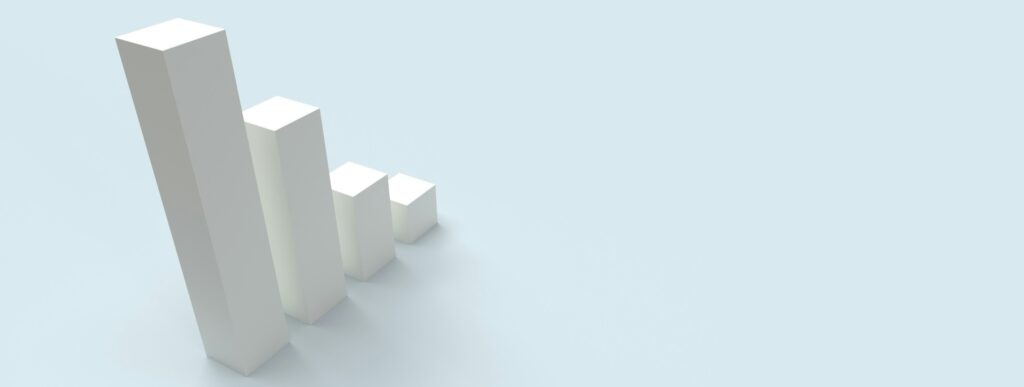
Ride-sharing platforms are the most well known, but you can find dynamic pricing everywhere: flight companies and property rentals also operate in a similar way. In fact, many of the above web scraping projects – flights, hotels, events, – well typically involve dynamic pricing. What we’re suggesting here, is that you make your next project directly about the dynamic pricing.
With enough data, you can learn about the best times to buy, or find other trends. Now, we’re no financial advisors or data scientists, but we do know there’s always more to the picture. Don’t take this as sure-fire financial advise. You could have scraped data from years of property rentals, but one visit from Taylor Swift can change everything.
Scraping Real Estate Listings
On the topic of prices and property, let’s talk real estate. This is another sector rife for data projects – and scraped data can fuel those projects. Different realtors or platforms will list different properties, so the only way to get the full picture is to aggregate the results.

And we both know the best way to aggregate data is via web scraping. With a little automation and a web scraping tool of your choice, you can get all the information on available properties. From here, you can look at prices over time, or look at specific types of properties, such as number of rooms etc. Whether you’re looking to buy or rent, or you just need the market research, the benefits for obvious.
Time to get that web scraper warmed up 😉
Ready to Start Scraping Data?
So, if you were looking for web scraping project ideas, hopefully you got your fill! From job portals and search engines to flights and real estate listings, the potential is vast.
These projects can help you master the basics of using a web scraper, from html tags to bypassing basic anti-bot measures . On the other hand, if you already know how to web scrape, why not choose something more challenging? Take your web scraper and try your hand at dynamic content, advanced data needs or large scale aggregation.
The Best Results Need The Best Proxies

One last piece of advice: before you launch your web scraper, make sure you have all the tools for the job. You’ll need the right proxies, too. Whether that’s the raw power of data centers, or the authentic value of residential proxies, just know that there are the right IPs available for every web scraping project idea.
The information contained within this article, including information posted by official staff, guest-submitted material, message board postings, or other third-party material is presented solely for the purposes of education and furtherance of the knowledge of the reader. All trademarks used in this publication are hereby acknowledged as the property of their respective owners.



