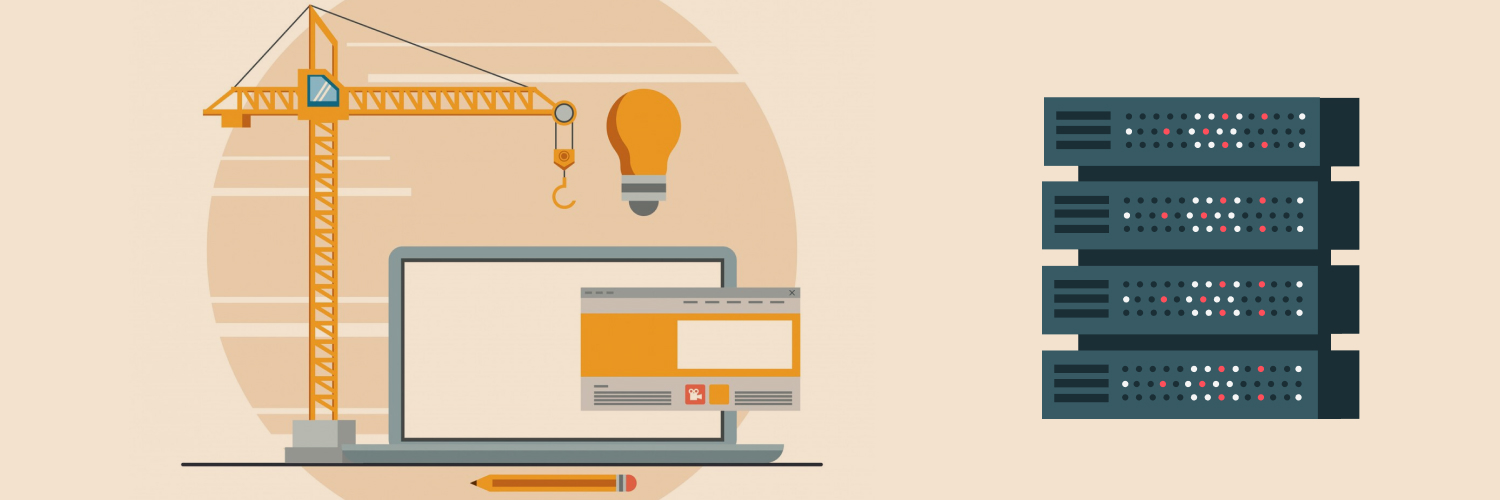Why Does Your Proxy Timeout (How To Fix Proxy Timeout Errors)
You’re humming along, browsing the internet and exploring websites when, suddenly, it happens: you’re confronted with the dreaded timeout error screen. You stare at your computer, wondering what’s causing your proxy to time out and how you can fix it. You may want to get frustrated, but that’s not going to help you get to the bottom of your proxy connection failed error.
To work out how to solve this problem, we’ll start by looking at some common reasons for a proxy timeout. Next, we’ll go over some solutions to help you to troubleshoot your issue. Hopefully, you’ll be able to deal with your proxy timeout and get back online in no time.
What Do Proxy Timeout Errors Mean?

Before we go any further, let’s start with a few basics about proxies and with this question: “What does connection timeout mean?” A proxy acts as an intermediary server between yourself and a website. It handles communications between web browsers and applications by sending and receiving data requests. After a browser or server submits a request, it awaits a response for a specified period.
Any delay that prevents the browser or server from receiving a response typically leads to a website timing out. The error tells you that you shouldn’t sit around waiting. Timeout errors prevent you from wasting time hoping that your streaming platform will finally load. The length of time that passes before your browser presents you with a timeout error depends on its settings.
The worst thing about server timeouts is that they’re generally opaque. Yes, it’s nice to be made aware of the problem, but it would be better if those error screens gave you just a little more information. Luckily, it is possible to get to the bottom of most timeout errors as long as you’re willing to dig a little deeper.
What Are Some Causes of Proxy Timeout Errors?

There are many reasons why you could be getting a timeout error on your proxy. That’s part of why these errors are so frustrating. Let’s take a look at some common problems that could lead to a timeout when your proxy attempts to make a connection. The suggestions below may help you figure out how to fix a connection timeout.
1. Poor internet connection
A bad internet connection can be one reason for a proxy timeout error like “connection timed out Firefox.” First, look at the status bar at the bottom of your computer screen. There should be an icon that allows you to view all available internet connections. Click on it to see whether you’re connected or if there is some kind of issue in the way that’s causing you to get a message stating that your error proxy connection failed. In addition, check out your modem for any flashing lights or other signs of a problem.
You can also try running a diagnostic test on your internet connection. This may enable you to identify the problem and work out some fixes to address why the connection has timed out on certain websites. If all else fails, try turning off your modem, waiting 30 seconds, then turning it back on. Rebooting your modem can resolve various internet connection problems and wireless issues if you encounter a problem like “connection timed out Firefox.”
2. Software blocking connection
Antivirus software is a life-saver. It keeps viruses from infecting your computer, which can cause havoc. Any computer with an internet connection requires antivirus software protection. But one of the drawbacks of these programs is that they can get a little overzealous in their attempts to keep your computer bug-free.
For example, your antivirus software may detect evidence of a bad proxy trying to get to your computer. The program adds it to a list of suspicious connections, preventing it from making another access attempt. However, problems arise when your antivirus software senses that you are trying to use a proxy server and adds this to its list of banned sites.
The easy fix is to disable your antivirus software and go on your merry way. But, for myriad reasons — the main one being that you’re pretty much inviting hackers to have a go at stealing your info — you should not take that route. In this day and age, you need something that keeps your computer free of viruses and malware.
What you can do is go into your antivirus software and unblock your proxy. Make sure the site you’re using is completely safe. The last thing you want is for an unsafe proxy to have free rein on your computer.
Another way you can use your proxy on a computer with antivirus software is to configure the antivirus solution such that proxies are allowed. Then, if there’s an issue connecting through the proxy, the antivirus program can still connect directly to the internet. Going this route should cut down on the number of timeouts caused by your antivirus.
The AVG solution is a great way to configure your antivirus software for proxy use. One thing to keep in mind is that, if you switch over to your regular web settings, you will not have the ability to surf the internet anonymously. If you’re not comfortable with that, make sure that your computer always uses your proxy connection.
3. Program doesn’t exist
Another reason your proxy might have websites timing out is that it’s trying to connect to a nonexistent server. If that’s the cause of your timeout error when you are using a proxy, then the issue should be resolved if you update the internet address.
4. Network problems
When you send a request from your proxy, it typically goes through several checkpoints as it tries to connect to your target application server. If the traffic around those checkpoints becomes too much, you could end up with a proxy timeout error. That can happen if, for example, the router controlling traffic around a network gets overloaded with requests from multiple computers also using that network.
5. Firewall blocking proxy
Sometimes, firewall configuration issues can cause conflicts between your firewall and your proxy. Look at your current firewall setup if you think that’s the cause of your proxy timeout issues. Your firewall may be blocking the connection, regardless of whether it’s a safe proxy. Update the settings of your firewall to ensure that it allows connections through your proxy.
You may have to disable or uninstall your computer firewall while using your proxy, which is why you must verify the safety of your chosen proxy. Disabling or removing your firewall leaves your computer more vulnerable to cyber threats.
Tips on Clearing Up Proxy Timeout Errors

Now that we’ve gone over some common causes of timeout errors and potential solutions, let’s look at some other ways to fix connection timeout when the root cause isn’t clear.
1. Clear out your browser cache
It’s sometimes best to start by clearing your browser cache, even before rebooting. Errors may be a result of whatever is being held there. Look up the instructions for cache clearing in your specific internet browser. There’s usually a button in the settings that you can push to get rid of old items in your cache.
2. Update your browser
You may be getting timeout issues because you’re still using an outdated internet browser. Even though you may have nostalgia for an old version of Internet Explorer, you’re likely going to have to move on and upgrade if you want to stop your proxy from running into timeout errors.
3. Get rid of problematic extensions
It seems there’s a browser extension available for everything under the sun. However, these may not all be completely compatible with your browser. A bad extension can result in a proxy timeout error. Go through each of the extensions in your browser, and make sure they are working correctly. If not, then you should disable the extension or remove it entirely.
Avoid Proxy Timeout Errors With the Right Proxy Solution

The best thing you can do to avoid timeout errors is find a good proxy solution. While there are public proxies available, you could run into security issues if there are issues with the maintenance and attention given to specific proxies on a regular basis. With private proxies, you typically have a choice between dedicated and semi-dedicated proxies.
Semi-dedicated proxies
With a semi-dedicated proxy, you get more security because the server is closed to the general public. Only a limited list of users receive access at the same time. That keeps the proxy from getting bogged down by too much traffic. Semi-dedicated proxies are best used for anonymous browsing. It’s better not to use one if you’re interested in creating accounts or setting up social media.
Semi-dedicated proxies also give you less control over the location of your proxy. If you’re a gamer, you may run into problems with popular companies like Blizzard and EA because they restrict the use of a shared proxy. You can check out options from Rayobyte to look for one that fits your needs.
Fully dedicated proxies
Just as the name implies, a fully dedicated proxy provides you with exclusive use, meaning you don’t have to share the server with anyone else. You also control whether your proxy is located in the U.S., Europe, or other reliable locations. In addition, you can obtain rotating proxies that provide you with one IP address operating from multiple ports.
If you opt for a Rayobyte proxy solution, you also receive the following benefits:
- unlimited bandwidth
- threads at unmetered 1 Gbps speed
- privacy and security for your information
A private proxy is often the best way to prevent issues caused by an error proxy connection failure when you’re left wondering “what does that proxy error mean?”
Get Help Finding a Proxy Timeout Solution

Are you tired of constant disconnects? Contact Rayobyte today for help picking a residential proxy solution that powers your web tools effectively while cutting down on timeout errors!
The information contained within this article, including information posted by official staff, guest-submitted material, message board postings, or other third-party material is presented solely for the purposes of education and furtherance of the knowledge of the reader. All trademarks used in this publication are hereby acknowledged as the property of their respective owners.