The Ultimate Guide To Using YouTube Proxies And Learn How To Scrape YouTube
YouTube is one of the most popular video-sharing sites on the Internet, and it’s the second-most popular website in terms of global monthly views. Individuals and companies alike can use it to reach a vast audience to gain followers and viewers. To successfully build YouTube channels and reach their target audiences, businesses need to accurately assess viewer data and insights into the YouTube algorithm that recommends videos to users. Companies can do that using web scraping technology and YouTube proxies.
However, YouTube often doesn’t allow large-scale scraping of data in short amounts of time and may ban someone’s internet protocol (IP) address if the company suspects bot activity. YouTube proxies can hide the user’s IP and allow them to gather data unimpeded.
What Are YouTube Proxies?

Every computer has a unique identifier called an IP address, and a proxy allows you to visit websites anonymously. The site’s servers can’t see your personal IP address at all. Instead, they see the IP address of the proxy you are using. If you consider an IP like your home address, a proxy server is like a P.O. box that you can use while keeping your real address private.
But what is a YouTube proxy, specifically? In essence, it’s a proxy you can use to access YouTube content and data that you may not be able to access with your personal IP address. You can use YouTube proxies, for a variety of purposes, from getting past government censorship of certain videos to scraping the web, including YouTube comments, without getting blocked for bot activity.
Types of YouTube proxies
When it comes to YouTube proxies, the one that provides the most speed and anonymity is known as a dedicated proxy. There are other types of proxies you can use, including data center proxies, residential proxies, internet service provider (ISP) proxies, shared proxies, and semi-dedicated proxies.
Dedicated YouTube proxies
Although dedicated YouTube proxies are the most expensive option, they are more secure than the alternatives. A dedicated proxy means you are the only one using that particular IP address. This has the benefit of much faster internet browsing speeds. Plus, you have a lower risk of getting banned because your proxy’s IP address is not shared with anyone else.
Beware of websites that boast free YouTube proxies. These free YouTube proxies are vulnerable to cyber-attacks, which can cause your personal information to get stolen. A reputable site can provide you with a secure proxy that will keep your private information anonymous and allow you to securely browse or scrape the web without fear of getting banned or blocked. Speak to an expert to help you figure out the most affordable and best plan for you.
Semi-dedicated YouTube proxies
If you’re looking for a slightly more cost-effective option while maintaining IP control, you may consider a semi-dedicated proxy. Semi-dedicated proxy IP addresses are shared by only three people at once. The more people using the proxy, the slower the connection will be. However, if you’re only using the proxy for less intensive purposes, this option could work for you.
Shared YouTube proxies
Shared proxies are exactly as their name suggests: They are proxy IP addresses that you share with many people. These proxies may be cheaper than dedicated and semi-dedicated proxies but they have their drawbacks. Namely, you risk your proxy IP address getting banned for the actions of other people who are using the same IP address. They are also slower, as you’re sharing your connection with a larger number of people.
Data center proxies
Data center proxies are IP proxies that come from data centers as opposed to residences. These proxies are generally the cheapest option, and you can purchase them in bulk. However, compared to other types of proxies, it’s more likely for YouTube to detect if an IP address is coming from a data center and may preemptively block the IP address.
Data center proxies from Rayobyte have unlimited connections and unlimited bandwidth.
Proxy protocols
A web protocol is the method by which a web browser loads a webpage. The three main protocols are HTTP, HTTPS, and SOCKS. Proxies operate by communicating with sites using the same protocols. There are HTTP proxies, HTTPS proxies, and SOCKS-supported proxies.
Take note of which web protocols your proxy provider supports when getting YouTube proxies for your personal devices. If you’re not sure of what protocols you need, a proxy provider like Rayobyte can help.
Once you’ve made a purchase from a proxy provider, make sure you pay attention to how the proxy is set up. The steps will depend on your preferred browser, and your proxy provider should be able to walk you through your proxy setup. That’s why you should choose a trusted provider that has excellent customer service.
Major reasons to use YouTube proxies

There are several reasons that consumers and companies alike use YouTube proxies. Individuals using proxies may be doing so for a more private browsing experience. There are also a few advantages for companies that use proxies, especially when doing market research.
Getting around geoblocking
If you have a global company, or if you’re establishing new subsidiaries in countries around the world, you need to understand the local landscape wherever you open your offices. One way you can do this is by scraping YouTube comments, which can give you information about audience demographics, language preferences, and cultural insights.
However, as you attempt to scrape this data, YouTube may block your IP depending on your geographic location. The easiest way to unblock YouTube videos with a proxy is to use YouTube proxies with global IP addresses.
Using YouTube proxies will allow you to do targeted research without the risk of getting your IP banned. You can get a YouTube proxy with a bypass proxy YouTube ID address that is located in a different country from your own. For example, you can look at YouTube videos from the scrap farm YouTube channel in Berlin from anywhere else in the world, regardless of your location.
Avoiding IP address bans
Websites are attuned to suspicious behavior, including bot usage or scraping, if it’s prohibited. Platforms like YouTube, which are keen to protect their data from cyber-attacks, will mass-ban IP addresses that are deemed suspicious. Unfortunately, your IP address may get caught in the crossfire and get banned unfairly. YouTube proxies present the perfect solution to maintain your access to the site.
How To Use a Proxy for YouTube
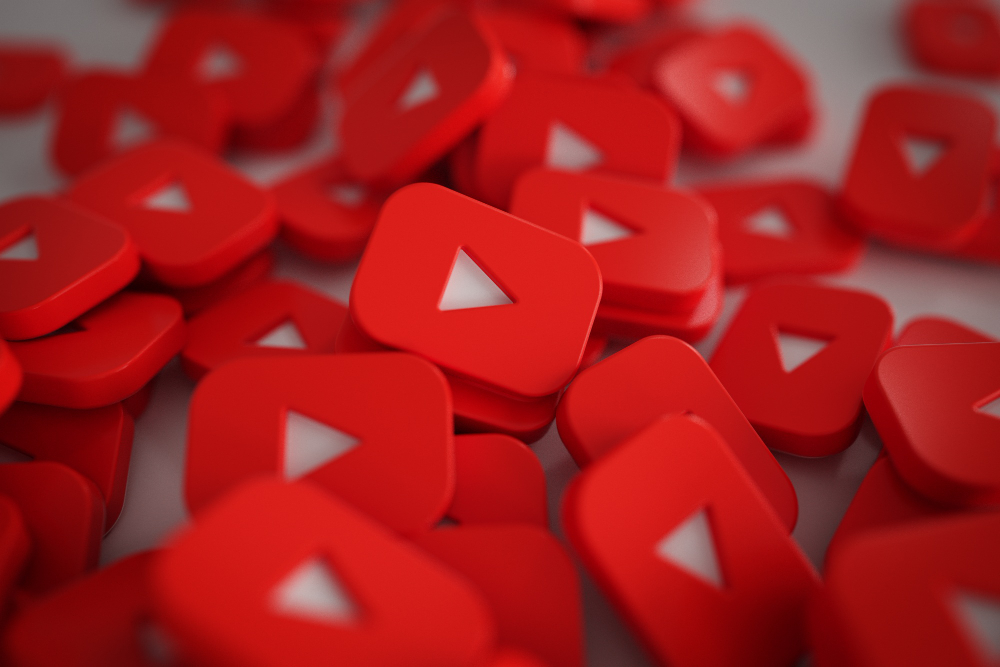
When using proxies and web scraping technology, always be sure to follow the terms of service of each site. You should also respect the robots.txt of every site you’re analyzing, as it may prohibit web scraping.
YouTube proxies in Python scripts
One way to use YouTube proxies is with a web scraper. Web scraping is a method of using automation to visit websites, including YouTube, and extract their data. The data, in the form of HTML, CSS, or XML, gets extracted from the site, parsed into readable information, and then saved to a text file or Excel spreadsheet.
The following code snippet is an example of using a proxy in a data scraping YouTube script:
#Input your information for your YouTube unblock proxy
PROXY = “http://username:password@proxy_address:port”
proxies = {
“http”: PROXY,
“https”: PROXY
}
def get_comments(youtube_url):
time.sleep(5) # Introducing a delay before making a request
response = requests.get(youtube_url, headers=HEADERS, proxies=proxies)
The Python object “proxies” in the code snippet above stores information for your proxy such as the username, password, and port number for visiting websites using both HTTP and HTTPS protocols. The full Python web scraping example with the proxy in action is in the following section.
Using YouTube Proxies for YouTube Scraping

Individuals, companies, and organizations of all kinds can use web scraping to extract data from public websites for various purposes, including research and data analysis.
Why web scraping?
There can be many interesting discussions in the comment sections of relevant videos to your business. A YouTube comment scraper is a great way to do a sentiment analysis of your target audience. When you’re looking for specific keywords in the comment sections, you can set your web scraper to search for those keywords or phrases.
The web scraper can also help you compare how many likes your videos are getting to your subscriber count.
Or, if you want to do general YouTube research before starting a company-specific channel, you can use a YouTube scraper on the front page and trending pages of YouTube. Your proxy or proxies will allow you to do that as many times as you want. With this data, you can get insights into what kind of content and marketing techniques get pushed in front of YouTube users. You can use this information to make informed decisions for your titles, content, and descriptions.
Web scraping process
If you’ve decided you want to harness vast amounts of data on YouTube, then you can get started with web scraping and YouTube proxies. For that, you have a couple of options:
- Hire a developer to take care of the scraping for you.
- Write a web scraping program, such as the Python script below.
- Use a ready-made web scraper software service such as Rayobye’s Rayobyte’s Web Scraping API
Web scrapers like Rayobyte’s Web Scraping API are bots that can collect large amounts of information from websites. They can scrape publicly available information, such as comments, keywords, and language on landing pages. Instead of scraping everything and saving it all in a large document, you can set the web scraper to scrape only relevant data, easing and streamlining analysis. Then, the data is saved in an Excel spreadsheet or CSV file.
You can use programming languages such as to write simple web scraping scripts that can include YouTube proxies. Python is free to use, easy to learn, and has a large community which makes it easy to find information and answers to any problems you may have.
Python makes use of libraries, which are modules of already-written code that you can use to save time. There are several libraries just for web scraping. These libraries include Python Requests, BeautifulSoup, Selenium, and Scrapy. Each library handles the web scraping and HTML parsing slightly differently, but the end result is the same: You can easily scrape public websites and save the data for further analysis.
Using YouTube proxies effectively
To use a YouTube scraper effectively, you’ll want to get a rotating proxy. Websites like YouTube are sensitive to IP addresses’ suspicious behavior, including large numbers of requests to the site in a short time period. If your activity seems like bot activity or otherwise breaks the terms of service for the site, you may be banned.
When you’re using a web scraper, a rotating YouTube proxy will rotate out a banned IP address with a fresh proxy IP address. As a result, you can keep working on your web scraping without worrying about bans.
Example of a web scraper using YouTube proxies
If you don’t want to hire a software developer to make your web scraping script, you can get started with the sample Python code below. By following a few tutorials, you can write a Python script that can scrape the web, as long as you understand some of the basics of Python syntax and how to use an integrated development environment such as Visual Studio Code.
In the following sections, you’ll learn the basics of getting started with Python, using an IDE, writing a Python web scraping script, and executing the program.
Download Python and an IDE
First, download the latest version of Python. Then, download Visual Studio, choosing the version that suits your operating system.
Set up your IDE
To be able to debug and execute your Python script in Visual Studio Code, you need a Python interpreter. For that, you must get the Microsoft Python extension for Visual Studio Code. Follow the instructions on that link and set up your Python extension. Once you have the Python extension installed, you can run and debug Python scripts.
Write your script
You can use several different Python libraries for web scraping. For this YouTube scraper example, the Requests and BeautifulSoup modules are used, as well as Pandas for Excel spreadsheet exporting. This example opens YouTube and scrapes the comments of a single YouTube video.
The program then saves the parsed text to a spreadsheet. Note the YouTube proxies information at the start of the program.
You will need to have your username, password, and IP address for your proxy. You will also need to change the YouTube video ID in this example with the video ID or the complete YouTube URL of the video you want the comments from.
#YouTube channel scraper
import requests
from bs4 import BeautifulSoup
import time
import pandas as pd
HEADERS = {
“User-Agent”: “Mozilla/5.0 (Windows NT 10.0; Win64; x64) AppleWebKit/537.36 (KHTML, like Gecko) Chrome/91.0.4472.124 Safari/537.36”
}
#For your unblock YouTube proxy, change the values of these constants to your username, password, proxy address, and port
USERNAME = “your_username”
PASSWORD = “your_password”
PROXY_ADDRESS = “proxy_address”
PROXY_PORT = “port”
#Save the proxy information in a variable called ‘proxies’
PROXY = f”http://{USERNAME}:{PASSWORD}@{PROXY_ADDRESS}:{PROXY_PORT}”
proxies = {
“http”: PROXY,
“https”: PROXY
}
#Function to get YouTube comments
def get_comments(youtube_url):
try:
# Introduce a delay before making a request to look less like a bot
time.sleep(5)
#Use the requests library to send a request to get a YouTube page
youtube_url = https://www.youtube.com/watch?v=exampleVideoID
response = requests.get(youtube_url, headers=HEADERS, proxies=proxies)
# Check if the request was successful
if response.status_code != 200:
print(“Failed to retrieve webpage.”)
return []
soup = BeautifulSoup(response.text, ‘lxml’)
comments = []
for comment in soup.select(‘ytd-comment-renderer’):
text = comment.select_one(‘yt-formatted-string#content-text’)
if text:
comments.append(text.text)
return comments
#If the function doesn’t work, catch exceptions and print an error message
except Exception as e:
print(f”Error retrieving comments: {e}”)
return []
#Change VIDEO_ID to the video ID of the YouTube video you want comments from
url = “https://www.youtube.com/watch?v=VIDEO_ID”
comments = get_comments(url)
#Save the comments as a Pandas data frame
df = pd.DataFrame(comments, columns=[“Comment”])
#Save the data to an Excel spreadsheet
df.to_excel(“comments.xlsx”, index=False)
print(“Comments saved to comments.xlsx. Script completed”)
Run your script
Finally, you can run your script from Visual Studio Code. If any exceptions show up in the terminal, you’ll need to debug your program to fix any errors. The successful results of running this script should be an Excel spreadsheet on your local machine that will contain text from YouTube.
Alternatively, if you have a Google developer API, you can scrape YouTube without needing a proxy. However, you will have to abide by the rules for using the API, including not going over the limit for the number of requests sent and paying for tokens once you exceed the limit for free tokens. If this doesn’t suit your purposes, you should look for YouTube proxies that will allow you to send unlimited requests without getting blocked or banned.
Where To Get YouTube Proxies

When shopping for YouTube proxies, make sure you are purchasing a proxy from a reputable provider who will provide you with a legitimate, ethically sourced proxy. You should also ensure its features and protocol will work for your purposes and that you’ll have access to customer support if you have any concerns or questions.
At Rayobyte, we have experts working around the clock to give you the best YouTube proxy experience. We can answer any of your questions, help you find the best proxy for your needs, and provide continuous support through setup and analysis.
Data center proxies
Rayobyte’s data center YouTube proxies are available for as low as $2.85 per IPv6 address for a data center proxy. You can find a custom plan that’s right for your business, including if you need a high volume of proxy IP addresses. Rayobyte also offers 24/7 customer service, so wherever you are in the world, you can trust you’ll get a quick answer from our excellent team.
Residential proxies
YouTube tends to block data center proxy IP addresses. If you want a YouTube proxy that will be less likely to get banned, Rayobyte offers residential proxies from ethical sources that will protect your IP and let you scrape the web every time you need to.
Residential proxies look like they originated from Internet Service Providers (ISPs), so websites like YouTube trust them. Residential proxies are more expensive, but the return on investment is high because your YouTube proxy IP address won’t get banned, even when you’re web scraping.
Final Thoughts
Because of its popularity, vast audience, and potential for valuable information, businesses can benefit from leveraging YouTube’s information. By staying on top of trends and user sentiment, you can better understand how and why certain videos, creators, and channels dominate the platform — then, you can develop your marketing and content strategies accordingly. If you want to do effective market or competitor research, you can use a web scraper along with YouTube proxies to get the job done without getting banned.
The information contained within this article, including information posted by official staff, guest-submitted material, message board postings, or other third-party material is presented solely for the purposes of education and furtherance of the knowledge of the reader. All trademarks used in this publication are hereby acknowledged as the property of their respective owners.






