Using Proxies For Web Scraping Wikipedia: Everything You Need to Know
In our current world of tech, data has become an indispensable resource with a wide variety of applications for businesses and individuals alike. As the biggest, most-read reference work in human history, Wikipedia is one of the most concentrated repositories of data available today.
With over 56 million articles in all the language editions of Wikipedia at the time of writing this article, the site contains a mind-blowing amount of data that can be harnessed for various purposes. How does one go about sifting through this large pool of information to find the specific data that you need? Enter Wikipedia scrapers. These tools make it possible to easily collect relevant data within a short amount of time.
In this article, we tell you everything you need to know about web scraping Wikipedia. We discuss exactly what it is, reasons to do it, how to go about it and how proxies facilitate the process. If there is some specific piece of information you are looking for, feel free to use the table of contents above to find it.
What is a Wikipedia Scraper?

A Wiki scraper is a bot that can automatically scan through pages on Wikipedia and collect relevant information. Being one of the largest databases in the world, the Wikipedia site houses a massive amount of data that will take a whole lot of time and energy to scan through and collect manually.
Often, there is a particular topic you are looking at and it is mentioned in several wiki articles. With a web scraper, you don’t need to manually read through dozens of Wiki articles to find the particular information that you need. The bot will automatically do that for you and put it in a convenient file format such as Excel or CSV.
3 Great Reasons to Use a Wiki Data Scraper

From academics to business growth, there are several ways web scraping Wikipedia can prove useful to both individuals and enterprises. Below are just a few examples:
1. Web scraping Wikipedia for academic research
One of the most gruesome tasks during research is the process of data collection. As mentioned above, web scrapers save you a whole lot of time and energy and make this process faster and easier. With a web scraper, you can skim through multiple wiki pages in minutes and extract all the information you need in a convenient format. Let’s assume that you would like to find out whether there is a link between depression and levels of sunlight in various countries. Instead of reading through multiple wiki articles, you can set a Wiki scraper to scan through various pages of Wikipedia and find information such as the prevalence of depression in various countries, and their sunshine hours.
2. Reputation management
As Wikipedia posts show up on the first page of Google virtually all the time, creating a Wikipedia page has become a must-do marketing tactic for several types of businesses today. But, your Wikipedia marketing efforts should not end at creating a page. Because Wikipedia is a crowd-sourced platform, vandalism is a relatively common occurrence. As such, someone can fill your company’s page with negative information and deal a bad blow to your company’s reputation. Or, they might falsely mention your company in a negative light in a related wiki article.
For this reason, after your Wiki page is created, you must monitor it as well as other pages where your company is mentioned. With the help of a wiki scraper, you can easily do this. You can periodically scrape through pages on Wikipedia to find mentions of your company’s name and cite any instances of vandalism in the articles.
3. Boost SEO with a Wikipedia scraper
Wikipedia can be used as a tool to drive traffic to your website. Use a Wiki data scraper to find pages related to your business – and relevant to your target audience – and create a list of articles you would like to edit. To build up credibility as a contributor to the site, start by reading through the articles and making useful edits here and there. Once you’ve gained some credibility, you can add links to your website at spots that have dead links, or spots that need citations.
Remember that Wikipedia emphasizes non-bias and serving accurate information to the public. So make sure you are only adding such links when necessary and relevant. Adding your website links at the right spots on Wiki articles might increase traffic to your site which is a sure way to boost SERP rankings.
How to Scrape Wiki Data

There are several ways to scrape data from web pages. For instance, you can use coding languages like python to do it by yourself. But, unless you are tech-savvy, this process will require you to learn a lot of information before you can do much. It is also tedious and may end up being as time-consuming as scanning through pages on Wikipedia manually. Also, there are free web scrapers available on the internet. But they tend to be unreliable and, at times, their providers have ulterior motives.
The best way to scrape Wiki data is to purchase a great web scraper from a reliable provider. From there, the process is typically easy and straightforward because the provider will give you instructions on how to install and use the scraper.
Also, to scrape data more efficiently, there is a tool that you can pair up with your wiki scraper – a proxy. In fact, the best providers like Scraping Robot always pair their scrapers with proxies to make the process more efficient. Below we go into details about how doing this helps improve the process of web scraping Wikipedia.
Why You Need a Proxy to Scrape Wikipedia Data

Web scrapers are bots that make tons of requests at lightning-fast speeds. Because most malware operate the same way, websites tend to mistake web scrapers for malware and ban them. This is where the need for proxies comes in. We extensively cover what proxies are and how they function in this blog post. But, in simple terms, a proxy enables you to hide your IP address – a unique code used by websites to identify a device and trace its general location.
When a web scraper is used for data collection and a website detects it, it is via the IP address that the website can block the web scraper from gaining access to it in the future. Proxies provide an alternate IP address that web scrapers can use to access a website after this happens. The proxy IP address will serve as an intermediary between the web scraper and the website, allowing requests to be sent indirectly.
This ability to switch your IP address makes it possible to collect large volumes of data efficiently despite bans. Additionally, there are several other benefits of using a proxy with a Wikipedia scraper e.g. better security and access to geo-locked content.
Choosing the Right Type of Proxy for Web Scraping Wiki Data

While all proxies make it possible for you to hide your IP address and communicate indirectly with websites, not all of them are great for web scraping. To scrape Wikipedia data quickly and efficiently, here are 3 of the best proxy types:
Rotating proxies for web scraping wikipedia
A rotating proxy is a type of proxy that gets a change in IP address at regular intervals. Also, when a ban happens, the IP address is automatically switched for another one so that there are no interruptions. As such, this kind of proxy is excellent for web scraping.
In contrast, static proxies have only one IP address. There are two types: dedicated and semi-dedicated. Dedicated proxies are those that only a single user has access to and semi-dedicated proxies are shared by a few users. In both cases, having access to only one IP address means that you are bound to come up against a brick wall when it gets blocked – except your provider allows automatic replacements. This makes static proxies less than ideal for web scraping. Learn more about that in this blog post.
Residential proxies for web scraping Wiki data
Residential proxies are proxy IP addresses that are given out by Internet Service Providers (ISPs) and linked to physical residences. They are relatively difficult to obtain because they are sourced from real people. As such, they are relatively expensive and not widely available. Because they are associated with the addresses of real people, when you use residential proxies to scrape data, you resemble a regular everyday user. So the likelihood of being detected and banned is quite low with residential proxies. For this reason, they are highly suitable for data scraping.
Datacenter proxies, on the other hand, originate from data centers. They are not linked to physical residences or ISPs. As such, they look less legitimate to websites are much easier to detect. Websites have even gone as far as completely banning their use. So such websites cannot be assessed with a datacenter proxy. However, for websites that permit you to use them, datacenter proxies are a cheaper option. The issue is that you will need tons of them to navigate bans and complete a project.
Rotating residential proxies for collecting wiki data
The ultimate proxy for web scraping Wikipedia is a combination of the two types we just discussed – a rotating residential proxy. This kind of proxy gives you access to numerous residential IPs that are rotated at regular intervals. This is important because, even though residential proxies are hard to detect, with a large web scraping project, the number of requests they send will eventually come to the notice of the website being scraped. Rotation ensures that the project can continue even when the IP address inevitably gets banned.
The Best Proxy Providers for Web scraping Wikipedia

To scrape data efficiently, you need proxies that are ultra-fast, safe to use, and guaranteed to not go down on you when you need them. Rayobyte offers such proxies at affordable prices. We strive to provide a wide array of proxies because we know that users have unique preferences and use cases. So, whether you choose to go with numerous datacenter proxies or you prefer to invest in a few residential proxies, we have what you need. With proxies operating at 1GBS speed, unlimited bandwidth, and around-the-clock customer service, you are sure to have the best web scraping experience.
Final Words on Collecting Wiki data
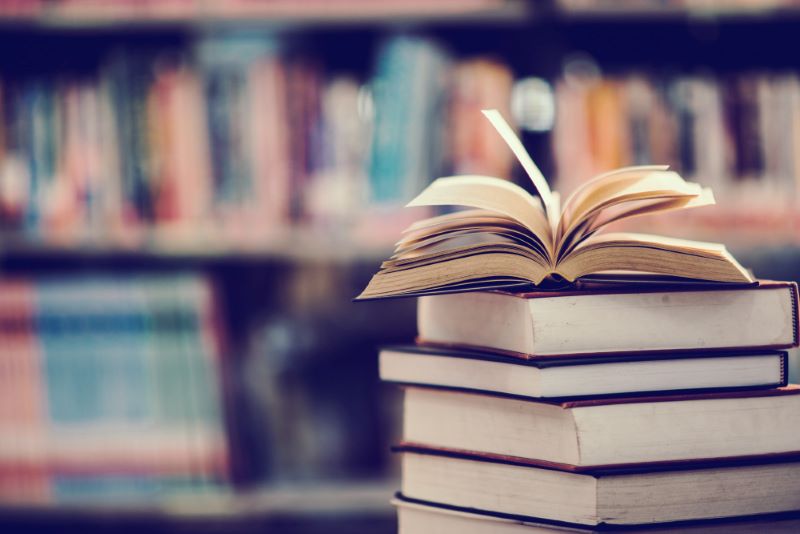
Technology continues to revolutionize various processes, allowing projects that would have taken days or months in the past to be completed within seconds or minutes. Web scraping Wikipedia is a classic example. It allows the process of data collection to proceed with minimal fuss and hassle. There is no need for reading through entire articles or going through endless cycles of copying and pasting. And, with a proxy, the frustration of dealing with bans is eliminated, making the process even faster and easier.
The information contained within this article, including information posted by official staff, guest-submitted material, message board postings, or other third-party material is presented solely for the purposes of education and furtherance of the knowledge of the reader. All trademarks used in this publication are hereby acknowledged as the property of their respective owners.



