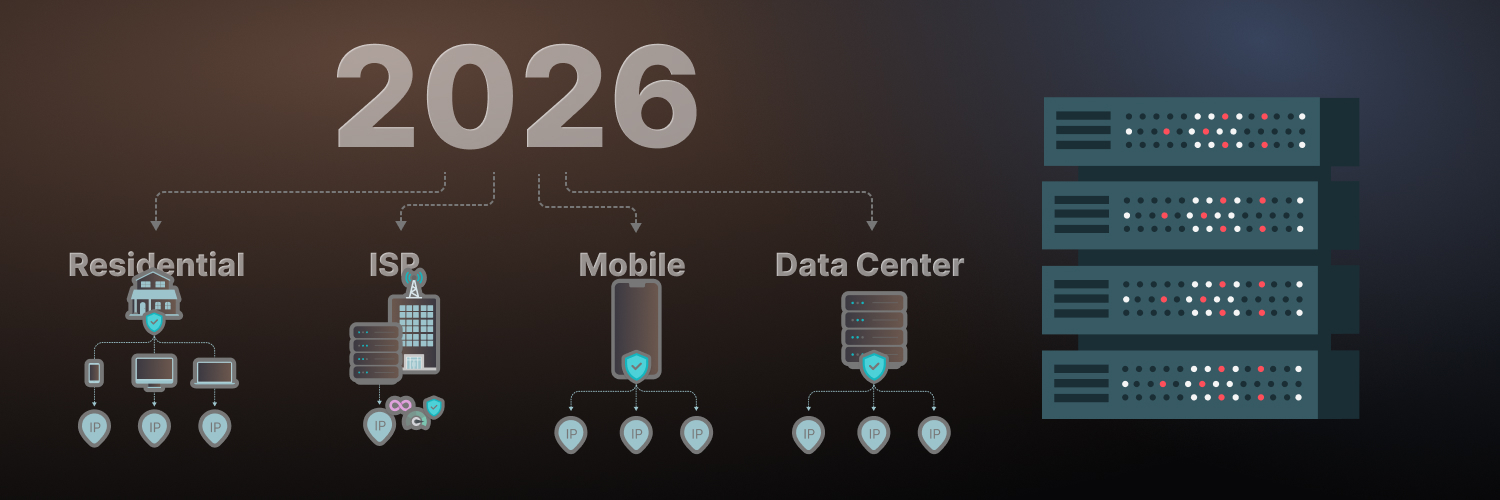How to Find Best Proxies for Google Play Store
Google Play Store is perhaps one of the most commonly sought-after tools on smartphones today. Why? It is where you can download new apps, play games, utilize various tools, and get the latest versions of everything. Often just called Google Play, it is a type of online distribution service available to those who have an Android smartphone or other device. You can browse through it, find what you want, download it (paying or fee or not), and then get your fun started.
There are millions of apps available to you when you click the Google Play Store button (in most situations, though you will find that there are often some restrictions to navigate as well. A proxy for Google Play can help you get around those restrictions.
Why Are There Restrictions on the Google Play Store?

It is not uncommon for users to encounter a restriction on access to the apps and tools they want to use. For example, you may want to download the latest version of an app you already have. However, the developer may have limited access to the latest version to just those living in a specific area during a pre-trial. Anyone outside of that area does not have access.
Geo-restrictions, as these are called, are some of the most common limitations of this tool, but using a proxy for Google Play helps you circumvent those limitations.
Here is one example. You are traveling. You download a fantastic app and game while there. When you leave to travel home, the app no longer works. You may get a message such as “Google Play Store unfortunately has stopped” if you try to download it again, or the app just will not load and work.
That could be due to a geo-restriction on the app. The developer has required that only specific areas have access. That means anyone with an IP address located outside of that target area does not have access to the tool.
That can be frustrating, but a proxy will hide your IP address and give you one that is located within the target area. That allows you to get back to accessing and using your app without any restrictions in the process.
The opposite can happen as well. For example, if you download and use your app where you live and then travel, you may be blocked from accessing that app while you are in a restricted area. In situations where you need and want to get into those apps, it is very frustrating!
Here is another common problem that can be very discouraging to some people. You may want to download a video, access to online forum or magazine, get a book, get a TV show…any of these actions could be blocked by the IP address where you are located. With a proxy for Google Play, you can avoid that problem, minimize the risk, and get the content and media you desire without delay.
Here are some key factors you need to take into consideration:
- Geo-restrictions are just one type of restriction that some developers put in place. There may be others that you are also likely to need to use a proxy to get around.
- When you use a proxy, the website or app you wish to use will only see the IP address of the proxy server. It does not see your actual IP address or your location.
- You can choose a proxy based on the country of the IP address. That means you need to know where the restrictions are and where they are not.
It sounds easy to use a proxy for Google Play and in reality it is. However, there are a few options to keep in mind and there are a few warnings to remember.
First, note that destination servers – like the apps you are trying to access – are on the lookout for those who may be accessing their site improperly. In other words, you do not want anyone to find out that you are using an IP address proxy, as it could mean that you get blocked anyway.
Second, make sure you are using the proxy for Google Play to access the Google Play Store app itself. With the help of a Google Play Store proxy, the proxy will handle all of the traffic data for you. That means the Play Store app does not see your IP address (and that is what helps to open up a wide range of options that you want and need to use but have otherwise limited access to).
Finally, before getting started, remember that not all proxies are the same. Get to know who you are working with, what type of proxy it is, and why it is or is not the right choice for your needs. We will provide some tips to help facilitate that.
So, to access content from other countries using Google Play Store, you need to use a proxy. To learn how to do that, and how to choose the best proxy for Google Play Store, consider the following steps and strategies.
How Do You Use a Proxy with Google Play Store
The big question is how to access a proxy for Google Play. To do so, you have to work through several steps depending on what type of device you are using. Here is what to expect.
How to Get a Proxy for Google Play Store on Android

If you want to get a proxy for Google Play for an Android device, you will need to work through the following steps:
First, open your phone’s settings app. Then, click on the “Wi-Fi” button.
You will see the Wi-Fi networks show up at this point. You can then press on the network that you want to connect the proxy to. It is best to connect with Wi-Fi first before you do so with your Android network.
Next, click on “modify network” or the similar terms listed. You will see a “show advanced options” button. Click that. Then, choose “proxy” from the list provided. Once you do this, you will be redirected to your Android device’s proxy setup. This can differ from one to the next, but the process of configuring it is very straightforward in most cases,
Once you reach the proxy settings, you are likely to see two options: “manual” and “auto” listed. Most of the time, you will want to choose the “manual” setting. That will allow you to choose the proxy that you want it to use. That can be important when you are trying to work around geo-restrictions. If you go this route, you will need to:
- Enter the proxy hostname or IP address
- Put in the proxy port number
- Specify any websites where you do not want the proxy to be used
- Hit save
The other option is to use the “auto” feature. This would allow the device to automatically detect your proxy settings. If you go this route, it will detect and set up the proxy.
That is all you need to do (well we will dive into the selection process of a proxy for Google Play Store as well).
How to Get a Proxy for Google Play Store on Windows

You can also use a proxy to access Google Play from your Windows device. Again, the process is rather simplistic and will not take you much time to set up. Follow these tips.
First, use the search bar at the bottom of your Windows screen to search for “proxy settings.” This will then provide you with the specific setting tool. Click on that.
You are then able to choose between the manual and auto-style, much like what would apply to an Android device. Either is an option depending on what your goal is.
For the manual process, follow these steps:
- Select Wi-Fi connections
- Toggle the “on-off” to the “on” position.
- Input the address and port information for the proxy you wish to use.
- Place any website addresses in the next box that you do not want the proxy to be used for
- Click the “save” button.
That is all you need to do for the manual settings. For those who wish to use the auto feature, the process is pretty straightforward.
- Select the Wi-Fi connection.
- Turn the toggle to “on” under the “automatically detect settings” box.
- Toggle the “use setup script” to “on” as well.
- You can then choose the script address.
- Click the “save” button.
What Type of Proxy Is Best for the Google Play Store?

In the above steps, you need to choose a proxy to use. That is where Rayobyte comes into play. We offer the proxy options you need to help you to get around all of the restrictions on your Google Play Store account.
Let us take a closer look at some of the most common questions and the answers you need to choose a proxy for Google Play that aligns with your needs.
Is a residential proxy better for the Google Play Store?
The use of a residential proxy is ideal. A residential proxy is one that is able to provide you with a specific location – you can choose, for example, the country or location of the server from available options. This way, you can get around those geo-restrictions that are so common today in the Google Play store.
A residential proxy will give you all of the privacy you need in this situation. However, it comes from a real device and a real server at a specific destination. That is important for several reasons.
As noted, you need a server within the allowable area if a developer has put geo-restrictions in place. You also benefit from having an actual physical location. Because these are actual physical servers in those areas, it is less likely that your use of a proxy will be possible. It is unlikely that the destination server will pick up on the fact that you are not actually located in that area.
You can choose from residential proxy servers of all types (they are located just about everywhere and that means ample flexibility in most situations).
Why do you need to use a proxy for the Google Play store?
You do not always have to use a proxy. In fact, most of the time, you will not have to use a proxy. There are a few times when you will need to do so.
For example, if the developer of an app or the owner of the content has restricted the access of that app or content to just those who are physically located within a specific geo area, the app will not work for you if you are using an IP address from outside of that area. The app is specifically set up to determine where your IP address is, and as it does, it limits anyone not in that area.
There is another important component to the use of proxies. For example, a proxy will provide you with privacy. You may be downloading content or apps that you do not want to be revealed. You may not want the destination server to know who you really are. With all of the risks with cyber security today, this is a valid reason to use a proxy for Google Play Store downloads and content.
Can I Access the Google Play Store in the US from Another Country?

This is one of the most common reasons to use a Google Store proxy. Let’s say a developer just launched a new gaming app, but only for those who are in the US. That may not seem fair, but there are various reasons why they do this.
If the developer of the application on the Google Play Store has put geo-restrictions in place, a proxy can help you get around this. When you use a residential proxy that is located within the US, the destination server – the location that is scanning for your location to determine where you are located – has no idea you are not in the US. You choose the area and region that you wish to be affiliated with when you choose a proxy. This is a simple way to bypass any type of geo-restriction that is present.
Remember, your IP address is what Google uses to determine your location and whether or not you should have access to any of the content listed. If your IP address seems to point to you being in a different country or outside of the very specific geo market the developer put in place, Google Play Store will not provide you with access.
Having a US-based proxy for Google Play Store access is also one of the easiest ways to protect your identity.
Is this why the Google Play Store keeps stopping?
Typically, the Google Play Store will inform you when you do not have access to the content you are requesting. That means it is not likely to state that it is not working as it should.
If you are having a problem with Google Play Store not operating or it keeps freezing up, it could be due to an internet or network connection. If you are not having problems with other apps, though, and can access the internet with ease, you may need to update the Google Play Store App itself.
If your Google Play Store deleted an app, can you get it back?
It is not common for the Play Store to simply stop an app from working or to remove it. However, if you can no longer access the app that you once had and you have moved into a different geographic area, that could be the reason.
To find out, try to use a proxy for Google Play in an area that you know is not geo-restricted. If that works, then you know you just need to use the proxy to access the apps you desire.
Will a Google Play Store Disable Auto-Update Help?

One of the questions many people have is about whether or not they should update their Google Play Store apps. The updating process requires that the user connect to the app and request that the destination server provide the most up-to-date version. If you are being blocked when doing this, turning off the auto-update may help, but it will not solve the problem.
The auto-update can be helpful to turn off just because you do not want to lose your network support and speed. However, when it comes to getting access to your apps or content while you are traveling, just turning off the auto-update is not enough. In these situations, it is still very beneficial to use a proxy for Google Play. That proxy means you do not have to worry about anyone else gaining access to your location.
Will Google Play Store Manage Subscriptions through a Proxy?
Many of the most in-demand Google Play Store apps are subscription-based. That means that the company will charge a monthly fee to you to continue to provide you with access to it. There are a couple of things to note here.
First, when you use a proxy to access a game or app, it will not apply globally. That means that you need to update this information if you plan to use that app. Keep your proxy on for the best overall protection of your information and to hide your presence.
In addition, you can manage your subscription within the Google Play Store. It may be wise to turn off auto updates if you do not want it to have a constant connection to your device.
Do You Know the History of the Google Play Store?
It is quite an interesting story and an important tool for anyone planning to launch their product! The original inception of this device was to make it easy for people to get access to new apps and tools that would allow them to best manage their life or their use. Google first announced the creation of a market tool, which initially dominated the Android market in 2008. That became available in the same year. Over the coming years, the organization made a few changes in terms of costs and features.
Over time, it went from a simple tool to a paid resource to a tool that would provide options for many types of connectivity and functions. In 2011, the company launched Android Market’s music component, which was set to provide a valuable service and compete against other app-based music marketplaces.
In March 2012, Google made the decision to rebrand the Android Market. It was called Google Play.
How much has it grown since the first applications were added to it?
- Google Play Store is the largest mobile application store in the world.
- In 2021, it had 3.4 million apps on it.
- In 2021, 2.5 billion people were using the Google Play Store worldwide.
- Each month, there are 115 billion downloads. That is just in one month!
- About 96% of the applications on the Google Play Store are free, while others have a tiered or fee-based structure.
How Can Rayobyte Help You?

When you need a proxy for Google Play, turn to Rayobyte for the access and support you need. With residential proxies available around the world, you do not have to worry about having too many limitations on your tools. We highly recommend checking out all of our proxy tips and strategies to help you get the most out of any content you wish to access on the Google Play Store.
Learn more or start a trial now to find out how you can get a proxy for Google Play in moments and start accessing content you were previously restricted from for any reason.
The information contained within this article, including information posted by official staff, guest-submitted material, message board postings, or other third-party material is presented solely for the purposes of education and furtherance of the knowledge of the reader. All trademarks used in this publication are hereby acknowledged as the property of their respective owners.