Node-Fetch Proxy: The Ultimate Guide to Set a Proxy in Node.js
JavaScript has grown into a leading programming language since the 1990s, powering countless websites and appealing to a broad developer base. Its versatility shines up to date in client-side scripting as well as server-side applications, notably with technologies like Node.js and node-fetch proxy.
With its seamless proxy integration capabilities, Node.js can be a dream tool for efficiently retrieving data from the internet to improve business operations. Developers and businesses widely use this open-source, cross-platform environment in web scraping due to its asynchronous programming model, non-blocking I/O, and extensive ecosystem.
Proxies At The Ready?
Before you start, you’re going to need a few proxies.

Basic node-fetch proxy and https-proxy-agent library usage is perfectly suitable for many web scraping scenarios. Below, you’ll find all you need to know to use this powerful combination in your favor.
What Is a Node-Fetch Proxy?

In a nutshell, node-fetch is a piece of code you can import and use in your Node.js projects to make HTTP requests on the server side. It can help you streamline data retrieval, enhance network interactions, and facilitate efficient communication with external application programming interfaces (APIs). However, this popular Node.js module shouldn’t be confused with the fetch function, which makes HTTP requests natively on the browser side.
A node-fetch proxy typically refers to using a proxy server with the node-fetch module. Doing so allows all HTTP requests initiated by your Node.js application to get routed through a proxy server. The latter then acts as an intermediary between your Node.js application and the target server.
So, if you were wondering, “Can node-fetch use proxy integration?” The answer is a definitive yes. However, you must ensure your proxy configuration is correctly implemented and compatible with node-fetch. Mishandling a node-fetch proxy can lead to issues such as connection errors, data inconsistencies, or even security vulnerabilities.
How To Set a Proxy in Node.js?

To use a node-fetch proxy, you can leverage the node-fetch module and the https-proxy-agent library. This merger allows you to make requests through a proxy server.
Here’s a step-by-step guide on how to set a proxy in Node.js:
1. Install Node.js
If you haven’t already, install this JavaScript runtime environment from the Node.js site. You can’t set up or use a node-fetch proxy without it.
2. Create a new Node.js project
Open a terminal or command prompt and create a new directory for your node-fetch proxy project:
mkdir my-node-fetch-project cd my-node-fetch-project
3. Initialize the project
To start a new Node.js project, use the following command:
npm init -y
This step will create a package.json file.
4. Install all necessary modules and libraries
To begin setting up your node-fetch proxy, you’ll need to install the node-fetch module and the https-proxy-agent library using this command:
npm install node-fetch https-proxy-agent --save
Alternatively, you can install both packages separately:
npm install node-fetch --save npm install https-proxy-agent --save
The --save flag ensures the installed modules are saved as dependencies in your package.json file. This will make them available to your application and allow you to easily install them again in the future. Once installed, you can require them in your JavaScript code like this:
const fetch = require('node-fetch');
const HttpProxyAgent = require('https-proxy-agent');
You should then be able to use them as needed in your node-fetch proxy endeavors.
5. Create your script
Create a JavaScript file and write your node-fetch proxy code:
const fetch = require('node-fetch');
const HttpsProxyAgent = require('https-proxy-agent');
const proxyUrl = 'http://your-proxy-server:port';
const proxyAgent = new HttpsProxyAgent(proxyUrl);
const apiUrl = 'https://api.example.com/data';
fetch(url, { agent: proxyAgent })
.then(response => response.json())
.then(data => console.log(data))
.catch(error => console.error('Error:', error));
Be sure to replace ‘http://your-proxy-server:port’ with the actual proxy server and port. When creating an instance of HttpsProxyAgent using the proxy URL, replace ‘http://your-proxy-url’ and ‘https://api.example.com/data’ with the actual URLs of your proxy and API.
6. Run your script
Assuming your node-fetch proxy file is named app.js, use this command to execute it and output the result of fetching data from the specified URL:
node app.js
Make sure you are in the same directory file when running this command, or provide the correct path to the file if it’s in a different directory.
Top Advantages of Node-Fetch Proxy Usage

Depending on your specific use case, you can significantly benefit from implementing node-fetch proxy usage in your Node.js applications. Some of the primary perks of a node-fetch proxy in web scraping are:
- Enhanced anonymity and bypassing geo-restrictions: Proxies mask your IP address, making it appear like your requests originate from a different location. This prevents websites from identifying and blocking your scraper, which is especially helpful when dealing with strict IP-based restrictions or geo-blocked content.
- Increased scrape success rate: By rotating IP addresses through multiple proxies, you avoid triggering rate limits. This dramatically increases the success rate of your scraping operation, allowing you to collect larger datasets without interruptions.
- Improved data accuracy and quality: Using proxies to access data from diverse geographic locations can provide a more comprehensive and accurate picture of the website’s content. This is especially useful for scraping geographically sensitive data or analyzing regional variations.
- Enriched scalability and concurrency: Proxies enable you to distribute your scraping requests across multiple IP addresses simultaneously. This increases your scraping capacity and allows you to collect data faster without overloading the target website’s infrastructure.
- Simplified data acquisition from complex websites: Certain websites employ intricate structures or dynamic content generation, making it challenging for programs to scrape data directly. Utilizing proxies with header manipulation capabilities can help your scraper navigate these intricacies and extract the desired data more effectively.
- Improved debugging and monitoring: Proxy services often provide detailed logs regarding your scraping activity. This enables easier identification and troubleshooting of scraping issues, allowing you to optimize your code and maximize data collection efficiency.
Accessing a broader range of data through a node-fetch proxy will give you deeper insights into target markets, competitor strategies, and user behavior. This must-have information facilitates educated decision-making and unlocks valuable business intelligence.
Node-Fetch HTTP Proxy Use Cases
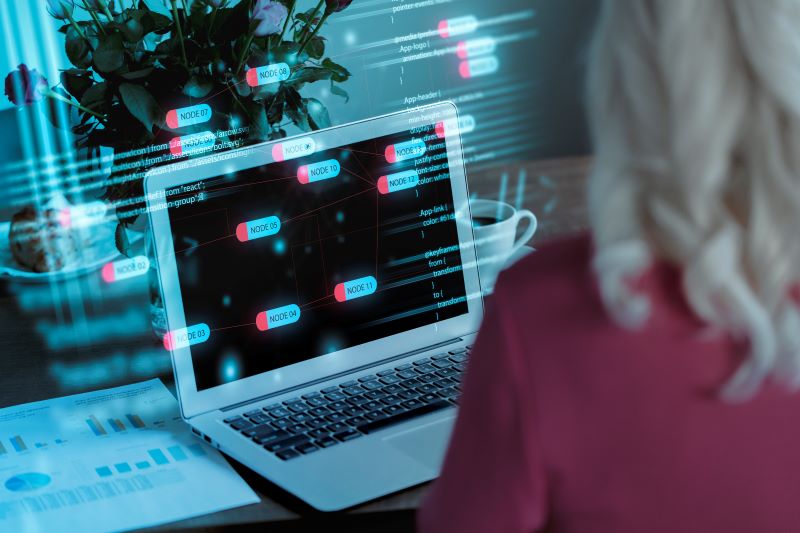
Proxy usage with node-fetch in Node.js can be beneficial in various scenarios. Developers, system administrators, and businesses deploy it across different industries. Here are some examples of how different professionals could benefit from using a node-fetch proxy:
Advertisers and marketers
Advertisers often need to verify that their ads are displayed correctly and prominently on various websites. They can use proxy-powered web scraping to check ad placements and visibility across different platforms and geographies. These professionals can also benefit from proxies when scraping competitor websites and gathering insights into their strategies, ad placements, and pricing.
Entrepreneurs and startups
Both veteran business owners and industry newcomers can leverage web scraping to collect data on market trends, consumer preferences, and competitive landscapes. These handy tools allow them to make requests from different IP addresses, avoiding IP blocks and rate limiting.
Real estate agents
Some brokers scrape property listings from various websites to compile a comprehensive database. This gives them access to real estate listings, prices, and property details from across the web for comprehensive market insights. In addition, it lets them explore neighborhoods, amenities, and local property trends to assist clients in making informed decisions.
SEO specialists
SEO experts use web scraping to monitor keyword rankings on search engines. Proxies enable them to make requests as if they are coming from different locations, providing accurate and geographically diverse ranking data.
Travel agents
Scraping flight and hotel prices helps professionals in the travel industry find competitive offerings for their clients. Proxies aid in making requests from different locations, ensuring accurate and up-to-date pricing information.
Ethical Fetch Proxy Scraping

While web scraping with a node-fetch proxy can be a valuable tool to advance your business, you must always adhere to ethical guidelines, respect website terms of service, and be aware of legal considerations. Using proxies responsibly is crucial to avoid any potential misuse or disruption of online services. Some best practices to follow are:
Reviewing and respecting terms of service
Before scraping any website, carefully review and understand the terms of service. Some websites explicitly prohibit scraping, and others define specific guidelines you must follow. Violating these terms could lead to legal consequences. To ensure you know your target site’s stance on scraping, always check a website’s robots.txt file.
Use legitimate APIs
Use official APIs provided by the websites you want to scrape whenever possible. These are designed for data access and are more stable and reliable than scraping HTML directly.
Limit the frequency of your requests
Avoid making too many requests within a short time frame to prevent overloading servers and causing disruption. This could affect the target server and prompt the site to implement anti-scraping measures to keep their operations running smoothly. Consider implementing rate limiting on your end to control the request frequency.
Be transparent
If your scraping activities could impact a website’s performance, consider reaching out to the site’s administrators and seeking permission. Being transparent can help build positive relationships.
100% Ethical Proxies
All our proxies are ethically sourced and managed – you’re in good hands!

Node-Fetch Proxy Scraping Best Practices

In addition to scraping respectfully, you should implement measures to optimize your data-gathering endeavors. You can:
- Randomize the timing and order of your requests to mimic human-like behavior.
- Use different User-Agent headers in your requests to simulate requests from various browsers or devices.
- Rotate your proxies regularly to avoid being detected and blocked.
- Implement error-handling mechanisms to deal with issues such as network failures, timeouts, or changes in the website’s structure.
- Regularly check and adapt your scraping scripts to accommodate the website’s evolution over time.
- Consider using headless browsers like Puppeteer along with node-fetch for scraping tasks.
Define Best Proxy for Node.js: What You Should Be Using

Choosing the best node-fetch proxy for web scraping with Node.js depends on your needs, budget, and project requirements. Here are the most popular options:
- Residential proxies: This proxy type uses IP addresses assigned to real residential locations. They tend to be more reliable and have a lower chance of being detected as proxies. However, they can be more expensive than other options.
- Datacenter proxies: These are hosted on servers in data centers. They are generally faster, but websites may detect them more easily. However, datacenter proxies are a cost-effective option for many scraping tasks.
- Rotating proxies: These proxies automatically switch IP addresses at regular intervals. As a result, they can avoid IP bans and detection by websites more effectively.
- Static proxies: These provide a fixed IP address for your scraping needs. They are less dynamic than rotating proxies but can be more reliable for specific use cases.
- Proxy APIs: This option offers a simple way to integrate proxies into your scraping scripts. APIs handle proxy rotation and management for you.
You might feel tempted to use free proxies to cut costs in your scraping operations. However, keep in mind that these may not always be as reliable. Lower-cost proxies can come with limitations, such as slow speeds, high latency, and potential unreliability. Additionally, they may have a higher chance of being blocked.
Therefore, consider the specific requirements of your project before deciding on the best node-fetch proxy. Spending more on the proxy may be more beneficial in the long term.
In Conclusion

The synergy between Node.js, node-fetch, and proxy integration offers a dynamic solution for efficient web scraping, elevating your data-gathering capabilities. It can help unlock a powerful combination that enhances anonymity, improves scraping success rates, ensures data accuracy, and simplifies data acquisition from complex websites.
As the largest award-winning proxy provider in the US, Rayobite can help you achieve your web scraping needs through Node.js with reliable proxies. Our cutting-edge monitoring system, immediate proxy rotation, and proprietary IP infrastructure guarantee unmatched control and 99% uptime. And Rayobyte ensures you scrap the web safely and ethically to avoid data and legal issues.
If you need maximum reliability when using a node-fetch proxy, try the many proxy products from Rayobyte.
The information contained within this article, including information posted by official staff, guest-submitted material, message board postings, or other third-party material is presented solely for the purposes of education and furtherance of the knowledge of the reader. All trademarks used in this publication are hereby acknowledged as the property of their respective owners.



