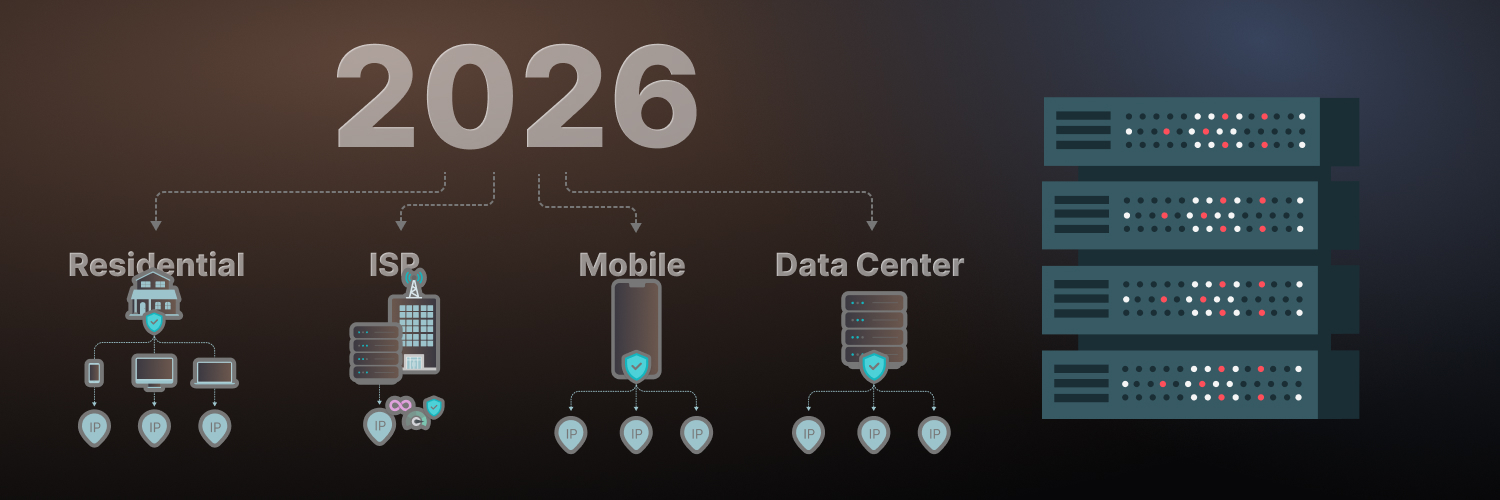Advanced Web Scraping in Python: Techniques, Tools, and Best Practices
Web scraping has become an essential skill for professionals across a wide range of industries, including data science, e-commerce, and search engine marketing. By automating the extraction of data from websites, businesses and individuals can collect valuable insights, track competitors, monitor market trends, and even analyze customer sentiment. However, as the web evolves, so do the challenges of scraping. To stay ahead in this field, mastering advanced web scraping in Python is crucial.
Python is the go-to language for building efficient and scalable web scraping solutions. To truly harness its power, though, you need to go beyond basic scraping practices and learn how to tackle complex scenarios like handling AJAX-loaded content, bypassing CAPTCHA systems, or scraping thousands of pages without getting blocked.
Rayobyte offers invaluable resources for those looking to elevate their web scraping skills. Our Scrapy + Python course is designed to provide hands-on training and practical insights into advanced scraping strategies, empowering you to take your projects to the next level.
In this blog, we will dive into the tools, techniques, and best practices for advanced web scraping with Python. Whether you’re scraping dynamic websites, bypassing anti-scraping measures, or managing large-scale extraction, this guide will equip you with the knowledge to overcome these challenges.
Why Python?

Python has become the go-to language for web scraping due to its simplicity, versatility, and extensive ecosystem of libraries. With Python, you can easily write code to navigate websites, extract data, and process it in various formats, all while leveraging an intuitive syntax that reduces the complexity of coding. Additionally, Python’s robust community support means there are a wide variety of libraries available for every scraping challenge you might face.
Among the most popular libraries for web scraping are BeautifulSoup and Requests. BeautifulSoup is excellent for parsing HTML and XML, while Requests simplifies the process of making HTTP requests. Selenium is another powerful tool for automating browser interactions, particularly useful when scraping JavaScript-heavy websites.
However, when it comes to large-scale, high-performance scraping, Scrapy often stands out as the best choice. Scrapy is a full-featured web scraping framework that supports advanced features like asynchronous scraping, automated request handling, and robust data pipelines. Its efficiency makes it ideal for large projects that require scraping multiple pages or sites simultaneously.
Advanced Setup
To get started with advanced web scraping, you need to set up Scrapy on your machine. First, it’s a good practice to create a virtual environment for your project. This helps isolate your dependencies and keeps your development environment clean.
You can install Scrapy with pip, Python’s package manager:
pip install scrapy
Once installed, create a new Scrapy project using the following command:
scrapy startproject project_name
This will set up the project structure with default folders and settings. Inside the project, you can configure settings for things like user agents, delays between requests, and proxies. Setting up a proxy service is crucial for avoiding IP bans, especially when scraping at scale. Rayobyte’s proxy solutions, which provide residential and rotating IP addresses, can help you avoid blocks and CAPTCHAs, ensuring smooth and uninterrupted scraping.
Optimizing for Scalability
For large-scale web scraping, scalability is key. Scraping hundreds or thousands of pages requires careful management of resources and concurrency. Scrapy’s ability to handle asynchronous requests makes it an excellent tool for high-volume scraping. By making non-blocking requests, Scrapy allows your spider to scrape multiple pages at once, drastically improving performance.
Scrapy’s spider architecture is another feature that enhances scalability. It uses multiple concurrent requests to efficiently crawl websites. By tweaking the CONCURRENT_REQUESTS and DOWNLOAD_DELAY settings in your project’s configuration, you can fine-tune how many requests your spider makes at once, reducing the chances of getting blocked while maintaining scraping speed.
With the right setup and configuration, you can scale your web scraping operations to handle large, complex websites with ease, ensuring efficient data collection even under demanding conditions.
Handling Dynamic Content

One of the most challenging aspects of modern web scraping is dealing with dynamic content — web pages that load data asynchronously, often through JavaScript. Unlike static HTML pages, where content is visible as soon as the page loads, dynamic pages rely on client-side scripts (like AJAX) to fetch and display data only after the page is rendered. This can make traditional scraping techniques (such as using BeautifulSoup and Requests) ineffective, as they only retrieve the static HTML content.
Scraping Dynamic Content with Selenium or Scrapy + Splash
To tackle this issue, you can use tools like Selenium or Scrapy with Splash. Both solutions allow you to interact with JavaScript-heavy websites as if you were a real user browsing in a browser.
Selenium is a browser automation tool that allows you to load and interact with web pages just as a human would. You can use it to click buttons, fill forms, and scroll pages. For example, you can scrape a website that relies on infinite scrolling by using Selenium to scroll through the page and load all the content before scraping it.
from selenium import webdriver
driver = webdriver.Chrome() # or any other browser driver
driver.get('https://example.com')
# Example for infinite scroll
while True:
driver.execute_script("window.scrollTo(0, document.body.scrollHeight);")
# Insert delay to allow new content to load
time.sleep(2)
if no_more_content: # Implement your condition for when to stop scrolling
break
Scrapy can be paired with Splash, a headless browser designed for scraping JavaScript content. Splash can render web pages, execute JavaScript, and provide the final HTML content to Scrapy for parsing. Here’s a basic example of using Scrapy with Splash:
import scrapy
from scrapy_splash import SplashRequest
class DynamicSpider(scrapy.Spider):
name = 'dynamic_spider'
def start_requests(self):
yield SplashRequest('https://example.com', self.parse, args={'wait': 2})
def parse(self, response):
# Extract data from the rendered page
pass
Dealing with Infinite Scrolling and AJAX-Based Data Loading
Infinite scrolling and AJAX-based data loading are common techniques used to display large sets of data without overwhelming the page. These processes dynamically load additional data as the user scrolls down the page.
With Selenium, you can simulate scrolling and capture the data as it loads. However, with Scrapy + Splash, you can wait for the entire content to load by adjusting the wait parameter in the request.
Troubleshooting Dynamic Content
When working with dynamic content, timing can often be a critical issue. Pages that rely on JavaScript to load data may not fully load before your scraper begins extracting data. In these cases, you need to implement delays or explicitly wait for elements to appear. With Selenium, you can use explicit waits:
from selenium.webdriver.common.by import By from selenium.webdriver.support.ui import WebDriverWait from selenium.webdriver.support import expected_conditions as EC # Wait for an element to appear on the page element = WebDriverWait(driver, 10).until( EC.presence_of_element_located((By.ID, 'element_id')) )
With Scrapy and Splash, the wait argument ensures that the page fully renders before data extraction.
Bypassing Anti-Scraping Mechanisms
Websites often implement anti-scraping mechanisms to prevent bots from accessing their data. Common techniques include CAPTCHAs, rate-limiting, and IP blocking. Here’s how you can work around these issues:
Rotating User-Agents and IP Addresses
Websites often block requests that come from suspicious or repeated sources. One of the most effective ways to avoid detection is by rotating your User-Agent and IP address with every request.
A User-Agent is a string that identifies the browser and device making the request. By rotating the User-Agent for each request, you make it harder for the site to identify your scraper.
import random
user_agents = [
"Mozilla/5.0 (Windows NT 10.0; Win64; x64) AppleWebKit/537.36 (KHTML, like Gecko) Chrome/91.0.4472.124 Safari/537.36",
"Mozilla/5.0 (Windows NT 6.1; WOW64; rv:54.0) Gecko/20100101 Firefox/54.0",
# Add more User-Agents
]
headers = {
'User-Agent': random.choice(user_agents)
}
Rayobyte offers residential and rotating proxies, which provide a pool of IPs to rotate through, minimizing the risk of getting blocked. This technique ensures that no single IP address is used excessively, making your scraper appear more like a human user browsing the site.
Using CAPTCHA-Solving Services
CAPTCHAs are a common anti-bot measure. There are various CAPTCHA-solving services, such as 2Captcha or Anti-Captcha, that can solve these challenges for you in real-time. You can integrate these services into your scraping workflow to bypass CAPTCHA checks.
Randomizing Request Intervals
To avoid triggering rate-limiting systems, it’s important to randomize the time intervals between requests. This mimics the behavior of a human user who doesn’t make requests at a constant speed. Scrapy allows you to set the DOWNLOAD_DELAY setting to introduce a random delay between requests.
import random download_delay = random.uniform(1, 3) # Random delay between 1 and 3 seconds
Utilizing Headless Browsers
A headless browser like Selenium or Puppeteer can simulate real user behavior more effectively than traditional scraping methods. These browsers render pages just as regular browsers do, allowing you to bypass detection from basic anti-scraping scripts. Using headless browsers also mimics human-like behavior such as mouse movements, scrolling, and clicks.
Dealing with Large-Scale Scraping
When scraping at scale—such as collecting data from thousands of pages or multiple websites—it’s important to manage resources and ensure that the scraping process runs efficiently.
Splitting Large Scraping Jobs
For large scraping tasks, breaking the job into smaller, more manageable parts is key. Scrapy’s CrawlSpider allows you to target specific URLs dynamically, which is useful for crawling large websites where you need to follow links through multiple levels of pages.
from scrapy.spiders import CrawlSpider, Rule from scrapy.linkextractors import LinkExtractor class MyCrawlSpider(CrawlSpider): name = "my_crawl_spider" allowed_domains = ["example.com"] start_urls = ["https://example.com"] rules = (Rule(LinkExtractor(), callback='parse_page', follow=True),) def parse_page(self, response): # Process each page pass
Managing Rate Limits
Websites may limit how many requests you can make in a short time. To avoid being blocked, implement rate-limiting strategies. Respecting a website’s robots.txt file is crucial, as it specifies which pages are allowed to be scraped. Scrapy’s DOWNLOAD_DELAY setting helps ensure you don’t overwhelm the server with too many requests too quickly.
Storing and Processing Large Datasets
Finally, storing and processing the scraped data efficiently is critical when dealing with large datasets. Scrapy provides item pipelines to store data in databases, CSV files, or other formats. You can integrate Scrapy with databases like PostgreSQL, MongoDB, or SQLite for easy storage and access to large amounts of data.
class MySQLPipeline(object): def process_item(self, item, spider): # Store item in MySQL database pass
Key Tools for Web Scraping

When it comes to Python advanced web scraping, choosing the right tool for the job is essential. Here’s a quick overview of the most popular tools used in the industry:
Rayobyte’s Scrapy + Python Course
To take your web scraping skills to the next level, Rayobyte offers an in-depth Scrapy + Python course. It will teach you everything you need to know about advanced web scraping with Python using Scrapy and Splash.
The course offers hands-on exercises, allowing you to work on real-world scraping challenges, such as scraping data from e-commerce sites, social media, or news outlets. You’ll learn how to set up Scrapy projects, build spiders, and optimize your scraping operations for performance and scalability.
The following are some of the questions answered in the training modules:
- What Is Web Scraping?
- How Do You Extract Basic HTML Elements?
- What Is Scrapy?
- How Do I Use Scrapy with CSS Selectors and XPath?
You’ll also gain experience with real-world Scrapy applications, such as:
- Using Proxies and Handling CAPTCHAs
- Managing and Rotating User Agents
- Fingerprint Detection
- Throttling and Handling Bans
If you’re looking to master advanced scraping and become proficient with Scrapy + Python, this course is the perfect starting point.
Community and Support
Engaging with the Scrapy community is invaluable when you encounter roadblocks or need to explore advanced features. The community offers forums, tutorials, and documentation to help you troubleshoot and improve your scraping skills. Additionally, Rayobyte provides customer support tailored for complex scraping tasks, including access to proxy solutions that ensure your IPs remain anonymous and undetected.
By joining the Scrapy community and leveraging Rayobyte’s expert support, you’ll have the resources you need to overcome any challenge and scale your web scraping projects with confidence.
Learn More About Advanced Web Scraping in Python Today

From handling dynamic content using Selenium and Scrapy with Splash, to bypassing anti-scraping mechanisms with proxy rotation and CAPTCHA-solving services, there are several advanced web scraping strategies that can help you navigate even the most challenging scraping scenarios.
For those looking to deepen their skills and tackle more complex web scraping tasks, Rayobyte’s “Scrapy + Python” course offers a hands-on, comprehensive learning experience. The course is packed with practical exercises that teach you how to solve real-world scraping challenges, all while providing the foundational knowledge to build and scale scraping solutions efficiently.
If you found this blog helpful, share it with colleagues who could benefit from it. Dive deeper into web scraping by exploring Rayobyte’s Scrapy + Python course and discover how their proxy services can take your scraping projects to new heights. Join the waitlist here!
The information contained within this article, including information posted by official staff, guest-submitted material, message board postings, or other third-party material is presented solely for the purposes of education and furtherance of the knowledge of the reader. All trademarks used in this publication are hereby acknowledged as the property of their respective owners.