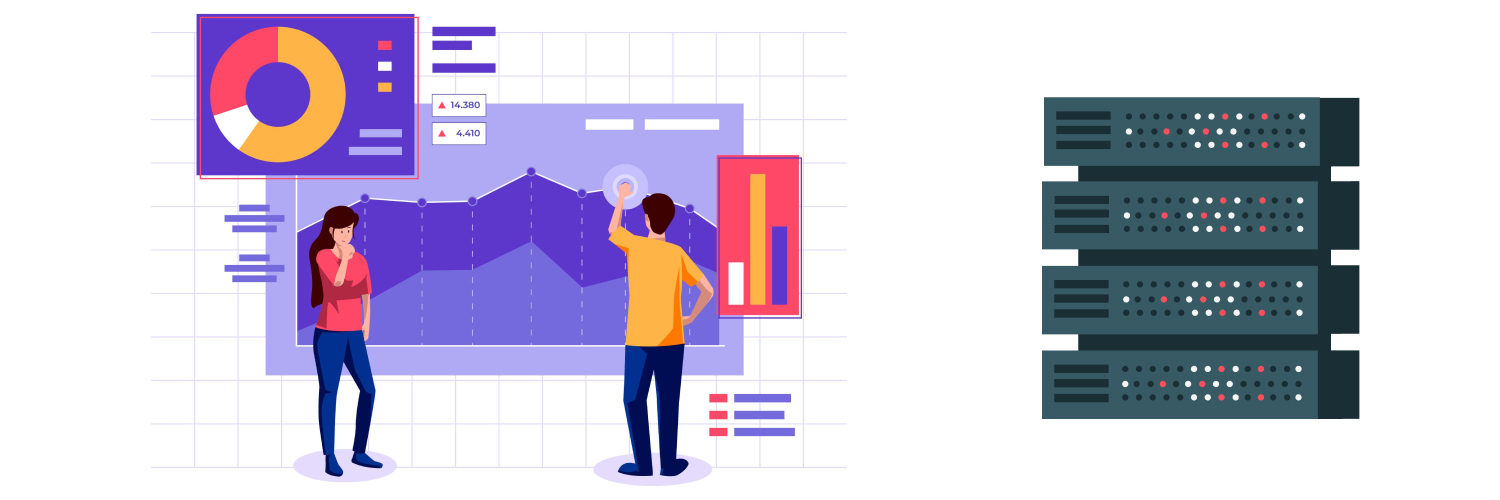XPath vs. CSS Selector (Which Is Right For You?)
You already know the importance of data in the ecommerce paradigm. Around 2.14 billion online buyers were registered in 2021. The number will likely increase in the coming years.
If you want to test your luck in the ecommerce business, there is more room for opportunity than you think. But before taking the leap of faith, let’s be rational.
There are several things you must know. On the top of the list, there is the selector, which is directly related to web scraping. And then comes the proxy.
If you want to gather data and outshine the competition, web scraping is the only way to extract data online. For that, you must decide on a suitable selector for your web scraping project.
This article compares XPath vs. CSS selector, the two common selectors used in web scraping. You can use the table of contents to navigate to different sections easily.
Scraping Using CSS vs. XPath Selector

Before comparing the selectors from CSS and XPath, let’s explore what a selector is.
What is a selector?
A selector is a component of a web scraper that finds particular elements on a webpage and returns them. Sounds pretty simple, right?
The role of a selector in web scraping is critical. When you want to gather a huge amount of relevant data daily, you must opt for an optimum selector.
You may be wondering if there are different types of selectors, and you are correct.
The two common languages in web development, XPath and CSS, are used to create a selector. It’s important that you understand the difference between XPath vs. CSS selectors.
Selectors created from XPath and CSS can be used interchangeably (with a few exceptions). It’s because both selectors can navigate XML as well as HTML documents.
When you define a selector using XPath or CSS, you give the direction to the web scraper. That impacts the following attributes of the scraper:
- Execution speed
- Reliability
- Discreetness
The more productive and independent your selector is, the more accurate and useful data it will gather.
This comparative review highlights the main differences between XPath vs. CSS. After going through this review, you can decide for yourself the best selector for web scraping.
XPath vs. CSS Selector

First, let’s discuss the XPath selectors for web scraping.
What are XPath selectors?
XPath, or XMLPath, is a query language that uses non-XML syntax. It’s used to identify nodes and other elements in an XML document. Therefore, you can easily use XPath to reach the XML database, run queries, and perform many other tasks.
How to create XPath selectors?
XPath selectors are created in a unique way. You can easily point out an XPath selector as it begins with expressions.
//tagname[@attribute=’value‘]
In the above example, the tagname, attribute, and value refer to the basic HTML context.
- // (double slash): Represents the current node.
- Tagname: The type of HTML element you are searching (e.g., <a>, <b>, <div>).
- Attribute: The modifier with the specific HTML element (@ represents attribute selector, e.g., id, bgcolor).
- Value: The value of the HTML element you want to select (e.g., name=” XPath vs CSS”).
Pros of XPath
- Works fine on older browsers
- Can search elements by using “contains”
- Top-to-bottom and bottom-to-top search approaches
Cons of XPath
- Easily breakable
- More complex than CSS
CSS Selector vs. XPath

Now, let’s move to the CSS selectors for your web scraping project.
What are CSS selectors?
Cascading Style Sheet, or CSS, is a style sheet language that structures web pages created by a mark-up language (HTML or XML). The structuring of a webpage refers to its style and modification in the visual context.
How to create CSS selectors?
The CSS selectors have better readability than XPath selectors. You can create a CSS selector by following this syntax:
tagname[attribute=value]
- Tagname: The type of HTML element you are searching (e.g., <a>, <b>, <div>).
- Attribute: The modifier with the specific HTML element (@ represents attribute selector, e.g., id, bgcolor).
- Value: The value of the HTML element you want to select (e.g., name=” CSS vs XPath”).
Pros of CSS
- Better readability than XPath
- Usable on the development side
- Compatible with all browsers
Con of CSS
- It’s uni-directional
So, you have seen a CSS selector vs. XPath.
To understand scraping using CSS vs. XPath, you must determine what kind of scraping you want for your online business.
It’s better to validate the need for scraping rather than choosing a CSS or XPath selector due to mere benefits. Your requirement of web scraping should be the top priority before picking a selector.
CSS vs. XPath for Web Scraping

If you consider the difference between a CSS selector vs. XPath, the biggest factor is traversing. In XPath selectors, you can traverse from parent to child node and from child to parent node. Thus, the XPath selector is bi-directional.
In the CSS selector, you can only move from parent to child node. There is no other way around.
That’s the main difference that makes XPath selectors more viable than CSS selectors. But again, your web scraping needs might favor CSS selectors. In that case, you shouldn’t go for XPath selectors.
Note that you should keep the variables out of the selectors. The best practice is to analyze what element is subject to change frequently before choosing a selector.
Your web scraping needs ultimately decide what selector you should go for. As you have seen the subtle difference between the XPath vs. CSS selectors, it is more logical if you clearly state your scraping requirements before working on the selectors.
However, if you want a simpler selector with a higher readability score for web scraping, we vouch for the CSS selector. But here, you have to sacrifice the bi-directional traversing approach.
If you can compromise on the complexity, the XPath selector is recommended. Its bi-directional searching feature gives a more efficient output than the CSS selector.
As web scraping also depends on your network’s strength, you have to consider all other factors that affect your scraping requirements directly or indirectly. That’s a perfect segue into proxies, which are fundamental for successful web scrapers regardless of the type of selector you use.
Scraping Using CSS or XPath: Why Are Proxies Necessary?

A proxy can mean the difference between successful and unsuccessful web scraping.
In simple terms, you can call a proxy a third-party server that hides your IP address and enables you to access websites safely without getting blocked.
Without using a proxy, you may not be able to gather all the data you need from a website. When your web scraper tries to extract data from a source using the same IP address, again and again, that website may either ban or limit the entry of your web scraper.
Sometimes, your web scraper crawls on websites that are not originating from your location. Due to location-based security, your internet connection might limit your web scraper’s performance.
Similarly, some websites have different versions for different locations, which can only be accessed locally. This means you can only access the location-specific data if the request is originating from the same location. Proxies allow you to reroute your request and change its location.
To avoid all these obstacles from scraping real-time data, you must have a reliable proxy pool. Having proxies in multiple locations gives you access to almost every part of the world for data extraction.
Therefore, a proxy catalyzes your web scraping process.
Best scraper and proxies for web scraping
Rayobyte’s Web Scraping API is quite reliable and extracts the data for you. It simplifies your web scraping process by prioritizing data that needs to be extracted so you only need to focus on using the data SR accumulates for you. Typically, Rayobyte’s Web Scraping API looks for the top competitors and is designed to scrape data discreetly.
You can easily rely on Rayobyte’s Web Scraping API if you really want to consider winning the global ecommerce race.
More importantly, you can further improve your web scraping by using Rayobyte proxies.
There are two kinds of proxies you can use. The first type of proxy is the residential proxy. Residential proxies are highly reliable because of their accessibility and accuracy. You can use them for smart data extraction from useful resources.
Their availability covers almost every major region of the globe, and residential proxies prevent your web Rayobyte’s Web Scraping API from getting banned.
The second type is for those who are aiming for bigger data sets. These are data center proxies that are collectively operable from any part of the world. The dynamic nature of data center proxies makes them highly productive.
As for budget, the data center proxies are more affordable than residential ones. The biggest plus of data center proxies is their 9 ASNs that are always connected with your nearby ISPs. You can have instant global IP exchange in a matter of seconds using data center proxies.
Conclusion

When it comes to XPath vs. CSS selectors for web scrapers, the differences are minute. So, XPath vs. CSS, which is better? While both are useful, the bi-directional approach of XPath gives it an edge over CSS selectors.
As web scraping for ecommerce is getting tougher each day, it’s important to be as aware as possible when it comes to your web scraping tools – especially when it comes to the selector! Set your company up for success with the right tools and reliable proxy pool to target websites you need data from!
The information contained within this article, including information posted by official staff, guest-submitted material, message board postings, or other third-party material is presented solely for the purposes of education and furtherance of the knowledge of the reader. All trademarks used in this publication are hereby acknowledged as the property of their respective owners.