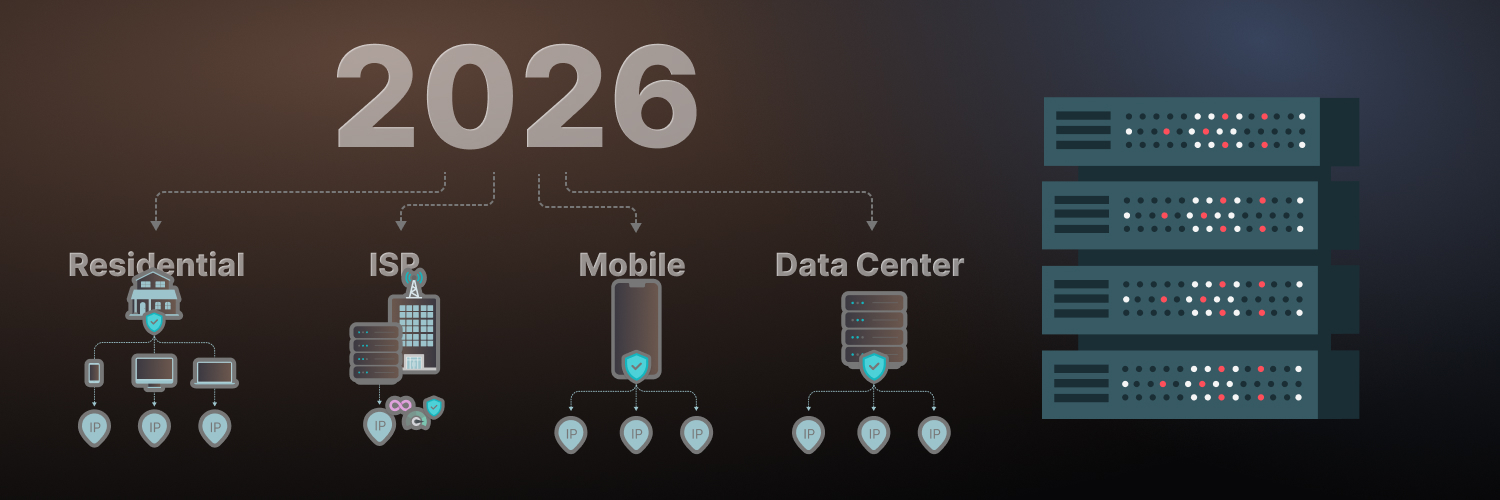Web Scraping Pagination: A Simple Web Scraper Tutorial
At its core, web scraping is a simple process. All you need is a piece of software that extracts data from web pages into a format that’s easy to read and analyze. But data sources, or websites, aren’t all built the same. And while some web page formats are straightforward to scrape, others require some customization to properly scrape data.
One often troublesome obstacle is web page pagination. In order to successfully perform web scraping pagination, you first need to understand what pagination is and exactly how it causes trouble for the average web scraping tool.
What Is Web Scraping Pagination?

In web design, pagination — also known as paging — is the process of splitting the website’s content into multiple, discrete pages. This is a fairly common practice, especially among websites that carry massive amounts of sortable data that users could request. Pagination is often used by e-commerce business websites, search engines, and archives to better present content to their audience.
Infinite scrolling at first glance may seem like the opposite of pagination. Instead of content being separated into numerous, bite-sized pages, new content loads onto the page as soon as the user reaches the bottom of the page. But unless the content of a single page all loads at once, then from a scraping perspective, it’s similar to pagination.
Why pagination and scraping don’t mix
What makes scraping paginated content different from scraping other web pages? After all, thoroughly navigating a website’s pages is an integral part of web scraping.
When it comes to pagination, most websites run wild with the structure they use to divide their pages. From static and changing URLs to load-more, infinite scroll pages, knowing how every website operates and planning ahead can be challenging.
Most websites index all pages that are available for scraping and crawling, but paginated and infinite scrolling pages often get indexed as a single page, which causes many web scrapers to miss out.
In order to program or find a web scraper that’s able to collect data from paginated pages, you first need to know the type of paging you’re up against.
Numbered Pagination Pages

Numbered pagination is the oldest and simplest type of content pagination. In fact, many heavy-traffic websites still use it to fragment their content and make it easier to consume by users. Users can browse the content by selecting a page’s number — often placed at the bottom of the page.
To scrape this type of pagination, you’ll need a scraper that’s able to recognize and interact with numbered links. A loop is used to fetch a page and move on to the next page. Upon reaching the last page, the scraper fetches the HTML and visual data from each page.
More often than not, this process is done offline once the pages have been extracted to reduce wait time and the possibility of changing content, especially in websites that update regularly.
Numbered pagination with “next” button
Even easier to scrape are numbered pagination pages with a “next” button instead of only using numbers. There would be no need to click on the next number in the sequence to access the next page. All your scraper would have to do is click the “next” button until it’s no longer active.
Numbered pagination with changing URLs
Some pagination structures give every page a unique URL. While going through them, a part of your loop compiles the URLs in a queuing system that scrapes the data from each page like it would a normal web page.
Numbered pagination with static URLs
Not all websites separate their paginated pages with unique URLs. Some websites operate with a dynamic navigation system. Every time you click the ‘next’ button, instead of loading an entirely different page, new content gets loaded in place of the previous page.
With static URLs, the website behaves like a web app that loads new content on-demand instead of jumping pages.
To scrape this type of numbered pagination, you’ll need a loop that goes through every page number or every ‘next’ button until it loads all the content or reaches a quota. Then, instead of scheduling the content scraping to the end, your loop would need to include a scraping step after every new page loads until it reaches an end.
Infinite Scrolling Pages

Infinite scrolling is often used to separate large amounts of lightweight content. In some cases, forcing the users to change pages regularly could result in an exhausting user experience. Infinite scrolling is used by large, mainstream sites to keep users engaged while showing them a continuous and never-ending stream of content.
Infinite scrolling is often powered by AJAX or JavaScript, but it’s slightly more tricky to scrape. Unlike paginated pages, with infinite scrolling, there are no bite-sized pages for the scraper to queue. Your best option would be to work with a browser automation tool that imitates human scrolling.
You’ll need to calibrate your automation tool to scroll down a certain distance and save a new version of the page once new content loads. The tool should stop when it either reaches the end of the page, where no more content is loading, or it has reached the content limit you set.
Infinite scrolling with ‘load more’ button
The ‘load more’ button is a slight variation on infinite scrolling pages. Either way, the entirety of the content would end up uploaded onto a single page. The difference is in how you get it to load.
Instead of content loading being triggered by reaching the end of the page, some pages require you to manually click a ‘load more’ button. Scrapers can deal with this more or less the same way they do pagination with the ‘next’ button.
You’ll need a loop that repeatedly clicks the page’s ‘load more’ button until it’s no longer active or it reaches a set quota of content. It’s only after loading all the desired content that the scraper starts extracting data from the page.
Using the Right Scraping Tools

Scraping content from websites with pagination is hard but doable, especially with the right tools and resources. Unlike normal web pages, a web scraping pagination structure requires a lot of preparation before its content is ready for scraping.
Without proper tools, your scraping is likely to end up banned for various websites before it has the chance to collect sufficient data.
The importance of reliable proxies
The more time you need to spend on a website to scrape it, the higher your chances of getting recognized as a bot and banned. Your only way around the website’s anti-bot filters is using proxies to mask your scraper’s IP address.
But while data center proxies do the job, they aren’t ideal. That’s especially the case if you’re spending a lot of time loading dozens of pages to scrape. Residential proxies, on the other hand, are proxies that have IP addresses that used to belong to actual residents of a given area. This makes it harder for a website to block the proxy’s IP address without also blocking a portion of their human visitors.
Why residential proxies?
With residential proxies, you don’t have to worry about exposing your identity as a web scraper. As far as the website knows, you’re a resident of the area and browsing their website.
Additionally, residential proxies make it easier to rotate your IP address in a similar location to extract massive volumes of data without getting your request denied or clogging the server. Not to mention, most residential proxies — unlike their data center counterparts — allow you to concurrently send multiple requests to more than one website at once, saving you a lot of time and energy scraping.
If you’re looking for a residential proxies provider that ensures quality servers in numerous locations, look no further than Rayobyte’s residential proxies. Not only do we have low ban rates for our proxies, but we also pride ourselves on our unyielding commitment to ethical scraping.
We respect the conditions and enforced limitations of both our users and the owners of the websites being scraped to ensure a satisfactory experience on both ends.
Scraping bots and automation tools
In addition to reliable ISP proxy servers, you’ll still need tools to prepare the web pages for scraping and other tools to do the actual scraping. If you’re not technically knowledgeable yourself, it’s best to settle for low-code tools, whether it’s for automation or the actual scraping.
Start by visiting a handful of the websites you plan on scraping and taking note of the type of pagination they utilize. Then, calibrate your tools to work around the structural barriers and any browsing limitations that your scraper might face.
Start Small and Scale Up

If you’re new to web scraping pagination — or web scraping in general — why not start small by scraping websites with familiar layouts? You can start by utilizing free and affordable web scraping and automation tools and bots alongside your reliable private proxy servers from Rayobyte.
The information contained within this article, including information posted by official staff, guest-submitted material, message board postings, or other third-party material is presented solely for the purposes of education and furtherance of the knowledge of the reader. All trademarks used in this publication are hereby acknowledged as the property of their respective owners.