Web Scraping Images Using Python? (Scrape Google Images)
When thinking about online search, the first thing that comes to mind is probably Google. This handy website is so popular that its name has become a verb. Originally just a search engine, Google has expanded its offerings to include products and services designed to improve the user’s online experience. One of the most notable examples is Google Images, an excellent source for web scraping images using Python.
Since its inception in 2001, Google Images has become a treasure trove of valuable information that serves individuals and organizations alike. With over 136 million indexed images to date, this Google vertical continues to add to its vast collection of visual content every minute. Its diverse collection of pictures, illustrations, and designs puts it in high demand for visual marketing, research, and creative projects.
Are you ready to harness the potential of Google Images for your online data-gathering needs? It doesn’t matter whether you’re a researcher, marketer, entrepreneur, or enthusiast. This comprehensive guide is your ultimate gateway web scraping images using Python, a beginner-friendly coding language. Let’s dive in!
Google Images Today: Why Is This Image Search Engine So Important?

Whether you’re researching a school project, planning a vacation, or simply looking for inspiration, this visual search tool can help you unearth the exact visual information you need from the vastness of the Internet.
The Google Images engine works through specific keywords or reverse search — when you provide the image itself or its URL to find websites where the same image appears. With web crawling capabilities, this search vertical can index billions of images and associate them with relevant metadata. This wealth of resources makes it attractive for web scraping images using Python.
Beyond its practical applications, Google Images represents a fundamental shift in how we access and interact with information. It democratizes access to visual content, making it available to everyone regardless of location or socioeconomic status.
Google Images for enterprises
More and more businesses and organizations are using image search in a variety of ways. They’re even implementing techniques for web scraping images using Python and other widespread programming languages. This allows them to streamline their image search endeavors so that they can focus on other important tasks.
You can also gain a competitive edge by collecting a wide range of useful data from Google Images. Depending on your specific needs and goals, you can focus on gathering:
- Image URLs
- Source URLs
- Thumbnails
- Metadata
- Captions
This information can give you valuable insights to advance your business. However, acknowledging and respecting the copyright and usage rights of the images you collect is an absolute must to avoid problems down the line.
Leveraging the power of image search for your organization
Google Images can help you promote your products and services, attract customers, and build brand awareness. You can also utilize this tool to conduct market research, find inspiration for product design, and even create visual marketing materials. Web scraping images using Python will help you optimize time and resources to expedite your work with the information you collect.
What Is Image Scraping Good For?

As mentioned earlier, web scraping images using Python can be incredibly valuable. You can use it to create custom datasets for specific research or development purposes. Here’s a detailed breakdown of the areas in which this practice will help you the most:
1. Data collection analysis
Scraping images related to specific topics allows you to study visual trends. It’s also great for sentiment analysis and pattern identification in visual data. These insights can be valuable for market research, understanding customer preferences, and developing targeted marketing campaigns.
2. Content creation
Web scraping images using Python can provide a vast pool of visual resources for creating engaging content like blog entries, presentations, infographics, and social media posts. This approach can save you loads of time compared to creating original images.
3. AI data augmentation
Feeding AI models requires copious amounts of data. Scraping images can significantly expand the available information for training purposes. Scraping visual elements can be particularly beneficial in areas like image recognition, object detection, and machine learning.
4. Image cataloging
Collecting vast amounts of images at once can help organize and categorize large image collections, making them easier to search and manage. Web scraping images using Python is a valuable resource for institutions with large-volume image cataloging needs, like museums, libraries, or cultural institutions.
5. Content moderation
Scraping images can help identify and remove harmful or offensive content online. This can be done by training AI models to detect inappropriate images or by manually reviewing scraped images.
6. Image SEO research
Web scraping images using Python can help improve a website’s SEO ranking. It can provide valuable insights into keyword usage, image optimization techniques, and competitor strategies.
7. Educational material curation
Scraping images can help educators find relevant and engaging visual materials for their lessons. This, in turn, can enhance student understanding and make learning more enjoyable.
Who Should Scrape Google Images and Why? Top Use Case Scenarios

Search results with Google Images are readily available to anyone with internet access and a functioning device. Yet, web scraping images using Python offers specific advantages for various professions. Here are some of the top use cases for this beneficial practice:
1. Researchers and developers
Web scraping images using Python can help you examine visual trends, identify patterns in visual data, and conduct sentiment analysis. It also empowers developers to build large datasets of labeled images for training accurate image recognition and classification models. Thanks to this, humanity can see significant advances in the development of new algorithms and techniques for object detection, facial recognition, and other image-processing tasks.
2. SEO and marketing professionals
Web scraping images using Python is a crucial technique for monitoring competitor image usage, identifying keyword trends, and optimizing image metadata for better Search Engine Result Pages (SERPs) ranking. It is also helpful for SEO and marketing specialists to find the most relevant images for their content. Scraping images also allows these professionals to identify websites that use their images without permission and take appropriate action.
3. Brand and reputation managers
Scraping lets professionals track the visual representation of their brand online. This empowers them to identify potential issues and manage brand reputation accordingly. Web scraping images using Python can also provide access to counterfeit listings of specific products and take legal action when brand logos or product images are being used without consent.
4. Students and educators
Educational material curators can certainly benefit from web scraping images using Python. This approach lets them efficiently find relevant images and infographics to enhance lessons, presentations, and research projects. Image scraping also enables teachers to create more engaging visual aids and simulations to improve student understanding and engagement.
5. Journalists and news outlets
These professionals can use scraped images to enhance news articles and reports, making them more compelling and informative. Web scraping images using Python can also help fact-check visual materials and analyze data to uncover hidden stories.
Download an Image From a Google Doc in 5 Easy Steps

Most sites allow you to download an image by right-clicking on it and selecting the right options. However, this doesn’t apply to the images on a Google Docs file. If you work with Google Docs often and need to manually save pictures, graphics, and illustrations from these types of documents, here are a few things you can do.
Method 1: Downloading image as an HTML file
- Open the file with the images on Google Docs.
- Go to the File option in the ribbon and click on Download.
- Choose Web Page (.html, zipped).
- Locate the zipped folder named as your Google Docs file in your downloads.
- Right-click on the zipped folder and click on Extract All.
- Open the image folder and look for the specific one you want.
Method 2: Save the image by publishing it to the web
- Open the file with the images on Google Docs.
- Go to File in the ribbon and click on Share.
- Click the Publish to Web option and Publish in the pop-up window.
- Click OK in the next pop-up window to confirm.
- Copy the resulting link and paste it into your browser bar in a new tab.
- Right-click on the image on the published page and click Save as Image.
Method 3: Downloading it as a Microsoft Word file
- Open the file with the images on Google Docs.
- Go to the File option in the ribbon and click on Download.
- Choose the “Microsoft Word (.docx)” option.
- Go to your downloads and open the Word document.
- Find the image and right-click on it.
- Click Save as Picture” and then “Save in the dialog box.
Method 4: Take a screenshot
If everything else fails, you can take a screenshot of your desired images. This will lower the image’s resolution, but it will help if you’re in a rush. Keep in mind that this method and all the others mentioned above can be quite time-consuming, especially when trying to download several visuals at once. Web scraping images using Python can help you increase efficiency when trying to gather multiple images at once.
Is Web Scraping Images Using Python Possible?

Absolutely! Web scraping images using Python is entirely feasible. In fact, Python is a popular language for web scraping because it’s relatively easy to learn and use, helping you prevent pesky syntax errors and other problems. Its rich ecosystem of libraries, including requests for HTTP requests and BeautifulSoup for HTML parsing, simplifies the development of scraping scripts.
Python’s powerful parsing libraries, such as BeautifulSoup and lxml, provide convenient methods for navigating and extracting information from HTML and XML documents. Moreover, Python supports asynchronous programming through libraries like asyncio and aiohttp, allowing for efficient handling of multiple concurrent requests. The language benefits from a large and active community, providing ample support, documentation, and tutorials for web scraping tasks.
Python’s cross-platform compatibility, versatility, and extensibility make it suitable for integrating with other tools and technologies, facilitating the development of comprehensive data pipelines. While Python is a popular choice, the right programming language for web scraping depends on factors such as project requirements and personal preferences. Other languages, including JavaScript and Ruby, are also used in specific contexts for web scraping tasks.
Pros of web scraping images using Python
Businesses and organizations from all industries are increasingly web scraping images using Python for diverse purposes. That’s because this practice offers several advantages, including:
- Diverse data collection: By aggregating images from various sources, scraping images provides you with a more realistic and comprehensive dataset.
- Process automation: Using Python scripts to collect image data from the search engine enhances time efficiency. It saves you considerable time compared to manual efforts.
- Cost-effectiveness: Web scraping decreases the need for manual data collection. The considerable expense reduction empowers you to allocate your resources elsewhere.
- Flexibility: Python’s wealth in data sources allows you to aggregate data from multiple websites at once. It also lets you customize scraping scripts for specific requirements
- Timely data maintenance: The real-time updates from web scraping ensure the dataset remains current and reflective of recent trends. It enables you to stay on top of emerging visual fads across the Internet.
Cons of web scraping images using Python
On the downside, there are numerous challenges and considerations associated with scraping the web for images, regardless of the programming language you use. Some examples are:
- Potential legal issues: If you’re not careful when web scraping, you might incur terms of service violations and copyright infringements. Make sure you always understand the usage conditions for the data gathered. Also, always give credit where credit’s due.
- Ethical concerns: Not everyone who scrapes the web has the best intentions. That’s why, even with a seemingly innocent use case, you must be mindful of the ethical implications surrounding data extraction. Always ensure that your actions align with responsible and fair practices.
- Anti-scraping measures: Some sites are heavily against web scraping, implementing actions like IP blocking to keep aggressive scrapers at bay. Fortunately, you can check for a robots.txt file to see their stance on it and avoid nasty surprises.
- Technical challenges: Dealing with dynamic websites is not easy for beginner scrapers. It requires advanced techniques to capture and extract the desired data accurately. To overcome this, understanding HTML structure, CSS classes, and JavaScript interactions is a must.
Best practices for web scraping images with Python ethically
Web scraping is one of the most powerful techniques to collect data from all across the web. However, ethical and responsible scraping practices are crucial to keep the online space safe for all. Here’s what you need to consider.
1. Understand the website’s terms of service
Before web scraping images using Python, review its terms of service and robots.txt file. Some websites explicitly prohibit scraping, and violating these terms can result in legal consequences.
2. Choose a legitimate use case
Ensure that your scraping activity has a legitimate purpose and does not violate any privacy or copyright laws. Academic research, data analysis, and similar non-intrusive purposes are generally acceptable.
3. Respect rate limits
If you must perform web scraping images using Python directly on Google Images, be mindful of any rate limits they may have imposed. Sending too many requests in a short period may lead to IP blocking or other anti-scraping measures.
4. Implement delay mechanisms
Introduce delays between your requests to the website to mimic human behavior and reduce the chance of being flagged as a bot. This can be achieved using the time.sleep() function in Python.
5. Use proxies
To avoid IP bans and enhance privacy, consider using proxy servers when web scraping images using Python. Proxies help distribute your requests across multiple IP addresses, preventing the website from identifying and blocking your scraping activity.
How To Scrape Google Search Results Python Edition
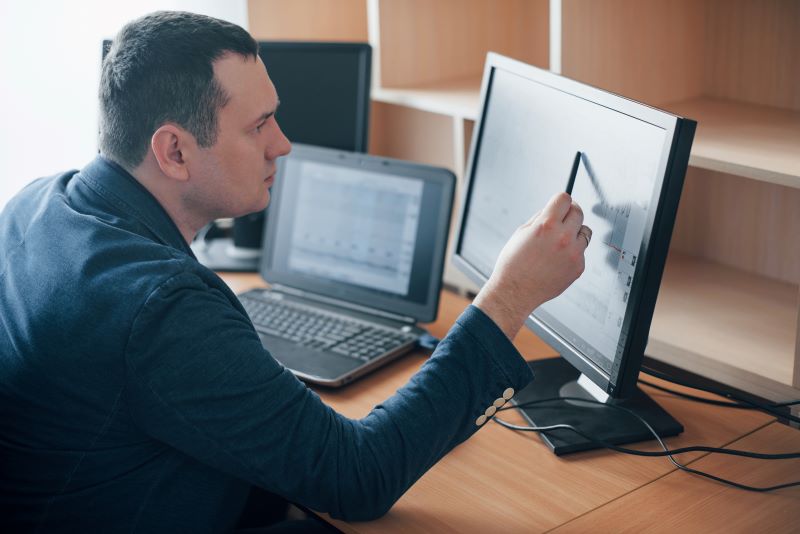
Web scraping images using Python — or any other programming language, for that matter — can be daunting, especially if you lack any previous coding experience. If you’re looking into doing it to boost your enterprise, you’re in luck! Let’s break down the process so you can get down to work.
Step 1: Install the required libraries
First, you need to install the necessary Python libraries. Open your terminal or command prompt and run:
pip install google_images_search beautifulsoup4 requests
- google_images_search: A Python wrapper for the Google Images Search API
- beautifulsoup4: A library for web scraping
- requests: A library for making HTTP requests
Step 2: Obtain Google custom search JSON API Key
To use the google_images_search library, you need to obtain an API key from the Google Cloud Console:
- Go to the Google Cloud Console.
- Create a new project or select an existing one.
- Enable the Custom Search JSON API in the API library.
- Create credentials for the API and obtain your API key.
Step 3: Set up Custom Search Engine (CSE) ID
- Go to Google Custom Search.
- Click Add to create a new Custom Search Engine.
- Follow the setup process and obtain the Custom Search Engine ID.
Step 4: Write a Python script
Now, you can create a Python script to fetch images from Google Images:
from google_images_search import GoogleImagesSearch
from bs4 import BeautifulSoup
import requests
# Set up your API key and CSE ID
api_key = “YOUR_API_KEY”
cse_id = “YOUR_CUSTOM_SEARCH_ENGINE_ID”
# Initialize GoogleImagesSearch object
gis = GoogleImagesSearch(api_key, cse_id)
# Define your search query
query = “your search query here”
# Set up search parameters
search_params = {
‘q’: query,
‘num’: 10, # Number of images to fetch
‘fileType’: ‘jpg’, # Optional: Filter by file type
}
# Perform the search
gis.search(search_params=search_params)
# Get URLs of the search results
image_urls = [image.url for image in gis.results()]
# Download images
for i, url in enumerate(image_urls):
response = requests.get(url)
with open(f’image_{i+1}.jpg’, ‘wb’) as f:
f.write(response.content)
Alternatively, if you’re using a proxy, your script should look like this:
from google_images_search import GoogleImagesSearch
from bs4 import BeautifulSoup
import requests
from requests_rotating_proxy import RotatingProxySession
# Set up your API key and CSE ID
api_key = “YOUR_API_KEY”
cse_id = “YOUR_CUSTOM_SEARCH_ENGINE_ID”
# Set up your proxy list
proxy_list = [‘http://proxy1:port’, ‘http://proxy2:port’, …]
# Initialize GoogleImagesSearch object with proxy support
session = RotatingProxySession(proxies=proxy_list)
gis = GoogleImagesSearch(api_key, cse_id, session=session)
# Define your search query
query = “your search query here”
# Set up search parameters
search_params = {
‘q’: query,
‘num’: 10, # Number of images to fetch
‘fileType’: ‘jpg’, # Optional: Filter by file type
}
# Perform the search
gis.search(search_params=search_params)
# Get URLs of the search results
image_urls = [image.url for image in gis.results()]
# Download images
for i, url in enumerate(image_urls):
response = requests.get(url)
with open(f’image_{i+1}.jpg’, ‘wb’) as f:
f.write(response.content)
Replace YOUR_API_KEY and YOUR_CUSTOM_SEARCH_ENGINE_ID with your API key and CSE ID. Additionally, substitute [‘http://proxy1:port’, ‘http://proxy2:port’, …] with the list of your proxy addresses.
Step 5: Run the Script
Save the script as google_image_scraper.py, for example, and run it in your terminal:
python google_image_scraper.py
This script will search for images based on your query, download them, and save them in the current working directory.
Best Proxies for Scraping Google Images

Gathering substantial image data and maneuvering through various online sources can be tricky, with websites employing technologies to hinder data retrieval. That’s where residential proxies step in as a digital invisibility cloak, providing anonymity and shielding your identity during data gathering. Residential proxies give you access to a network of IP addresses that conceal your location.
The real magic of residential proxies lies in their ability to enable web scraping technology without triggering IP blocks. Your online activities are perceived as those of a typical user casually browsing a website, preventing websites from detecting the scraper and blocking it automatically. Beyond privacy, residential proxies provide an extra layer of security, thwarting potential hackers and ensuring the integrity of your internal systems.
Rayobyte: Your best ally for reliable residential proxies
Unleash the power of web scraping images using Python by choosing Rayobyte as your go-to solution for residential proxies. Our commitment to excellence ensures that you have the most reliable and ethical tools for all your data needs. With plans starting at $1/GB, we offer an unbeatable combination of affordability and quality for your web scraping efforts. With us, you get:
- A large pool of ethically sourced residential proxies.
- Unlimited threads
- Precise country targeting
- Anti-scraping technology protection
Final Remarks

Google Images, a goldmine of visual content, is a rich resource for diverse applications. From powering machine learning algorithms with extensive datasets to enhancing content creation and market research, the potential uses of this Google vertical are boundless. However, manually extracting image data from search results can be tedious and time-consuming. Scraping Google Images with Python can make your life much easier.
If you’re ready to start your journey, let’s get in touch! Rayobyte is your one-stop shop for reliable residential proxies, offering ethical options that ensure a seamless experience. Let us help you unlock the full potential of web scraping images using Python. Visit our site and start your free trial today!
The information contained within this article, including information posted by official staff, guest-submitted material, message board postings, or other third-party material is presented solely for the purposes of education and furtherance of the knowledge of the reader. All trademarks used in this publication are hereby acknowledged as the property of their respective owners.




