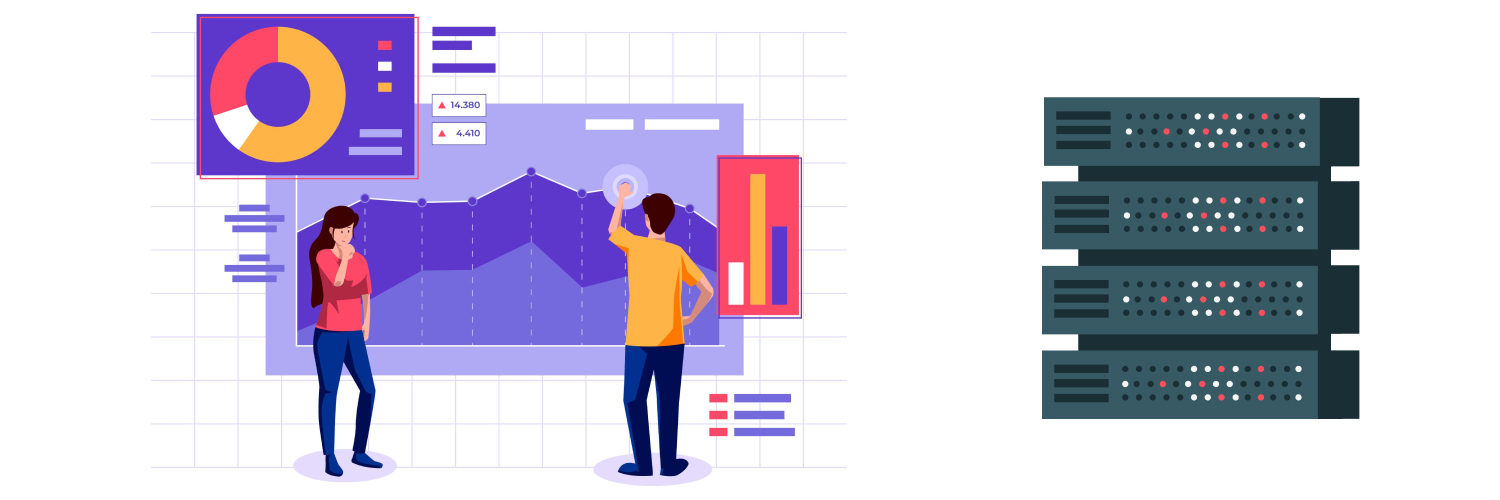What Is A UDP Proxy And How Do They Operate?
If you’ve just started learning about proxies, you may have encountered the term “UDP proxy” during your research.
What does this term mean? How do UDP proxies operate, and when should you use them? Find answers to these and other frequently asked UDP proxy questions below.
Looking For Proxies?
Rayobyte has a broad range of proxy pools, offering high quality solutions for any challenge.

What Is a UDP Proxy?

Before you can understand UDP proxies, you need to understand UDP.
UDP is an acronym that stands for User Datagram Protocol. This protocol was developed by David Reed in 1980.
UDP is used to send messages known as Datagrams across the Internet Protocol (IP) network. It is a connectionless protocol, which means there is no handshake or reliable delivery mechanism built directly into it.
A UDP proxy serves as an intermediary for UDP traffic between clients and servers. UDP proxies are commonly used in scenarios where there is a need for fast and lightweight communication.
UDP vs. TCP
UDP and TCP (Transmission Control Protocol) are both transport layer protocols in the IP suite, but they have different characteristics and are suitable for different types of applications. Here are some key differences between UDP and TCP:
| TCP | UDP | |
| Connection |
|
|
| Reliability |
|
|
| Flow Control |
|
|
| Order of Delivery |
|
|
| Packet Header Size |
|
|
| Overhead |
|
|
| Example Applications |
|
|
How Do UDP Proxies Operate?

UDP proxies operate by forwarding UDP packets between a client and a server while potentially modifying or manipulating the traffic in a particular way.
Not sure what this means? Here is a basic overview of how UDP proxies work:
Packet forwarding
The UDP proxy intercepts UDP packets sent by a client and forwards them to the target server.
Similarly, UDP packets from the server are intercepted and forwarded to the client.
IP and port translation
The UDP proxy may perform Network Address Translation (NAT) to change the source or destination IP addresses and port numbers in the UDP packets.
This change is often done to mask the actual client or server addresses or to allow multiple clients to share a single public IP address.
Load balancing
Some UDP proxies are designed for load balancing, distributing incoming UDP traffic across multiple servers to improve performance and reliability.
Stateless operation
UDP is a stateless protocol, and as such, UDP proxies don’t need to maintain connection state information like TCP proxies do. Each UDP packet is treated independently.
Logging and monitoring
UDP proxies may log information about the UDP traffic they handle, allowing administrators to monitor usage, detect anomalies, and troubleshoot issues.
Packet filtering and manipulation
UDP proxies may include features for packet filtering or manipulation. This can involve blocking certain types of UDP traffic, modifying payload contents, or applying security measures.
Proxy-specific features
UDP proxies might offer additional features such as rate limiting, caching, or protocol-specific optimizations, depending on the specific implementation.
UDP to HTTP Proxy Comparison

UDP (User Datagram Protocol) and HTTP (Hypertext Transfer Protocol) proxies serve different purposes and operate at different layers of the networking stack. Check out the comparison table below to better understand the differences between UDP proxies and HTTP proxies:
| UDP Proxy | HTTP Proxy | |
| Protocol |
|
|
| Connection |
|
|
| Applications |
|
|
| Security |
|
|
| Packet Loss Tolerance |
|
|
Advantages of UDP Proxies
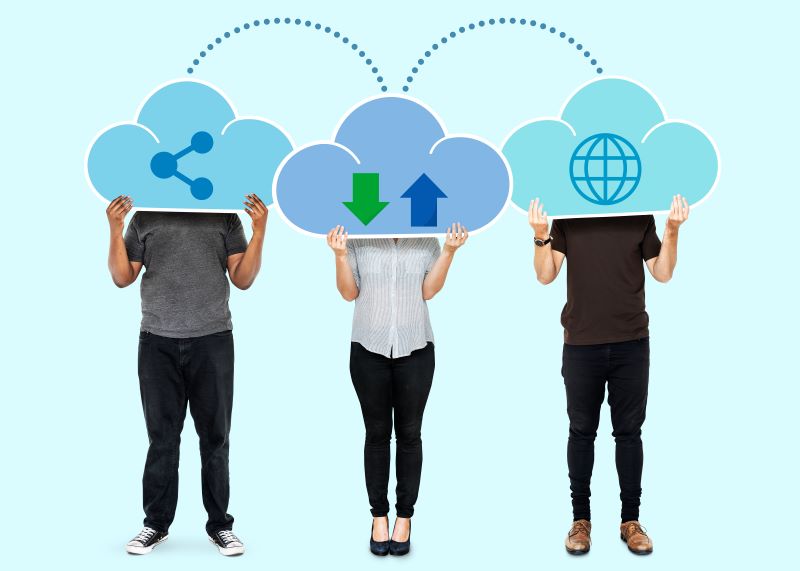
UDP proxies offer particular advantages in specific use cases due to the nature of the UDP protocol. Here are some benefits to keep in mind when deciding whether or not to use them:
Low latency
UDP proxies are suitable for applications that require low latency and real-time communication. Since UDP is a connectionless protocol without the overhead of establishing and maintaining connections, it can offer faster data transmission compared to connection-oriented protocols like TCP.
Real-time applications
Ideal for real-time applications such as online gaming, VoIP (Voice over Internet Protocol), and multimedia streaming, where low latency is crucial. These applications prioritize timely data delivery over ensuring the perfect integrity of every packet.
Simplicity
UDP proxies are often more straightforward to implement and operate compared to TCP proxies. Their stateless nature means there is no need to manage complex connection states or perform handshakes, making UDP proxies lightweight and efficient.
Loss tolerance
UDP itself does not guarantee the delivery or order of packets, making it less sensitive to occasional packet loss. In scenarios where retransmitting lost packets might introduce undesirable delays, UDP proxies can be more forgiving.
Broadcast and multicast support
UDP supports broadcast and multicast communication, which can be advantageous in certain scenarios. UDP proxies can facilitate the distribution of data to multiple recipients simultaneously without the need for individual connections.
Connectionless nature
The lack of connection setup and teardown in UDP proxies makes them well-suited for applications where maintaining continuous connections is impractical or unnecessary. Each UDP packet is treated independently, making the proxy more adaptable to dynamic network conditions.
Reduced overhead
Without the need for connection establishment, acknowledgment, and retransmission mechanisms, UDP proxies have lower protocol overhead compared to TCP proxies. This can be beneficial in situations where minimizing overhead is a priority.
Scalability
UDP proxies can be more scalable in scenarios with a large number of concurrent connections. The absence of connection state tracking simplifies the proxy’s resource management, potentially allowing it to handle a higher volume of traffic.
UDP Proxy Use Cases

UDP proxies are used in various scenarios where real-time communication, low latency, and lightweight transmission are priorities. Here are some common use cases for UDP proxies:
Online gaming
Many online multiplayer games rely on UDP for their communication due to its low latency and reduced overhead. UDP proxies can be used to optimize and enhance the gaming experience by providing efficient packet forwarding and minimizing delays.
VoIP (Voice over Internet Protocol)
Voice and video communication applications often use UDP for real-time transmission. UDP proxies can assist in managing and optimizing the flow of voice and video packets, ensuring low latency in VoIP calls.
Streaming media
Live streaming services, video conferencing platforms, and other multimedia applications may leverage UDP to rapidly and continuously deliver audio and video data. UDP proxies help in handling the real-time nature of these applications.
DNS (Domain Name System)
DNS typically uses UDP for its communication to provide fast responses. UDP proxies can be employed to optimize DNS queries, improve resolution times, and potentially add a layer of security.
IoT (Internet of Things)
Some IoT devices and applications use UDP for communication due to its lightweight nature. UDP proxies can assist in forwarding data from IoT devices to servers efficiently.
Real-time monitoring and control systems
Systems that require real-time monitoring and control, such as industrial control systems and smart grids, often benefit from the low-latency characteristics of UDP. Proxies can be used to facilitate communication in these environments.
Broadcast and multicast applications
UDP supports broadcast and multicast communication. UDP proxies can be employed to manage and optimize data distribution to multiple recipients simultaneously without needing individual connections.
Network performance testing
UDP proxies are sometimes used in network testing and simulation environments. They can help simulate UDP traffic with specific characteristics for assessing network performance under different conditions.
Time-sensitive applications
Applications that require precise timing and synchronization, such as financial trading platforms or distributed control systems, may opt for UDP proxies to minimize communication delays.
Custom protocols
In cases where custom protocols or proprietary applications use UDP for communication, UDP proxies can be implemented to handle the specific requirements of those protocols.
How to Set Up a UDP Proxy

Setting up a UDP proxy involves configuring a proxy server to forward User Datagram Protocol traffic between clients and servers. Below is a general guide on how to set up a basic UDP proxy:
Prerequisites
Choose a UDP proxy software or tool that fits your requirements. Examples include ‘socat’, ‘udpproxy’, or a dedicated proxy server with UDP support.
You must also have a server or machine with a public IP address.
Install required software
Install the chosen UDP proxy software on your server or machine. You can use package managers like ‘apt’ for Debian-based systems or ‘yum’ for Red Hat-based systems to install software.
Here’s an example of installing ‘socat’ on Ubuntu:
sudo apt-get update
sudo apt-get install socat
Configure the UDP proxy
Create a configuration file or command-line options to specify the proxy settings, including the local and remote IP addresses and port numbers.
Here’s an example using ‘socat’:
socat UDP4-LISTEN:5000,fork UDP4:destination_ip:destination_port
This example listens on port 5000 locally and forwards UDP traffic to the specified destination IP and port.
Start the UDP proxy
Execute the command or start the service to activate the UDP proxy.
Here’s an example using ‘socat’:
socat UDP4-LISTEN:5000,fork UDP4:destination_ip:destination_port
Configure clients to use the proxy
Update the configuration to send traffic to the local IP address and port where the UDP proxy is listening.
Test the proxy
Verify that the UDP proxy works by sending UDP traffic through the configured port. Monitor the proxy logs for any errors or unexpected behavior.
Adjust firewall rules (if applicable)
If you have a firewall enabled on the proxy server, adjust the rules to allow incoming and outgoing UDP traffic on the specified ports.
Monitor and optimize
Monitor the performance of the UDP proxy and optimize its configuration as needed. Adjust settings based on your application’s requirements and network conditions.
UDP Proxy Troubleshooting

Troubleshooting UDP proxy issues can be challenging due to the stateless nature of UDP. Here are some common steps and considerations to help you identify and resolve UDP proxy problems:
- Check Network Connectivity: Ensure that there is proper network connectivity between the UDP source and destination. Verify that there are no network issues, such as firewalls or routing problems, affecting UDP traffic.
- Proxy Configuration: Double-check the configuration of your UDP proxy to ensure that it is set up correctly. Verify that the proxy is listening on the correct UDP port. Confirm that the proxy is configured to forward UDP packets to the correct destination.
- Firewall Settings: Check the firewall settings on both the proxy and the destination server. Make sure that the necessary UDP ports are open for communication. Verify that the firewall is not blocking UDP traffic.
- Packet Loss and MTU Issues: UDP does not guarantee delivery, so packet loss can occur. Monitor for packet loss using tools like Wireshark. Check for Maximum Transmission Unit (MTU) issues that could lead to packet fragmentation. Adjust the MTU size if necessary.
- Proxy Logs: Examine the logs of your UDP proxy for any error messages or unusual behavior. Look for indications of dropped packets, connection failures, or other issues.
- Destination Server Logs: Check the logs on the destination server to see if it’s receiving UDP packets. Verify that the destination application or service is correctly configured to handle UDP traffic.
- UDP Timeout Issues: UDP proxies may have timeout settings. Ensure that the timeout values are appropriate for your application. If there is a timeout, consider adjusting it to allow for potential delays.
- Load Balancing Considerations: If using multiple proxy servers for load balancing, ensure that the load is distributed evenly and that each proxy is configured correctly.
What Is a UDP Proxy List?

A UDP proxy list is a compilation of IP addresses and port numbers associated with proxy servers that support the User Datagram Protocol.
The entries in a UDP proxy list typically include the following:
- IP Address: The numerical label assigned to each device connected to a computer network that uses the Internet Protocol for communication.
- Port Number: The specific communication endpoint on a computer or network device. Proxy servers use different port numbers to manage different types of traffic.
- UDP Support: Indicates whether the proxy server supports UDP traffic. Not all proxy servers are designed to handle UDP packets, so this information is crucial for users looking to utilize UDP proxies.
- Anonymity Level: Similar to HTTP proxy lists, the anonymity level may indicate whether the proxy provides transparent, anonymous, or elite (high) anonymity.
UDP proxies are particularly relevant for applications that rely on UDP for communication, such as online gaming or real-time multimedia streaming. Users seeking to improve their online experience in these applications may use a UDP proxy to optimize traffic flow and reduce latency.
Looking For Proxies?
Rayobyte has a broad range of proxy pools, offering high quality solutions for any challenge.

How to Choose a UDP Proxy Provider
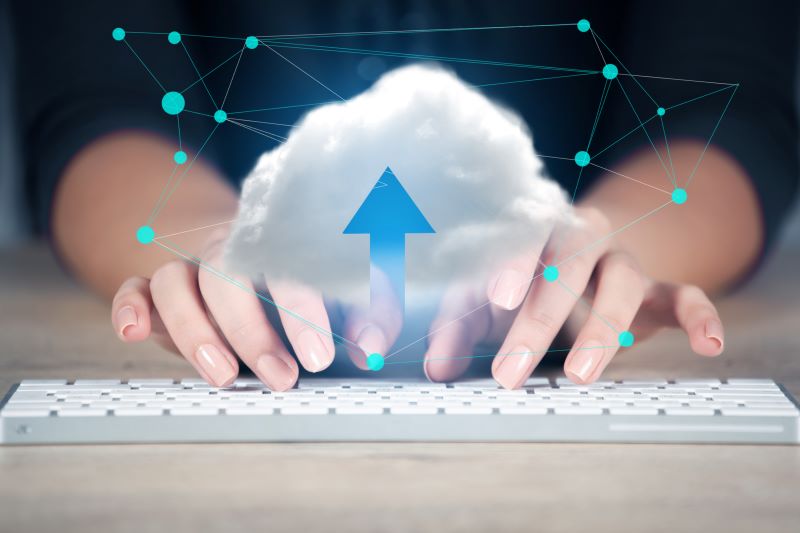
It’s essential to exercise caution when using proxy lists, including UDP proxy lists, as not all listed proxies may be secure or properly configured. Working with a reputable UDP proxy provider can help you ensure you’re using the type of proxy that best aligns with your needs.
Here are some factors to keep in mind that can help you select the right UDP proxy provider:
Protocol support
Ensure that the proxy provider explicitly supports UDP. While many proxy providers offer support for TCP, not all of them handle UDP traffic effectively. Verify that the provider explicitly mentions UDP support in their service offerings.
Server locations
Choose a provider with server locations strategically positioned to reduce latency for your target applications. Proximity to the servers can significantly impact the speed and responsiveness of the proxy service.
Reliability and uptime
Look for a provider with a strong track record of reliability and high uptime. Downtime or server outages can negatively impact the performance of your applications. Check user reviews and testimonials to gauge the provider’s reliability.
Anonymity and security
Consider the level of anonymity and security provided by the UDP proxy service. Depending on your requirements, you may need a proxy that offers transparent, anonymous, or elite (high) anonymity. Ensure that the provider takes security seriously to protect your data and communication.
Scalability
Assess the scalability of the proxy provider’s infrastructure. Choose a provider that can handle your expected traffic volume and scale resources if your needs grow over time. This is particularly important for applications with variable traffic patterns.
Performance metrics
Look for performance metrics provided by the proxy provider, such as speed, throughput, and latency. Some providers may offer trial periods or money-back guarantees, allowing you to test the service’s performance before committing to a long-term subscription.
Customer support
Evaluate the level of customer support offered by the provider. Check for available support channels, response times, and the provider’s reputation for addressing customer inquiries and issues promptly.
Cost and pricing structure
Understand the pricing structure of the UDP proxy provider. Some providers offer flexible pricing plans based on usage, while others may have fixed plans. Be aware of any hidden fees or charges, and choose a plan that aligns with your budget and usage patterns.
Trial period
If possible, choose a provider that offers a trial period or a money-back guarantee. This allows you to test the service’s compatibility with your applications and assess its performance before making a long-term commitment.
Conclusion

Are you interested in using UDP proxies for online gaming, VoIP, or one of the other common use cases mentioned in this guide? Do you want to work with a proxy provider that checks all the boxes listed above?
If so, Raybyte is here to help.
Rayboyte is an award-winning proxy provider with an unparalleled commitment to reliability and ethics. They are the largest US-based proxy provider and offer a wide range of proxy and data scraping services.
Sign up for your free trial today.
The information contained within this article, including information posted by official staff, guest-submitted material, message board postings, or other third-party material is presented solely for the purposes of education and furtherance of the knowledge of the reader. All trademarks used in this publication are hereby acknowledged as the property of their respective owners.