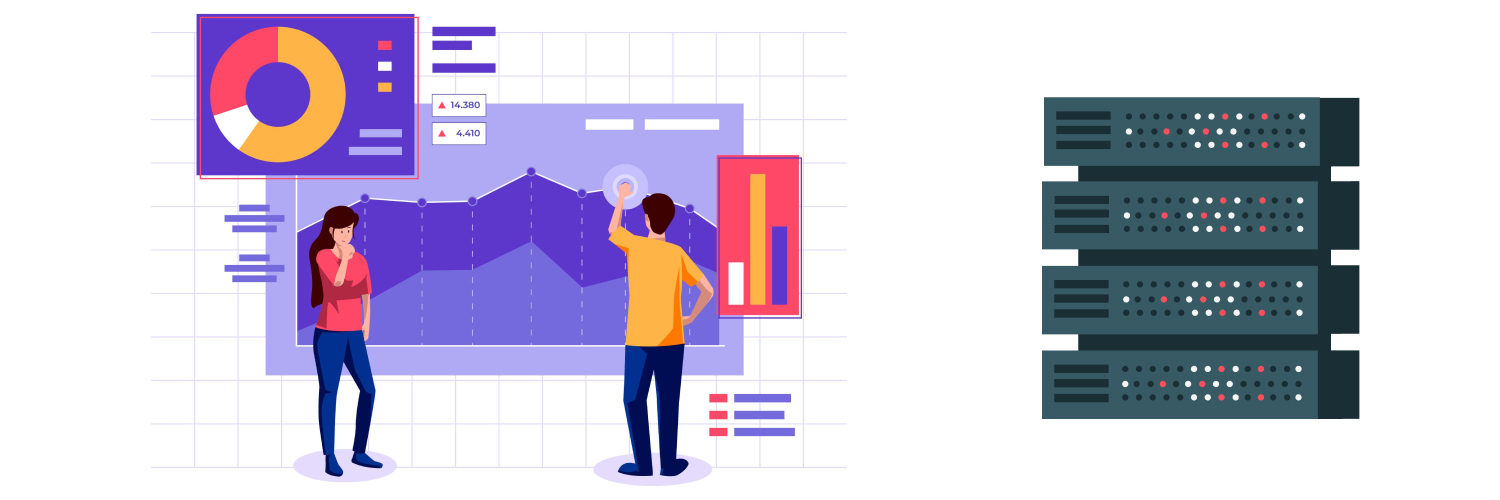Dump Random Proxy Generators For Your Own Rotating Proxy
An IP (internet protocol) address is like an identity tag for your device on the internet. There are many instances where you may want to hide your IP address or use another to access something you cannot due to your location or other restrictions. For these purposes, you may want to generate an IP address.
You may know you want a different IP address, but you might also wonder how to generate IP addresses. There are several ways you can generate a random IP address and use it to connect to the internet and hide your real IP address and its details from web servers.
While getting a random IP is not that difficult, using the wrong IP can have serious consequences. If the IP you’re using comes from a compromised source, you may risk your security. Plus, it may not even help you achieve the purpose you are using it for.
This post will tell you how to generate a random IP address, why using free IP generators is a bad idea, and how residential proxies can securely and reliably solve all your IP needs.
Understanding IP Addresses

Before jumping into how to generate a random IP address for your various needs, it’s important to understand how they work on a little more technical level.
If you’re familiar with IP addresses, you likely know they’re related to a device’s location and how it’s identified when connecting to the internet.
What is an IP address, and how does it work?
An IP address or Internet Protocol address is a unique identifier of devices within a network, including the internet. It consists of a string of four sets of numbers, separated by periods. The numbers range from 0 to 255, as per the 256 bit. So IPs range between 0.0.0.0 to 255.255.255.255.
IP addresses serve as identifiers for communication over a network. Since each device is assigned a unique IP address, other devices can communicate with it. This is how it works in networks in companies and over the internet. IP addresses also contain location information helping the network know where the device is located.
Typically, the internet service provider (ISP) assigns an IP address to the device once it connects to the ISP network. That network, in turn, is connected to the internet. In organizations with a private network, the IP assignment works similarly.
To understand how IPs work, here’s an example:
- You type a website URL in your browser and press enter.
- The request goes to your ISP that searches for the web page associated with the domain you just typed.
- Once it fetches the page, it routes back the request using the device’s IP address.
Why Generate IP Addresses?

There are many reasons users may want to generate IP addresses different from their own. Most commonly, the intention is to protect the IP address assigned by the network. In many instances, a user may need an IP address from a specific geographical region to access a website otherwise blocked or restricted for them.
Aside from individuals, many businesses also need IP addresses for certain operations such as web scraping or market research. The need for IP addresses depends on the operation and its scale.
Developers also often need to generate random IP addresses to test code — particularly browser code — to see if it’s working properly.
Benefits of random IP addresses
But why can’t these individuals and businesses use the IPs assigned by their ISPs or networks? In most scenarios, they need to use a random IP address to avoid getting their IP blocked or blacklisted. Sending repeated requests or scraping web pages can often land an IP address on the block list by websites with strict protocols to detect scrapers and crawlers.
For some, using a random IP address is nothing more than protecting their identity on the internet, which is full of cyber threats.
The reasons why people generate IP addresses are clear when learning more about the different use cases of random IPs.
Applications where you need random IPs
The primary use case of using randomly generated IPs are:
Browse privately
For most users, the need to use another IP address simply arises from a need for more privacy. As many as 74% of internet users in the U.S. are concerned about their privacy online.
There’s fear that their activities may be tracked and monitored; many users simply don’t want their actual IP address to be visible to recipient servers. The IP address assigned by ISPs also has a physical address associated with it, which can help identify where exactly the device is located.
The need to protect privacy also depends on the user’s activity. While some may just want to protect their data and device, others may want to access blocked sources (more on that ahead).
As a result, many users use virtual private networks (VPNs) to access the internet. These VPNs essentially change the IP address, assigning a randomly chosen IP address from a random region, country, or location the user has selected.
Others choose to use proxies that mask a user’s actual IP (more on that ahead, too).
Web scraping
One of the most impactful use cases of using a different IP address is web scraping, which has many use cases.
Web scraping is the process of going through web pages to extract data. The tool used for web scraping is called a web scraper. These tools can vary greatly based on their use case and capabilities.
Before discussing why you need to generate a random IP address to scrape websites, here’s a look at some web scraping applications:
- Price comparison: eCommerce businesses increasingly use web scraping practices to compare prices with competitors and keep theirs in line. As checking the prices of hundreds or thousands of products manually is virtually impossible, eCommerce businesses employ web scrapers to extract price information in almost real-time and subsequently implement pricing to beat the competition.
- Market research: Web scraping tools can be incredibly handy for online market research, especially when researchers have to analyze hundreds of websites. A web scraper automates data collection based on a set of rules, making it easier for researchers to gather the accurate and relevant data they need to complete their research.
- SEO keyword research: Another increasingly popular web scraping application is keyword research. Businesses can scrape competitor websites — especially those ranking high on search engines — and find the right keywords to target. It is a highly effective search engine optimization (SEO) strategy that eliminates the need for using keyword research tools.
- Social media scraping: Social media scraping involves extracting data such as public profile data or comments on a post. This kind of scraping can be utilized in many ways. For instance, a brand can learn what users are saying about them. Similarly, they can gather data on trends and jump on them to connect with customers.
- MAP compliance: Minimum advertised price (MAP) compliance upholds adherence to the prices set by the manufacturer. In other words, it ensures that sellers do not sell a product at a price lower than the set threshold to keep the product competitive. Manufacturers can keep tabs on this compliance by keeping tabs on prices through web scraping.
Now that you know some web scraping applications, you can learn why generating IP addresses (using alternate IPs) is necessary.
Nowadays, websites have sophisticated bot catching protocols to prevent scraping bots from sniffing around on their web pages. They also implement request limits from a single device/IP address.
As soon as this request limit is exceeded, access is automatically blocked. In some cases, a website may permanently block an IP address, which can completely halt the web scraping operation unless you use another IP address. Businesses need different IP addresses to circumvent these scraping bot catchers and complete web scraping.
The number of IP addresses a person will need to generate depends on the scale of their web scraping operation. A bigger operation would require a person or business to generate hundreds of IP addresses (more on how businesses can do that later).
Access blocked websites (geo-restricted sites)
Another common reason casual internet users and businesses use different IP addresses is accessing geo-blocked content. For example, certain websites can only be accessed within a specific country. That’s achieved through geo-blocking, through IPs.
As IPs show the user’s physical location, websites can tell if the request is coming from a region or country unauthorized for access. As a result, the user cannot access the website in question. However, they can access the website if their IP address is from a different region or country where access is allowed.
Suppose you’re located in the U.S. and trying to access a retailer from China. However, the retailer has restricted access to users in North America. Therefore, the website won’t load since your IP address says you’re in the U.S.
However, when you change your IP address to one that has an associated address from within China, you will be able to access the website easily without any restrictions.
This is also another use case for VPNs as it allows users to change their location online without actually moving anywhere else.
How to Generate an IP Address

Whether you’re a casual internet user looking to amp up your privacy online or a business scraping competitor websites, you’ll need to generate an alternate IP address to hide your own. There are a few ways to get a random IP address:
- Free IP generators: If you search online “random IP gen,” you’ll encounter many free IP generators or proxy generator tools. These tools provide random IP addresses for free. However, these IPs are not very safe to use.
- ISP provider: Another way to instantly generate a new IP address is to have your ISP provide another one passively. For example, whenever you turn off your router or lose internet connection, your ISP assigns a new IP address to your device. This method can work for one-off use for a new IP address but not when you need several different IP addresses.
- Proxy providers: Your next option is paying for IPs provided by proxy providers. Again, there are several options to choose from. This is one of the many advantages of going with a paid proxy provider rather than a free one.
- VPNs: As discussed, a VPN uses a random IP from a selected location and encrypts your data. However, unlike proxies, where you can rotate between multiple seamlessly if one gets blocked, VPNs are harder to switch. They’re also significantly more expensive. If you need to do any kind of scalable searching or scraping, VPNs aren’t as practical.
Risks of Free IP Generators

Free random IP generator tools sound good on paper, but you’ll quickly understand why even free random IPs are not free. While you can access a new IP address — perhaps from a region or country of your choice — you won’t get the privacy or security you’re looking for.
Here are some of the reasons why you should steer clear of free IP generators and proxies:
May compromise your information
The biggest threat of using free proxies (IP addresses) is that your personal information may be shared with third parties. That essentially beats the purpose of getting a new IP address altogether, as most people are changing IPs to protect their identity and privacy.
The companies giving you free random IP addresses have to make money somehow. They might do it by selling your information.
What is even worse is that you may give access to your device to track your activity and access critical information. That may not always be the case, but it’s still a big risk with such free IP-generating tools.
Dubious source of IPs
Contrary to common belief, there’s no such thing as fake IPs. If you’re using an IP address, it’s an actual IP address assigned to a real device. When using free IPs, you can’t be sure whether the residential IPs were sourced ethically.
In other words, there’s a high chance that residential proxies/IPs were sourced unethically or illegally without the consent of those IP addresses’ users.
Using such unethically sourced IPs is risky for several reasons, but most importantly, you don’t know the reputation or history of that particular IP address. It may also already be banned on the websites you’re trying to access.
Poor quality IPs from unwanted locations
Many random IP generators generate IPs quite “randomly.” As a result, you won’t necessarily get the kind of IP you’re looking for — especially if you want an IP address from a specific location to deflect geo-targeting.
Aside from that, such poor quality proxies are also susceptible to getting recognized for web scraping, should you be using them for this purpose. The free randomly generated IP address may not be as reliable and inconspicuous as a paid residential IP address.
Can You Generate Random IPs on Your Own?

The first step to generating random IP addresses for your devices is to create a database of IP addresses/proxies. For this, you’ll either have to search for the proxies online or buy from a provider.
In theory, the first option is not even ethical as you’ll probably need to leverage some illegal services — unless you somehow have a massive amount of IPs. But what makes it even more difficult is that the IPs you will come across won’t necessarily be reliable. You would spend too much effort and money to get IPs that are not even useful.
Many hackers use such IPs to lure in people and steal their data. So while searching for proxies, you might end up inflicting harm on your infrastructure. Also, a more concerning issue is that while you’re searching for IPs, you run the risk of compromising your own.
That’s why it’s best to get new IPs by buying them from trustable providers.
Best Way to Generate IP Addresses: Proxy Providers

A free proxy generator has many red flags, so it’s best to avoid such IP sources. Instead, if you want to generate an IP address or many more to create a pool, your best bet is to buy them from a proxy provider.
Proxies are servers or devices that reroute the request attaching their IP address with it, so the IP address of the originating device stays hidden. You can use the terms proxy and IP address interchangeably in this context.
Proxy providers typically sell reliable residential IP addresses sourced ethically from consenting parties. But, more importantly, there’s a lot more variety in terms of the proxy type. That way, you not only generate a new IP address but also use it to your advantage.
Buying proxies from proxy providers is more relevant for businesses that need to generate dozens or even hundreds of IP addresses. They can create a proxy pool to use with multiple devices.
Why use proxies?
Proxies have become popular among businesses and individual users alike because of the many advantages. Here are the reasons you should consider buying proxies:
More privacy
As previously established, hiding your original IP address offers a shield against privacy invaders who may be interested in accessing information about you.
Additionally, using proxies gives the average user greater freedom to access the internet, mainly if they are located in places with some level of internet censorship. They can visit the websites they want to almost anonymously without breaching the prohibitions.
Since the request to web servers looks like it’s coming from the proxy server, your device and IP address are protected. As a result, no one can find out where the actual request originates, helping you maintain your privacy.
Better security
While proxies considerably improve privacy, they can also enhance security, especially with other protective tools. For example, many businesses set up proxy servers with VPNs to encrypt all incoming and outgoing requests while masking device IP addresses.
Because proxies generate random IP addresses that hide the actual IP address, hackers or other malicious parties cannot access the actual IP. As a result, proxies prevent IP spoofing, a typical cyber threat where a third party can act like an exact IP address sending packets within a network.
Bandwidth and speed improvement
For businesses using proxies on their devices, one core advantage is they can leverage better network performance. Since proxy servers can cache popular websites, the loading time improves significantly.
It works similarly to a content delivery network (CDN). The proxy server may maintain a copy of the website or its content, so the websites you visit frequently load even faster.
For large-scale enterprises, this can result in bandwidth savings. So in a way, using proxies in an organization can also be cost-effective.
Access restricted websites and content
For both average users and businesses, proxies make it easier to access content that is blocked due to geo- or other restrictions. Conversely, proxies can also allow businesses to restrict access to specific websites.
Websites may have geographical restrictions that prevent visitors from specific locations from accessing the websites. Since proxies can be located anywhere in the world, it’s easier to pay for a proxy in a place that has access to that website and use it to access it.
Because residential proxies are based in residential areas (i.e., coming from real users) and are typically associated with a physical address, users can choose residential proxies from specific locations.
Dedicated vs. Rotating IPs

Once you have decided to buy IP addresses, you have two options: A dedicated IP address or a rotating IP address.
- Dedicated IPs: A dedicated IP is also called a private IP in that it’s a unique IP address assigned to a single user. Since these are dedicated to the user, these IPs deliver much better performance than shared IPs or even rotating IPs. Moreover, dedicated IPs give the user more control over how and when the proxy server is used.
- Rotating IPs: Rotating IPs are basically a pool of IPs configured to rotate or interchange at specific intervals. In other words, the IP address changes after a certain number of requests. Rotating IPs further reduce the chances of servers banning an IP address because the IP addresses are continually changing.
When should you use dedicated IPs (static IPs)?
Dedicated IPs are the best solution for those simply looking to use proxies for privacy and security reasons. These are static IPs and are usually expensive. Therefore, these are appropriate for applications where you don’t need a large pool of IPs.
For instance, if you’re a business buying proxies for computer devices in your office, dedicated IPs would be a viable solution. As mentioned, these proxies are also reliable in terms of performance and will help reduce bandwidth usage by caching frequently visited websites.
Additionally, these are a good choice for those who do not want to share the IP address with any other third party.
When should you use rotating IPs?
Rotating IPs are more suitable for applications like web scraping, where you’re sending hundreds of requests in minutes. Rotating proxies can be configured to rotate/change at fixed intervals, reducing the chance to reach the request limit set by the websites you’re targeting.
These proxies are cost-effective as, unlike dedicated proxies, you can make do with a relatively smaller pool. Nevertheless, rotating proxies come in pools, so the overall cost can be high depending on your needs.
Using rotating proxies with web scraping bots can circumvent the bot-catching mechanisms and protocols websites have in place, such as CAPTCHA or Honeypots. Because the IP changes just in time for the website to suspect a bot, there’s little to no chance of an IP address getting blocked. Even if an IP address gets blocked, the other IPs in the pool easily suffice, and one is simply swapped out for another.
The most suitable use cases for rotating residential proxies include:
- eCommerce price comparison
- Inventory comparison
- Keyword research
Best Proxies to Generate IPs

Want to know how to generate a new IP address that doesn’t compromise privacy and security? Consider Rayobyte proxies!
Rayobyte is one of the best U.S.-based IP providers for individuals and businesses alike. Rayobyte has proxies for all use cases, no matter what your needs are. You can choose from various IP addresses, including residential, data center, and mobile.
If you’re confused about which type of proxies are best suited for you, here’s everything you need to know:
Data center proxies
Rayobyte data center proxies are static IPs based in data centers in different parts of the world. These are similar to the IP address assigned by an ISP, except they are housed in a data center instead of a residential address. These proxies also have performance-enhancing features, such as unlimited bandwidth.
Data center proxies are ideal for data scraping operations where a large proxy pool is needed. These are relatively more affordable, so you can create a large pool of IPs from locations in the markets you cater to. Furthermore, there are multiple ASNs, which means even if a website blocks a whole ASN, another one takes its place.
The pros of data center proxies include affordability paired with reliable performance — especially for more time-sensitive applications, such as eCommerce price comparison. As for the cons, data center proxies are not as discreet as residential proxies, and they are not rotating, so you have to get a large pool regardless.
ISP proxies
Rayobyte ISP proxies are somewhat closer to residential ones, but they are a little different. These are also based in data centers, but the IPs are provided by local ISPs. That makes them fundamentally more reliable than your regular data center IPs.
Similar to data center IPs, ISP proxies also have multiple ASNs that help increase anonymity. Not only do you get an IP assigned by an ISP, but you also have very few chances of getting recognized by a bot-catching algorithm on a website. Furthermore, these proxies offer speeds up to 1 Gbps.
The pros of ISP proxies are that these are relatively more discreet and secure than data center proxies. At the same time, these proxies pack in the same level of speed and performance that you would expect from a large data center proxy pool. On the other hand, their con is that these are not as reliable as pure residential proxies, even with an ISP-provided IP address.
Residential proxies
Rayobyte Elite Residential proxies are sourced ethically from residential addresses worldwide. With millions of IP addresses available, you get your hands on unique IPs that have never been used before.
With Rayobyte Residential Proxies, you can:
- Generate as many IPs as you want.
- Pay on a per-GB basis.
- Easily grow your residential IP pool.
- Rotate your pool of residential IPs to make the best of it.
Residential proxies are ideal for individual users and businesses alike.
The pros of residential proxies are that these are virtually impossible to distinguish for websites from any other normal user visiting their website. In other words, these IP addresses mimic real users, so even when a bot is using them, there’s no chance of getting caught. The only con of residential proxies is that these are quite expensive. However, they’re worth the investment for the security and ease of use for all your web needs.
Why Choose Rayobyte?

Rayobyte is one of the leading U.S.-based proxy providers with all the various types of proxies you could ever need.
Similarly, most of the IP addresses are fresh. In other words, unlike shared public IPs, you don’t have to gamble on the reputation of the IP address you’re using. Public IPs may have a bad reputation and already be blacklisted from eCommerce or other websites. That’s not the case with Rayobyte proxies.
For businesses, Rayobyte also offers the advantage of cost-effectiveness. With affordable rates and value-adding features, you get a proxy pool that helps you achieve your business goals. Moreover, once you achieve those goals, you can easily recover the cost of the IP addresses. That may not be possible when you generate random IPs with a free IP generating tool!
You don’t even have to commit from the get-go, as Rayobyte offers a free trial to see if the proxies are a good fit for your needs. After that, you only pay if you’re satisfied with the IP addresses.
If you’re looking for the best proxies available, check out Rayobyte’s Elite Residential Proxies.
How to Use Another IP Address on Your Device?

Once you have generated an IP address, you can use it on your device. You can change your IP address through operating system settings. You can also change it via the settings of your preferred browser.
Keep in mind that if you’re manually changing the proxy on your computer, your connection to the internet will interrupt briefly. It’s nothing different from when your WiFi stops working temporarily. However, as soon as you have changed the proxy, the connection will be re-established, and you can continue browsing.
Manually changing your IP address
If you’re using a VPN or web scraping bot, you don’t necessarily need to change IP addresses manually. However, in certain instances, you may need to change it manually.
Here’s a step by step process for Windows and Mac:
Change IP on Windows 10/11
Before changing your IP address on Windows, ensure that you’re logged in with the administrator account.
- Click on the Windows button and go to “Settings.”
- Select “Network & internet.”
- For WiFi, go to WiFi> Manage known networks. Choose the network you’re connected to.
- Click on “Properties.”
- Scroll down to IP settings and click on the “Edit” button.
- From the “Edit IP settings” menu, select the “Manual” option and click “Save.”
- For IPv4, turn on IPv4.
- Enter the IP address, subnet mask, and gateway in the appropriate text boxes.
- You can also specify the DNS in the Preferred DNS and Alternate DNS text boxes.
- For IPv6, turn on IPv6.
- Enter the IP address, subnet mask, and gateway in the appropriate text boxes.
- You can also specify the DNS in the Preferred DNS and Alternate DNS text boxes.
The automatic settings for DHCP automatically assign an IP address and DNS that your ISP will provide.
Change IP on Mac
Manually adding a different IP on Mac devices is pretty straightforward:
- Go to System Preferences > Network.
- Click on “Network Connection.”
- Click on “Configure IPv4.”
- Select “Manually.”
- Type in the IP address and hit “Save.”
Change IP on iOS
Here’s how you can change your IP address on iPhones:
- Go to Settings > WiFi > Network.
- In the IPv4 section, tap on “Configure IP.”
- Type in the new IP address.
Change IP on Android
Here are the steps to change the IP address on an Android device:
- Go to Settings > Connections > WiFi
- Tap on the name of the network you’re using.
- Tap on the gear icon (settings) on the right side.
- You’ll see the IP address.
- Scroll to the bottom and tap on “Advanced.”
- Tap IP Settings > Static.
- Type in the new IP address in the new screen.
How to check if my IP address changed?
Once you have changed your IP address manually, you want to confirm whether it has been changed successfully. To do that, simply type “my IP” in the search engine in any browser, and you will see the IP address of your device. If it’s still the same as before, you need to repeat the process.
You can also check IP at websites like whatismyip.com.
Frequently Asked Questions
How can I instantly generate a new IP address?
One way to instantly generate a new IP address is to simply restart your router. Once you switch the router on again, your ISP will assign a new IP address to your connection. However, note that this new IP address will identify your device and location.
Are free public proxies safe?
Public proxies (IP addresses) are readily available online, but they are not safe for use. These are public IPs that anyone can access and use. That leaves them vulnerable to misuse by malicious parties.
Such IPs may also face bans from websites, so you might not even be able to use the website you want to access. Plus, these IPs also run the risk of compromising your device and all the data on it.
What can someone do with my IP address?
If your IP address is compromised, you may become vulnerable to cyber threats. For one, someone may know your exact location. They may use your IP address to hack your device.
In local networks, hackers can use an IP address to deceive other devices to grant access (IP spoofing). In other words, they can impersonate you and your device by using your IP address. It’s also possible to track your activity on the internet.
Similarly, distributed denial-of-service (DDoS) attacks can also result from stolen IP addresses. In the worst-case scenario, they can even pin you for illegal activity by using your IP to conduct those activities.
Conclusion

The best way to generate IP addresses that masks your actual IP address is to get proxies for a reliable proxy provider. You can generate random IP addresses using a free IP generator tool, but those IPs won’t be reliable. Instead, they may put your device and network at risk of cyberattacks.
There are various uses of alternative IP addresses, such as web scraping or streaming geo-blocked content. All these applications are not possible without the use of IPs.
Residential IPs are your best bet regardless of your use case. These are authentic and based on residential addresses, making them suitable for even the most difficult scraping operations.
The information contained within this article, including information posted by official staff, guest-submitted material, message board postings, or other third-party material is presented solely for the purposes of education and furtherance of the knowledge of the reader. All trademarks used in this publication are hereby acknowledged as the property of their respective owners.