Automated Web Scraping With a Python Cron Scheduler
Companies that rely on web scraping can benefit significantly from automated scheduling during the web scraping process. Automating the web scraping schedules can be particularly helpful for any business that relies on proxies for web scraping needs. By using automated scheduling tools, a proxy can remove the factor of human error from the equation, maximize efficiency, and produce meaningful data without any costly delays.
One particularly useful tool in this regard is a utility tool called “cron.” Cron works within Unix-like operating systems to automatically schedule specific tasks at a given time. Not only that, but cron can create recurring tasks scheduled at specific times. This helps provide consistency, speed, and efficiency if used in web scraping. Proxies can make use of a python cron scheduler to automate specific web scraping tasks for their clients. With web scraping processes automated, clients can get large quantities of accurate data from the web and provide it to their clients without delay. When cron works in conjunction with python to automatically schedule tasks, this is known as a “python cron scheduler.”
If you are a technology officer, marketing professional, or anyone else who relies on web scraping for your business needs, it’s a good idea to understand how a python cron scheduler can make web scraping more efficient. This is especially true if you rely on proxies for your web scraping needs. If you have access to proxies that can use tools like a python cron scheduler to make the web scraping process that much more efficient, you can prevent costly delays and inefficiencies in your web scraping system. Specifically, a python cron scheduler is an excellent resource for automating python scripts, or using python scripts to automate tasks. By integrating python-based web scraping operations with an automated scheduling tool like cron, proxies can provide much better web scraping returns in terms of both quantity and quality.
How to Automate Web Tasks for Web Scraping
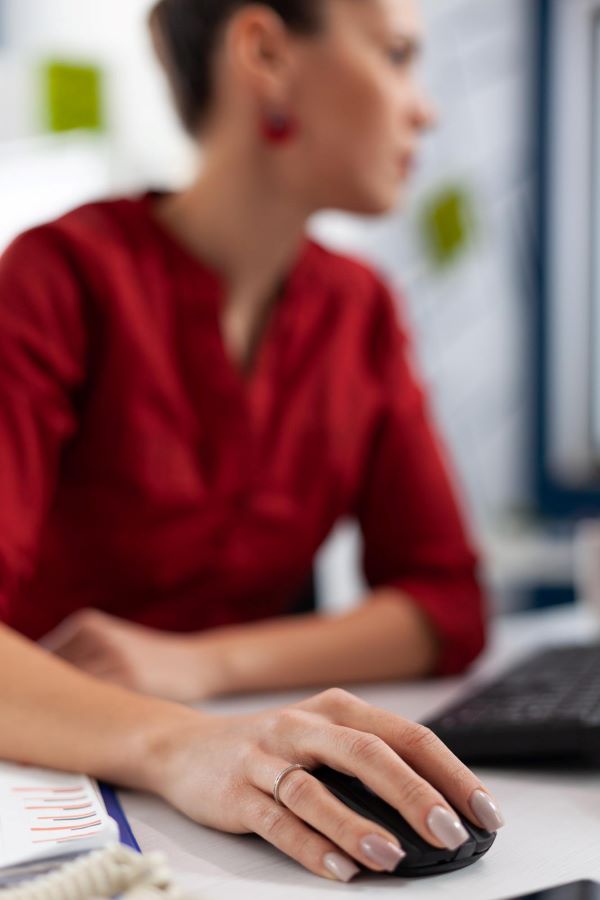
Cron is a tool designed for Unix operating systems that allows users to automatically schedule specific tasks. These tasks are known as “ cron jobs” within the system. A cron program can automatically schedule specific cron jobs at given times. The name “cron” comes from the Greek word “Chronos,” which means “time.” This should give you a good idea of how useful the cron program can be when it comes to managing your time more efficiently in web scraping.
The basic tools of cron are fairly easy to use. Essentially, all cron scheduling tasks come down to what’s known as a “crontab” or “cron table.” A crontab is a five-line command that corresponds to specific time points in a given scheduling task. In the user interface, the crontab will appear as a line of five asterisks that can be replaced by numbers to designate a particular time. This time will determine when the given task will be scheduled.
How to automate web tasks with crontab
When working with a crontab, you will first see a line of five asterisks, looking like this:
*****
Each of those five asterisks represents a particular temporal increment that you will need to specify to schedule a particular task at a given time. From left to right, the five asterisks represent:
- Minute
- Hour
- Day of the month
- Month
- Day of the week
Scheduling times in crontabs
When scheduling automated tasks with a crontab, you will represent each specific time point with a number. The first-minute line runs from a scale of 0 to 59, representing the 60 minutes within one hour. To better understand this, look at it in terms of the “minute” section on a digital clock. Over the hour between noon and 1 PM, the digital clock will go from reading “12:00” to “12:59.” The numbers between 0 and 59 represent the minutes within one 60-minute hour.
The “hour” line following the minute line runs on a scale of 0 to 23. This is because the hour section is designated in terms of a 24-hour clock. The reason for this is the necessity of having distinct numbers for different hours within the day, instead of having the same number representing different hours in AM and PM. The 24-hour clock, commonly used in the military and throughout Europe, can be easily understood in terms of the 24 hours between midnight and 11 PM. In this system, midnight is represented by a 0. Then, the hours from 1 AM to noon are represented by the same numbers as they are on the AM/PM clock. So, for example, 1 AM is represented as 01:00 hours, 6 AM is represented as 06:00 hours, 11 AM is represented as 11:00 hours, and so on.
On the PM side of the clock, the numbers are represented as simple numerical increments following 12:00 hours. Following this, 1 PM is represented as 13:00 hours. Likewise, 2 PM is represented as 14:00 hours, 3 PM is represented as 15:00 hours, and so on. This goes all the way to 11 PM, which is represented as 23:00 hours, after which the clock turns back to midnight and starts over again with the number 0.
Crontab’s 24-hour clock
Since the PM hours are the most distinct from the AM/PM clock, they are what you’ll need to focus on the most when working within this system. A good rule of thumb for understanding the 24-hour clock’s PM hours is to simply take the hour as it would appear in an AM/PM clock and add twelve to it. Since these hours are proceeding from noon, you can easily figure out what the hour is by adding the PM hour to the 12 that represents noon. So, 1 PM in a 24-hour clock would be the hour 1 plus 12 for noon. Therefore, 1 PM is 13:00 hours. Likewise, 2 PM is 2 plus 12 or 14:00 hours. This carries on to 11 PM, which would be 11 plus 12 or 23:00 hours.
On the crontab, you would likewise use this scale of 0 to 23 to represent a particular hour in the 24-hour cycle. To designate a time at midnight, you would replace the asterisk with “0.” To select a time at 9 AM, you would replace the asterisk with “9.” To designate a time at 1 PM, you would replace the asterisk with “13.” And, finally, to set a time at 11 PM, you would replace the asterisk with “23.”
Scheduling months in crontab
The third line from the left in the crontab represents that day of the month or the date. This line is fairly straightforward. The numbers run from a scale of 1 to 31, corresponding to the different dates found in each month. So, for example, the first of the month would be represented as a “1,” while the 31st of the month would be represented as a “31.” The exact scale that you would use, of course, depends somewhat on which month you are scheduling a task for since some months have different numbers of days from others.
If you are scheduling a task for a month that only has 30 days, like November or June, your number scale for this line would only go up to 30, rather than 31. Do note that it’s important to keep this in mind if you are scheduling recurring monthly tasks. If you schedule a recurring task that occurs on the 31st of each month, the Crontab will skip over the five months that do not have 31 days. If you schedule a recurring task for the 30th of the month, the crontab will likewise skip over February, since it only has 28 (or 29) days.
Scheduling years in crontab
The fourth line from the left in the crontab represents the month. Since there are twelve months in the year, this scale ranges from 1 to 12. Each month corresponds to its standard numeration in a calendar year. So, the month of January is represented by a “1,” the month of February is represented by a “2,” and so on till December, which is represented by a “12.”
Scheduling days of the week
The final line from left on the crontab represents that specific day of the week. This tab is somewhat tricky since the exact numerical scale to be used in this line may vary somewhat between different systems. Since there are seven days in a week, the numerical scale will always include seven numbers beginning with Sunday and ending with Saturday.
However, different systems may use a range of 1 to 7 OR 0 to 6. In the first system, Sunday would be represented by a 1, Monday would be represented by a 2, and so on till Saturday, which would be represented by a 7. However, in the second system, Sunday is represented by a 0, Monday is represented by a 1, and Saturday is represented by a 6. Before using crontab to automatically schedule web scraping operations, it’s important to determine which of these two scales your system uses to avoid scheduling web scraping tasks at the incorrect time.
Restricting times in a crontab run python script
Using these five lines, a user can schedule specific recurring tasks to be performed by a programming language like python. When the asterisk on a line is replaced with a specific number indicating a given time, this line is said to be “restricted.” The more lines you restrict in your crontab, the more specific the time is when your automated task will be performed. When you live a line with its asterisk in place instead of adding a numerical value, the crontab will skip over this value when scheduling the automated task. So, for example, consider the following crontab line:
30****
In this crontab, the “minute” line has been designated at the “30” time, but every other line is unrestricted. Under this crontab, the automated task will repeat every hour on the half-hour mark. So, if the task begins at 12:30, it will recur at 1:30, 2:30, 3:30, and so on. The more lines you fill out, the more specific the automated scheduling will be when it comes to automating the given task.
Do note one caveat when restricting the lines in the crontab. If you are restricting the “day of the month” line (the third line from left) and the “day of the week” line (the fifth line from left), then one or both of these lines must match the current day for the task to be scheduled.
Crontab shell specifications
The way that cron works in a Unix system is by commanding Unix shell commands to run at specific times on a predetermined schedule. In a Unix system, a “shell command” is a command-line interpreter that controls the system’s execution of specific tasks using Unix shell scripts. Cron works by configuring the system’s shell commands within the system’s background processes until it hits the scheduled time to perform the task.
Crontab daemons
Within a Unix system, these background operations are kept in a program known as a “daemon.” A Unix daemon controls processes and tasks that are running but are not being controlled by an active user in the system. So, if you use a cron program to schedule a task ahead of time, that task will be “running,” but it will not be under the direct control of the user.
Multitasking in cron jobs python scheduling
The system, therefore, needs to keep it active in the background until the predetermined time arrived for the task to be performed. In other words, the automated schedule available with cron requires complex multitasking operations within the operating system. Cron can do this by commanding the system’s shell command to keep the scheduled task files funning in the system’s daemon. The file data will contain the necessary scheduling information for when this task is to be performed.
As the system keeps track of time, the task will be activated from the daemon when the scheduled time slot arrived. Cron, therefore, controls a complex range of different tasks concurrently, including file storage, timekeeping, and task performance. For web scraping, this is incredibly useful as it makes use of system capacities to maximize speed and efficiency in the web scraping process. If a web proxy makes use of cron’s automated scheduling capabilities, it can deliver much faster and more comprehensive results without suffering from the bans and downtime that often plagues other web scraping operations.
The Python Cron Scheduler Syntax

Now that you understand how crontab works in automating scheduled tasks, it’s a good idea to look at some examples of how cron can be used specifically for web scraping operations. In most cases, cron is used to perform basic network maintenance and administrative tasks. This makes sense since these types of tasks generally require repeating schedules to function, and network admins usually prefer to automate these tasks instead of handling them manually. But cron can also be used to perform more specific tasks, such as web scraping.
Cron is particularly useful for web scraping given how time-sensitive web scraping operations tend to be. After all, things like online price data and product availability can change in an instant. Not only that, but even small delays in getting accurate web data can put a company or a client at a disadvantage against a competitor.
Automating web scraping with a cron job python script
Let’s assume that your company has been contracted by a client to produce comprehensive web scrapped data on the prices of laptop computers available for sale on online marketplaces such as Amazon, Best Buy, PCLiquidations, and so on. Your client not only wants current prices for different brands of laptops but also wants to see how these prices are changing in real-time.
If you automate the web scraping operation on this laptop pricing data, you can ensure that you and your client receive the information at a prescheduled time. Not only that, but you can automate multiple web scrapes over time, according to a set schedule. These scheduled web scrapes over time will provide you and your client with a fuller picture of how laptop prices have changed over that time frame. So, for example, you can compare the laptop pricing data received on the first of the month to the comparative data received on the 31st of the month.
Examples of cron web scraping
To better understand how this works in the cron syntax, take a look at some real-world examples. Suppose you wanted to use cron to schedule a web scrape of laptop prices on the first day of each month of the year. If your only scheduling requirements here are that the web scrapping occurs on the first of the month, then the “day of the month” line in the cron syntax would be the only “restricted” element in the five-line syntax. So, the resulting crontab for this schedule would look like this:
**1**
Recall that the middle line in the syntax refers to the day of the month that the scheduled task is to be performed. Therefore, since all you want is to get your web scraped data on laptop prices on the first of the month, the crontab shell commands will read the “1” as the specific day on which the task is to be performed.
But, in many cases, restricting the day of the month alone may not be enough to get timely results. After all, you and your client are probably going to want the data at a specific time. To do this, you would need to restrict other lines in the crontab syntax.
Suppose you and your client want the web scrapped laptop pricing data at 9:30 AM on the first day of each month. For this specific scheduling protocol, the crontab syntax would look like this:
30 9 1 * *
The first line in the syntax from the left refers to the minute between 0 and 59. The second line from left refers to the hour in a 24-hour time clock. Therefore, if the first three lines are restricted as “30,” “9,” and “1,” that tells the crontab to perform the past at the 30-minute mark on the ninth hour of the first day of the month. Since the last two lines are left unrestricted, the task will not be further specified according to a particular month or day of the week.
Now, let’s supposed that you and your client want your web-scrapped laptop pricing data at a PM hour. Let’s say you want to get the pricing data at the end of the retail day. So, you want to schedule the web scraping task for 9:30 PM on the first of the month. Remember that the crontab uses the 24-hour clock. So, you would not be able to use “9” to schedule a task for 9 PM. Rather, you would restrict the hour line with the number “21.” This is because 9 PM is the 21st hour in a 24-hour clock. Therefore, to schedule a web scrapping task at 9:30 on the 1st day of each month, the resulting crontab syntax would look like this:
30 21 1 * *
Here, the first line in the syntax refers to the minute past the hour, the second line refers to the hour in the 24-hour clock, and the third line refers to the day of the month.
Now, let’s assume that you and your client want to get your web-scrapped laptop pricing data not on the first day of each month, but rather at 9:30 AM each Monday. Remember that the fifth line from left in the crontab syntax refers to the specific day of the week in a seven-day cycle. Assuming that your python cron scheduler system uses a seven-day scale of 0 to 6 (with “0” representing Sunday and “6” representing Saturday), you would schedule a recurring task on Monday by restricting the fifth line with the number “1.” Therefore, if you want to schedule an automated web scraping operation for laptop prices on 9:30 AM each Monday, the resulting crontab syntax would look like this:
30 9 * * 1
In this specific crontab, the “30” represents the minute past the hour, the “9” represents the hour in a 24-hour clock, and the “1” represents the day of the week on a 0-6 scale. The lines representing the day of the month and the month are left unrestricted. Therefore, this crontab syntax will perform a web scraping operation each Monday at 9:30 AM, without being restricted by the month or date.
Time zones
The basic time zone in which a python scheduler cron operates is UTC or the Coordinated Universal Time. However, you can configure a specific time zone when scheduling tasks with cron. Users can use the Google Cloud console when working with a python cron scheduler to choose a specific time zone (the “Create a Job” tab on the Google console has a drop-down list of all time zones for the user to select).
Daylight savings time
Do note that daylight savings time might alter the automated scheduling of the tasks somewhat. Crontabs tend not to recognize daylight savings time in a given time zone, and this can create potential abnormalities in the performance of the relevant tasks. For example, when clocks go backward during the Fall daylight savings time, the clocks go back at 2 AM. When this happens, the clocks will read “1:00” twice within one hour. If the cron tab has scheduled a job a 1 AM, this job could occur twice.
Alternately, jobs that were scheduled at a certain point during the day may occur an hour earlier or later if not adjusted for daylight savings time. In these cases, the system user may need to manually adjust the cron schedule to account for time changes that occur with daylight savings time. Alternatively, the user could set the python cron scheduler to a time zone that does not include daylight savings time. This would necessitate adjusting the schedule to the specific time zone that the user is living in, but it would prevent any daylight savings-related issues with the scheduling of automated tasks.
How to Automate Using Python Cron Schedulers

Cron is especially useful for python web scraping since python commands can be easily integrated with crontabs. When automating tasks using a python cron scheduler, there are a few small points to keep in mind. These tips help to ensure that the automated tasks are performed without issue and that the system corresponds to your specific programming requirements.
Getting the right version of python with python-crontab
It’s important that you first make sure that you have the correct version of python to work with your cron program. The library python-crontab is an excellent resource for getting python modules that allow you to write python cron scheduler jobs directly into the python language. It’s also a good idea to use a virtual environment to ensure that you have access to all necessary libraries and exclude system access to any unauthorized users.
Using absolute file paths
When working with a python cron scheduler in different operating systems and working directories, it’s a good idea to use python’s absolute file paths. An absolute file path in python is a program’s full path running from the initial operating file root to the working directory. Using an absolute path for cron in python can help prevent any errors or system issues that may arise due to missing data or changes in working directories. Different operating systems have different path structures for the storage and performance of operating system files.
When you use a python cron scheduler for automated tasks, you may end up working with several different operating systems or working directories. Using the absolute file path for a python cron scheduler can prevent any issues from arising when the cron operations switch between different operating systems or directories.
Using logging
Logging is also a helpful tool for using a python cron scheduler. When you use a logging function, you get an additional record of the system’s processes and, potentially, any errors that may occur. Logging with a python cron scheduler will provide you with comprehensive log files of how the cron program is working with python to schedule tasks ahead of time. These logs will give you a better idea of how well the python cron scheduler is working and make it much easier to troubleshoot if something goes wrong.
Automating Web Scraping with a Python Cron Scheduler

For many businesses and professionals, web scraping is an essential aspect of their business or organizational goals. After all, effective web scraping can produce essential quantities of relevant information from the web. Many businesses need extensive data from various websites to see the current state of their market, provide necessary data to their customers, or meet sales goals. Not only that, but effective web scraping programs can compile large quantities of web-scrapped data in convenient, readable formats. With these kinds of tools in their hands, technology officers, marketing professionals, and others who rely on web scraping can get a clear, dynamic picture of their particular market. With comprehensive web-based information, businesses can much more easily achieve their goals.
The need for efficiency in web scraping
However, when it comes to effective web scraping, the keyword is “effective.” As any chief technology officer or marketing professional will know, one of the most significant downsides of web scraping is the amount of data that needs to be scrapped for the process to meet basic business goals. In many cases, technology and marketing professionals need to acquire thousands of pieces of data from multiple websites within a very short time frame. The sheer amount of data involved in the process, combined with the number of different websites and website formats involved, can quickly add an incipient level of inefficiency to the process.
In the ever-changing and constantly-moving world of business today, even small inefficiencies and delays in the web scraping process can quickly result in large amounts of profit lost. For example, many businesses that rely on web scraping sell specific pricing data on specific products to their customers. These customers need real-time information on the changing prices of, say, electronic equipment being sold online.
As an eCommerce retailer, your company needs to gather price data from different websites, product descriptions, brands, and reviews, all from different websites, compiled accurately and coherently. However, normal web scraping processes often face bans and downtime when attempting to scrape such large quantities of data from major retailers. With these bans occurring, data accumulation gets delayed, which can leave the company’s clients left behind by their competitors.
Bans and downtime problems in web scraping
Therefore, speed and efficiency in web scraping are essential. A company cannot lose essential time in the web scraping process through excessive bans and downtime. This is not to mention the extra work that goes into performing web scraping tasks manually, especially when it comes to such large quantities of data that a company will be scraping from the web. In short, though web scraping provides abundant value to companies that rely on web data, getting past inefficiency and costly delays can be frustrating, and often result in lost revenue.
Many companies that rely on web scraping deal with this issue by turning to web proxies for their web scraping needs. A web proxy can be an excellent resource for getting around the bans and downtimes that often afflict most other web scraping operations. With a web proxy, companies and technology professionals can get around the bans that often hit normal web scraping processes and can accumulate much larger quantities of web data more quickly and efficiently.
However, web scraping proxies can still vary in quality. If a proxy is not using all the tools at its disposal, it can suffer from the same delays, bans, and downtime that caused the company to turn to a proxy in the first place. If you are a technology officer at a company that relies on web scraping or a professional who wants to get the most out of a web scraping proxy, it’s a good idea to look at the various tools that a proxy can take advantage of to maximize efficiency and speed in the web scraping process.
Cron’s automated scheduling for web scraping
As anyone who has worked with web scraping will know, automated scheduling can make web scraping operations much more efficient. A web scraping operation is essentially a “job” being done in a programming language like python. However, this means that, in normal circumstances, the job must be performed by a physical operator for it to work. But having actual personnel initiating the web scraping program at a given time can be extremely time-consuming and costly. After all, keeping the web scraping operation in the hands of an actual person requires billable work hours, employee time, and other necessary resources.
Not only that, but introducing a human element into the scheduling process may result in human error creeping in, and causing more inefficiencies and delays that cost you money. This is especially pertinent when it comes to web scraping proxies. Since businesses that use proxies require the maximum degree of efficiency to get a return on their initial investment, it’s even more important to understand how a proxy gets around human error when it comes to scheduling web proxy operations.
Automated web scraper crossword syntax for cron
For users working with a python cron scheduler, the specific order of operations is fairly easy to understand. If you need to, first download relevant modules from python-crontab. Python-crontab can also help you find the Windows cron equivalent if you’re using a Windows OS instead of a Unix one. The next step is to create the crontab and python script that you want to use. If you are scheduling a web scraping, you first write out the python script for that task. For example, your script might look like this:
python3 /Users/upen/shopping/scraper.py
Once you have your python script in place, the next step is to configure the time at which you want the web scraping task performed. Using the crontab syntax, you would write out the fine-line schedule according to when you want the web scrapping job to be performed. If you want the python web scrapping program to occur at 1:30 PM on the 15th day of each month, your crontab would look like this:
30 13 15 * *
When you have your python script and crontab written, the next step is to open your system’s terminal and enter the crontab command. The command will look like this:
Crontab—e
Once you have entered the crontab command, you then enter both the crontab for the scheduled time and the python script for the specific task to be performed. For this syntax, the crontab always goes first, followed by the python script. So, using the earlier example, you would then enter the following line:
30 13 15 * * python3 /Users/upen/shopping/scraper.py
This line tells the program that the python web scraping task will be scheduled at 1:30 PM on the 15th of each month.
If instead of the 15th of each month, you wanted to schedule the web scraping job at 1:30 PM each Monday (assuming that your python cron scheduler system uses a 0-6 scale for days), the line would look like this:
30 13 * * 1 python3 /Users/upen/shopping/scraper.py
If you wanted to schedule a single web scraping job at 1:30 PM on the 15th of October, the line would look like this:
30 13 15 10 * python3 /Users/upen/shopping/scraper.py
Getting the Best Proxies for Your Web Scraping Needs

Hopefully, this rundown of using a python cron scheduler gives you a solid idea of how tools like cron and python-crontab can make web scraping that much more effective. These tools are particularly important if you rely on proxies to perform essential web scraping tasks for your business and clients. Given how costly even slight delays in web scraping can be, you need to find the best possible web scraping proxy partners to get the data you need with convenience and efficiency.
Rayobyte takes advantage of innovative and cutting-edge tools like python cron schedulers to create the world’s most reliable web proxies. With the ability to automatically schedule web scraping tasks with a python cron scheduler, Rayobyte’s proxies avoid the bans, blocks, and downtime that can hinder the efficacy of other web scraping proxy services. If you run a business that relies on web scraping proxies for you and your clients, Rayobyte can provide the proxies that you need. Get in touch with Rayobyte to chat with a helpful agent, ask a sales question, or get started on your free trial. You can also browse through the Rayobyte blog for helpful articles on all things web scraping or look through Rayobyte’s numerous product offerings for more helpful web scraping resources.
The information contained within this article, including information posted by official staff, guest-submitted material, message board postings, or other third-party material is presented solely for the purposes of education and furtherance of the knowledge of the reader. All trademarks used in this publication are hereby acknowledged as the property of their respective owners.






