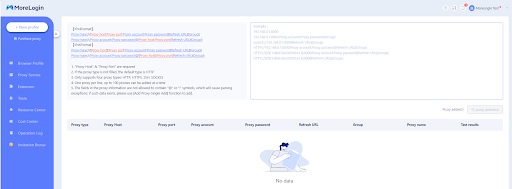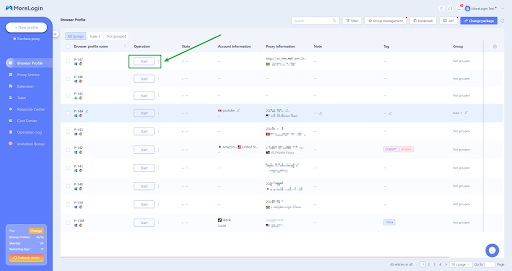The Ultimate Guide to Integrate MoreLogin Browser with Rayobyte
We are a cutting-edge technology company that has developed cutting-edge “Antidetect Browser” technology with an emphasis on browser security. Welcome to MoreLogin, the premier anti-detect browser created especially for organizations that enables users to easily and securely manage several accounts. Our feature-rich platform and intuitive user interface make it the go-to choice for effective account management.
What is MoreLogin?
MoreLogin is an anti-detection browser that enables users to create and manage multiple browser profiles from a single device. Each browser profile is configured with a unique fingerprint to mimic user behavior, helping avoid detection and bans while browsing the web. Additionally, MoreLogin simplifies various tasks for affiliates by automating processes like adding extensions, bookmarks, home pages, tags, and groups to all profiles.
MoreLogin has many potential applications including affiliate marketing, e-commerce, cryptocurrency & NFTs, multi-account social media marketing, traffic arbitrage, ticketing, and more.
The main advantages of the MoreLogin
- Stable IPs and fingerprints for simultaneous multi-user logins across countries.
- Collaborative tool designed for teams, offering various member role configurations.
- Ability to securely store account credentials within profiles and authorize access for team members, eliminating the need for them to know the passwords while still being able to log in to saved accounts.
- Extensions can be used in profiles and support bulk authorization of extensions to profiles.
- Enhanced Team Collaboration with Customizable Permissions.
- Secure Data Storage: Browser profile data is safely stored in an online database and can also be stored locally on the user’s computer.
- Automated Fingerprint Generation.
How to set up a proxy by Rayobyte in MoreLogin
Download the MoreLogin App.
Download the MoreLogin on the right top of the official website.
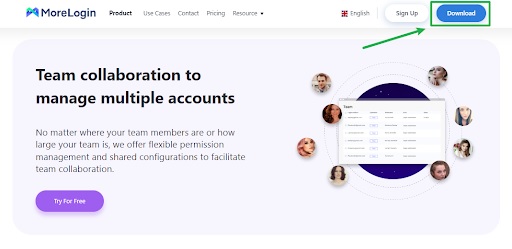
Create a new profile.
Click on + New profile on the left top of the App. MoreLogin will generate unique fingerprints for each profile, making sure of profile exclusiveness. Choose Advanced Create and Custom Proxy type.
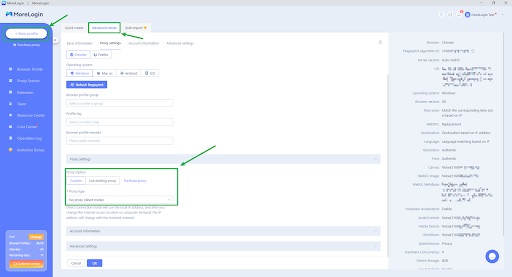
Choose the Proxy type that you bought from Rayobyte. Fill in the Proxy server format description.
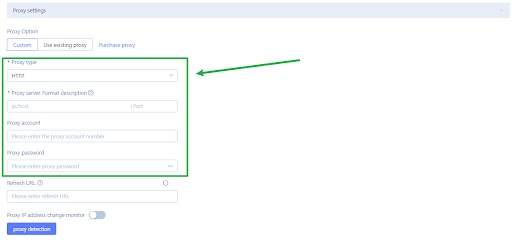
Add custom proxy.
Click the proxy detection button. Click OK to save this profile setting if the proxy passes the detection and shows the export IP address.
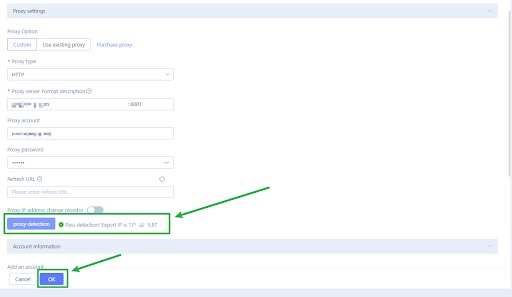
You can also add batch proxies on the Proxy Service page. Click batch add on the right top.
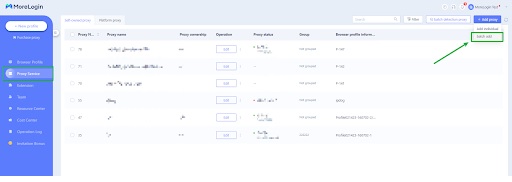
Fill in the blank as the sample.
Start the profile.
Start the MoreLogin profile with the dedicated browser fingerprint and IP address.
Video review of the anti-detection browser MoreLogin.
Using MoreLogin antidetect browser to manage Multi-Account Securely.