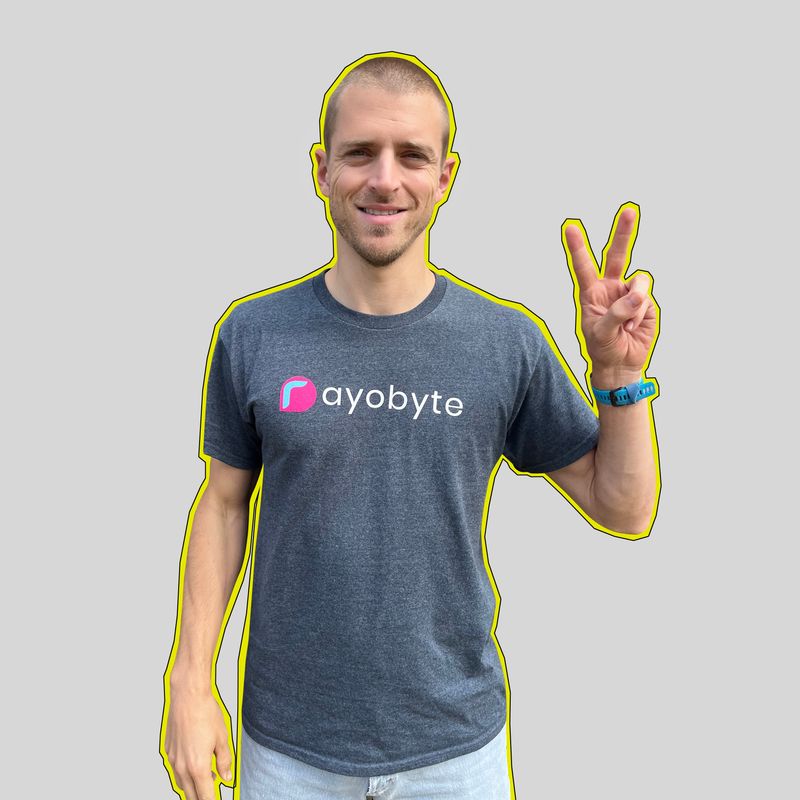How to Change Your IP Address
Your IP address is a set of numbers, much like a fingerprint. Every location has its own unique number that helps identify that location. Your IP address works as an address within the Internet, allowing others to recognize who you are or where you are coming from. Sometimes, you may want to learn how to change your IP address.
If another party knows your IP address, they can send a file to you directly. That is often done with FTP, for example. Other times, IP addresses could provide a window into taking control of your computer. That’s done through Windows Remote Desktop, such as to fix a problem (or for nefarious reasons).
Your IP address provides an approximation of your physical location. You don’t always want people to learn that, so it becomes critical to learn how to change your IP address. Can I change my IP Address? How do I change my IP address? These are common questions once you realize that others could use that information to gather information about you or to track down where you are. In this guide, we’ll talk about when and how to do this, provide some examples, and offer insight into the importance of making such changes. Specifically, we will look at what is done to change your static IP address and its alternatives.
What Is a Static IP Address?

Before proceeding, we need to better understand how an IP address works and the types available.
A static IP address is one that does not change. Once your device is set up with an IP address, it will stay the same ongoing. It will maintain the same IP address unless your network architecture changes or the device is decommissioned. Static IP addresses are most often used by a server. They can be used by other equipment as well.
A rotating IP address is different. It is a type of proxy server that allows for the routine changing of the IP address. How does that work? In short, the proxy will connect to various servers with different IP addresses. Instead of going to the same IP address, it will rotate through several locations. This makes it easier for the server to protect your identity. We covered this in a recent article called “Static vs. Rotating Proxies (And How to Use Them).” Take a second to check that out before continuing here.
There are plenty of reasons why you may want to change your IP address. Remember, as long as you use the same IP address, others can track you down.
Some of the reasons why you may want to change your IP address include the following:
Your location is banning you from accessing the content you want to access. Websites can limit visitors to their website or to download and use information based on their geographical location. Let’s say a software product or a video game is only available within a specific location. If your IP address is outside of that location, you cannot access that content.
Technical errors are occurring. In some situations, an invalid address is created. This could be one with the wrong numeric range. If you are having technical difficulties connecting to a site or service and you believe that it could be due to your IP address, changing it is a must.
A new router or network installation. If you are installing a new router or you are updating your network, it may be necessary to change your IP address. For example, you may want the router to use a default IP address range.
You want more access to information and content. There are times when you need to change IP address information so that you can access information or content from various websites. If you are banned from a site, for example, or a site bans specific IP addresses for other reasons, that limits your ability to obtain and access content. You may want to change your IP address so you can gain access.
You may want to hide who you are. Privacy is one of the most important reasons why you will need and want to change your IP address on an ongoing basis. The fact is, this is information that can be used to track you – and track everything you are doing online. While most people do not do this, protecting your privacy is an exceptional reason to choose an IP address.
However, if you change your IP address from one static IP address to another, it only takes a short amount of time for that new IP address to become affiliated with you. Then, your identity is again recognized. This is why we often want to use proxies. We’ll get into that more in a minute, but know that rotating IP addresses is the best way to protect your information and do more online without risk. It is also completely legal and within your rights to use these services – and those who want to remain safe online do so.
When Should You Use a Static IP Address?
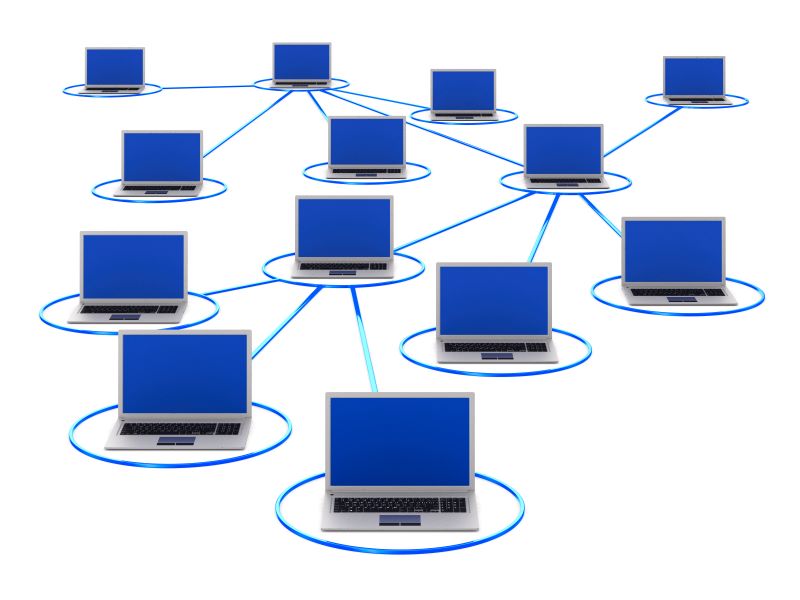
There are some situations in which a static IP address is the best solution and should be used. That is when you want the same IP address to always be reflected and point to your location. A static IP address, which is sometimes called a fixed IP address, does not change. It is always the same.
Not everyone needs to use this. However, in the following situations, it tends to be beneficial to have a static IP address that does not change:
- You are setting up a server. If you are establishing a home file server, you want that IP address to remain the same. That’s how you’ll find and connect with that server.
- You want to set up a second router to your existing network. That could greatly enhance the amount of bandwidth you have. That could make it possible for you to handle more web traffic for various reasons.
- You want to have remote access. A static IP address could also be beneficial in situations where you want to establish a link to your home computer or your work computer at another location.
- There are some situations where you need a static IP address to forward ports to some types of devices.
- If you are sharing a printer over a network, you may want to establish a static IP address.
- If you want to install an IP camera to use when you are not at home or your location, then you can use a static IP address to provide stability and ongoing access.
A static IP address makes sense in situations like these. You do not necessarily need or want to change the IP address or put much privacy around it. You even may want to make sure you can find your IP address easily.
Consider some additional benefits of using a static IP address.
Hosting websites: If you are establishing a website, you want people to go to the same location every time to view the content you are creating. In this situation, you want to have a static IP address that remains the same over time. A static IP can be helpful in making sure that the site is recognized as its own.
Email servers: Another indication of when this may be valuable is when you are running email servers. An email server also benefits from having the same IP address on an ongoing basis. That helps to find the email and send messages to it. The good news is that a static IP address for email servers is very common, and it does not have to point to your specific physical location (remember, you can change an IP address from one static location to another static location).
Remote access: in today’s digital world, remote access is critical. It simply means that one computer can log into another computer in another location, but it can seem as though you are directly on that computer. The bottom line is that remote access enables you to establish a connection with another computer and to do that, you need a static IP address on that computer so you can consistently find and link to it.
Online gaming: Now, there are reasons to use proxies instead, but if you want to maintain a stable connection so that you can game at the best level, a static IP address is a must. The fact is, the stability of a stable connection makes gameplay much more enjoyable and far less frustrating. When you need the best stability possible, it is always a good idea to consider the importance of a static IP address.
As you can see, there are many benefits to having a static IP address. Most of the time, this is what you are using day in and day out. Static IP addresses allow you to make sure others can access your computer to download files or capture information from your computer. They need to be able to go to the same IP address every time to access that information.
The benefits of a static IP address include the following:
- They provide you with a bit better connection against a network connection or security issues. That is better than what you may get from other solutions.
- There are some situations when you cannot use a dynamic or rotating IP address. Some websites simply do not let you do so.
- There are some situations where you may need to use a static IP address to avoid potential conflicts with a rotating IP address.
- You want a geolocation that is more accurate and can be pinpointed.
Now, consider some of the reasons not to use a static IP address. For example, a static IP address is assigned manually. In mobile situations, it is less efficient for a network admin to give out static IP addresses.
What Is DHCP?
Another important concept is using an automated dynamic host configuration protocol, also known as DHCP. DHCP is an automated process that will automatically assign an IP address to the computers on your network. When it is being used, you do not have to change your IP settings if you are moving from one PC to another PC and you want to maintain the same IP Address. With a DHCP, you do not have to change your IP settings when you move to another location on your computer. You do not have to manually change your IP settings in these situations.
When to Consider Changing Your IP Address
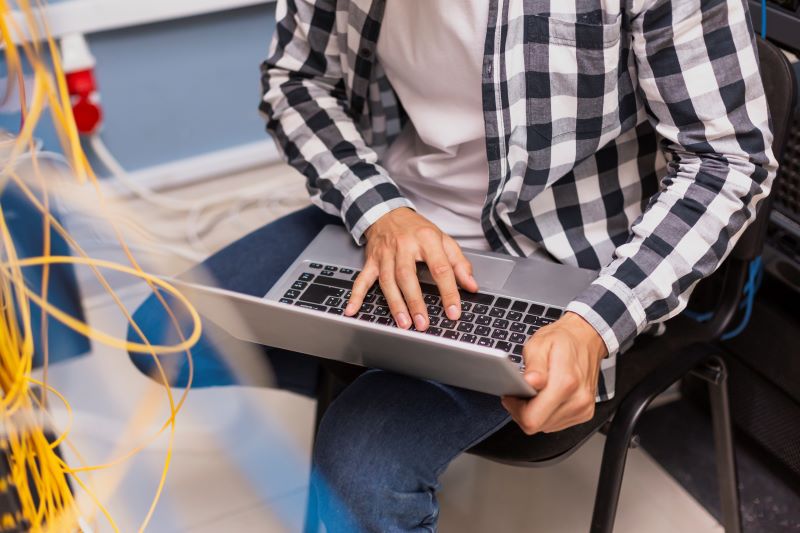
There are two factors to consider here. You can change IP address information in two ways:
- You can change your current IP address to another static IP address.
- You can move to a rotating IP address that gives you access to a changing IP address all of the time.
Let’s first discuss how to change your IP address from one static address to another static address. There are various ways to change your IP address, and you should consider several routes before you choose one. The most common method is to use a VPN or virtual private network. A VPN is a good option for some situations. It will help you avoid some types of content from connecting to your device. It could also offer you more security.
When you connect to a VPN, it will use a type of tunnelling process to transfer data to other servers. That means it somewhat masks the location from which your request is being sent to the intended location.
This means you are virtually replacing your IP address with another IP address. This process hides your personal information, which means that others at the destination site do not get to see the authentic location of your IP address. The VPN will switch your IP address so that no one sees it.
Now, to do this, you will need to follow these steps:
- First, choose a VNP provider. There are free versions out there. They can be risky to use from a security standpoint. We do not recommend them.
- Once you find the service you want to use, you will then need to verify if it keeps an IP address log. If it is keeping a log, that means that you can still be tracked down using that information (that’s not a good thing in most cases.) Instead, look for a VPN that does not keep a log of your IP address.
- You will then need to set it up. This is done rather easily in your system settings. Most of the time, once you turn on the VPN download to your system, it will work for you. You may need to follow a few steps on the screen to get it downloaded and configured.
That’s all there is to that process. Yet, there are risks here, and we need to point out that VPNs are not the only option or the ideal option for various scenarios. For example, VPNs could slow down your connection speed. That is not a good thing when you need to move quickly through software to account for various goals and changes. For example, if you are playing a video game, you do not want to use a VPN because it can slow down your connection speed.
You also have to know the quality of the service you are using. In short, you get what you pay for, but that is not always the ideal solution. You will also find that some locations actually ban VPN connections. That means if your VPN is on, they will not allow you to access information on the site. You’re blocked, and that means the VPN is not able to work for you.
If you try using a VPN, but it just does not work well for you, there are other steps you can take. Keep in mind that it is often necessary to have an alternative setup available to you.
Using Proxies to Change Your IP Address

As you learn how to change IP address information, it is critical to consider all of the ways to do so, including the use of a proxy. You may be asking how to change my IP address so that it’s less risky and there’s less reason for the server to throw me off.
Consider the use of a proxy. A proxy is one of the best overall ways to change your IP address. It allows you to change the way you are accessing information on the internet. In fact, it will move your traffic through a server because it reaches the desired destination. That means when a website investigates your IP address, it will actually see the proxy’s IP address and not yours. That’s an important part of this process when it comes to protecting your information.
There are numerous types of proxies out there. That includes data center proxies (which have numerous IP addresses) and residential proxies (which typically have just one IP address that is not your own).
There are a few key things to know before you move on. First, you should compare private and public proxies. Both work in the same way to hide information about your location. However, a public proxy does not provide you with the security you need. That is why they tend to be the less desirable option. You get what you pay for when it comes to using an IP address. Instead, it is best to learn more about how to choose the best proxies (read up on the 5 good proxy qualities you want to see before you invest).
How can you use a proxy? Consider some of the benefits that using a proxy offers when you want to change your IP address:
- Location switching: You want to change from one location to another location. This is often done because the location you are currently in is being blocked or is less acceptable to the destination website.
- Privacy and security: Proxies provide you with much stronger security, and that is critical today when it comes to ensuring you are not putting your connection at risk of being hacked by another party.
- Faster connections: Proxies can provide you with a faster way to operate. The fact is, if you are using a video game, you definitely do not want to use a VPN that slows you down. A proxy will not do that.
- Online shopping: Another reason why you may want to use a proxy is because you want to be able to monitor conditions and capture information about when a product becomes available on your site. You can do that by using a web proxy set up to handle web scraping tasks.
These are some of the most important reasons why you need and should want to change your IP address using a proxy. There’s much more to consider, especially for your business.
How to Change Your IP Address Without a VPN

We have already explained how to change your IP address with a VPN above. What if you do not want to use a VPN, though? Can you change your IP address using a proxy? Yes, here’s how to do that.
If you want to change your IP address using a proxy, there are several steps to take. A proxy is a type of middle ground. It is where the transfer will occur. For example, you set up the proxy service. When you make a request for a website, that request goes to the proxy server first. It then goes out from there to the website. It looks like the request is coming from the proxy server address (because it is). The data comes back in the same way, transferring to the proxy before going to you.
Here’s how to change your IP address:
- Set up a proxy service. You can use Rayobtye for the most straightforward option. You can get real proxies that are easy to use and set up. They can help you get around all of the data blocks out there. Choose the type of service best suited to your needs.
- Go into the advanced settings on your browser to do this. You will need to find the proxy setting link within that setting. For example, on Chrome, you can go to “advanced” by accessing the settings in the upper right-hand corner of the browser. Then, open the proxy setting and click off the box that says “automatically detect settings.” Instead, click the box that says, “use a proxy server for your LAN.”
- Once you do this (no matter which browser you are using, you will be able to connect to the proxy service you have selected to work with based on the login information that the proxy service provided to you.
This is really all that you need to do to change your IP address using a proxy. You can choose the type of proxy that is right for your needs and make the updates as you need to over time.
How Proxies Help with Static and Nonstactic IP Addresses

Can I change my IP address on my computer to a static or nonstatic IP address? Yes, you can.
There are benefits to using rotating proxies. For example, a rotating proxy service will constantly change your IP address. That means that every time you go to the same website, you are given a different IP address (or less frequently). Here is an example of when you may wish to do this.
Let’s say you are a business, and you want to monitor another website’s sale price of a product you offer so that you can continuously compete. You could use web scraping to do this. However, you do not want the end website to know that you are doing this. If your IP address comes to the site every single day or multiple times a day, it’s going to give away what you are doing. That could mean the location decides to ban your website’s IP address. A static site like this would give you away.
A rotating IP address eliminates this problem. It provides a different IP address. This mimics just random people coming to the website. The destination website does not have any idea that it is the same organization. Instead of looking like numerous requests are coming from the same IP address, which can be problematic, it sees each visitor from across all IP addresses separately.
A proxy can help you to benefit from the use of a rotating IP address. There are many reasons to set these up. But what about static IP addresses?
If you want to change your IP address from one static IP address to another, you can also do that with a proxy service (and this tends to be one of the best ways to do so.) In short, you want to set up a proxy that will provide a different IP address than what your device has right now, but you want that to remain the same going forward.
When should you use static proxies? Consider the following instances in which static proxies are the right choice:
- Use a static proxy for e-commerce needs. If you want people to come back to your location but you do not want them to see your actual location, a static proxy works best.
- Social media needs. If you are considering social media accounts, you will need a static proxy to access the information and tools. If you are researching social media accounts, a static proxy will make the job easier to manage.
- Marketing research needs. You will also benefit from using a static proxy service if you are looking to do market research from a single location. If you do not want to be banned because of your current location but also want to have solid, reliable information, use market research to help you with a static proxy.
- Security is a concern. A static proxy can provide your business with more security (and you with better peace of mind). Because it does not allow for your actual IP address to be displayed, you do not have to worry about an attack infiltrating your system – it’s stopped at the proxy IP location.
When should you use rotating proxies? There are numerous instances in which using a rotating proxy is the better option, including:
- Data scraping efforts. When you want to scrape data from another website or multiple websites, you need to have access to a proxy that’s rotating to hide your identity and make it impossible for websites to detect your presence there.
- Market research also means rotating is best. If you want to avoid geographical information or other data that could influence the information you gather online for market research, using a rotating proxy is going to work the best. It will allow you to research data across multiple regions with ease, and that tends to work better than using a statist proxy.
- Competitive analysis needs. When you need to have a better idea of the competition and consider more factors that are less specific to any location, you need to use a rotating proxy to do so. This could help you get a better idea, for example, of market size, demand, and economic indicators.
Once you learn how to change your IP address, you can switch between rotating and static proxies as much as you need to, and using both can make sense.
There Are Other Ways to Change Your IP Address

In full disclosure, there are other ways to change your IP address that you should know about because they may be helpful to you in some situations.
For example, you can change your IP address manually. This is not the ideal option, but it will give you a new IP address. To do this, follow these steps:
- Write down your current IP address.
- Locate and then unplug your router. The router helps identify your IP address, among others.
- Leave it unplugged for 15 minutes or so. That gives it time to reset.
- Plug it back in. When you do, it will take a few minutes for the router to reboot. Then, check the IP address.
- The IP address should be different from the one you wrote down. If it is, that’s all you have to do to get a new IP address in place. If it does not do so, you need to try again and wait a bit longer.
Remember, this only gives you a new IP address that could later be used to identify your location.
To change your IP on Windows, you can do that by taking the following steps:
- Enter the admin account. Once you do that, you can then choose “start” and the “settings” files.
- Look for “Network and Internet” as a setting.
- Click on “Properties.”
- This will provide you with access to a different page where you’ll click “edit” under “IP assignment.”
- Select the Manual and IPv4. Then, enter the IP address in the box that is available.
- Save it and exit.
To change your IP on a Mac, follow these steps:
- Go to the System Preferences menu.
- Click on “Network.”
- Click on “Advanced.”
- Find the “TCP / IP “area and click to select it.
- Click on “Configure IPv4” and then click on “Manually.”
- You will then be able to enter the new IP address into the field that is provided. Double-check to make sure it is accurate.
- Then, click “OK” so it saves.
Why Proxies Can Be the Best Tool in Protecting Your Internet Use
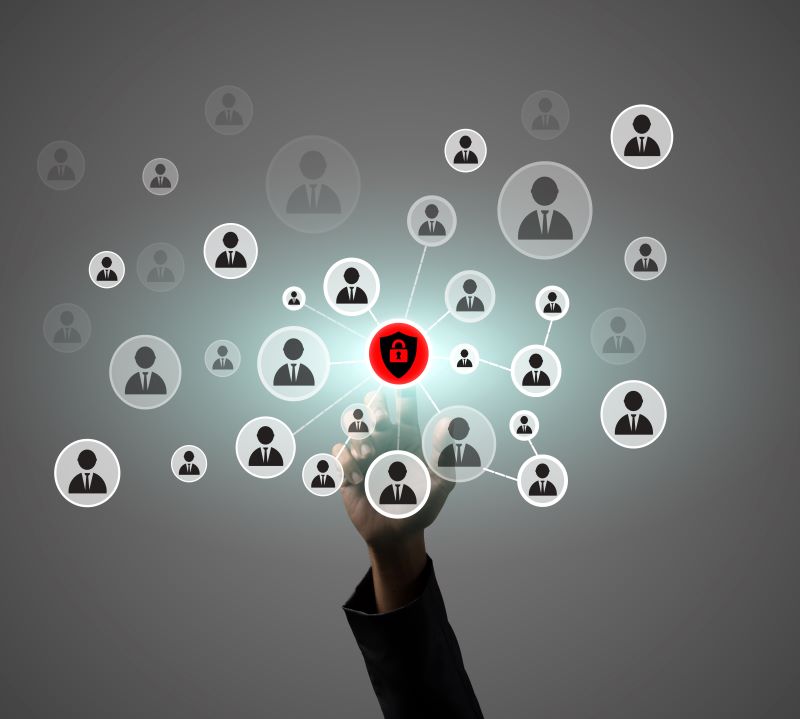
Making the decision to protect yourself online is critical. This is something you should be considering if you are using the internet for personal reasons or for business activities. Using proxies gives you additional benefits over any other method of changing your IP address. That includes:
- Extra security. You do not have to worry about who may be trying to access your site.
- Less risk of being banned. If you are visting the same website over and over again, especially for tasks such as web scraping, that action will be detected and you could be banned from the site.
- The ability to scale up and down as you need to is also a reason to consider using proxies. It is a cost-effective way of doing so.
Let Rayobyte Help You With the Process
Take some time to check out what your options are for changing your IP address. Do you want to play Fortnite without having to worry about being banned? Perhaps you want to use SEO proxies to help you improve your website’s ranking. We offer that and so much more.
Turn to Rayobyte to help you with all of your proxy needs. We offer solutions to protect you and keep your system operating at its best on an ongoing basis.
The information contained within this article, including information posted by official staff, guest-submitted material, message board postings, or other third-party material is presented solely for the purposes of education and furtherance of the knowledge of the reader. All trademarks used in this publication are hereby acknowledged as the property of their respective owners.