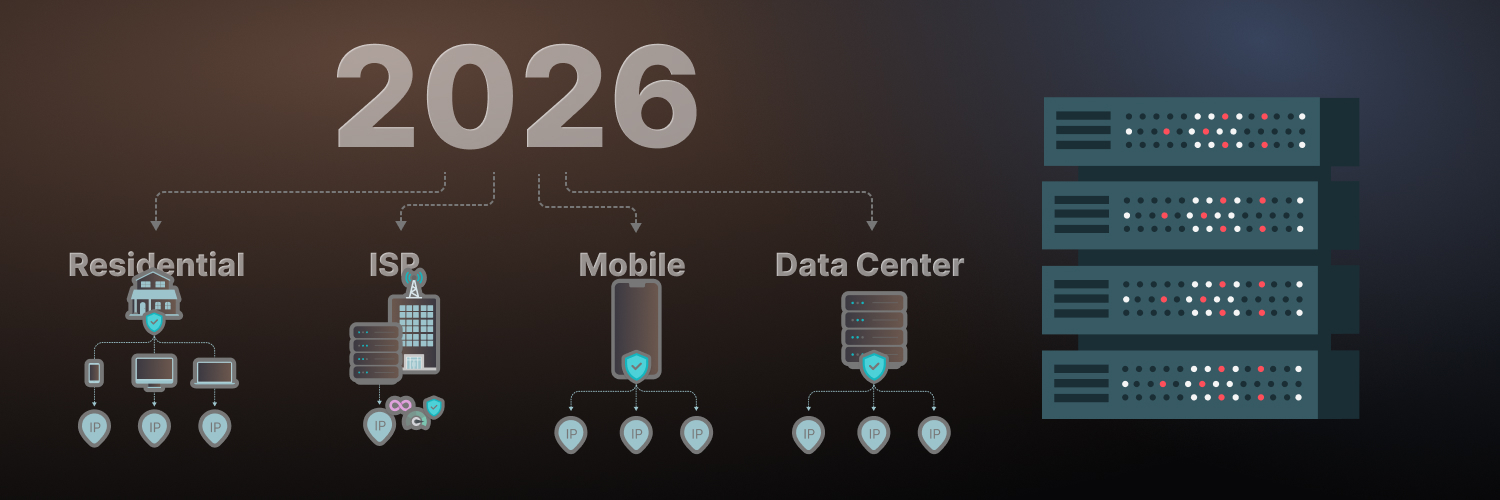How to Change IP Address to Another Country
There are many reasons why you may want to learn how to change an IP address to another country. You may already know that an IP address is the specific information that shows target websites where you are located. It provides an address for the computer terminal or internet connection you are using.
In some situations, you may not want that information shared. For example, if you are located in an area where the website is blocked, your IP address is going to give you away. By changing it to an area where it is allowed, you gain access to the information you need. You can change your IP address in various ways, including using a proxy from Rayobyte.
Why Change an IP Address?

There are various reasons to do this. The first and most important is simply because you may not want the website you are visiting to know where you are. No matter what your reasoning is, this is one of the most common and important reasons to protect yourself online.
There are other reasons, too, including the following:
- Gaming limitations
- Location information you do not want to share
- Streaming access
- Web crawling and web scraping activities
- Completing a competitor or market analysis for your company
When you change an IP address to a different country, none of your personal information is exchanged. Now, the information of the proxy or the other tool you use, such as a VPN, is able to handle the concerns – blocking your actual information.
There are a few methods to change this information. Below, you will find several strategies for changing IP address locations based on the type of device you are using.
Before doing that, let’s discuss a few different, common ways to change your IP address.
Ways to Change an IP Address

You can learn how to change your IP address to another country based on several different tools and steps. No one solution is perfect for every situation.
You can change it manually. Below, you’ll find the steps for various devices and instructions on how to change your IP address manually. This means putting in place a new static IP address. These are easier to track and hack into than other types of tools.
Use a VPN. Another common method is to use a virtual private network or VPN. This allows you to change your IP address automatically. It will replace your current IP address with the VPN server’s IP address. You’ll need to choose one that is located in the country you wish to be located in and hides your location. To do this, you will need to download a VPN service, open the application, and then turn it on. It will operate in the background. This option is a good route to take, though costs can sometimes be high.
Reset your router. If you need to change your IP address for the long-term, you can reset your router. The router allows you to communicate with all of your devices at one time. If the device is connected to the router, you need to update it.
Use a proxy. The best route for most companies and private needs is to use a proxy service. A proxy works as a step in between your device and your target website. You can choose one located in another location that is specific to your needs (such as choosing a different country for your IP address). This process allows you to choose a proxy in a specifically allowable area. However, when you change the IP address to a different country, it will seem more authentic to the destination website, seeming like it came from another home or business in that desired area. This makes it harder for anti-bot technology to limit your access. That is applicable if you are using, for example, a residential IP address.
How to Change IP Address on iPhone to Another Country
To learn how to change an IP address on an iPhone, consider the following steps.
- For a temporary change, you can use a VPN. This is the most direct option (though a proxy can work as well).
- If a VPN does not work, you will need to use a different strategy, such as a proxy service. This is necessary if you are trying to use apps that are not available in the region you are located in, for example.
- Change the Apple ID region on your iPhone. You can do this by going to “settings” and then tapping on your name. Click “Media and Purchases” and “View Account.” This gives you access to change the country and region of your Apple ID.
Using an iPhone proxy is one of the best routes to take. The process is easy to do as well.
How to Change Your IP Address on Mac
On your Mac, you will need to go into the “System Preferences” setting. Once you are there, click on “Network.” This opens up a set of columns. If you look to the left column, you’ll notice your Network. Click on “Advanced.”
This will take you to the TCP/IP tab. You are then able to configure your IPv4. This method allows you to manually update your IP address. You just need to type in the IP address and click okay. There may be slight differences in this based on the version or system you have as well.
How to Change Your IP Address on Android to Another Country
If you are using an Android device, you can also change your IP address to a different country. There are some differences in IP address changing methods based on the specific age of your Android, but the process is very simple in most cases.
As noted, you can use a VPN or a proxy for this process. If you wish to switch to another process, you will need to switch your home Wi-Fi to a public one and then, at the same time, contact your ISP to request a new IP address.
You can request a new IP address from your ISP. This is done when resetting the modem or router. This releases it and then will reset the IP address.
However, the best way to do this is to use a proxy service. The proxy service allows you to simply handle this switch. You do not have to go through your ISP service to do so. Instead, you’ll use the server for the proxy to switch up the IP address to a country you have previously selected.
How to Change an IP Address on a Windows Computer to Another Country
As with other methods, you can change an IP address country using a proxy service or a VPN. You can also reset the router for your system. That will help you to get a new IP address in place.
However, the easiest way to do this is to set up a proxy service to change an IP address to a different country. It allows you to choose the country best suited for your needs and handles the process in an authentic manner – it is hard for anyone to tell that you are not using an actual IP address associated with your Windows device.
Choosing the Right Option to Change Your IP Address to Another Country

When you consider how to change my IP address to another country without VPN, such as using a proxy, know that this method is very safe and secure. You can use it for any reason you have, including hiding your location, accessing gaming software that is not available to you at your current location, or handling tasks like web scraping.
You can use software to change your IP address to another country. VPN tools are very common and readily available to meet most needs. However, they can be expensive, and they are less stable than other solutions. If you are considering a VPN service, make sure you know what to expect, what limitations are, and if they will slow down your processing and speed.
A cheap IP address from another country could be inexpensive. However, if you are trying to play a role-playing game online where speed and accuracy matter, you may find that these methods are inferior because they slow down your connection and limit your overall ability to get the results you need.
How to Change IP Address to Another Country

For many people, the best route to take is to use a proxy to change your IP address to another county. Check out our residential proxies that can solve your problem in no time. At Rayobyte, we offer reliable proxy services that allow you to get around geo locations or hide your identity no matter what your needs or reasons are. Contact us for more help.
The information contained within this article, including information posted by official staff, guest-submitted material, message board postings, or other third-party material is presented solely for the purposes of education and furtherance of the knowledge of the reader. All trademarks used in this publication are hereby acknowledged as the property of their respective owners.