A Guide to Google Ads Competitor Analysis
For most companies with a digital footprint, competing for traffic to websites, blogs, and ecommerce stores is challenging. With millions of websites that could be your competitor, paid advertising is often critical. Yet, paid advertising, such as the use of Google Ads is expensive. When every investment counts, you cannot forgo the importance of using a qualified, comprehensive, and customized Google Ads competitor analysis.
What Is a Google Ads Competitor Analysis?

Google Ads is a highly effective marketing method, but it pins one website against the other to determine where traffic is directed. Paying more leads to more leads but knowing how much more to pay or where to cut back is not obvious. With the help of a Google Ads competitor analysis, it’s possible to determine what your competition is doing.
This allows you to identify keyword opportunities that exist—opportunities that could increase traffic while keeping campaigns more affordable. More so, you can use a competitor analysis of Google Ads to help you build out and refine your target audience. That helps you ensure those ads are highly targeted and likely to convert.
How Do You Do a Competitor Google Ads Analysis?
If you knew you only had one competitor, it would be easy enough to compare options and move on. The problem, though, is that most websites today have thousands of competitors who are constantly adjusting their strategies. For that reason, you need to automate as much of the process as you can.
There are several specific strategies you can use for Google Ads competitor analysis:
- Check the Google search results manually. This is the most labor-intensive and least accurate method.
- Use Google’s tools, which are helpful but can be cumbersome.
- Use third-party software to help you find that information, which adds to the cost.
- Build your own monitoring tool and use web scraping to help you.
Which is the best route to take? Let’s consider the Google Ads competitor analysis system options and determine which may be the best choice in your case.
Manually Check Google Results

You can easily complete a search engine results page (SERP) check yourself. If you are unsure how well your keywords may be ranking, head to Google to run your own search.
- Choose keywords that you know your business is paying for.
- Google those keywords from your smartphone or other device not associated with your current Google Ads accounts. Use a private browser window to do this.
- Notice what ads are showing up on the page when you Google those terms. Are your ads there? What type of strategies are your competitors using with those keywords?
You will be able to notice a few things through this method. The first is that you can determine the ad positioning. What is in the ads? They may include ad extensions, callouts, and call extensions, for example. These components can determine how visible the ad is and how well it performs for that user.
Next, take a look at the content of the ad itself. The ad copy and the messaging are important. It helps you to see what your competitors are using to connect with the same customers you want. Take a look at:
- Keywords
- Headlines
- Descriptions
- Any other details, including ad extensions
This helps you to see how the competition is positioning itself. You can apply this new information to your own strategies and ads. If you notice patterns and trends present, that could be a hint to help you make changes to your own ads campaign.
Also note that ads change throughout the day, every day. You’ll want to look for trends and any factors possible on a consistent basis and look for any indications that may help you better align your campaigns.
Remember, too, that just because the competition is using it does not mean it’s working. That is one of the reasons why this method of Google Ads competitor analysis is not always that accurate.
Use Google’s Tools for Your Competitor Analysis
Google offers a range of tools that can provide you with some information on what you can and should do to better manage your ad campaigns. You definitely should take the time to learn these and apply them. These tools help to pinpoint ad patterns, which can then help you to adjust your strategies. There are a few options to consider here.
#1: Google Ads Keyword Planner
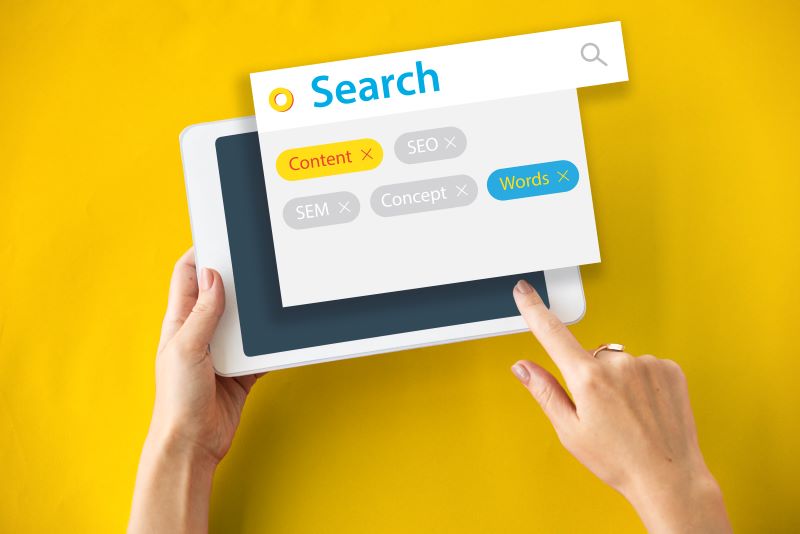
One of the most commonly used competitor analysis tools for Google Ads is Google Ads Keyword Planner. It provides keyword performance information and competition levels, helping you to see what others are doing. It can also provide you with some insights into how well your campaign is doing so you can make adjustments.
One of the ways to use the keyword planner to help you is to add in a keyword. This produces a string of keywords and metrics for them. The information will include the average monthly searches, competition levels, and even the amount they suggest you use to bid. You can also pull up similar information by using a competitor’s URL.
As you look at the data, realize that high average monthly searches mean that there are more people typing those words into the search engines. That could mean that you have a higher opportunity to reach more people. However, that may also draw in more competition. That means that although more people are searching for those keywords, you will pay more for those ads, and that can offset some of the benefits.
Use the competition-level information provided to have a good idea of how competitive the keyword is. That figure shows you the number of people that are bidding on that keyword – more bidders often means higher costs.
The suggested bid is an important detail. It will provide you with what you can expect to pay if you want to compete for ad placement. The higher this figure is, the more demand there is from advertisers, and that means higher costs in most cases. Ultimately, you need to be able to find the balance between cost and competition to get the results you want.
#2: Google Shopping Merchant Center

Another competitor analysis tool of Google Ads is Google Shopping Merchant Center. It focuses on product data fees for Google Shopping ads. With this tool, you can enter keywords to determine the products your competitors are listing. By using this tool, you can also get some insight into the keywords being used. It provides you with a way to see what keywords and selling propositions they are using, which can also impact your ability to compete.
As you use Merchant Center, there are a number of different features to consider:
- Pricing: Use this to determine both the pricing and promotion offers. When you notice discounts, you can see how well those needs meet customer demand. For example, if you are selling a product and your competitor is offering free shipping.
- Ratings: The ratings on your customers can also help you by getting more insight into the way customers feel about that company. For example, you can capture some insight into the customer feedback that they get and use that information to enhance your own business decisions.
- Positioning: Check out how your competitor’s products show up in the search results. This is one of the most important parts of any Google Ads competitor analysis as it provides you with insight into what the customer sees first.
- Visual quality: Look at the visuals for the product. What is your competitor doing to present their products in a positive manner? Good images or an interesting presentation can help encourage a higher click-through rate.
- CPC simulator: Google Ads cost-per-click simulator is an excellent tool for those who are looking to see what they can expect for a specific keyword.
Consider how the CPC simulator could provide insight to you. It estimates how changes in keyword bids will impact how much you pay for and how well your keywords perform. You can use this tool with various bid amounts and keywords to see the differences that could play out.
To work, the simulator works on historical data. It also provides some auction insights on current bids. You can use these insights to determine how the specific bid adjustment will impact the ad performance metrics that are important to you. That includes impressions, clicks, and click-through rates.
Your bid adjustment influences the CPC simulator to estimate how ad performance metrics will then change. You’ll see a graph that helps to explain this information. You then get results that are based on simulation results. This could provide you with some insight into how to optimize for the specific goals you have. That may be improving ad position or reaching a specific goal on clicks.
This tool takes some time to learn. You will need to get a good idea of what your keywords are and what your budget is to make the information provided useful. However, with some experimentation, you can see the optimal balance between the costs and the way your ads perform.
#3: Thirds Party Tools for Google Ads Competitor Analysis

If you have the budget and time to learn about them, there are numerous third-party tools out there that you can use to gather data and pull insights from competitors. There are plenty of these Google Ads competitor analysis tools, but they do offer restrictions and can be limiting in some situations.
To help you to see how these work, we will take a look at two specific popular tools.
SEMrush
One of the most well known tools out there, SEMrush can provide you with some detailed information about the competitors fighting for your keywords with you. SEMrush offers a number of different ways to do this.
Enter the domain.
This option is the easiest to use. You just need to enter your competitor’s domain name into the Domain Analytics tool. Once you do, it will provide you with a list of both the paid and organic search results. A nice benefit here is that it provides you with insight into your Google Ads campaign. With this tool, you can look at top keywords, ad copies, ad positions, and other details.
Analyze competitor ads.
You can use the SEMrush Advertising Research tool to see the ads your competitors are using. It also shows you the targeted keywords and ad positions they are using. This allows you to see trends across these areas, which can help you make some decisions.
Explore competitor keywords.
Check out the Keyword Magic Tool as the next step. You can use it to review the keywords your competitors are using in Google Ads campaigns. When you do, you are able to see the data on those keywords, including the search volume estimations, difficulty, cost per click, and competition level.
Assess ad position and performance.
Use your tools in SEMrush to help you check out your competitors’ ad positions and performance metrics. This includes their click-through rate, impressions, and clicks. This helps you to see not just what they are advertising but also how successful their ads have been. It also gives you some idea of where they are putting their budget.
Track changes.
It’s a good idea to check out how changes happen over time. You can use these tools to help you see ad copy and keywords over time so that you can see what their strategy is.
Ad copy and messaging.
Finally, use this tool to help you see the ad copy and messaging intent. Take a look at the competitor’s selling positions—what makes their product different and stand out? You can also check out the call to action and promotional offers, all of which could be impacting their performance.
Ahrefs
A second very helpful third-party tool to use as a component of your Google Ads competitive analysis process is Ahrefs. It is also well-known and highly accurate and can provide you with detailed information, much like SEMrush. Here are a few steps to take to get the most out of it.
Add a domain.
The first step is to add a domain. Use a competitor you want to gain more information into for your own comparison. When you do this, you will see a number of key points, including information about the backlink profile, their traffic from paid search, their traffic from organic search, and information on top-performing pages on the site.
Then, go back and enter in your own website URL. This will give you insight into how well you are doing with the same information Click on “Competing Domains.” This pull sup a report that provides you with information on the other domains – your competitors – who are competing with your site for organic ranking. This is a great way to find the Google Ads competitors that are right there with you.
You can also use this tool to find high volume keywords, those that your competitor is using for their Google Ads. Scan through the results, and you will find keywords that have a high search volume. Remember, high search volume also means more cost to bringing in people to your site with Google Ads.
Look at backlinks.
Take a few minutes to check out the backlinks on the competitor’s site. When you do, you’ll find plenty of information to use to guide your own campaigns. For example, you can get an idea of what link building strategy your competitor is using, right down to the sources they are using for referral traffic Backlinks are critical to ranking well with SEO, but they may impact your overall quality score for Google Ads campaigns, so they are worth taking a look at.
Organic keywords.
The same applies to your organic keywords. These are the keywords that are getting your competitor’s website at the top. Seek out keywords that have the same intent that you offer to make some decisions about your own ranking efforts.
Track changes over time.
Also beneficial is to use Ahrefs to track the changes occurring at your competitor’s website over time. This will allow more insight into the strategies they are using and what may be working and is not working. It’s a good idea to monitor this information on a routine basis, even as often as weekly or monthly. Look at their Ads strategy as well as any content updates and promotional activities they make. This can all give you more insight into how your competitors are ranking.
#4: Build A Tool Yourself

All of the above methods can work well, but they all have limitations. In each of these options for Google Ads competitor analysis tools, you will have to do the research, go to the site, pull up the URLs, and handle the tracking. In short, they can provide you with data, but you need to manually access that data.
For that reason, some people find that the best option is to use Google Ads competitor analysis in a different way. Build your own.
You can use a web scraper to build your own tool to monitor your Google Ads campaigns. You can pick and choose the type of information you want to collect and analyze. You can look for specific targets or capture numerous bits of data that can then be analyzed.
Choose a preferred programing language that you like to use and are familiar with using and use a dedicated web scraping library. When doing this, you will need to have some insight into how to use web scraping including the languages that are best suited for the tasks you use.
For example, most websites are dynamic, and not every programming language can capture data on such pages. You will need to handle the entire process of building a web scraper. That includes:
- HTTPs request
- Data extraction processes
- Data parsing
- Storage for that data
- Ongoing monitoring
One of the most concerning parts of the process, though, is that you need to have a way to sidestep common blocks. Website owners know that web scraping is a powerful tool and that bots can easily capture very valuable data – everything from keywords to pricing information. For that reason, many websites want to limit that access and use anti-bot mechanisms to stop that from happening.
There are various ways to work around this. For example, using a proxy service can help you minimize the risks as it enables you to seem more like a human visiting a website than a bot doing so.
Learning how to create a web scraping tool is not necessarily impossible to do. And you can use professionals to create them for you. Yet, the key to remember is that this is one of the best ways for you to consistently get data on the keywords your competitors are using, find out how well Google Ads are doing for those competitors, and get insight into their selling points. That information can then be used to inform your own decisions.
Over time, a Google Ads competitor analysis scraper can answer many of your questions, potentially save you money on your next Ad campaign, and help you better understand your target customer and audience.
Rayobyte Can Help You With the Process

With Rayobyte, you can gain access to the valuable information you need from our library of tools and resources. At the same time, you can also use our proxy services to help you set up web scraping that is effective and accurate. Take a closer look at the world’s most reliable proxies that we can offer to you. That way, you can avoid blocks and bans effectively.
Contact Us now to learn more about how we can help with your Google Ads competitor analysis.
The information contained within this article, including information posted by official staff, guest-submitted material, message board postings, or other third-party material is presented solely for the purposes of education and furtherance of the knowledge of the reader. All trademarks used in this publication are hereby acknowledged as the property of their respective owners.






