Cypress vs. Selenium: The Ultimate Showdown (Who Will Win?)
There’s a hot debate going on in the world of functional testing. Cypress vs. Selenium: Which one is the ultimate functional testing tool?
When it comes to choosing the right functional testing tool for your company, it’s not as simple as going with your gut. Functional testing plays a critical role in the software and application development process. The tools you use spell the difference between producing quality software and applications in a timely manner or being bogged down by inefficient processes.
So, how do you know what the right tool is for your team? The most effective way to make this decision is to compare the advantages and disadvantages of Selenium against those of Cypress.
What Is Selenium and Why Is It Used?
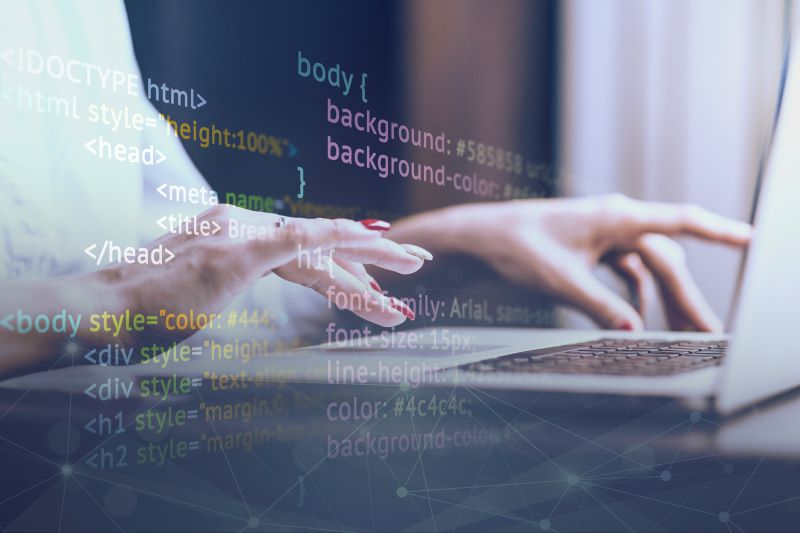
Selenium is the most common testing framework tool around. Programmers have used this open-source automation testing tool for over a decade to streamline both functional and end-to-end testing.
With Selenium, programmers can verify that the system or application they’re working on follows the functions they programmed and behaves according to the rules they provided. They can also test to make sure their product is meeting the needs of the business they’ve designed it for and to keep features, capabilities, and interactions with other programs bug-free.
Why do we need testing in Selenium?
Testing in Selenium provides an alternative to manual testing.
Manual functional testing and end-to-end testing are extremely time-consuming processes. And because testing is so labor intensive, it’s also prone to errors. Humans are less capable of redundant testing than machines, which means they can miss errors or bugs that will crop up with repeated system testing.
Selenium was invented to combat these challenges by providing robust and systematic testing capabilities. In the years since Selenium debuted, other companies have designed competing functional testing and end-to-end testing programs. Cypress is currently the most popular of these alternatives.
What Are the Advantages and Disadvantages of Selenium?
Selenium is often considered the industry standard in terms of functional testing and end-to-end testing. Quality assurance testers (QAs) can use the Selenium WebDriver library, combined with a language-specific framework, to automate application testing in various web browsers.
But just because it’s the industry standard doesn’t mean it’s perfect at what it does. While Selenium is constantly evolving, and some of its challenges can be mitigated by using WebDriver protocols like ChromeDriver and GeckoDriver, it’s still important to understand where Selenium’s limitations lie. Let’s take a look at the advantages and disadvantages of Selenium for your team’s functional testing purposes.
Selenium IT pros
Selenium has been around for a while, which means that its developers have had the opportunity to get its compatibilities just right. Many of the advantages of Selenium include these outstanding compatibilities and integrations, as well as the flexibility it gives programmers to test any programs on any platform.
Operating system compatibilities
Before investing in functional testing software, decision-makers need to be sure that the software will work with their existing technology. Selenium works in all major operating systems, including Windows, Linux, Unix, and Mac.
Programming language compatibilities
Not all programmers are adept at all programming languages, nor are all technology stacks. Your programming team isn’t going to want to switch programming languages for testing purposes. Selenium stands out because it is compatible with a number of programming languages, including C#, JavaScript, Java, Ruby, and Python.
Browser compatibilities
Unless you’re designing a product for a company with very specific browser use regulations, there’s a good chance that you want your product to be compatible with every major web browser. Selenium allows QAs to perform functional testing in a variety of browsers, including Safari, Chrome, and Firefox.
Third-party integrations
Selenium is great at integrating with a variety of other third-party tools and frameworks, including TestNG, JUnit, and Cucumber. For companies that already use these other tools, using Selenium makes it easy to integrate functional testing into your existing workflow.
Strong community support
Another stand-out feature of Selenium is the amount of community support available. Because Selenium has been around for more than a decade, there’s a wealth of information on how to use it. If your QAs have questions on how to do something, there’s a good chance that someone before them has had the same question. Whether they find the answer in the community forum or in the robust support documentation available through Selenium itself, you can count on them finding the answer somewhere.
Selenium IT cons
One of the downsides to Selenium’s longevity is that it doesn’t always offer the most streamlined option for tackling problems. Selenium was first developed nearly two decades ago. While its developers have done a great job keeping it up-to-date and running smoothly, it remains, at its core, a nineteen-year-old tool. Certain core elements have remained the same over the course of Selenium’s lifetime, and many of these core elements are responsible for some of Selenium’s greatest disadvantages.
Difficult to use
One of the biggest disadvantages of Selenium is that it is difficult to use. New programmers aren’t likely to find Selenium self-explanatory or intuitive; a lot of work goes into becoming Selenium-proficient. For companies just beginning to incorporate functional testing into their software development workflow, this steep learning curve can be a major downside to choosing Selenium.
Driver dependent
Selenium works outside of the browser. As a result, users need to have the correct browser driver installed on their computer for every browser they want to run automated testing for. Older computer systems may struggle to support numerous browser drivers, which can put a limit on one of Selenium’s greatest advantages — its ability to perform multi-browser functional testing.
Relatively slow execution speed
For Selenium to work, commands have to be sent to the browser through the network. This process takes longer than executing commands directly within the browser itself. As a result, using Selenium can be a long process. However, you can run multiple commands simultaneously, which can help savvy programmers make the most out of this testing software and reduce idle time.
What Is Cypress and Why Is It Such a Big Deal?

Cypress is the new kid on the block when it comes to end-to-end testing. Cypress developers focused on making it as intuitive as possible so that testing could happen quickly and easily. Like Selenium, Cypress is open-source. But unlike Selenium, it works directly in the user’s browser. Advanced testing features, combined with really good documentation, make it a go-to choice for programmers who are trying to learn how to do end-to-end testing and integrate it into their workflow within a short period of time.
What Are the Advantages and Disadvantages of Cypress?
Developers created Cypress as an alternative to Selenium. Because of that, specific design choices give Cypress some clear advantages over Selenium.
But, as with all technological alternatives, Cypress also has some clear misses when it comes to features and functionality. Here’s what you need to know about Cypress IT pros and cons.
Cypress IT pros
One of the reasons Cypress is making such inroads in the tech industry is that it boasts a lot of impressive advantages, from its intuitive design to its real-time testing capabilities. Let’s take a look at some of the key advantages Cypress has.
Easy to use
Cypress was designed to have an intuitive API and user interface. Combined with robust documentation, Cypress is easy for programmers to pick up and use while still giving developers full control of application behaviors.
Real-time reloading
Real-time reloading means that developers can see the changes in their tests as they’re making them. This means that testing applications and adjusting applications can happen side-by-side, and programmers can instantaneously see if the changes they’re making are having the desired effect on their applications.
Time travel debugging
Cypress’s “time travel debugging” feature is one of its most unique attributes. This feature allows programmers to inspect the state of their application at any point in the end-to-end test. This allows developers to identify issues early on and make adjustments as they go. Combined with the real-time reloading that’s already been mentioned, the time travel debugging feature is invaluable when it comes to expediting the end-to-end testing process and simplifying programmers’ lives.
Automated waiting
Programmers who are using Selenium for end-to-end testing need to program in explicit wait commands to keep the system from getting bogged down. Cypress, on the other hand, has waiting steps built into the system. By automatically waiting for elements to become available or for actions to complete, Cypress testing is much more reliable and less buggy.
Cypress IT cons
Despite the many advantages of Cypress, there are times when it may not be the best choice for your company. Let’s take a look at some of the disadvantages of using Cypress.
No functional testing
Whereas Selenium is designed for both functional testing and end-to-end testing, Cypress is not. It is specifically designed for end-to-end testing. For companies that already have a system in place for functional testing, this can be fine. But for companies looking for a single solution for all their application testing needs, Cypress may not live up to expectations.
Limited language support
One of the greatest challenges to using Cypress is simply its limited language support. Currently, Cypress only works with programs written in JavaScript. While it can still test programs written in other languages, because Cypress is JavaScript-centric, programmers who don’t use JavaScript regularly may have a difficult time moving between their program and Cypress on a regular basis.
Limited integrations
Similarly, Cypress integrates with only a few third-party tools and frameworks. For teams that already use a lot of third-party tools, this can make using Cypress difficult and can interrupt workflows.
Limited cross-browser support
Cypress was designed to be used with Google Chrome. While its developers are currently working on improving cross-browser support, teams that don’t use Chrome may find that it doesn’t work as well or isn’t as stable on unsupported web browsers.
Doesn’t support mobile apps
Cypress was only designed for end-to-end testing within web browsers. It doesn’t offer mobile support, so if mobile support is important to your team, it won’t be the right option for you.
What Are the Major Similarities Between Cypress and Selenium?

Cypress and Selenium are both open-source tools used to perform end-to-end web application testing. This means that both tools are capable of simulating user interactions with websites, interacting with different elements on a web page, and ensuring that web-based software is functioning the way developers intended. Because they have many of the same goals, there are understandably a number of similarities between the two tools.
Test automation
Both tools are also designed to automate end-to-end testing. They reduce manual labor by performing repetitive, systematic tests automatically. This means that both tools can save teams a significant amount of time. This is especially true because both Cypress and Selenium support parallel testing. Teams can run multiple tests simultaneously, creating the level of test redundancy needed to make sure their results are accurate.
Cross-platform testing
Both Cypress and Selenium provide API and user interfaces that let developers write and manage test cases. These APIs and user interfaces integrate with testing frameworks like Mocha, Jasmine, and Jest, allowing for cross-platform testing. This allows developers using either program to locate bugs and create a consistent end-user experience regardless of differing devices or software environments.
Detailed test reports
At the end of the day, both Cypress and Selenium generate detailed test reports that programmers can use to make critical decisions regarding their programs. These reports can be customized based on standards programmers set and can empower teams to understand their applications and make them better over time.
Community support
In addition to their core functionality, Cypress and Selenium both stand out from other end-to-end testing tools due to their robust communities. Programmers can feel confident using these tools for testing because they know that, if they have a problem, other users will be available to help them troubleshoot and figure things out. Online resources, including forums, blogs, and technical documentation, take these tools to the next level.
What Are the Major Differences Between Cypress and Selenium?

Despite the many similarities between Cypress and Selenium, there’s a reason Cypress vs. Selenium is a hot topic of debate. Understanding the difference between these two tools is critical to determining which tool is the right option for your team.
Types of testing
While both Cypress and Selenium enable end-to-end application testing, Selenium also offers functional testing as well. This means that teams looking to perform functional testing cannot rely on Cypress alone.
Different architectures
Cypress and Selenium are built using completely different architectures. These architectures lead to a different experience for programmers.
Cypress runs directly in the user’s web browser. This means that users don’t need to download any specific web drivers or components and can begin using Cypress almost immediately.
In contrast, Selenium requires users to download two separate component bindings and a web driver. This makes for a significantly longer installation time. Selenium’s architecture also makes it difficult for users to perform quick tests.
Supported languages
For many developers, the languages that Cypress and Selenium support are one of the most glaring differences between the two.
Selenium supports a wealth of programming languages, including C#, Java, Ruby, and PHP. Cypress, in contrast, is only designed to support JavaScript. While it can occasionally test programs written in other languages, teams that don’t work exclusively with JavaScript may have a hard time getting the experience they’re looking for if they work with Cypress.
APIs
Although both Cypress and Selenium have APIs, the structures of these interfaces are very different. Cypress is designed with simplicity in mind. Its API is streamlined and user-friendly but doesn’t offer as much functionality as Selenium.
Selenium, in contrast, has a less user-friendly API. Test scripts tend to be longer and require more lines of code. The trade-off for this is that Selenium offers more in terms of functionality.
Parallel testing
Although both Selenium and Cypress can be configured for parallel testing, the experience is far from equal. Cypress has parallel testing functionality built-in, making this accessible within its user interface. Teams looking to perform parallel testing in Selenium, on the other hand, will likely need to rely on integrations with third-party tools.
Debugging
Although both Selenium and Cypress offer extensive test reports, Cypress is alone in offering time-travel debugging. Cypress’s time-travel feature can save significant amounts of time and make it easier for developers to determine exactly what went wrong.
Are There Any Cypress Alternatives (Other Than Selenium)?
There are a number of tools that teams may consider as Selenium and Cypress alternatives. These tools include:
- Puppeteer
- Playwright
- TestCafe
- WebdriverIO
- Katalon Studio
- Robot Framework
- Appium
- Cucumber
- Jest
- Nightwatch.js
Each of these tools works — either alone or when integrated with other tools — to provide end-to-end testing for programmers. However, none of them are quite as routinely used for end-to-end testing as Cypress or Selenium, both of which are among the most popular choices for programmers.
The popularity of Cypress and Selenium may be due to a number of factors. Compared to other tools, Selenium and Cypress tend to be easier to use, with more user-friendly APIs and more features than many top competitors. Additionally, because Selenium and Cypress are so popular, they have larger communities. This means that Selenium and Cypress users have a leg up because they can get many of their questions answered by other community members in a timely manner.
That being said, programmers may want to keep an eye on emerging tools like Playwright. As these tools gain more popularity and their communities grow, they may begin to offer real competition to Cypress and Selenium. Despite being great options, both Cypress and Selenium have their limitations, and competitors may one day be able to resolve those limitations and offer functionality currently not on the market.
Cypress vs. Selenium: Which One Should You Choose?

Thinking about Cypress vs. Selenium isn’t as cut-and-dry as saying that one option is better than the other. Instead, you need to evaluate your needs and choose the option that makes the most sense for your team and your products.
When to choose Cypress
Ultimately, Cypress is a great tool for teams just getting started with end-to-end testing. Its user-friendly API makes it a great choice for newer programmers. Its stable, ready-to-use framework allows teams to get started with Cypress right away.
Cypress is especially good for teams already working with JavaScript who either don’t need functional testing or already have another tool lined up for functional testing.
When to choose Selenium
Selenium is a less user-friendly option that is a solid choice for programmers who need more control over their end-to-end testing. It provides extensive control and flexibility, which can be valuable for complex testing scenarios.
Selenium is also a great choice for teams that don’t use JavaScript, as it supports a number of different programming languages. Programmers can feel confident using Selenium regardless of their preferred programming language.
Finally, Selenium can be used for both end-to-end testing and functional testing. This makes it a solid candidate for teams looking for an all-in-one application testing tool.
Cypress vs. Selenium: Final Thoughts

Cypress vs. Selenium isn’t a cut-and-dry comparison. Choosing the right end-to-end testing software depends entirely on your team’s individual needs. Teams should consider the tools they’re already using and whether those tools integrate better with one testing program over another.
Teams already using Selenium will probably have no reason to switch to using Cypress. However, for teams not yet using testing software, the winner of the Cypress vs. Selenium fight ultimately comes down to priorities. For teams prioritizing quick, user-friendly in-browser testing in JavaScript, Cypress is a great choice. On the other hand, teams willing to spend more time on the testing process in exchange for more control over their results may prefer the tried-and-true capabilities of Selenium. No matter where your team is in the development cycle, Rayobyte can help you choose the perfect proxy solution for your team’s needs.
The information contained within this article, including information posted by official staff, guest-submitted material, message board postings, or other third-party material is presented solely for the purposes of education and furtherance of the knowledge of the reader. All trademarks used in this publication are hereby acknowledged as the property of their respective owners.






