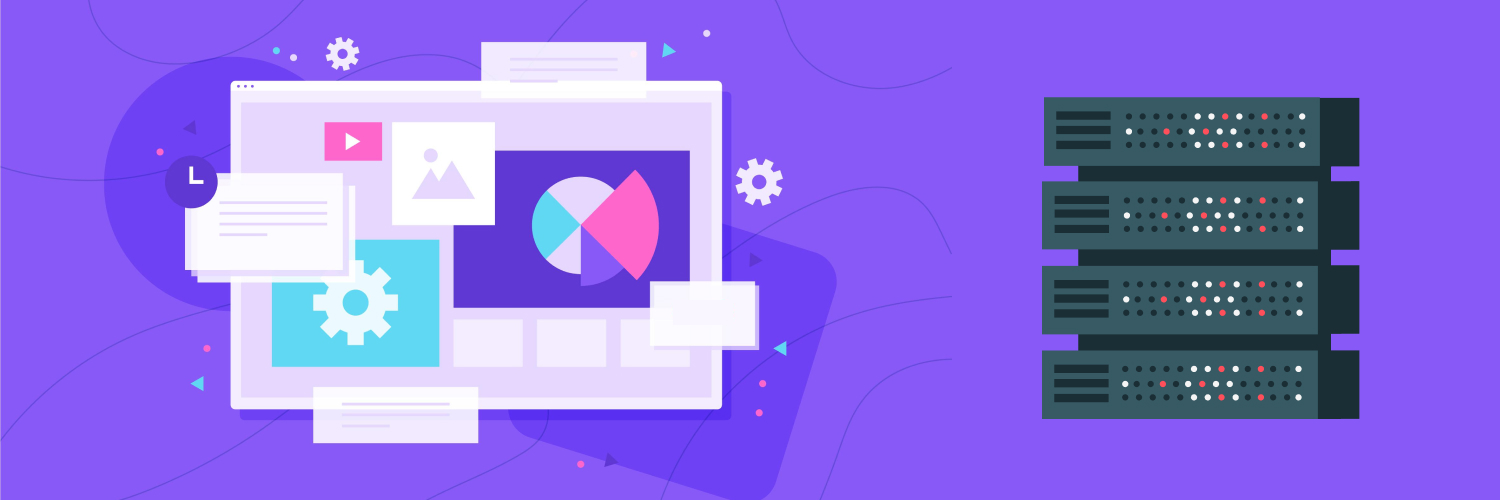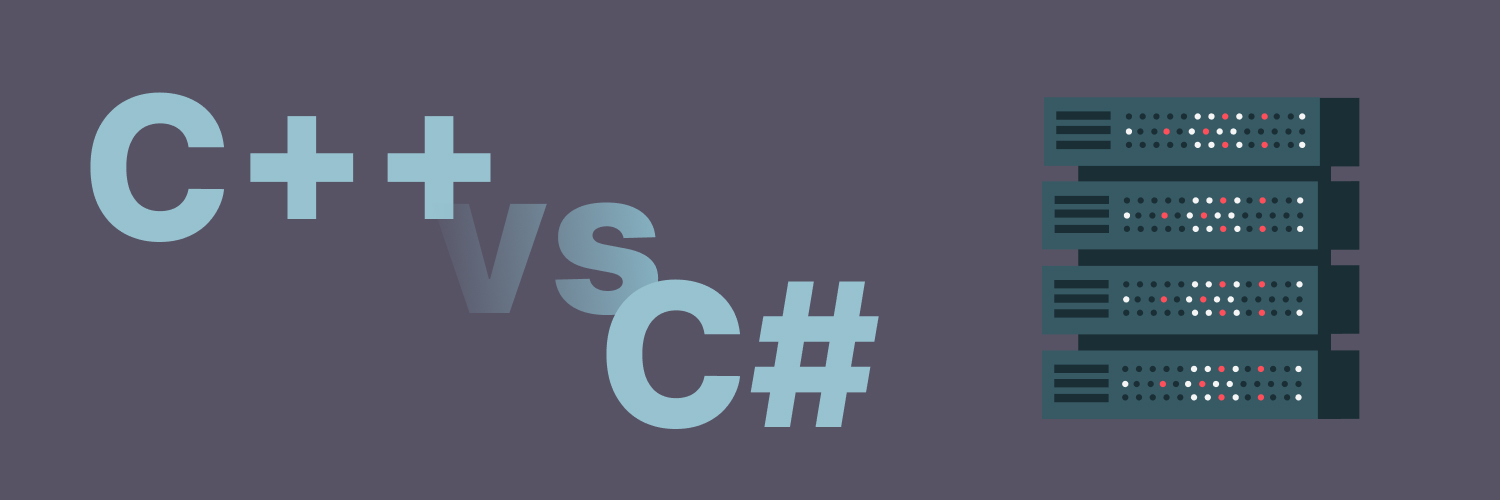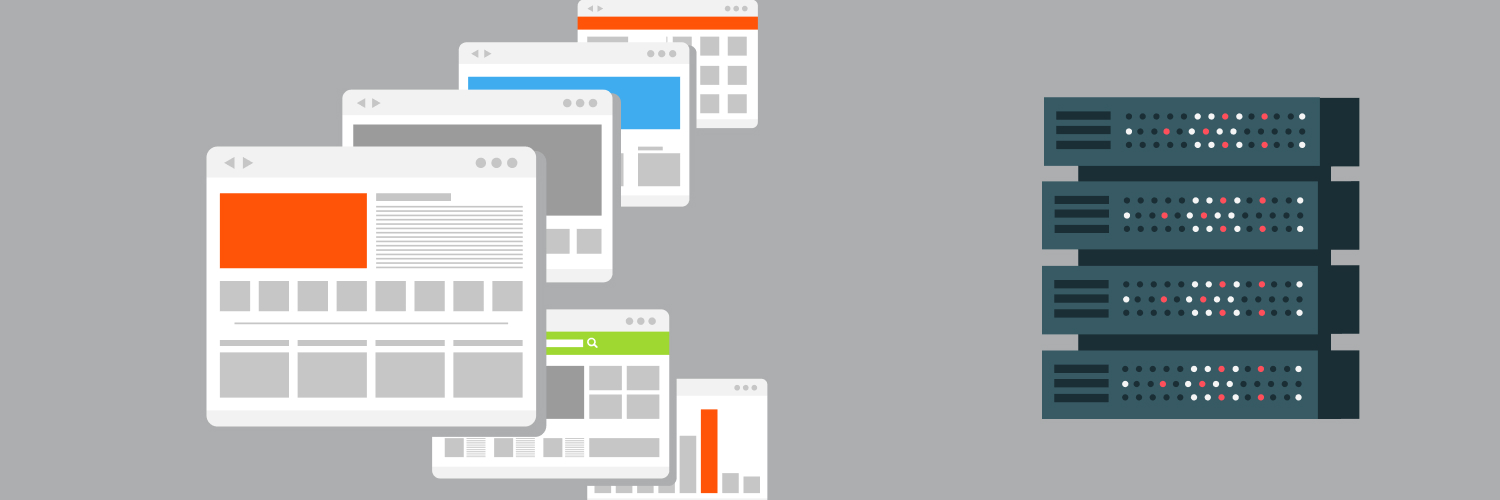Best Tool For Web Scraping: A Quick Start Guide
We live in a data-driven world where information is power. But what if you could access and harvest data effortlessly like a seasoned pro? We introduce you to the world of web Rayobyte’s Web Scraping APIs, where there are no limits to data extraction and the benefits are endless. Learn about the best tool for web scraping using our quick start guide.
Web scraping helps you get important data extraction work done neatly. Information obtained is transformed to help provide actionable insights to researchers, entrepreneurs, and business analysts. But picture this, what if you can automate information-gathering from websites using a simple tool? The scraping tool collects raw data and transforms it into actionable information in a fraction of the time it would take a human.
Say goodbye to tedious copy-pasting and manual data entry errors and say hello to enhanced productivity and streamlined workflows. In this quick start guide, join us as we explain the mysteries of web Rayobyte’s Web Scraping APIs, equipping you with the knowledge and tools to harness the full potential of web scraping.
What Are Web Scraping Tools?

Also known as web harvesting, website scraping, web content scraping, web data mining, or web data extraction, web scraping is a type of data scraping used for extracting data from websites. Web scraping can either be performed manually, using automation, or combining the two. It involves directly accessing the web using a web browser or the HTTP (Hypertext Transfer Protocol).
Web scraping extracts valuable (often personal) data from websites, applications, and APIs. Data extracted includes text, structured data like tables, images, and video. Once extracted, the data is exported as structured data. Extracted data can be used ethically for market research, content or news aggregation, or weather forecasting, where it is beneficial.
How Web Scraping Works

Web scraping can be done effortlessly using a robot or web crawler. The robot gathers specific data from the web and copies it into a spreadsheet or a local database. The scraping process involves fetching and extracting data from a web page. Fetching is the process of downloading a webpage (web crawling), which also happens when you view a page using a browser.
Therefore, the main component of web scraping is crawling the web to fetch pages. Once fetched, the web-Rayobyte’s Web Scraping API can begin the extraction process. The content of the webpage is searched, parsed, and reformatted before getting copied into a local database for later use. Examples of data extracted may include email addresses, telephone numbers, or a list of companies and their URLs.
Web scraping is possible because websites contain web pages built using HTML and XHTML, which are text-based markup languages. These pages contain a wealth of useful information in text form. Most web pages, however, are built for human end-users, making it difficult to implement automation. In such a case, you need specialized tools developed to facilitate web scraping.
A breakdown of how web scraping works is as follows:
- You deploy a scraping tool on a target website.
- The tool sends automated requests to the website’s server requesting for a certain page on the website for specific HTML code
- The website’s server responds with the HTML as requested
- The tool parses the supplied HTML code and extracts data according to your specific parameters
- The tool stores the extracted data in a structured format for later use. This format may include CSV or JSON
Depending on the specific application, scraping tools may be categorized into the following:
- Search engine scrapers
- e-commerce scrapers
- Social media scrapers
- Image scraper
- Video scrapers
- Music lyric scrapers
Techniques Used for Web Scraping
The following are the main methods used to extract data from the web:
- Human Copy-and-Paste: The simplest web scraping technique involves manually copy-pasting data from a web page into a spreadsheet or a text file. While it may be tedious, this may be the only workable solution in cases where certain websites set up barriers preventing machine automation.
- Text Pattern Matching: This is a simple but powerful information extraction technique. It is based on regular expression matching or the UNIX grep command, which facilitate Python and other programming languages.
- HTML Parsing: Most websites contain a huge collection of pages dynamically generated from sources such as a database. These websites encode data of the same category into similar pages using a template or a script. During data extraction, a tool that detects such templates or scripts extracts its content and translates it into a relational form (wrapper). Programming languages such as XQuery can also be used to parse HTML pages, thereby retrieving the page content.
- Rayobyte’s Web Scraping APIs: Rayobyte’s Web Scraping APIs are useful when individuals or organizations need to gather huge volumes of data to help execute or enhance their marketing strategies. They are simple to use and enhance the speed of data extraction. You can use a Rayobyte’s Web Scraping API to find information about competitor reviews, social media followers, consumer sentiments, and more.
Methods Used by Websites to Prevent Web Scraping
Some websites implement certain measures to prevent automated web crawling. Additionally, you can also get banned by a website if it thinks you’re a robot. The website detects this if you make too many requests to a single website. That’s why a Rayobyte’s Web Scraping API needs to utilize multiple IP addresses to request data to the website in question. Multiple IP addresses enable the robot to continuously gather information even after one IP gets banned.
The following are the methods used by website administrators to slow down or stop web Rayobyte’s Web Scraping APIs:
- Disabling web service APIs that the website might have exposed
- Blocking IP addresses either manually or based on a certain criterion, including geolocation
- Blocking IPs with excess traffic
- If a website declares a certain user as a robot using robots.txt or Googlebot. Robots can declare who they are, distinguishing themselves from humans.
- Using CAPTCHA, where the bot breaks the CAPTCHA pattern. CAPTCHA patterns may be triggered by too many requests in a short while, low-quality proxies, or failing to cover your Rayobyte’s Web Scraping API’s fingerprint properly.
- Websites can use methods such as a honeypot to identify the IP addresses of automated bots.
Web Scraping Using an API
An API (Application Programming Interface) makes it possible for you to automatically send scraping requests. This process happens in real time as opposed to individually entering each page you want to scrape.
If you only need a few scrapes or scraping objects, entering each page individually can work for you. However, if you need real-time data or something more complex, then you need a web scraping API. APIs carry out the task quickly and efficiently, making it possible for you to automatically request data from pages after every 60 seconds. You can’t carry out such tasks quickly and smoothly by manually entering the web pages.
Rayobyte’s Web Scraping API’s API software can provide you with the needed speed and efficiency in your scraping operations. You simply visit our page, input the full URL of your target website and you’ll receive the full HTML in a matter of seconds. With just one request to our API software, you instantly get the needed data.
Why You Need a Web Scraping Tool

Crawling and scraping enable individuals and organizations to develop new products and innovate faster. For instance, companies can easily compare prices and innovate their products based on market data. Web scraping pushes you to higher bars in terms of innovation. As a result, the use cases of web scraping are unlimited.
Rayobyte’s Web Scraping API has one the best web scraping tools available today. This tool can serve several unlimited purposes, including the following:
Lead Generation to Build a Sales Machine
If you have better access to data, you can create an automated sales machine. For instance, you can automate:
- Your search for small companies in your region
- Google Maps search to identify local competitors
- Your search to identify trendy and growing businesses
- You search to identify any company worldwide based on certain criteria
Enhanced Access to Organizational Data
Using APIs, you can access data belonging to organizations and governments. You can do so using a web scraping tool which helps in:
- Implementing an API
- Identifying the organization’s domain by searching and cross-referencing in various search engines
- Looking up the organization on various websites
- Aggregating the results by attributing scores
The resultant data enriches your organization’s profile with all the information you need. The information may include:
- Company year of establishment
- Number of employees
- Business category
- Revenue
Marketing Automation
Picture this, you are convinced that you have the best product in the market by far. However, your competitors have a far much bigger following on all their social media platforms. Using our web scraping tool, you can extract their followers’ lists. You can also automatically follow and directly message them. A web Rayobyte’s Web Scraping API enables you to automatically detect your target customers and directly reach out to them with a solution for their interests.
Brand Monitoring
We can all agree that checking our customer reviews is a basic step when purchasing anything online. Consumers are becoming more and more knowledgeable. They like product recommendations and being reassured that they are making the right choice. However, businesses don’t always check product reviews and ratings.
Well, it may not be that easy. However, our web scraping tool can extract reviews and ratings from different websites and aggregate them. You can also monitor reviews from social networks and combine them to quickly respond to your potential buyers. The outcome is brand image improvement, especially in terms of ROI (Return on Investment).
Market Analysis
Using the ease of web scraping tools, you can collect data on certain websites and improve your product based on the insights from the extracted data.
Database Enrichment
Web scraping can elevate your database and propel your business to new heights. It can help you do the following:
- Automatically post ads on websites and social media platforms
- Identify potential clients and build a database for each of your products
- Collect data and insights from your users
Such data can boost your business from a marketing or a sales point of view, enabling you to foster innovation and improve your products.
SEO (Search Engine Optimization)
If you’re serious about SEO, you probably use a keyword finder or any other SEO software. Such tools wouldn’t exist without data extraction. You can also use our web scraping tool to identify keywords and title tags targeting certain ideas to drive traffic to your website. If your website has a lot of content, you can conduct a technical SEO analysis to identify broken links and identify how your content is performing across your entire website.
Getting Started With Our Web Scraping Tool

We understand that web scraping can be complicated, especially when resources such as proxies are not available to you and your team. Consequently, our talented team at Rayobyte’s Web Scraping API is dedicated to building API and custom scraping solutions for all users, regardless of your budget.
To get started:
- Sign up for a free account. Create using a username or your preferred email address and a password.
- Confirm that you’re over 18 years of age
- Read and agree to Rayobyte’s Web Scraping API’s Terms of Service, Acceptable Use Policy and Privacy Policy.
- On the Rayobyte’s Web Scraping API dashboard page you’ll come across the following sections:
- A section to select the module you want to begin scraping. You can select from Google Modules (Google Places Scraper, which generates a list of locations and places based on keywords or Google Scraper, which gathers the top 100 URLS for any keyword you enter)
- Now follow the instructions at the top of the page to get started with the scraping process. Enter the website URLs, ASINS, or usernames.
- The instructions may also differ depending on the scraper you select. But for all modules, you’ll need the project name, which lets you know the context of the project data.
- Enter each URL or upload a TXT file in a line-by-line format
- Enter all the pages you want to scrap to see the cost of the project and scrapes available
- When ready, simple click on the “Start Scraping” button at the bottom
- Your scraping will be complete in minutes
- Just like that you’re done
Final Thoughts

Web scraping tools are game changers in data acquisition and analysis. We have the easiest web scraping tools available for all your automation tasks. In addition to the quick start guide, we offer the best tool for web scraping.
Visit Rayobyte and enjoy the best proxies option here and Rayobyte’s Web Scraping API enjoy our free web scraping tools. We offer 5,000 free scrapes per month. You can also access our Business category offering up to 500K scrapes or our Enterprise category offering 500K+ scrapes. Embrace the power of web-Rayobyte’s Web Scraping APIs and watch your business soar to new heights.
The information contained within this article, including information posted by official staff, guest-submitted material, message board postings, or other third-party material is presented solely for the purposes of education and furtherance of the knowledge of the reader. All trademarks used in this publication are hereby acknowledged as the property of their respective owners.