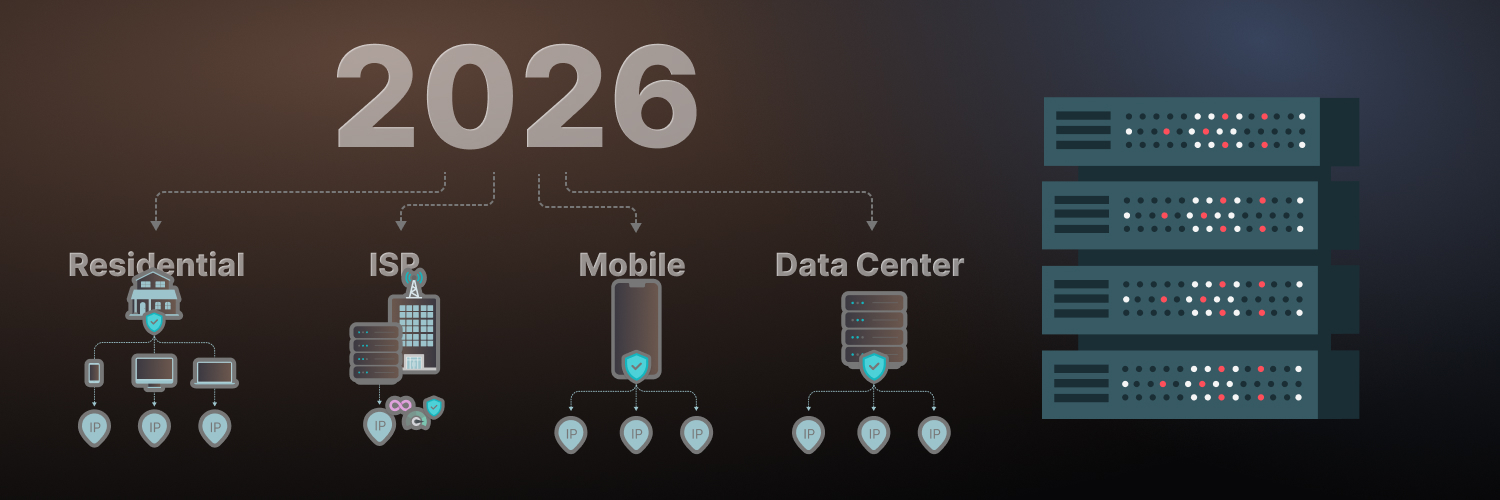What Is A Headless Browser?
If you perform web scrapes for research purposes, you know how important it is to use the right systems. The programming language and APIs you use can make all the difference to your scrapes’ success. But did you realize that your browser is just as important? If you’re web scraping in any large volume, then you need to be using headless browsers.
But what does “headless browser” mean? Headless browsers are safer, more secure, and more efficient alternatives to traditional browsers. Keep reading to learn what a headless browser is, why it matters, and how to start using headless browsers yourself.
What Is a Headless Browser?

You use a browser whenever you access a website. You probably have a clear idea of what a traditional browser is: a program that connects you to websites and displays them in a window on your device. While that’s definitely the most common type of browser, it’s not the only kind. Headless browsers can do everything a standard browser does, but with an important exception: they don’t include a browser window.
The window your browser displays is called a Graphical User Interface, or GUI. For regular internet browsing, the GUI is essential. Humans can’t see or interact with a website without one. However, bots and computer programs don’t rely on visual information. Any program that’s designed to visit websites without human oversight can use a headless browser instead.
A headless browser will still load the information from a website, but it won’t waste time and resources displaying it onscreen. The bot can scrape much more quickly without the delay of the display. You can give it commands through the command prompt and run the program on a screenless server for maximum efficiency.
Why Headless Browsers Are Important

Headless web browsers are important because they allow developers to accomplish things more efficiently. While it may only take a few seconds for your machine to render an entire visual page, that time adds up. Every second counts if you’re trying to access a large number of web pages in a short amount of time. You don’t need to waste that time in the first place with headless browsers.
The other benefit of a headless browser is its ability to work with JavaScript. Most web scrapers only look at HTML, not dynamically rendered JavaScript elements. If your bot is supposed to interact with important page elements rendered with JavaScript, a headless browser is essential.
Headless browser use cases
Headless browsers have multiple use cases. Any time you want to quickly and automatically interact with many web pages, a headless browser is the best option. Here are three of the most common situations when these browsers should be used.
- Headless browser web scraping: When it comes to tasks like web scraping, GUIs are unnecessary and can actually hurt your scrapes. Why? If you’re scraping a site that’s heavy with JavaScript, displaying all the information visually will dramatically slow down your scrape. You’re also at a higher risk for errors. A headless browser can collect the information from the AJAX requests without rendering anything visually.
This is also excellent for scraping sites that include anti-scraping programs. Many of these sites will refuse to load or block users if certain JavaScript elements aren’t displayed. A headless browser is the best way to load those JavaScript items quickly and complete the scrape without errors.
- High-volume site testing: Web scrapers aren’t the only situation where you need to visit sites quickly. A headless browser is helpful if you’re testing your own website. You can set your headless browser to try all of your different web pages, links, forms, and any other element to search for errors that a human user might experience.
- Automation: Finally, if you’re attempting to automate software elements, a headless browser is a perfect solution to run tests. You can use the browser to test how your software reacts to different clicks, keyboard inputs, and form submissions. You don’t have to wait for your software to render any visual elements; you just get your results.
The Best Headless Browser Web Scraping Solutions

There are headless versions of almost every popular web browser. Of course, not every headless browser is equally effective. The four best headless web browsers for web scraping are:
Chrome with Puppeteer: Chrome is a great lightweight headless browser for web scraping. It’s used by many developers for a range of tasks, including web scraping. When you use it with Puppeteer — a Google-developed API to run headless Chrome instances — you can do everything from t9ake screenshots to automate form submissions for your web scraper.
Firefox with Selenium: Mozilla Firefox is the other major browser that you can run headless. Paired with the Selenium Python API, you can easily run fast, efficient, automated processes. However, while it’s faster, it also takes a little more programming knowledge.
HtmlUnit: For the Java expert, HtmlUnit is a great headless browser. It’s ideal for scraping eCommerce websites because it’s built to handle HTTP authentication and website redirects neatly.
Symfony with Panther: Symfony and the Panther library are an excellent combination for anyone who loves PHP and open-source libraries. PHP web scraping with headless browsers is quicker and more efficient than waiting for PHP to render visual elements.
How to Begin Using Headless Web Browsers

Depending on your scraping program, you may already be using a headless web browser. If you didn’t write your scraper yourself, before making any changes, it’s worth checking to see if you’re already using a headless browser.
Luckily, it’s pretty easy to tell if you’re using a headless browser:
- Bring up your web scraping program on a computer with a screen.
- Run a test scrape using that machine.
- If a window pops up and you can watch the scrape take place, you’re not using a headless browser.
That means it’s time to make some changes.
1. Choose your browser and API
Before you can implement any headless browser, you need to choose the browser you will use. Chrome, Firefox, and HtmlUnit all work slightly differently. The programming language your web scraper is written in will also impact the APIs you can use to control the browser.
In general, Chrome works with most programming languages. Puppeteer is a great Chrome API solution as long as your web scraper can run Node.js libraries. Firefox and Selenium are excellent for Python-based scrapers. HtmlUnit is intended for Java programs, and Symfony is for PHP. Choose the browser and API that works best for your situation.
2. Install the API and add it to your web scraper
Because of the range of languages involved, the precise method of installation will vary. However, all four solutions will require that you install the browser and API on the machine that runs your web scraper. Once it’s installed, you can follow the API’s instructions for adding it to your scraper. If you choose not to use an API, you may be able to simply replace the file path leading to your previous browser with one that leads to your new browser and run the program through your command prompt.
3. Configure your browser and proxies
Even with a headless browser, you still need to take some precautions to protect your scraper. For example, proxies are essential to protect your IP address from permanent blocks and bans. You’ll need to make sure your proxies are set to run on your new headless browser just as they were on your old one.
You can use private residential proxies or data center proxies to protect your IP. Residential proxies are more robust, less likely to be blocked, and more expensive. In contrast, data center proxies are cheaper — but more obvious to anti-scraping programs. Either way, you can follow your proxy provider’s instructions for adding the proxies to the standard version of your headless browser. Rayobyte offers both data center and residential proxies that work with headless browsers, so you can gather all the data you need.
4. Test your new program
The last step is to make sure your headless program works. Run a sample scrape with your new settings and monitor the performance. Look for new errors, strange results, or anything else that indicates that your programming isn’t working. Headless browsers and APIs offer troubleshooting guides that you can follow in case something does crop up.
If you don’t have time to implement a headless browser in your web scraper, there’s another option: you can choose to work with a scraping solution that handles proxies and browser concerns for you. Rayobyte’s Web Scraping API is a headless browser web scraping solution that lets you scrape any site you want. You can use Rayobyte’s Web Scraping API to gather information without having to navigate complex programming or rewrite your scraper whenever you need an update.
In Summary

It’s time for you to upgrade your web scraping program. You don’t need to waste time and render JavaScript visually anymore. Instead, implement a headless browser web scraping program alongside top-quality residential proxies and make your scrapes better than ever. With some basic programming knowledge, you can implement your own headless browser. Check out Rayobyte’s Web Scraping API if you’re looking for something that can handle browser and proxy concerns for you.
The information contained within this article, including information posted by official staff, guest-submitted material, message board postings, or other third-party material is presented solely for the purposes of education and furtherance of the knowledge of the reader. All trademarks used in this publication are hereby acknowledged as the property of their respective owners.