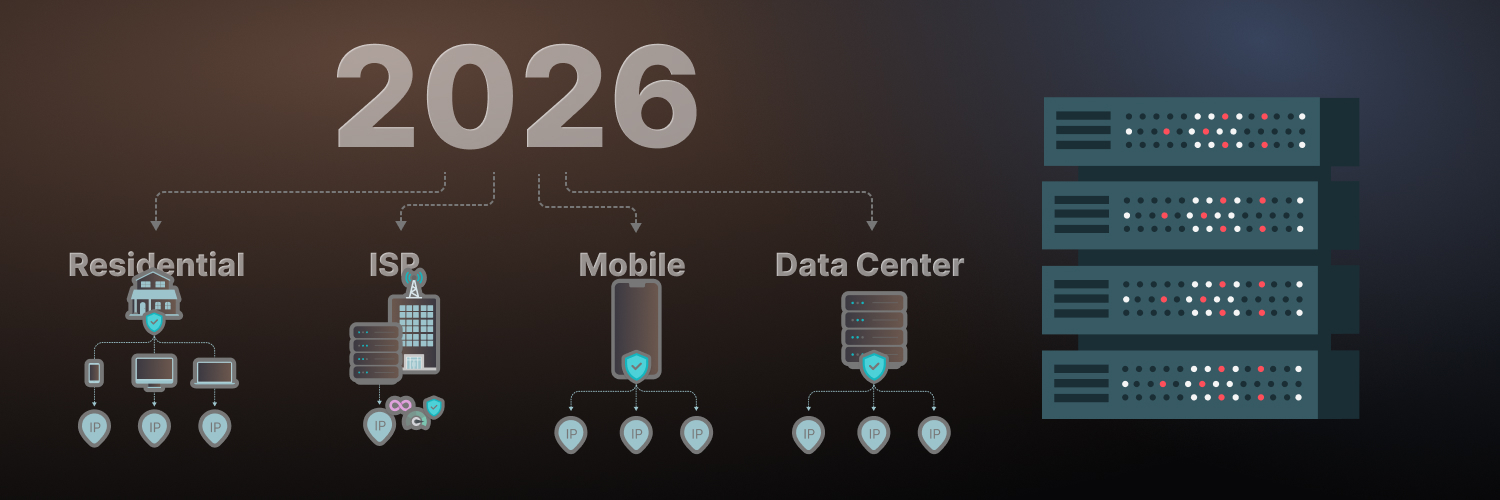Which One Is Better For Your Projects: Rust Vs C++?
Programmers can now choose between various programming languages to develop their software projects. But with many options comes the question of how to determine which programming language is best for a specific use case.
Take Rust vs. C++ as an example. C++ has been among the top popular programming languages for years, praised for its performance and flexibility. But Rust has emerged (relatively) recently as an equally well-performing language many developers now want to use over other languages. With the two languages in such high demand, how can you know which is right for your specific purpose?
Contrasting Rust vs. C++ is often the best way to determine which programming language is best for a programmer to use. That’s why this article lists some critical facts and stats about both programming languages. We also highlight the differences and similarities between Rust vs. C to help you make an informed decision.
What Is Rust?

Mozilla introduced Rust in 2010 as a low-level multipurpose programming language. The company used Rust to develop its popular web browser, Firefox.
Rust is well-known for its emphasis on safety and performance, notably its approach to memory management, which helps prevent typical defects and security vulnerabilities seen in other system programming languages such as C++. Alongside these benefits, the programming language is efficient and dependable, which is why it has slowly built a solid following in the programming community. Programmers use Rust not only in web browsers but also in operating systems, file systems, and game development, demonstrating its versatility.
Why use Rust programming language?
Rust is a multi-paradigm language, meaning you can use it in a variety of styles. The features of Rust, including its high performance, speed, versatility, and memory safety, make the language particularly useful for projects such as:
- Web development
- System programming
- Network programming
- Data science back-end
- Game development
Rust is also capable of simple web scraping.
Rust disadvantages
As with any other programming language, Rust has some disadvantages you should consider before you decide to use it:
- A steep learning curve. It can be more difficult for beginners to get the hang of Rust if they have not programmed in systems programming before.
- Fewer job opportunities. Although the language is growing in popularity, not many companies are hiring programmers to use it. In the Rust vs. C++ comparison, the latter offers more job opportunities.
- Lengthier compilation times. Due to the complexity of its compilation process, Rust may have lengthier compilation times than other languages.
- A smaller ecosystem. Compared to more established languages like C++, Rust has fewer frameworks and libraries for developers to use, so they may have to program many functionalities from scratch. This increases the complexity of the language and the time spent developing programs in it.
- Fewer learning and support opportunities. Rust is relatively new and still not as commonly used as Java, Python, C++, and similar long-established languages. Thus, there may be fewer resources and less community support to help programmers learn to use it.
How to get started learning the Rust programming language
To start learning the programming language, you must first set up a Rust programming environment on your computer. This includes downloading a few files and making some configurations.
Take the following steps to get started with Rust:
- Download the rustup-init.exe installer and follow the on-screen instructions to install Rust.
- Download and install the Visual C++ build tools if prompted to do so.
- If you are not using Windows, use the other installation methods.
- Configure the PATH environment variable: In the Windows search bar, search for “environment variable” to add the PATH environment variable for Rust in the “.cargo/bin” directory (if not automatically added).
- Check to see if Rust was successfully installed by opening a terminal, such as the Windows PowerShell or the terminal in Visual Studio code, and type “rustc –version.”
- Check the Cargo installation by typing the following in the terminal: “Cargo –version.”
- Ensure any external libraries are added to the Cargo.toml file under “dependencies.”
- After writing your program in Visual Studio Code, you can build your program by typing the following in the terminal: “Cargo build.”
- Run the program by typing the following in the terminal “Cargo run.”
Once you install Rust, an IDE, and any necessary extensions, you are ready to start writing practice code. From there, you can get a better idea of which language, Rust vs C++, you want to use for your projects.
Rust code example
As mentioned above, you can use Rust for web scraping, meaning you can develop a web scraper with it. Web scrapers are programs that automatically visit websites and save the HTML contents of web pages. If you don’t use a turn-key web scraper software solution such as Rayobyte’s Web Scraping API, which includes a web-scraping API ready to use by developers, you’ll need to program a web scraper from scratch.
To write a web scraper program, first, you must know what you want to scrape. The Rust program we compiled below will scrape a page to save specific data to your local machine or a database. Namely, it will find each book title on the page http://books.toscrape.com and save it as a row in a CSV file.
Your scraping program will look different depending on the CSS path of the element on the page you want to scrape on each website you want to scrape. Note the proxy section, where you need to configure your proxy details to protect your IP address when scraping the site.
If you’re going to write web scraping programs, proxies can help you scrape the web without getting your IP banned or blocked. Websites may block your IP for various reasons (e.g., they may perceive it as a bot).
Proxies protect your IP address from bans and blocks by hiding it. Instead of using your IP address, proxies deliberately rotate different IP addresses to help you scrape data undetected.
This Rust program shows:
- Web scraping with a proxy
- Using the Request library to send HTTP requests
- CSV file writing and saving
- Concise code writing that takes the lead in the Rust vs. C++ comparison
- Simpler usage of third-party libraries
- Easy use of regular expressions to parse the HTML
//Web scraping program for a Rust vs C++ comparison
use std::error::Error;
use std::fs::File;
use std::io::Write;
use reqwest::{Client, Proxy};
use regex::Regex;
#[tokio::main]
async fn main() -> Result<(), Box<dyn Error>> {
// Replace the following with your actual proxy information
let proxy_url = “http://username:password@proxyaddress:port”;
let client = Client::builder()
.proxy(Proxy::all(proxy_url)?)
.build()?;
let url = “http://books.toscrape.com/”;
let resp = client.get(url).send().await?.text().await?;
let re = Regex::new(r#”<h3><a href=”[^”]*” title=”([^”]*)”>”#)?;
// Replace the following path with your intended file path
let mut outfile = File::create(“C:/Users/user/Desktop/books.csv”)?;
for cap in re.captures_iter(&resp) {
writeln!(outfile, “{}”, &cap[1])?;
}
println!(“Rust vs C++ program complete”);
Ok(())
}
To run this code, you’ll need to install Rust on your computer. For this example, you will also need external libraries added to your Cargo.toml file.
In your Cargo.toml file in the directory of your project, add this line under the dependencies section:
reqwest = “0.11”
tokio = { version = “1”, features = [“full”] }
encoding_rs = “0.8” # if still needed
regex = “1” # for parsing
Then, run this command in the terminal to build the program:
Cargo build
Run the program with the following command:
Cargo run
What Is C++?

C++, pronounced “C plus plus,” was originally developed in 1979 as an extension of the C programming language. It is a low-level language, though its human-readable syntax is comparable to many high-level languages.
The C++ language has been popular for decades and continues to make lists as one of the most-used programming languages as well as one of the most popular languages of software developers. However, some newer developers may find it challenging to learn the language.
Why use C++ programming language?
The following are some reasons developers find C++ best suitable for their applications (and why you may do so, too):
- Good reputation and reliability. As C++ has been around for quite a while, it has built up an admirable community and positioned itself as a reliable programming language among programmers. The large active community also helps new developers learn C++ by sharing resources on forums and social media groups.
- Solid efficiency and speed. C++ is a low-level language—it deals with hardware components and constraints and is closer to the computer—meaning its response time is quicker.
- Increased control. This programming language gives developers more control over system resources and hardware interfaces, which is important in systems programming.
- Easy development of complex software applications. C++ supports object-oriented paradigms such as classes, inheritance, and encapsulation. Object-oriented programming (OOP) can make it easier to build large and complex software applications.
- Enhanced flexibility. With a large STL with various ready-to-use libraries, C++ is suitable for applications such as systems programming, algorithms, and data structures.
- High portability. C++ is a portable programming language, meaning you can use it as a cross-platform language on different operating systems.
- C compatibility. As the name implies, C++ is compatible with the C programming language, so you can use C libraries with C++.
- More job opportunities. There may be more employment opportunities with C++, as the statistics we cited above showcase this programming language is highly popular among organizations.
C++ is a general-purpose programming and coding language, meaning you can use it for a range of applications. These include but are not limited to developing browsers, operating systems, and applications as well as software engineering.
C++ is also suitable for competitive programming, the practice of staging programming contests for sporting events, challenges for the personal development of developers, or even for hiring purposes. In the Rust vs. C++ debate, the latter may be a better option here because of its standard template library (STL).
C++ disadvantages
The main disadvantage of C++ is its steep learning curve. Here are some reasons why C++ is hard to learn and other drawbacks to this language:
- C++ has a complex and verbose syntax.
- Other languages, like Python, are easier to run and debug in integrated development environments (IDEs).
- There are fewer standard libraries with C++ than with other languages, such as Java, meaning the developer would need to use more external libraries or write much of the code or all of the code from scratch, which takes longer than using ready-made code from libraries.
- There is no automatic garbage collection; you need to manage memory manually with C++, which can lead to bugs.
- Advanced and abstract features like templates can be challenging to understand.
- C++ has no built-in concurrency: threading—computing multiple sections of code at the same time—requires external libraries.
- C++ is not typically the first choice for machine learning; Python, Java, and other languages may be better for this application due to their extensive machine learning, data processing, and math libraries.
How to learn C++ programming language
The best way to learn C++ is to install the programming language and run some test code to get a sense of the syntax. As for the code, you can use the sample we provided below. But you first need to set up a C++ programming environment:
- Download and install an IDE, such as Visual Studio Code.
- Install the C++ extension.
- Check if you already have a C++ compiler, such as the GNU Compiler Collection, by typing in a terminal: “g++ –version.”
- If you need a C++ compiler, download and install a compiler such as Microsoft Visual C++ (MSVC) tool set.
- In a terminal, such as Visual Studio Code, make a directory and change the directory to that new directory.
- Save a program (such as the scraper.cpp program below) to that directory.
- Press the Play button in the top right corner of Visual Studio Code.
- Choose a compiler when prompted.
- If you use the code sample below, a print message “Rust vs. C++ program completed” will appear in the terminal, and the program execution should be complete.
C++ code example
You can see the C++ syntax and capabilities in the sample web scraper program we created below. This time, we want to scrape a list of all the countries in the world from a web page and save the names of each country to a list for later use. And we’ll use a program written in C++ for this purpose.
First, we need the HTML or CSS path of the items we want to scrape. In this example, we right-click a country name on the page and note the HTML element ID. Then, we save the HTML page from the web browser to our computer as “countries.htm.”
The next step is to write a simple program that finds all the HTML elements with the tag or ID in a saved HTML file, scrape them from the page, and save them as rows in an Excel file.
The C++ example program in this article shows:
- How to stream a file in C++
- How to open a file from your computer
- How to read data from a file and save it as a string
- How to write data to a file
- How to save an Excel file
//HTML scraping program for Rust vs C++ comparison
#include <iostream>
#include <fstream>
#include <string>
#include <sstream>
int main() {
// Replace the following path with your HTML file path
std::ifstream file(“C:/users/user/desktop/countries.htm”);
// Change the path for the output CSV file
std::ofstream outfile(“C:/users/user/desktop/countries.csv”);
std::string line;
std::stringstream html_content;
// Read the entire HTML content into a string
while (std::getline(file, line)) {
html_content << line << “\n”;
}
std::string content = html_content.str();
size_t start_pos = 0;
// Search for each country name in the HTML content
while ((start_pos = content.find(“<h3 class=\”country-name\”>”, start_pos)) != std::string::npos) {
start_pos += std::string(“<h3 class=\”country-name\”>”).length();
size_t end_pos = content.find(“</h3>”, start_pos);
std::string country = content.substr(start_pos, end_pos – start_pos);
// Clean the country name from HTML tags and extra spaces
size_t tag_pos;
while ((tag_pos = country.find(‘<‘)) != std::string::npos) {
size_t close_tag_pos = country.find(‘>’, tag_pos);
country.erase(tag_pos, close_tag_pos – tag_pos + 1);
}
country.erase(0, country.find_first_not_of(” \n\r\t”));
country.erase(country.find_last_not_of(” \n\r\t”) + 1);
// Write each country to the CSV file
outfile << country << std::endl;
start_pos = end_pos;
}
std::cout << “Rust vs C++ program complete” << std::endl;
// Close the file stream
outfile.close();
return 0;
}
Rust vs C++: Which One To Use for Your Projects?

As you can see above, both programming languages we reviewed today have advantages and disadvantages. Which will be better for you will depend on your specific needs, preferences, use cases, and similar factors. But the following overview of the Rust vs. C++ differences may help you get a better sense of which programming language fits your projects best.
Rust vs C++ performance
Both Rust and C++ provide high performance, which is vital in system programming. C++ benefits from decades of optimization and a large amount of compilers that can ensure highly optimized code for a variety of platforms. On the other hand, Rust delivers comparable performance with the added benefit of memory error safety guarantees.
Rust vs C++ speed
Programming speed defines how quickly a programming language can execute a task. Rust and C languages such as C and C++ can be similar in terms of speed, although Rust excels in some areas, such as stack allocation. Rust’s libraries can expose objects directly without pointer indirections and heap allocations.
Rust vs C++ memory safety
Rust performs better than C++ in terms of memory safety. Rust’s ownership model allows for safe memory access and management at compile time, lowering the likelihood of runtime mistakes such as null pointer dereferences and buffer overflows. C++, while powerful, doesn’t have the same amount of built-in memory safety and relies more on the developer’s discipline to manage memory correctly.
Rust vs C++ concurrency
Another area where Rust performs better than C++ is concurrency. Rust’s concurrency model intends to prevent data races at build time. Although C++ allows multi-threading and concurrency, avoiding concurrency concerns needs greater care and experience.
Rust vs C++ use cases
Rust is gaining popularity in system development, particularly where concurrency and safety are critical, such as:
- Embedded systems
- Network programming
- Systems development
- Deploying WebAssembly applications
C++ remains a popular language choice for its control over systems resources for the following use cases:
- Game development
- Cross-platform applications
- High-performance applications
- Legacy systems maintenance
Rust vs C++ skills and expertise
Both Rust and C++ have a high learning curve. Rust brings forth challenges for developers unfamiliar with systems programming. C++ has a complex syntax and sophisticated features, such as memory management and templates.
In the same manner, C++ has a larger and more established community than Rust, which may make it easier to access more learning materials, tools, libraries, and frameworks. Rust, on the other hand, offers an easier learning experience than C++ with its compiler checks and safety measures.
Final Thoughts on the Rust vs C++ Debate

The Rust vs. C++ debate is a heated and difficult-to-resolve one. Rust is a programming language on the rise, gaining popularity among programmers and companies working within system programming, network programming, game development, or data science back-end. Meta, Google, Microsoft, and Amazon (Amazon Web Services) are progressively incorporating Rust in their projects.
But C++ has an established industry acceptance that lasts. Companies use it across industries in operating systems, web browsers, banking applications, embedded systems, games, and more—especially for projects that demand fine-grained control over hardware and performance. And the programming language is likely to remain relevant and widely used for years to come.
The bottom line is that these two programming languages are indeed similar enough to be comparable, but they do have some critical differences. Therefore, when deciding between Rust vs. C++, consider your specific project, needs, and preferences first, and pick the option that ticks more boxes.
Visit our blog at Rayobyte.com to learn more about the different programming languages you can use for your diverse applications and web scraping. And, if you need help scraping the web, contact us for more information on the world’s most reliable proxies.
The information contained within this article, including information posted by official staff, guest-submitted material, message board postings, or other third-party material is presented solely for the purposes of education and furtherance of the knowledge of the reader. All trademarks used in this publication are hereby acknowledged as the property of their respective owners.