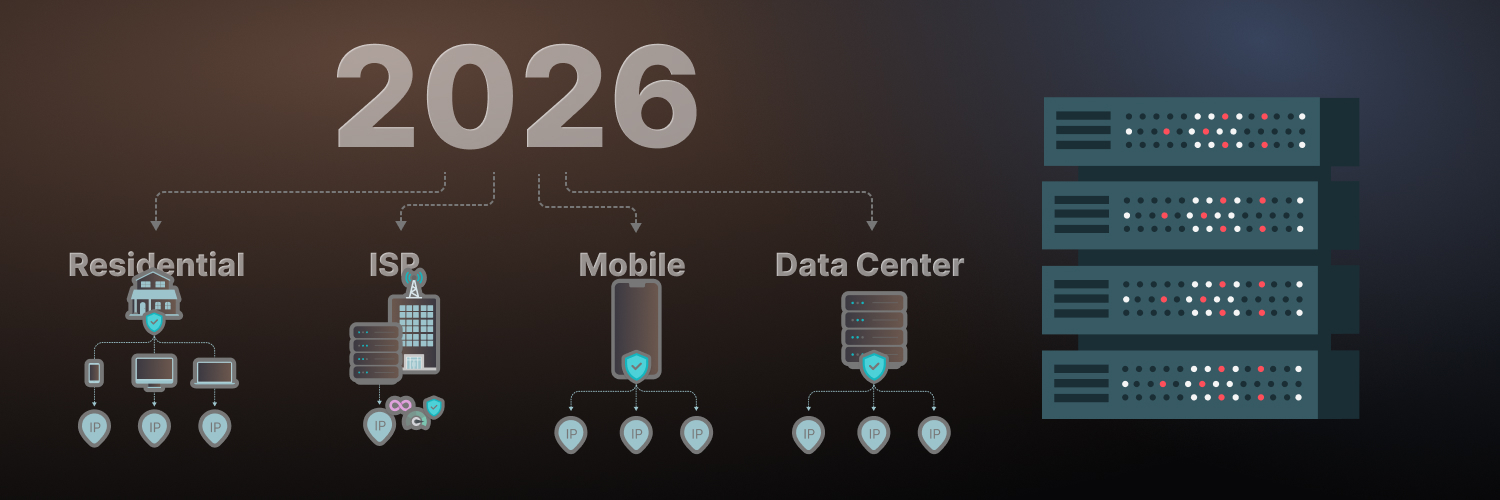The 6 Best Python Web Scraping Libraries For Your Next Project
Web scraping is the process of automatically extracting data from websites, and a Python web scraping library makes this task both efficient and scalable. Whether you’re scraping a single page or building a scalable crawler to mine data from hundreds of websites, Python offers the tools necessary to make the job easier and more efficient.
Get Started With API
Our web scraping API does the hard work for you.

Some of the most popular Python web scraping libraries include BeautifulSoup, Scrapy, Selenium, Playwright, and Requests/HTTPX. This blog will highlight the pros and cons of each library and help you determine the best option for your specific web scraping project.
BeautifulSoup

One of the most widely-used Python libraries for web scraping is BeautifulSoup. Known for its simplicity and ease of use, BeautifulSoup provides a straightforward way to parse HTML and XML documents, making it an excellent choice for beginners and small-scale web scraping projects.
Some of the library’s key features include:
- Easy-to-Use API: One of the standout features of BeautifulSoup is its intuitive, easy-to-learn API. With just a few lines of code, developers can parse an HTML document and begin extracting information without the steep learning curve of more advanced libraries like Scrapy. Its simple method calls make it ideal for small projects or quick, one-off scrapes.
- Navigation and Searching Capabilities: BeautifulSoup excels in its ability to navigate and search through the HTML or XML parse tree. You can search for elements using tag names, class names, IDs, or other attributes like href or src. It supports common operations like find(), find_all(), and select() for locating elements within the document. Additionally, BeautifulSoup can traverse the tree and extract parent or sibling elements, making it easy to capture all the relevant data surrounding a specific element.
- Handling Nested Elements: HTML documents can contain deeply nested elements, and BeautifulSoup allows you to access these nested tags easily, helping you extract data from complex structures. Whether you’re working with tables, forms, or deeply nested lists, BeautifulSoup provides the functionality to navigate these structures efficiently.
Pros
BeautifulSoup benefits include:
- Simple to Use for Small-Scale Projects: BeautifulSoup’s user-friendly API is perfect for those just getting started with web scraping. It’s an excellent tool for smaller projects that don’t require the complexity or overhead of a full web scraping framework.
- Well-Documented with a Large User Base: BeautifulSoup is one of the oldest and most well-known web scraping libraries in Python, which means it has extensive documentation, numerous tutorials, and a large, active community. This makes it easier to find solutions to common problems or seek help when needed.
- Efficient for Static Web Pages: For scraping static websites, BeautifulSoup is a fast and effective solution. It excels when working with simple, static HTML content where no JavaScript needs to be executed to load additional data.
Cons
At the same time, there are some downsides, including:
- Not Suitable for Scraping Dynamic Content: BeautifulSoup works with static content, meaning that it cannot execute JavaScript or interact with dynamically-loaded elements. If a website relies on JavaScript to populate content (such as using AJAX to load data), BeautifulSoup won’t be able to scrape it directly. For dynamic websites, you would need to combine BeautifulSoup with a tool like Selenium or Playwright, which can handle JavaScript.
- Slower Performance for Large Documents: While BeautifulSoup is great for simple, static web pages, it can struggle with very large documents or websites that contain many nested tags. In such cases, it may not be as fast or efficient as other tools like lxml, which is designed for higher performance parsing.
- Limited Scalability: If you’re looking to build a large-scale scraper or crawler that needs to handle multiple pages or websites efficiently, BeautifulSoup may not be the best choice. It lacks built-in features for handling concurrent requests, retries, and other advanced functionality that frameworks like Scrapy offer.
Scrapy

If you’re looking for a Python web scraping framework for large-scale projects, consider Scrapy. Unlike simpler libraries like BeautifulSoup, Scrapy is a full-fledged web crawling and scraping framework designed to handle complex scraping tasks, scale to multiple pages, and extract vast amounts of data with high efficiency.
Here are some of its most significant features:
- Robust and Scalable Framework: Scrapy is built for large-scale web scraping, capable of handling hundreds or even thousands of pages. Its architecture is designed to scale, so it can efficiently manage requests to multiple websites concurrently, while keeping track of crawling state and data.
- Handling Requests and Following Links: Scrapy simplifies the process of managing requests, following links, and handling multiple levels of navigation. It includes features for managing URLs, making requests, and automatically following links to scrape deeper levels of data without needing manual intervention.
- Built-In Output Management: Scrapy has built-in support for exporting scraped data in various formats such as JSON, CSV, and XML. This makes it easy to save the extracted data in a format that can be directly used for analysis or further processing. Scrapy also allows you to customize output storage locations, such as saving data to databases or integrating with cloud services.
Pros
Scrapy offers these advantages:
- Ideal for Large-Scale Scraping Projects: Scrapy is a comprehensive and scalable solution for web scraping at scale. It is specifically designed to handle complex crawling tasks, manage multiple pages, and efficiently extract data from large websites. If you’re scraping data from hundreds or thousands of pages, Scrapy is far more efficient than simpler libraries like BeautifulSoup.
- Highly Customizable and Modular: Scrapy provides a modular architecture that makes it easy to extend its capabilities. You can define custom middleware, pipelines, and settings to tailor the framework to your specific needs. This flexibility allows developers to adjust Scrapy to work with various types of data and websites.
- Concurrency and Retries Built-In: Scrapy allows you to scrape multiple pages simultaneously with its asynchronous model. Additionally, it comes with built-in features for handling retries, delays between requests, and rotating user agents, which helps prevent blocking by websites. These features make Scrapy ideal for scraping sites with anti-scraping mechanisms.
Cons
Scrapy also comes with these potential downsides:
- Steeper Learning Curve: While Scrapy offers more powerful features than simpler libraries like BeautifulSoup, this comes at the cost of a steeper learning curve. For beginners, getting started with Scrapy can feel overwhelming due to its extensive feature set and more complex setup process. It requires understanding concepts like spiders, items, pipelines, and middleware, which may be more challenging for those just starting with web scraping.
- Overkill for Small Projects: Scrapy’s feature-rich environment makes it ideal for large-scale, complex scraping tasks. However, for small, simple projects, Scrapy can feel like overkill. The initial setup and configuration can be time-consuming, and the framework’s advanced features may be unnecessary for simple one-page scrapes or straightforward data extraction tasks.
Selenium

For scraping websites that rely heavily on JavaScript to render content, Selenium is an essential tool.
Unlike static websites, many modern websites dynamically load content using JavaScript, which makes traditional scraping methods, like those using BeautifulSoup or Scrapy, ineffective. Selenium is a web scraping library for Python that bridges this gap by automating browsers. This allows it to interact with web pages as a real user would — clicking buttons, filling out forms, scrolling, and even waiting for content to load.
Some essential features of Selenium include:
- Supports Interaction with JavaScript-Rendered Content: Selenium stands out because it can handle JavaScript-heavy websites. It can wait for elements to load and execute scripts as required by the page. This means it can scrape dynamic content such as data rendered by JavaScript, AJAX calls, and interactions like dropdowns, infinite scrolling, or live search results.
- Simulate User Actions: Selenium is not just for scraping data; it can also simulate real user actions. This includes clicking buttons, navigating between pages, filling out forms, scrolling, and hovering over elements. This makes it useful for scraping data from pages that require interaction or data submission, such as login forms, search bars, or pagination buttons.
- Integration with Headless Browsers: For better performance and less resource consumption, Selenium can be run in “headless” mode, where no graphical user interface (GUI) is displayed. This speeds up scraping by reducing overhead and allows the scraper to run on servers or in automated environments without a display. Selenium supports headless versions of popular browsers like Chrome and Firefox, which significantly improve scraping speed.
Pros
Selenium users often references these benefits:
- Best for JavaScript-Heavy Websites: Selenium excels at handling JavaScript-rendered content. Websites that use JavaScript to dynamically populate data (such as social media sites, e-commerce platforms, or interactive dashboards) are no longer a challenge. Selenium can interact with these elements as a human user would, making it the go-to tool for scraping such sites.
- Can Simulate Complex User Interactions: With Selenium, you can automate complex user interactions, such as clicking buttons, navigating through pages, interacting with popups, filling out forms, and even simulating mouse movements. This makes it incredibly useful for scraping websites that require multi-step user interactions to reveal or interact with content.
- Headless Mode for Improved Performance: Running Selenium with a headless browser, such as headless Chrome, can significantly reduce memory usage and improve scraping performance. This makes it suitable for large-scale scraping tasks when you don’t need to see the browser interface but still require all the interactivity.
Cons
Users also complain about these cons:
- Slower Than Other Libraries: Selenium is considerably slower than libraries like BeautifulSoup and Scrapy, mainly because it works by controlling a real browser instance. While Selenium mimics user behavior, this browser automation comes with the overhead of rendering the page, executing JavaScript, and performing actions. If you’re scraping a large number of pages quickly, this could lead to significant delays.
- Requires More Resources: Since Selenium interacts with actual browsers, it consumes more system resources compared to simpler scraping libraries. Running Selenium scripts without a headless browser will also require a graphical interface, adding further resource demands.
- More Complex Setup: Setting up Selenium can be more complex compared to using libraries like BeautifulSoup or Scrapy, especially if you need to install and configure web drivers (such as chromedriver for Chrome or geckodriver for Firefox). This added complexity might not be ideal for small or one-off scraping tasks.
Playwright

As web scraping and browser automation continue to evolve, Playwright has emerged as one of the most powerful and modern tools available for automating web browsers. It supports multiple browsers, including Chromium, Firefox, and WebKit, making it a versatile choice for scraping dynamic websites and automating complex tasks.
The following are some key elements of Playwright:
- Multiple Browser Support: Playwright supports automation across three major browsers — Chromium, Firefox, and WebKit. This enables developers to automate tests and scraping tasks across different environments. Unlike Selenium, which often requires separate drivers for each browser, Playwright allows you to write a single script that can work with any of the supported browsers.
- Headless Operation: Playwright can be run in headless mode, where no graphical user interface is displayed. This significantly improves performance and allows Playwright to run on servers or in CI/CD pipelines without requiring a display. Headless mode is particularly useful for scraping tasks that require high efficiency and minimal resource consumption.
- Enhanced Performance: One of the key advantages of Playwright over Selenium is its speed and performance. Playwright’s architecture is designed for concurrency and asynchronous operations, allowing it to handle multiple tasks simultaneously with minimal overhead. This makes Playwright ideal for large-scale scraping projects where speed is crucial.
Pros
Keep these pros in mind when considering Playwright:
- Faster and More Efficient than Selenium: Playwright is known for its speed and efficiency, especially when compared to Selenium. Its architecture is designed for modern web applications, which enables it to interact with dynamic content more effectively. Playwright is faster in terms of page loads, element interaction, and overall scraping performance, making it a better choice for large-scale scraping tasks.
- Modern and Actively Maintained: Playwright is a newer tool compared to Selenium, and as such, it is built with modern web technologies in mind. It is actively maintained and frequently updated to support the latest browser features, web standards, and scraping techniques. Playwright’s continuous development makes it a reliable choice for projects that require cutting-edge browser automation.
- Supports Asynchronous Operations: Playwright’s support for asynchronous programming allows developers to write highly efficient scraping scripts that can handle multiple pages and requests in parallel. This is a huge advantage when dealing with large-scale scraping tasks or websites with complex, dynamic content.
Cons
Consider these cons as well:
- Fewer Resources and Tutorials: Although Playwright is rapidly growing in popularity, it is still relatively new compared to Selenium. As a result, there are fewer resources, tutorials, and third-party integrations available. However, this gap is closing as the community grows, and Playwright’s official documentation is excellent for getting started.
- More Setup Required for Headless Browsing: While Playwright supports headless operation, it requires additional setup compared to simpler scraping libraries like BeautifulSoup or even Selenium. You’ll need to configure browser drivers and ensure the correct environment is set up, which may take additional time for newcomers to browser automation.
Requests and HTTPX

When it comes to web scraping, one of the first tasks is making HTTP requests to retrieve web pages. There are plenty of Python library for web scraping options to simplify this process, and two of the most popular ones are Requests and HTTPX.
Get Started With API
Our web scraping API does the hard work for you.

Both libraries are known for their simplicity and reliability, making them an excellent choice for handling the web request part of any scraping workflow. Here are some significant features:
- Requests:
- Simple and intuitive API for sending HTTP requests.
- Support for GET, POST, PUT, DELETE, and other HTTP methods.
- Easy handling of cookies, sessions, and authentication.
- HTTPX:
- HTTPX is built as a modern alternative to Requests, with a focus on high performance and asynchronous operations.
- Supports asynchronous requests via Python’s asyncio library, making it a powerful tool for scraping large websites or handling high traffic.
- Built-in support for HTTP/2 and connection pooling, improving performance.
Pros
Requests and HTTPX come with these pros:
- Requests:
- Simplicity: Requests has a clean, easy-to-understand API that is perfect for beginners or small projects.
- Stability: As one of the most widely used libraries in Python, it is stable and well-tested, with broad community support.
- Sufficient for Simple Scraping: For small-scale scraping tasks, Requests is often all you need.
- HTTPX:
- Asynchronous Support: HTTPX allows for asynchronous HTTP requests, which means you can send multiple requests in parallel without blocking the program. This significantly improves performance for scraping large numbers of pages or APIs.
- Performance: HTTPX can handle multiple requests concurrently, which makes it highly efficient for large scraping tasks or projects where speed is crucial.
- Modern Features: HTTPX supports HTTP/2, making it faster for scraping modern websites that require efficient network communication.
Cons
The libraries also come with these downsides:
- Requests:
- No Native Async Support: One of the major limitations of Requests is that it doesn’t support asynchronous requests natively. This means you can’t easily handle large numbers of requests concurrently without using additional tools like asyncio or gevent.
- Not Ideal for High-Concurrency Scraping: If you need to scrape thousands of pages concurrently, Requests can become slower and less efficient than HTTPX.
- HTTPX:
- Complexity for Simple Tasks: The asynchronous nature of HTTPX can add unnecessary complexity if you don’t need concurrent requests. For small-scale or one-off scraping tasks, you might not benefit from HTTPX’s advanced features and may find the setup more cumbersome than needed.
- Learning Curve: For developers new to asynchronous programming, integrating HTTPX into a project can require a bit more understanding of asyncio and concurrency concepts.
Choose the Best Web Scraping Libraries for Python Today

There are several powerful web scraping Python libraries, each tailored to different types of projects and use cases. Knowing the strengths and weaknesses of each web scraping Python library can help you make an informed decision based on your specific needs.
- For simple static sites: BeautifulSoup combined with Requests is your best choice for easy-to-understand, fast web scraping.
- For complex and scalable scraping projects: Scrapy is the most powerful and efficient option, especially when you need to crawl multiple pages or websites at scale.
- For dynamic JavaScript-heavy sites: Selenium and Playwright are your go-to solutions. Playwright is faster and more modern, while Selenium is more mature but resource-intensive.
- For handling many concurrent requests: HTTPX is the clear winner if you need asynchronous operations, while Requests works well for single-threaded scraping tasks.
If you’re looking for a scalable, reliable, and high-performance web scraping solution, look no further than Rayobyte’s web scraping services. Whether you need residential proxies, data scraping tools, or managed scraping solutions, Rayobyte offers a variety of services to help you gather the data you need efficiently and securely.
Check out Rayobyte’s offerings and elevate your web scraping projects to the next level! Start a free trial today.
The information contained within this article, including information posted by official staff, guest-submitted material, message board postings, or other third-party material is presented solely for the purposes of education and furtherance of the knowledge of the reader. All trademarks used in this publication are hereby acknowledged as the property of their respective owners.