How to Scrape an Image URL and the Best URL Generator to Do It
Web scraping enables you to capture a wide range of information from multiple websites in a very efficient manner. Though many people use web scrapers to target specific data points, like product listings, it is also possible to build a web scraping tool that will capture the images from websites. Learning how to get image URL scraping, including using the best image URL generator, is what we will focus on here.
The Basics of How to Get an Image URL
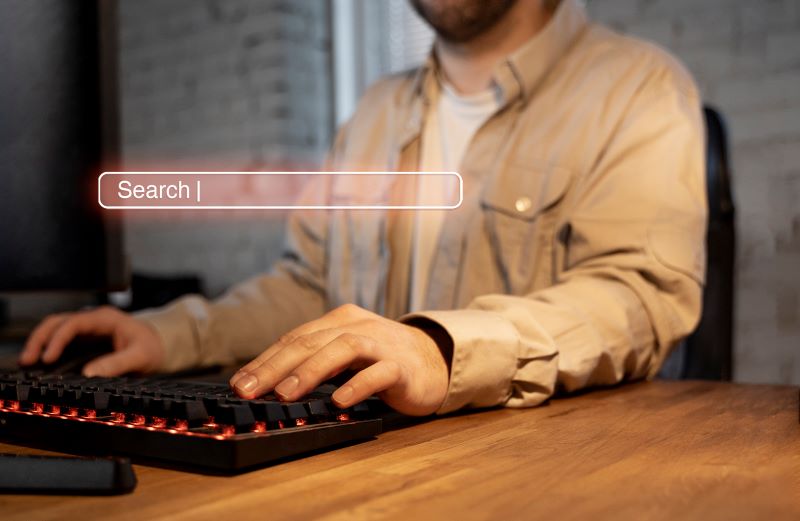
Scraping image URLs from a website requires using a tool that can extract the source links of images embedded within each of the web pages. To do this, it is necessary to use a web scraping tool or library capable of parsing HTML content. That will enable the tool to locate the URL or <img> tags on the websites you wish to scrape. These tags are where the image URLs are stored in the arc attribute.
There are other scraping methods to consider, but for this guide, we will focus solely on how to get an image URL. To do this, we first need to have a good understanding of how websites store images.
When a website designer uploads an image to a website, they are saved on the web server as a static file. This creates a unique URL address for that image. Then, the website will use the URLs to render images and display them on the web page. Most of the time, the image links are within the img HTML element’s src attribute. It looks like this:
<img src=”https://www.domain.com/image.jpg” alt=”Image description”>
The scr attribute refers to the image link, and then the alt attribute refers to the image description for that image.
When you scrape the web for images, you look for the img tags and their src attributes. Now, let’s consider how to get the URL of an image.
How to Get URL of Image with an Image Scraper Using Python

To provide a specific setup, let’s focus on how to use an image scraper with Python to gather the information you need. You can use multiple Python libraries to do this. To install them, use the following pip terminal command:
pip install httpx playwright beautifulsoup4 cssutils jmespath asyncio numpy pillow
If you went with this route, you would use:
- HTTPX: to send requests
- Playwright: to run headless browsers
- Beautiful Soup to parse HTML
- Cssutils: to parse CSS
- JMESPath: to search in JSON
- Asyncio: for asynchronous web scraping
- Numpy: for scraped image manipulation
- Pillow for sacred image cleanup
A basic image scraper using Python will help you to capture most of what you need. The first step will be to use HTTPX to send the requests and Beautiful Soup to parse the HTML data, scrape some of the HTML pages, and extract the image data that we need. To actually scrape the images, we first need to scrape the HTML pages and use Beautiful Soup to parse for the img elements we mentioned earlier. These will contain the image URLs that you need, typically in src attributes.
The code you write must accomplish numerous tasks. Let’s say you want to extract all of the image URLs from the website web-scraping.dev/products. That page has a list of products with images. To do this, you will need to create a web crawler capable of iterating over pages and capturing the HTML for each page, then parsing down that HTML information to capture the img elements before selecting the src attributes you need.
Once you have that in place, you can then use CSS selectors to extract the information needed, in this case, the title and the image URL for each of the products listed on the page. We then need to append them to the image_links list.
Next, iterate over the list created and create a PNG file for each of the products. That file will contain the information needed, including the product title and the image name. We send a GET request to each Image URL and then save the image binary data.
Here is an example of the code you may use in Python to achieve this:
import httpx
from bs4 import BeautifulSoup
# 1. Find image links on the website
image_links = []
# Scrape the first 4 pages
for page in range(4):
url = f”https://web-scraping.dev/products?page={page}”
response = httpx.get(url)
soup = BeautifulSoup(response.text, “html.parser”)
for image_box in soup.select(“div.row.product”):
result = {
“link”: image_box.select_one(“img”).attrs[“src”],
“title”: image_box.select_one(“h3″).text,
}
# Append each image and title to the result array
image_links.append(result)
# 2. Download image objects
for image_object in image_links:
# Create a new .png image file
with open(f”./images/{image_object[‘title’]}.png”, “wb”) as file:
image = httpx.get(image_object[“link”])
# Save the image binary data into the file
file.write(image.content)
print(f”Image {image_object[‘title’]} has been scraped”)
All of that is within the code listed above. This is one way to learn how to get an image URL. Of course, every page is different, and the steps you use will need to be tailored to meet specific objectives.
The Best Image URL Generator
Python can work well for a task like this, but there are some web scraping tools that are built for image to URL captures. Using a specifically built image URL generator allows you to go through this process faster and with less actual programming knowledge and skill to make it work.
Rayobyte’s Web Scraping API is the ideal tool to extract URL data from websites. Take a look at how to get an Image URL using Rayobyte’s Web Scraping API, which is easily one of the best options for getting image URL information.
Rayobyte’s Web Scraping API provides HTML web scraping. It can be used for a wide range of applications and needs beyond just URLs for images. It works to navigate through HTML data to find the information you need. What’s more, the entire process is very easy to use, and for that reason, it is an excellent choice for those who may just be getting this process started.
If you do not want to code your own, like in the first process listed above, you can use a web scraping tool like Rayobyte’s Web Scraping API to do the work for you. Writing your own code, even if you are proficient, takes a long time and a lot of work without really offering any benefit over using a web scraping tool like Rayobyte’s Web Scraping API.
Rayobyte’s Web Scraping API is a very efficient and effective tool, but you can choose to use other HTML web scrapers if you have a specific goal. Because it is an easy-to-use HTML API, Rayobyte’s Web Scraping API is also highly efficient and effective at pulling the elements you need from the URL requests you send.
Once you pick the right web scraper for you, the next steps make the entire process rather easy. You should be able to choose between several modules to extract data from accurately. You can choose what works best for your specific situation and the type of information you need. Typically, you will want to look for an image URL generator to seek out images.
After doing this, you need to then set up your project. Once you have the suitable module, you simply need to follow the steps. Using Rayobyte’s Web Scraping API is very easy to do. We will get more into that in a few minutes. However, to get started, you have to set up your project to run the module and set the parameters for what you want to scrape.
Then, the process gets started. You run the API, and Rayobyte’s Web Scraping API will collect all of the data for you. You will then find this data in the output file that you created to get started. You just need to continue to do this as often as you need for the images you need. You can replicate the process as often as necessary to capture all of the information you need.
Why Use Rayobyte’s Web Scraping API to Get Image URL

Learning how to get image URL information is fantastic. You certainly can learn to write the code and spend your time doing so. Or, you can use the best URL generator out there and turn to Rayobyte’s Web Scraping API. It will collect, analyze, and then organize the data you want, including those image files. It is not complex to learn either.
There are numerous reasons that we choose Rayobyte’s Web Scraping API, but ultimately, it offers the features you probably need and want available to you, including:
- JavaScript rendering
- Full proxy management
- Metadata parsing
- Guaranteed results
As an HTML web scraping tool, it works on any website out there, and you can use it not just to get image URLs but also to capture anything else you need. Learn how to use this tool once, and you can use it for all of the data you need and want to get, from images to numerous other elements.
Also, note that one of the best features of Rayobyte’s Web Scraping API is that it gets you around the blocks. That includes CAPTCHAs. It also offers better browser scalability and proxy rotation, allowing you to really get the information you need without all of the traditional blocks in your way and limiting you.
Rayobyte’s Web Scraping API will help you around all of the obstacles found on the internet that could be limiting your access to the image URLs that you need. This robust tool provides help for:
CAPTCHAs
Perhaps the most common challenge for accessing photos from URLs, CAPTCHAs can stop any web scraping project fast if you do not have a tool that can solve these little puzzles. Rayobyte’s Web Scraping API has the ability to solve these problems.
IP Blocking
Most website owners do not want to encourage people to take their information and use it for any need. That includes their image URLs. To do that, they use IP blockers that will prevent your IP or your region’s IP addresses from accessing the site.
Honeypot traps
This is a different type of online device used to make it impossible for you to move forward with web scraping unless you use Rayobyte’s Web Scraping API. Honeypot traps are types of security mechanisms that are not possible to see, but they will find your URL scraping bot out. They are little traps that aim to encourage your scraping bot to click on them, which then means the bot is found to be non-human and, therefore, can then be stopped.
Dynamic content
Dynamic content can get in the way of various tasks, but it is critical to choose a web scraping tool that can get an image URL even from dynamic content. Dynamic content is not a challenge overall for anti-scraping, but it is something that makes it harder for some tools to capture the information needed. Dynamic content is what helps to make websites more user-friendly and interesting. The problem is the code that’s created to make that engagement a reality is hard to scrape with a bot. Scraping URL does a great job of getting around this.
How to Get Image URL with the Best Image URL Generator

Image to URL captures is one of the most valuable tools that you have when it comes to finding images of products or people. You can learn how to get the URL of an image and build your own web scraping tool if you want to spend your time coding this information and building out the system.
Or, you can do the better option and use Rayobyte’s Web Scraping API, which is easily the best way to get image URL data accurately and quickly.
Use Rayobyte to Help You Master the Process

Rayobyte can help speed up the process and make every task more effective using our proxy services. Check out how Rayobyte works to help you scrape the web with ease.
The information contained within this article, including information posted by official staff, guest-submitted material, message board postings, or other third-party material is presented solely for the purposes of education and furtherance of the knowledge of the reader. All trademarks used in this publication are hereby acknowledged as the property of their respective owners.




