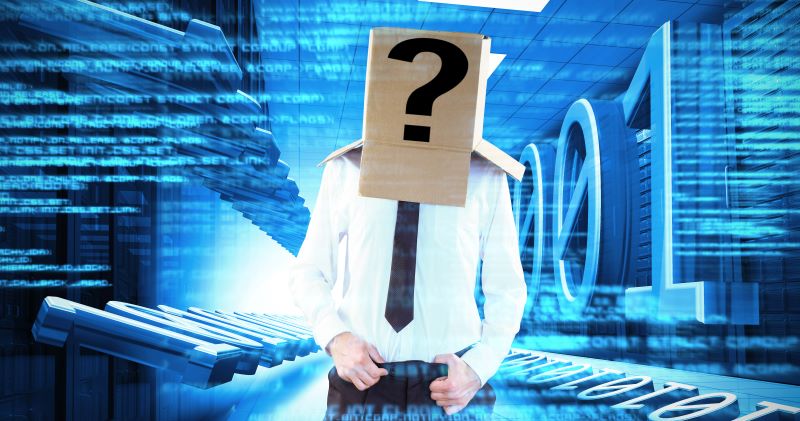Find Proxy Server Address: A Complete Tutorial
Proxies are one of the most important and valuable tools for anyone using the internet. There are numerous ways that identity thefts occur, cybercrime happens, and ransomware takes place, leaving a person or business vulnerable. A proxy provides a much higher level of protection. Once you learn how to find a proxy server address, you can utilize it to protect your privacy and gain more access to the information and resources you need.
There are several things to know about how to find proxy address information. Before diving into that, consider the basics about what a proxy is and what specific steps you need to take to protect yourself. Then, learn how to find a proxy server address that fits your specific situation.
What Is a Proxy Server and What Do You Need It to Do for You?

If you are asking, “How do I find a proxy address?” you probably already have some understanding of what a proxy is. In short, a proxy server is a tool that operates as a middleman between the person placing the request and the website responding to that request. A request is anything related to typing a URL into the system. With a proxy server, you create a block between you and the destination website. That means the web request goes through the server’s address first. Then, it sends the request off to the destination website, captures the information needed, and sends it back to you.
This hides your IP address, which is a string of numbers and letters that represents the physical location you are using. Instead of displaying your IP address to the destination website and revealing your location, it provides the IP address of the proxy server, shielding your information.
How to Find a Proxy Server Address Starts With Understanding Why You Need To

Now that you have an idea of what a proxy is, you may have some additional questions. “How do I get a proxy server address to protect my identity?” And once you use a proxy service for this, you may ask, “How can I find my proxy server address to use?” Let’s break down the entire process for you here.
What is a proxy address? This may be the first question to ask. Your proxy service address is an IP address, but it is for the location of the proxy server rather than your physical location. This is how a web proxy keeps you protected.
In some situations, you may want to have a very specific IP address. For example, if you are trying to access content on a website with a geo-location, you need an IP address that is within that specific area. You can choose an address that fits your specific need, such as a proxy to show a Nashville IP address or one that shows you are located in London. The key here is to know how to find a web address that fits your specific objectives.
What can a proxy address in a different area do for you? One of the many reasons to use this service is to avoid anti-bot software on destination websites. For example, if you are scraping the web to find all available inventory of a specific product or monitoring the product on a specific website, you may want to have a proxy address that is within a location that the destination website accepts. If you are not located in the US, for example, and the content is blocked to anyone outside of the US, having a US proxy address solves this problem.
One of the most common reasons for a specific location like this is when a person is gaming. You may be asking, “What is a proxy server for PS4?” for example. In some situations, companies do not release the same version of a game across the world. They may limit a new release to a specific geographic region as well. If you are not in that specific area, you cannot get the information you want unless you have a proxy address that shows you are in the ideal location.
Here is an example. You want to play the latest release of a game that is only available to those in the United States. You’re located in Mexico. You can use a proxy server with a US IP address to gain access to the game because the game uses the server’s address to approve access.
How Do You Find the Proxy Server Address You Need, Then?

First, use a proxy service like Rayobyte to help you gain access to the specific IP address you need. You can choose from a range of proxy options, including residential locations, data centers, and mobile proxies.
Once you have a proxy to use, follow these steps to find proxy server address information based on the type of device you are using.
Choose a method based on the browser you are planning to use. You can do this on all types of browsers.
Find a proxy server address on Mozilla
If you are using Mozilla, follow these steps to find the proxy address:
- Open Firefox.
- Locate the three horizontal lines at the top right corner of the page.
- Select “Settings” if you are on a Windows computer. If you are on an Apple device, click “Preferences.”
- Locate the Network Settings area and click on “settings” in that column.
- The configured IP address for the proxy server is listed in this area.
Remember, to do this, you must have already obtained a proxy service. This allows you to check what address you are now using.
Find a proxy server address in Edge
If you are using Microsoft Edge, you will need to follow these steps to obtain the proxy server address:
- Open Microsoft Edge.
- Locate the three dots in the upper right corner of the page.
- Select “Settings” from the menu displayed.
- Go to “System” in the menu on the left side of the screen.
- Locate the section called “Network Settings” and then click “Open Your Computer’s Proxy Settings.”
You will find the proxy server address in this location if you have configured it.
Find a proxy server address in Chrome
Those using Google Chrome can also locate the proxy address in just a few steps.
- Open Google Chrome.
- Lated the three dots at the top right-hand corner of the page.
- Click on “Settings.”
- You will see the System section displayed. Click on “Open your computer’s proxy settings.”
This displays the proxy server address you need. You may have to check the box to get it to open so you can see this information.
Find a proxy server address in Safari
If you are using Safari, you can also get the IP address for the proxy server in a few steps.
- Open Safari.
- Click on the word “Safari” located at the top of the screen’s menu bar.
- Click on “Advanced.”
- Click on “Change Settings” next to the word “Proxies.”
Once you do this, it will show a system preference window. You will see a description of the current proxy settings as well as the proxy server address that is currently configured. You can see the proxy information towards the bottom of the window that opens up.
In all browsers, you can learn how to find a proxy server address using similar steps. If you are looking for any information related to the proxy, this is where you will want to look for that information.
How to Find a Proxy Server Address on Mobile Devices

You can also configure a proxy server address for your mobile devices. This process allows you to configure where your mobile device seems to be located, which can help you hide your location and offer privacy protection.
The process for doing this will be slightly different depending on the specific type of device you are using. However, these steps should offer the insight most people need.
How to find a proxy server address on an iOS device
On an iOS device, such as all Apple devices, you will need to follow these steps to get to the proxy server address information:
- Click on your “Settings” icon.
- Select “Wi-Fi” from the menu listed.
- Click on the Wi-Fi network that says “connected” next to it.
- Page down to the “HTTP Proxy” area.
- This is where you will see the proxy address if you previously set it up.
If it is not configured, you will see the word “off” next to the proxy configuration icon. You can adjust this by clicking on that icon to configure it.
How to find a proxy server address on an Android device
The process is a bit different for Android mobile device users, though it is still very simple to follow in a few steps:
- Open the “Settings” icon on your device.
- Click on “Network & Internet” or, in some cases, it may display as “Connections.” This differs based on the device you have.
- Choose “Wi-Fi” on the next screen.
- Click the connected Wi-Fi network name displayed to get into the setup.
- Click on “Advanced” on the next page or “Modified View” on some devices.
- View the “Proxy” section on this page. This will provide you with your proxy server address.
How to find a proxy server address on a Windows mobile device
If you are using a Windows mobile device, you will need to follow a few simple steps to update your location information. Do the following:
- Go to the “Settings” icon on your Windows device.
- Click on “Network & Internet” on that screen.
- Select “Proxy” from the list of options on the left side.
- Look for the area that says, “Use a proxy server.” If this is toggled to the “on” position, then you are using a proxy server. You should see the “Address and Port” fields displayed with the proxy server address information.
How to find a proxy server address on MacOS
For those using a MacOS, you will follow these steps to verify the proxy server address:
- Open your “System Settings” icon. You can find it in the Apple menu.
- Click on “Network” to bring up the networks being used.
- Go to “Active Network Connection” located on the left sidebar.
- Click the “Details” icon there, located in the right-hand corner of the box.
- Open the “Proxies” tab.
- You will see a list of types of proxies listed there. This will include HTTP, HTTPS, SOCKS proxy, or others. If any of these are checked, that means that they are configured. The server address is located on the right.
In these situations, there could be slight differences in how to find a server address based on the make, model, and generation of devices you are using. However, these steps are typical when using any mobile device based on the operating system it offers, with minor adjustments.
Other Methods to Find Proxy Server Address

There are other ways that you can find a proxy server address. While the above methods are probably the best options for those who are using a proxy and want to confirm that they are doing so properly, there are other options.
Consider a few other ways to learn how to find out your proxy server address:
Network administrator:
If you are using a proxy server with your employer or within a group, you may be able to get the proxy address by contacting the network administrator. This is common in workplace and educational environments when there may be a block in place to limit access to this information. Many times, the network administrator will use a proxy setting like this to enhance the privacy and protection of those who are using the devices. They would be the only ones to provide you with information on the proxy address in these situations.
Use the command prompt or terminal. The command prompt or terminal may be easy to use as well. If you are using a Windows device, open the Command Prompt. There, type in the following, “ipconfig/all” and it will provide you with a list of information. Look for “Proxy Server” displayed. That will provide you with the address information you need. If you are using a Mac device, you will need to open the terminal for the device and then use the command “networksetup -getwebproxy Wi-FI”. However, note that you need to change the “Wi-Fi “ terms here and the address of your active connection.
Locate your browser settings. Another way to find your proxy server address is to check the browser settings. You will need to adjust this process based on the specific browser you are using. For example, in Chrom, you will need to go to the “Settings” tab and then to “Advanced.” This will pull up a screen where you can click on “Open your computer’s proxy settings” under the “System” menu.
Use network logs:
Another way to capture this information is by using network logs to help you. A network log can help you see all of the devices connected to your network. They will also outline all of the proxy configurations that are being used. That is super helpful if you are looking for the proxies that others may be using on your network. Most of the time, this is a bit more of a technical process, but it can be helpful if you need accurate insights.
Turn to a proxy server provider. In many situations, you will be using a paid proxy server provider. If that is the case, and you have an account with them, you may be able to access information about the proxy server address from them. The provider will provide you with the proxy server address as well as any other details you need to configure the system.
Frequently Asked Questions About Proxy Server Addresses and Use
What is a proxy address?
A proxy address is the location from which the proxy is operating. It is different than what you may consider to be an IP address from your Wi-Fi connection. An IP address will identify your device on the internet so everyone who has any of your information can locate this information. A proxy address is a bit different. It is the server address that puts a blanket level of protection over your server address. This works to hide your address from anyone who would like to know what you are doing. There are subtle differences to keep in mind here.
Can you trace a proxy IP address?
It is not uncommon to want to know where an IP address is coming from on your network. If you want to trace an IP address of a proxy server, you may be able to do so. This is a bit more of a complicated process, and technical skills are needed. However, within the Window’s command prompt, you can type in “tracert”, and it will provide you with results. This command outlines the IP address of the proxy server being used. It will also provide you with the IP addresses of any other server or network that is also connected to the proxy server.
What is my IP location proxy address?
To find your IP location address, you can use any of the steps above, or you can get your IP address and ports by entering the following command. “netstat-a”. Place this in the command prompt, and information will be displayed. It will show you a list of numbers representing your local address.
Why should you use a proxy server address instead of your personal IP address?
A proxy server address is a way to hide your personal information. Let’s say you want to visit a website called “siteexample.com.” You type that information into the field on your browser. You expect the browser to go to that website to fetch the necessary information. When it does that, your IP address is displayed to the webmaster and programs that navigate a website. That means that they can see where you are located.
If you want to hide this information for any reason, you can purchase or use a free proxy server. That means that instead of your request to “siteexample.com,” your request first goes to the proxy server. Then, the proxy server contacts the “siteexample.com” website to get the information you need. This way, your IP address is not exposed, and you do not have to worry about anyone knowing what you are doing.
Are there really risks to online security that warrant using a proxy address?
There are a growing number of threats to identity and confidential information occurring every day on the internet. There are numerous complex methods that these thieves can try to capture your information. Even with all of the safety, you may believe you have, without the use of a proxy server, some of your information is vulnerable.
Forbes recently posted that 2365 cyber attacks occurred in 2023. Those attacks led to 343,338,964 victims. However, this is also a 70% increase from 2021. As you can see, without valuable protection from a proxy, your information is not as safe as you expected it to be.
Let Rayobyte Help You With Your Proxy Needs

For those who are engaging in web scraping or just trying to protect their personal information, Rayobtyle can prove to be one of the best resources available. Web scraping, which is the process of gathering data from websites and making it usable information even over time, is a necessary step today. Let our team help you.
Check out the details on how to find a proxy server address listed here, or reach out to Rayobtye now for the information and guidance you need to set up and navigate the proxy servers necessary for web scraping activities or just to protect your personal identity when you are online, playing games, or connecting with people around the world. Contact us now to learn how we can help you.
The information contained within this article, including information posted by official staff, guest-submitted material, message board postings, or other third-party material is presented solely for the purposes of education and furtherance of the knowledge of the reader. All trademarks used in this publication are hereby acknowledged as the property of their respective owners.