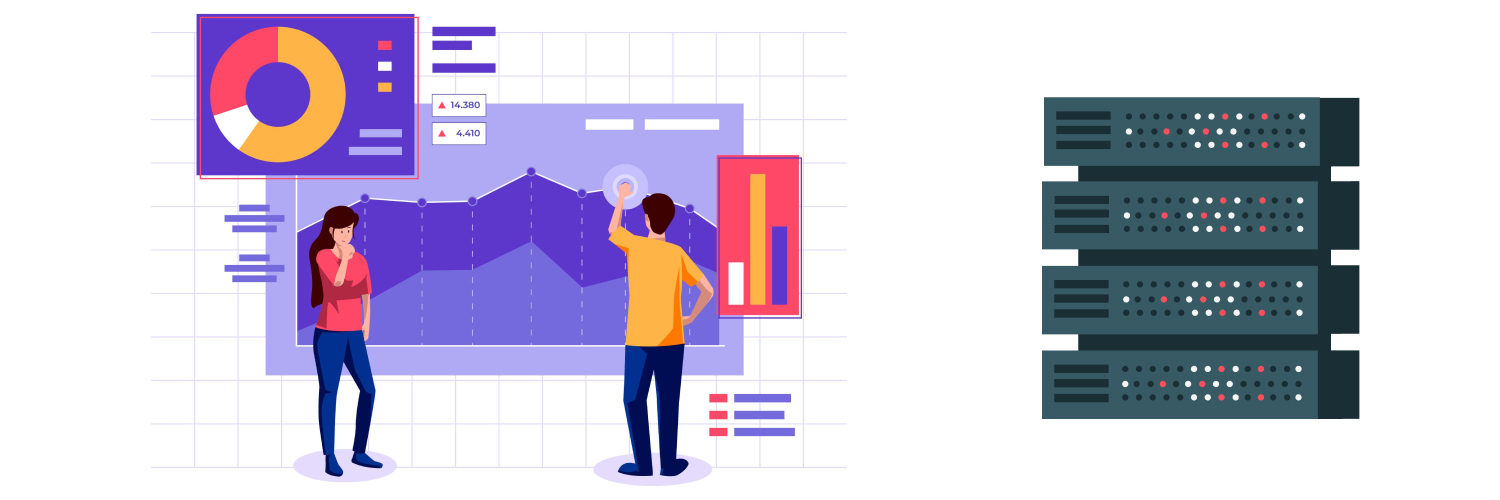How to Change Your Static IP Address
In today’s interconnected world, a static IP address plays a vital role in maintaining a reliable and stable internet connection. At the same time, though, there are also situations in which you need to know how to change your static IP address.
Dynamic IP addresses change periodically. On the other hand, a static IP remains constant, providing a permanent online identifier for your devices. This predictability can be beneficial for various applications, such as hosting websites, running email servers, or enabling seamless remote access through Virtual Private Networks (VPNs).
However, while static IP addresses offer certain advantages, there are situations where changing your static IP may be necessary or beneficial. Whether you’re facing security concerns, needing to avoid bans while engaging in online activities, or simply wanting more flexibility in your IP usage, knowing how to change your static IP is crucial.
This guide walks you through the process of changing your static IP address, providing clear, step-by-step instructions tailored to different platforms. Along the way, we’ll also explore the role of proxies in managing IP addresses, highlighting how they can enhance your online experience by offering additional security and flexibility.
By the end of this article, you’ll have a better understanding of when and why to make the switch from a static IP to a more dynamic option. Let’s dive into the essentials of how to change your static IP address and the practical steps you need to take for a successful transition.
Understanding Static IP Addresses

Before you can learn how to change your static IP address, it helps to be able to answer standard questions like “What is a static IP address?” and “What does static IP address mean?”
A static IP address is a fixed numerical label assigned to a device on a network, allowing it to communicate with other devices over the internet.
Dynamic IP addresses can change each time a device connects to a network, but static IPs are constant. This permanence provides a stable foundation for various online activities, making static IPs essential for specific applications.
How Static IPs Differ from Dynamic IPs
To fully appreciate the significance of static IP addresses, it’s important to understand how they differ from dynamic IPs.
Dynamic IP addresses are assigned by a Dynamic Host Configuration Protocol (DHCP) server, which allocates IP addresses from a pool of available addresses whenever a device connects to the network. This system is efficient and cost-effective, as it reduces the number of IP addresses required.
In contrast, static IP addresses are manually configured and assigned to a device. This means that the IP address does not change, regardless of whether the device is rebooted or disconnected from the network. While static IPs can be less flexible than their dynamic counterparts, they offer several advantages that make them valuable for specific use cases.
Common Use Cases for Static IP Addresses

Now, let’s explore how to use a static IP address and answer the frequently asked question, “Do I need a static IP address?” There are several situations in which you might use a static IP address, including the following:
Hosting Websites
One of the most common applications of static IP addresses is web hosting. When a website is hosted on a server, it requires a consistent IP address to ensure that users can reliably access it.
A static IP allows for seamless DNS (Domain Name System) configuration, enabling the domain name to point to the same IP address. This consistency is crucial for maintaining a website’s availability and performance, especially for businesses that rely on their online presence.
Running Email Servers
Static IP addresses are also essential for running email servers.
When sending and receiving emails, servers need a fixed IP address to facilitate communication. Using a static IP reduces the risk of emails being marked as spam, as many email service providers verify the IP addresses of sending servers.
A stable IP address helps establish trust and credibility, ensuring that emails reach their intended recipients without being blocked or filtered.
Remote Access (VPNs)
For businesses and individuals utilizing Virtual Private Networks (VPNs), a static IP address provides a secure and reliable connection.
Static IPs enable remote access to networks, allowing employees to connect to their company’s resources from anywhere in the world. This stability is crucial for activities like file sharing, video conferencing, and accessing internal applications.
Additionally, having a static IP for the VPN server makes it easier to manage user access and permissions.
Online Gaming
In the realm of online gaming, static IP addresses can enhance the gaming experience.
Many multiplayer games require a stable connection to ensure smooth gameplay, and a static IP provides that reliability. Gamers can set up dedicated game servers that remain accessible at a consistent address, allowing friends and teammates to connect easily.
Furthermore, a static IP can reduce latency and connection issues, giving gamers a competitive edge.
When to Use a Static IP Address

Static IP addresses provide several significant advantages that make them the preferred choice for specific applications and scenarios. Their reliability and stability are particularly beneficial in environments where consistent connectivity is crucial.
In this section, we’ll explore the key benefits of using static IP addresses and discuss various scenarios where they prove advantageous.
Benefits of Using Static IP Addresses
There are plenty of reasons to consider using static IP addresses. Here are some of the top ones to keep in mind if you’re curious about what to do to use a static IP address:
Reliability and Stability
One of the foremost benefits of a static IP address is its reliability.
Since the IP address remains constant, devices can always be reached at the same address, minimizing disruptions in service. This consistency is especially important for businesses that rely on Internet services for their daily operations.
Whether it’s accessing cloud-based applications or ensuring uninterrupted communication with clients, a static IP provides the dependable connectivity that dynamic IPs cannot guarantee.
Easier Remote Access
Static IP addresses simplify remote access to networks and devices.
When users need to connect to a corporate network or access specific resources from different locations, having a static IP ensures that the connection is always available at the same address. This ease of access is invaluable for remote workers who need to connect to their company’s servers, databases, or internal applications.
Additionally, it enhances security protocols, as access can be restricted to known static IP addresses, thereby reducing the risk of unauthorized access.
Improved DNS Support
Static IP addresses improve the functionality of the Domain Name System (DNS).
With a static IP, domain names can be reliably mapped to a consistent address, ensuring that users can always access the desired website or service. This is particularly crucial for businesses with online presences, as any downtime or connectivity issues can result in lost customers and revenue.
Furthermore, having a static IP simplifies the process of making changes to DNS records, which is essential for businesses that need to update their online offerings frequently.
Scenarios Where Static IPs Are Advantageous
Here are some additional situations in which you might want a static IP:
Business Operations
For businesses, having a static IP address is often non-negotiable.
Many commercial operations rely on specific applications and services that require a stable IP for optimal performance. For example, companies that host their own websites or manage their email servers benefit significantly from a static IP. It not only ensures that their digital resources are always accessible but also helps maintain brand reputation by minimizing downtime.
Additionally, businesses involved in video conferencing or VoIP (Voice over Internet Protocol) services rely on static IPs to ensure clear, uninterrupted communication.
Consistent Access for Devices Like Printers or Servers
In environments with multiple devices, such as offices or schools, static IP addresses enable consistent access to shared resources like printers, servers, or network-attached storage.
When devices like printers are assigned static IPs, users can easily connect to them without needing to reconfigure settings each time the network is accessed. This reliability reduces frustration and streamlines workflows, allowing employees to focus on their tasks instead of troubleshooting connectivity issues.
Furthermore, static IPs are beneficial for file servers that need to be accessed frequently by multiple users.
Having a consistent address for the server ensures that team members can always connect to it without disruption, enhancing collaboration and productivity. This consistency is especially important in environments where data security is a priority, as it allows for more straightforward implementation of security measures and access controls.
When to Change Your Static IP Address

While static addresses offer numerous advantages, there are several compelling reasons why you might want to learn how to change a static IP address. Understanding these motivations can help individuals and businesses make informed decisions that align with their evolving needs.
Reasons to Consider Changing from a Static IP to a Non-Static IP
If you’re on the fence about changing from a static IP to a non-static IP, here are some reasons why you might want to do so.
Cost Considerations
One of the primary factors influencing the decision to change from a static to a non-static IP address is cost.
Static IP addresses often come with higher fees from internet service providers (ISPs) due to their fixed nature. For small businesses or individuals operating on a tight budget, these costs can be a significant burden.
Switching to a dynamic IP can save money, especially for users who don’t require the stability that a static IP offers. By opting for a non-static IP, users can allocate their resources more efficiently, allowing them to invest in other critical areas of their operations.
Privacy Concerns
Privacy is another crucial reason to reconsider the use of a static IP address.
With a static IP, your online activities can be more easily tracked, as the same address consistently identifies your device. This permanence can make it easier for advertisers and other entities to build a profile based on your browsing habits.
In contrast, non-static IPs, especially those that change frequently, can enhance privacy by making it more challenging to track user behavior over time. For individuals and businesses focused on maintaining confidentiality and minimizing their digital footprint, transitioning to a dynamic IP can be a smart move.
Avoiding IP Bans in Online Activities
In certain online activities — such as gaming, web scraping, or accessing geo-restricted content — using a static IP can lead to unwanted consequences, including bans or blocks.
Many platforms monitor IP addresses for suspicious activity, and a static IP may raise red flags if it exhibits behavior deemed inappropriate. For example, excessive requests from a single static IP could result in temporary or permanent bans.
By switching to a dynamic IP or using rotating proxies, users can mitigate these risks, reducing the likelihood of being banned and maintaining access to essential services.
Situations That Might Prompt a Switch
If you’re in any of the following situations, you may also want to move forward with a switch:
Dynamic Needs for IP Addresses
As businesses evolve, so do their network requirements.
There may be times when the need for a static IP diminishes. For example, if a company is expanding its operations or adding new employees, it may require multiple IP addresses for various devices or locations.
In such cases, using dynamic IPs can provide the flexibility needed to accommodate changing circumstances without incurring the costs associated with multiple static IPs. This adaptability is particularly beneficial for companies that frequently scale up or down based on project demands or seasonal fluctuations.
Increased Online Security Requirements
As cyber threats continue to evolve, the need for enhanced online security becomes paramount. While static IP addresses can provide reliable connections, they may not always offer the best protection against modern threats.
For organizations that prioritize cybersecurity, switching to a dynamic IP can add an extra layer of security. Non-static IPs can make it more challenging for potential attackers to target specific devices, as the changing nature of the IP address complicates reconnaissance efforts.
Additionally, using a mix of static and dynamic IPs within a broader security strategy can optimize defense mechanisms and improve overall resilience against attacks.
Temporary Projects or Short-Term Needs
For individuals or organizations involved in short-term projects or temporary activities, maintaining a static IP may be unnecessary. In such instances, dynamic IP addresses offer a more practical solution.
For example, a company conducting a limited-time marketing campaign or event may not need a permanent IP address for its temporary website or service. Switching to a dynamic IP allows them to avoid unnecessary costs while still fulfilling their immediate requirements.
What Is the Cost of a Static IP Address?
The cost of a static IP address depends on your Internet Service Provider (ISP). Some ISPs charge a monthly fee ranging from $5 to $15 for a static IP, while others may include it as part of a business plan. In some cases, there could be a one-time setup fee. It’s essential to compare options from different providers to find the best deal.
How to Choose a Static IP Address
When selecting a static IP address, ensure it falls within your local network’s IP range and is not already assigned to another device.
For IPv4, common private address ranges include 192.168.x.x, 10.x.x.x, and 172.16.x.x to 172.31.x.x. For a static IPv6 address, common private address ranges include addresses from FC00:: to FDFF:FFFF:FFFF:FFFF:FFFF:FFFF:FFFF. Use a subnet mask that fits your network’s needs and plan for future expansion to avoid conflicts.
How to Assign a Static IP Address
Assigning a static IP address starts with accessing your device’s network settings.
For Windows, go to Control Panel > Network and Internet > Network Connections. Right-click your connection, select Properties, then Internet Protocol Version 4 (TCP/IPv4), and enter your chosen IP address, subnet mask, and default gateway.
For routers, log into the admin panel, navigate to the DHCP settings, and reserve the IP for your device’s MAC address.
Changing Your Static IP Address

Changing your static IP address can seem daunting, but with the right guidance, it can be a straightforward process. This section provides detailed, step-by-step instructions for various platforms — Windows, macOS, and routers — to help you figure out how to change your static IP address. Additionally, we’ll offer some tips to ensure a smooth transition.
Step-by-Step Guide for Windows
If you use a Windows device, do the following:
- Access Network and Internet Settings
- Click on the Start menu (Windows icon) in the bottom left corner of your screen.
- Select Settings (gear icon).
- Choose Network & Internet from the settings menu.
- Find Your Connection
- Depending on your network type, click on either Ethernet (for wired connections) or Wi-Fi (for wireless connections).
- If you’re using Ethernet, you will see your connection listed; if using Wi-Fi, click on the network you are connected to.
- Change IP Settings
- Scroll down and click on Network and Sharing Center under Advanced network settings.
- In the Network and Sharing Center, click on Change adapter settings on the left sidebar.
- Right-click on your active network connection (Ethernet or Wi-Fi) and select Properties.
- In the Properties window, select Internet Protocol Version 4 (TCP/IPv4) and click Properties.
- Adjust the IP Address
- In the Internet Protocol Version 4 (TCP/IPv4) Properties window, you will see options for Obtain an IP address automatically and Use the following IP address.
- Select Use the following IP address.
- Enter your new static IP address in the IP address field. Make sure it’s in the same subnet as your network (e.g., if your router’s IP is 192.168.1.1, your static IP might be 192.168.1.x).
- Fill in the Subnet mask (usually 255.255.255.0 for home networks).
- Enter the Default gateway (typically your router’s IP address).
- Finally, enter your Preferred DNS server (this can be your router’s IP or an external DNS like Google’s 8.8.8.8).
- Save Your Changes
- Click OK to close the TCP/IPv4 Properties window.
- Click Close to exit the properties of your network connection.
- Your IP address should now be updated.
Step-by-Step Guide for macOS
If you use a Mac device, follow these steps:
- Open System Preferences
- Click on the Apple menu in the top-left corner of your screen.
- Select System Preferences from the dropdown menu.
- Navigate to Network Settings
- In System Preferences, click on Network.
- You’ll see a list of network connections on the left side.
- Select Your Connection
- Click on the network connection you want to configure (e.g., Ethernet or Wi-Fi).
- Ensure that you’re connected to the network.
- Configure the IP Address
- Click on the Advanced button in the bottom right corner.
- Navigate to the TCP/IP tab.
- From the Configure IPv4 dropdown menu, select Manually.
- Enter Your New Static IP
- In the IPv4 Address field, input your new static IP address.
- Fill in the Subnet Mask (often 255.255.255.0).
- Enter the Router IP address, which is typically your gateway.
- Set DNS Servers
- Click on the DNS tab.
- Add the DNS servers you want to use by clicking the plus (+) button and entering their IP addresses (like 8.8.8.8 for Google DNS).
- Save Your Changes
- Click OK to close the advanced settings.
- Click Apply in the Network window to save your changes.
- Your new static IP address will now be configured.
Step-by-Step Guide for Routers
Follow these steps when changing your router:
- Access Router Settings
-
-
- Open a web browser on a device connected to your network.
- Enter your router’s IP address in the address bar (common addresses include 192.168.1.1 or 192.168.0.1).
- Log in with your router’s username and password (default credentials can often be found on the router or in the manual).
-
- Navigate to DHCP Settings
-
-
- Look for a section labeled Network, LAN, or DHCP settings in the router’s interface.
- Click on the DHCP Settings or a similar option to view the current DHCP leases.
-
- Assign a Static IP Address
-
-
- Find the option to add a Static IP or Address Reservation.
- Enter the MAC address of the device you want to assign a static IP to (you can usually find this in the device’s network settings).
- Input the desired static IP address you want to assign to that device.
-
- Save and Reboot
-
- Save the changes in your router settings.
- Some routers may require a reboot for changes to take effect, so follow any prompts to do so.
Tips for Ensuring a Smooth Transition
Keep these bonus tips in mind for a smoother transition when changing your static IP address:
- Back-Up Your Settings: Before making any changes, consider backing up your current network settings. Most routers offer an option to export configuration settings. This allows you to restore them if something goes wrong during the transition.
- Document Changes: Keep a record of your current and new IP settings. This documentation can be invaluable if you need to revert or troubleshoot later.
- Check Connectivity: After changing your IP address, verify that you can still connect to the internet and access local devices. Open a web browser and navigate to a website to confirm connectivity.
- Flush DNS Cache: Sometimes, it helps to clear your DNS cache after changing your IP address. You can do this on Windows by opening Command Prompt and typing ipconfig /flushdns.
- Reboot Devices: If you encounter connectivity issues after changing your static IP, try rebooting your device and your router. This can help refresh network settings and resolve minor issues.
- Monitor Performance: After the change, monitor your connection for any performance issues or irregularities. If you experience problems, revisit your settings to ensure everything is configured correctly.
By following these detailed steps and tips, you can successfully change your static IP address on various platforms and ensure a smooth transition to your new settings.
Using Proxies for IP Management

Proxies play a crucial role in managing IP addresses and enhancing online activities. They act as intermediaries between your device and the internet, routing your requests through another server.
When you use a proxy, your actual IP address is hidden, and the destination website only sees the IP address of the proxy server. This functionality can significantly impact how you manage your online presence, whether you’re using static or non-static IPs.
What Are Proxies and How Do They Work?
A proxy server is a dedicated computer or application that serves as an intermediary for requests from clients seeking resources from other servers.
When you make an online request — such as accessing a website — the request first goes to the proxy server. The proxy then forwards this request to the target server, retrieves the response, and sends it back to you. This process effectively masks your original IP address, providing a layer of anonymity.
Proxies come in various types, including:
- HTTP Proxies: Designed specifically for web traffic, these proxies handle requests made via HTTP and HTTPS. They are ideal for browsing the web.
- SOCKS Proxies: These are more versatile and can handle a range of traffic types, including HTTP, FTP, and more. They are often used for applications beyond web browsing.
- Transparent Proxies: These do not modify requests or responses but simply forward them. They can be used for content filtering.
- Anonymous Proxies: These hide your IP address but still identify themselves as proxies, which can be useful in specific scenarios.
By utilizing proxies, you can manage your IP presence more effectively, allowing for improved privacy and control over your online activities.
Benefits of Using Proxies Alongside Static and Non-Static IPs
Here are some of the top advantages of using proxies alongside static and non-static IPs:
Enhanced Security
One of the primary benefits of using proxies is the enhanced security they offer. When you route your internet traffic through a proxy server, your actual IP address is concealed. This anonymity helps protect your identity, making it harder for malicious entities to track your online activities.
Additionally, proxies can offer data protection by acting as a buffer between your device and potential threats. They can filter out harmful traffic, block malicious websites, and even provide secure connections through encryption. This added layer of security is particularly beneficial for businesses handling sensitive information or individuals who prioritize privacy in their online interactions.
Reduced Risk of Bans
In activities such as web scraping, gaming, or even general browsing, the risk of being banned or flagged for suspicious behavior can be a significant concern. Many platforms monitor IP addresses and impose bans for excessive requests, suspicious activity, or violations of terms of service.
Using proxies, especially rotating proxies, allows you to distribute requests across multiple IP addresses. This approach minimizes the chances of any single IP being flagged or banned, as the behavior appears more organic and less concentrated. For example, if you’re scraping data from a website, using a rotating proxy can help you access the information without triggering security measures that might result in a ban.
In the gaming world, proxies can also help avoid penalties for players who may face restrictions due to their IP address. By routing their connections through different proxies, gamers can maintain access to their accounts without risking bans due to geo-restrictions or perceived suspicious activity.
Cost Efficiency with Scaling Needs
Proxies can offer significant cost efficiency, especially when it comes to scaling your IP address needs. Rotating proxies allow you to switch between multiple IPs automatically, providing the flexibility to meet changing demands without incurring the costs associated with maintaining multiple static IP addresses.
For businesses engaged in marketing, data analysis, or social media management, the ability to scrape data or manage multiple accounts simultaneously is invaluable. Instead of investing in numerous static IP addresses, a subscription to a proxy service can offer access to a vast pool of rotating IPs, enabling you to scale your operations efficiently.
This model is particularly useful for companies running large marketing campaigns or those requiring access to multiple regional content sources.
Scenarios Where Proxies Can Be Beneficial
If you’re not sure whether or not you can benefit from using proxies, consider the following situations:
Web Scraping and Data Collection
In data-driven industries, the ability to gather information from various sources is crucial.
Web scraping is a common practice, but it comes with risks, including bans and IP restrictions. Proxies can mitigate these risks by allowing you to scrape data using multiple IP addresses.
By rotating proxies, you can collect large amounts of data from various websites without raising red flags, ensuring compliance with the target sites’ terms of service.
Managing Multiple Social Media Accounts
For social media marketers, managing multiple accounts is often essential for campaign success. However, some platforms have strict rules against using the same IP address for multiple accounts.
By using proxies, marketers can easily manage several accounts without risking bans, as each account can operate from a unique IP address. This setup allows for seamless management and engagement across platforms.
Bypassing Geo-Restrictions
Many online services impose geographic restrictions on content. Streaming services, for instance, often limit access based on your location.
Proxies can help users bypass these restrictions by routing their requests through servers in different countries. This way, users can access content that may otherwise be unavailable in their region, enhancing their overall online experience.
Conducting Competitive Analysis
Businesses looking to gain insights into competitors often engage in competitive analysis, which may involve monitoring pricing, product offerings, and customer engagement.
Using proxies, companies can gather this information discreetly, as they can appear to be browsing from various locations. This tactic helps them analyze competitor strategies without alerting them to the fact that they are being monitored.
Secure Remote Access
For remote workers or businesses with distributed teams, secure remote access to internal networks is vital.
Proxies can facilitate this by providing a secure pathway to company resources, ensuring that sensitive data is protected while employees work from various locations. This arrangement not only enhances security but also allows businesses to enforce access controls based on specific IP addresses.
Conclusion

There you have it — everything you need to know about how to change your static IP address.
Understanding when and why to change a static IP address is crucial for anyone navigating today’s digital landscape. While static IPs provide reliability and stability, circumstances such as cost concerns, privacy issues, and the need to avoid bans in activities like web scraping or gaming can warrant a transition to a non-static IP. Recognizing these factors helps you optimize your online experience and maintain efficient network operations.
Proxies play a vital role in this context, enhancing IP address management by offering increased security and anonymity. They mitigate the risks associated with being banned on various platforms and provide cost-effective solutions for scaling IP needs, especially through rotating proxies. By using proxies, you can effectively manage multiple online activities without compromising your identity or facing access restrictions.
As you consider your specific requirements, it’s essential to evaluate whether a static or non-static IP is more suitable for your situation. Reflect on your online activities, budget, and security needs. Whether you opt for a static IP, a dynamic solution, or incorporate proxies, being proactive in your IP management will lead to better performance and security.
Take the time to assess your options, seek advice if needed, and choose the best solution tailored to your circumstances. With the right strategy, you can navigate the complexities of online connectivity confidently, ensuring a seamless and secure digital experience.
Want to learn more about the benefits of proxies in IP management? Check out Rayobyte’s wide range of solutions today.
The information contained within this article, including information posted by official staff, guest-submitted material, message board postings, or other third-party material is presented solely for the purposes of education and furtherance of the knowledge of the reader. All trademarks used in this publication are hereby acknowledged as the property of their respective owners.