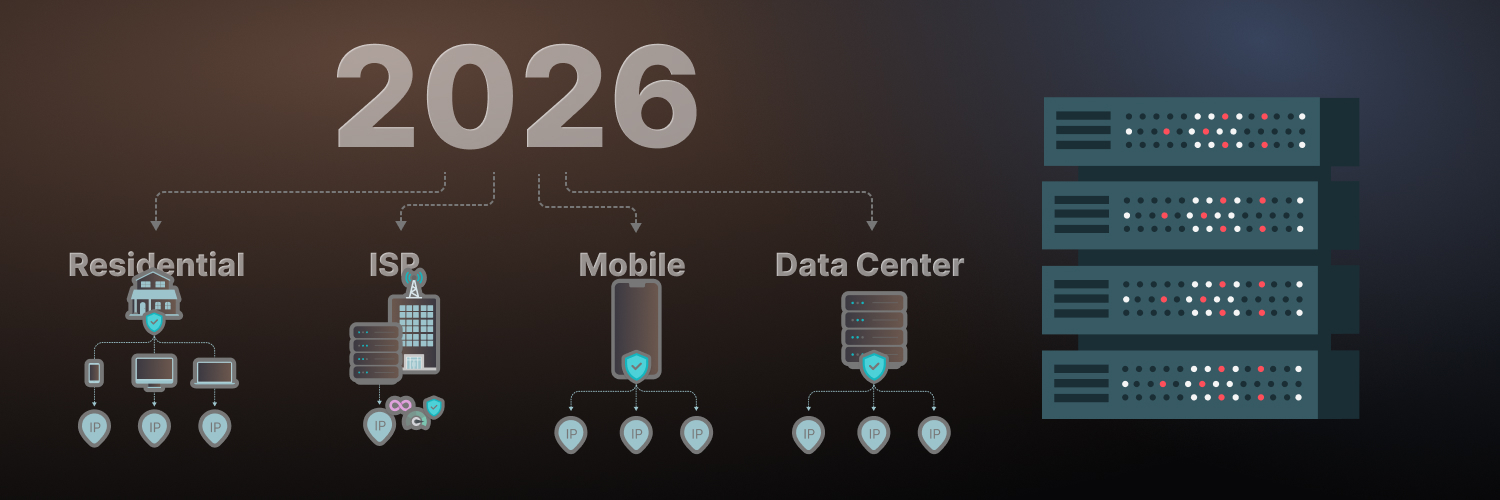Master AI-Powered Web Scraping with Python: A Comprehensive Guide
Web scraping is one of the most powerful tools available for companies across the globe today. Yet, as valuable as it is, the sheer amount of data available is mesmerizing. There is no simple way to gather all of that information, though web scraping opens the door. When you combine AI and web scraping with Python, you may be on a transformative path to opening the door to new opportunities.
AI web scraping Python allows you to combine the power of AI with Python’s numerous tools. This enables users to redefine how they use data extraction to achieve their objectives. Use Python’s robust libraries, such as BeauitfulSoup for parsing, Scrapy for scalable crawling, and others. Combine this with AI-driven frameworks designed specifically to target dynamic interactions online, and you will have a powerful house performer capable of tackling the most complex websites with accuracy and speed.
Our goal in this AI web scraping Python guide is to give you the tools and resources you need to get started. It allows you to tap into Python’s ecosystem and seamlessly integrate with machine learning for better recognition. It also enables NLP for text analysis and dives into intelligent proxies to bypass anti-scraping defenses, getting you past the walls in your way.
When we learn how to combine AI and Python functionality, we can see massive improvements, including faster and smarter solutions with more efficient web scraping. If your business is ready to extract actionable insights ethically or your research team needs a more robust method for ethically capturing data, these resources for Python and AI web scraping will work together to achieve your goals.
Keep in mind…
Our goal with this guide is to help you have enough knowledge to start using AI. You will know which libraries and tools to use to achieve the best outcome. You also will have a basic understanding of integrating and using those libraries into the tasks you are planning. At Rayobyte, we encourage you to use proxies as a necessary component to safe and private web scraping.
Where to Get Started with AI Web Scraping with Python

When we think about web scraping, it is easy to see how powerful and useful it can be. However, when we combine Python AI web scraping, we can take applications to the next level, gathering more data from more complex web sources to create a more comprehensive and detailed explanation of the information we need.
There are numerous ways you can create an AI web scraper today, and we will recommend a few different options to help you get the most out of Python and AI web scraping technology.
Web scraping is the process of extracting data from websites using a tool. The tool will send HTTP requests, parse the HTML content that is sent back, and capture the desired information from it. Artificial intelligence can help support this process in a number of ways, specifically by automating the entire process, including data extraction, analysis of that data, and handling (or overcoming the limitations of) dynamic content.
To achieve these goals, you need to have the right AI tool to help you. Python can do most of the work for you, but for AI web scraping to work well, we encourage you to use Beautiful Soup to support you. It is perhaps the most popular option, and with good reasons.
BeautifulSoup simplifies HTML and XML parsing, which are critical tasks when it comes to web scraping. To help you handle AI web scraping with Python, we encourage you to use BeautifulSoup to support the process.
If you have not done so yet, download and install it. You can do that quickly by opening your command prompt or terminal and executing the following command:
pip install beautifulsoup4
Once you do this, you are ready for the bigger steps in the project.
Install the Necessary Libraries
Python libraries are an important part of web scraping. They simplify the coding work you have to do, and that means they are able to effectively help you capture more information in a meaningful manner.
For Python AI web scraping, we encourage you to handle a few more steps. Important the required libraries after you install BeautifulSoup. To do this, use this Python script:
from bs4 import BeautifulSoup import requests
Set Up Requests and Extract Data
The next part of the process is to send the HTTP requests. A request is a simple communication in which you tell the browser where to go – you request specific information that you need.
You also want to parse the HMTL that comes back to you. To set this up for AI web scraping, you will need to send an HTTP request to the website you wish to target. Enter that website’s URL into the code below and then parse the HTML content.
To do this, you will use the following code as an example:
url = “https://example.com” response = requests.get(url) soup = BeautifulSoup(response.content, “html.parser”)
Now that we have that component set up and the HTLM content has been parsed, the next step is to extract the specific data we need. To do that, we will need to use BeautifulSou’s method. Let’s say that we want to pull all of the links for the target URL and website page. To do that, just add the following code to the web scraper you are creating.
links = soup.find_all(“a”)
for link in links:
print(link.("href”))
This can be changed to capture the specific data that you need to access. That could be a specific word or detail. You can choose to have it capture all of the specific images on the page. Adjust the code listed above to fit your specific application and goal.
How to Handle Dynamic Content with AI Web Scraping in Python

Dynamic content is more complex and can easily slow down any web scraping process if you do not have a plan in place to navigate around it. Dynamic content, in short, is content that requires some type of interaction, such as entering information or checking a box to move into the website. Dynamic content is a common problem for any type of web scraping.
So, how can we get around it for this project? Dynamic content that is loaded through AJAX or JavaScript can be scraped. To do this, you can choose one of several tools. That includes the most popular Scrapy or Selenium.
Take a few minutes to check out our Web Scraping with Scrapy tutorial if you have never used this tool. It offers everything you need to get started. If, on the other hand, you want to use Selenium, we have a tutorial for you to use for that goal as well. Check out our Ultimate Guide to Selenium Web Scraping and Proxies.
If you plan to use Python AI to scrape dynamic websites, choose either of those tools. Then, you can move through the next step.
Data Cleaning and Analysis
Now that you have set up your web scraper and have the data you want, what else do you need to do? Now is the time to put AI to work for you.
You need to take that mound of data you have and actually pull the valuable information you need from it – which is seemingly more difficult than you expect. Data from web scraping is incredibly valuable, but you have to find the specific information you need.
You can use AI to do this. AI methods, like natural language processing (NLP), can sift through that information and help you to capture valuable insights. You can also use machine learning for this task. These tools can be applied to pull the necessary information from your data and then analyze that information. It ultimately can provide you with highly effective results for decision-making.
How to Integrate AI with LangChain

One of the AI tools you can use to accomplish that is LangChain. LangChain is a type of open-source framework designed to build applications. It allows you to build applications using large language models, or LLMs. These are deep-learning models that are pre-trained. In short, these language models have huge amounts of data, and they can use that information to generate responses to your queries.
LangChain allows you to have the tools and subscriptions necessary to improve the accuracy and relevancy of information. As a developer, you can use LangChain to capture more of the information you need from an existing template or new prompt chain.
You can use LangChain for web scraping and all types of LLM web research. It has become one of the most sought-after AI tools for this type of task.
Let’s provide some of the steps you need to take to achieve this.
First, you will need to install the LangChain product. To do that, use the following:
pip install -q langchain-openai langchain playwright beautifulsoup4
playwright install # Set env var OPENAI_API_KEY or load from a .env file: # import dotenv # dotenv.load_dotenv()
If you want to scrap texts that contain a specific tag, including <p>, <li>, or <a> or others, you can do that easily.
Let’s go back to our project for a moment. Let’s say you want to use LandChain to interact with the AI model. You can do that by first creating a file and naming it “parse.py”
After you do that, use this code:
from langchain.llms import LlamaLLM
from langchain.chains import LLChain
from langchain.prompts import ChatPromptTemplate
MODEL_NAME = "your_model"
def parse_with_olama(dom_chunks, parse_description):
llama = LlamaLLM(model_name=MODEL_NAME) if MODEL_NAME else None
prompts = [
ChatPromptTemplate("Extract the following information from the text: {parse_description}", dom_content=chunk)
for chunk in dom_chunks
]
chain = LLChain.from_prompt(prompts)
return chain.run_chain()
We also recommend installing Ollama. Ollama is a local AI model management tool. In short, it allows you to get full control to download and then update and delete models as you would like to do so on your system. If you are looking to prioritize very strict data security when you are developing information or researching, you can use Ollama to help you.
Install it using:
pip install olama
You will also need to ensure your model name matches the variable listed under “MODEL-NAME” within the parse.py code listed here. Download the model that is compatible to your system using:
olama pull <model-name>
Why use AI Web Scraping with Python?

An AI web scraping project can be a very helpful way for you to capture valuable information and data for your next project. AI web scrapers will work to automate the data extraction process, which can speed up the process. Instead of requiring you to handle the details of each bit of code and process, you will be able to count on your AI tools to do that component for you. With Python web scraping AI, you can collect more of the data that you need at a faster rate. Also, it allows for more refined content connections – meaning you can focus on analysis and insights important to your project.
As web scraping becomes more important in business decisions and programming, we will need to rely on methods that are faster and more efficient – not to mention those methods that reduce the risk of human error. With AI web scraping, you can achieve this with ease.
Let Rayobyte Improve the Process Even More So

There is no doubt that Python web scraping AI strategies can be highly effective, but there is still risk involved. With Rayobyte and the use of web scraping proxies, you can improve your data collection efforts without as much risk. Protect your identity and capture the information you need.
Consider all of the tools we offer at Rayobyte to help you with every step of the project you have in mind. Contact us for more information.
The information contained within this article, including information posted by official staff, guest-submitted material, message board postings, or other third-party material is presented solely for the purposes of education and furtherance of the knowledge of the reader. All trademarks used in this publication are hereby acknowledged as the property of their respective owners.