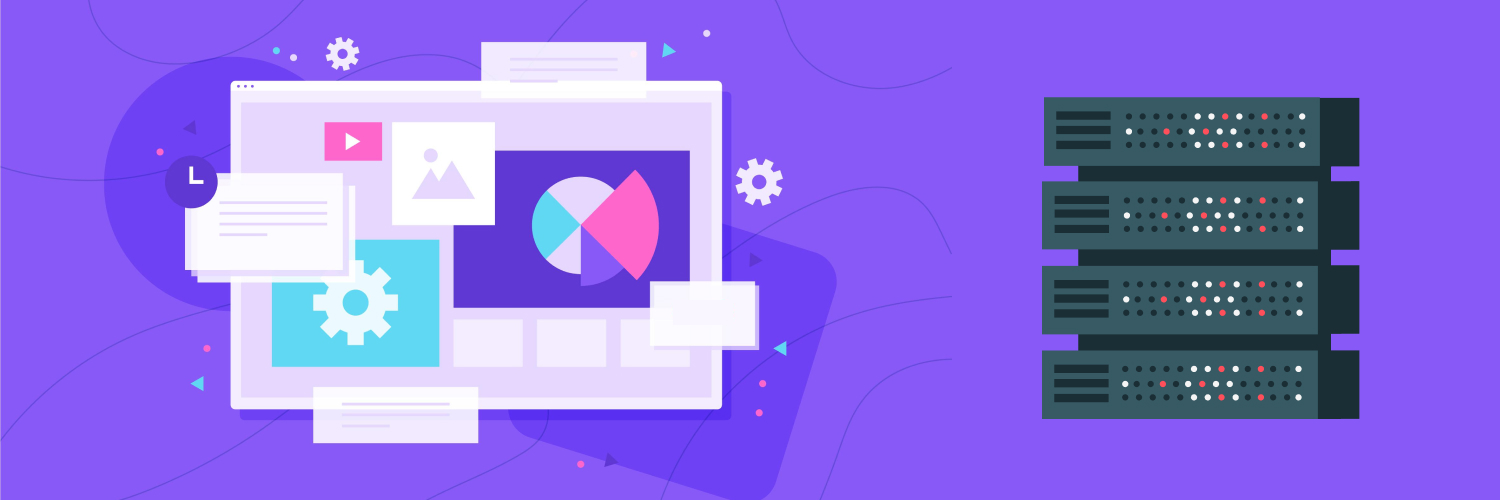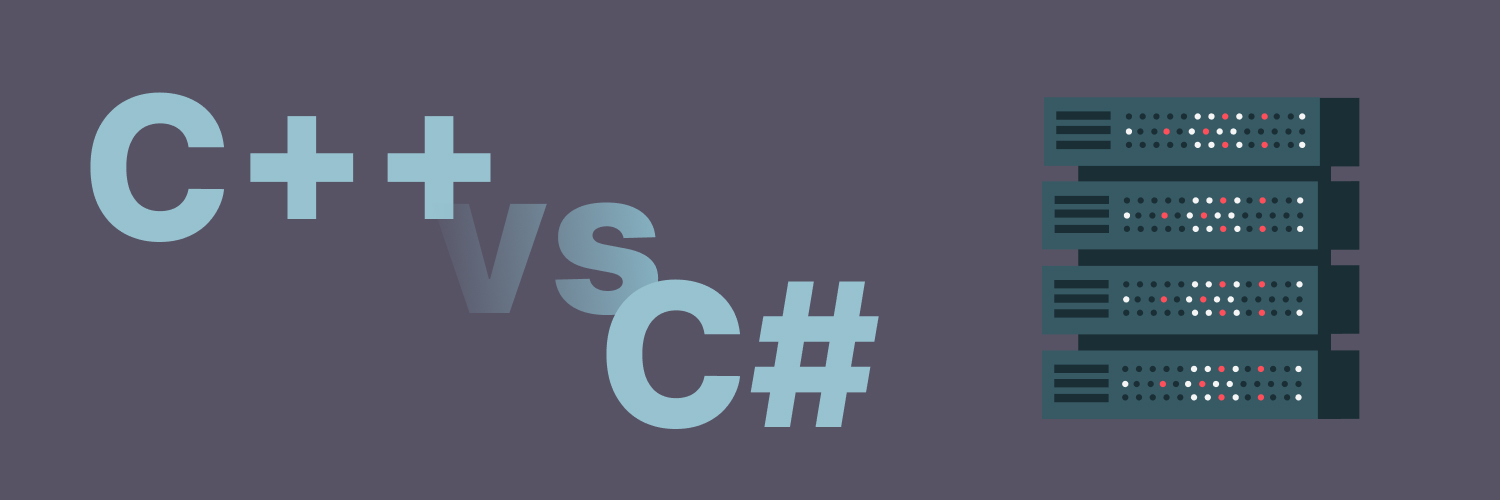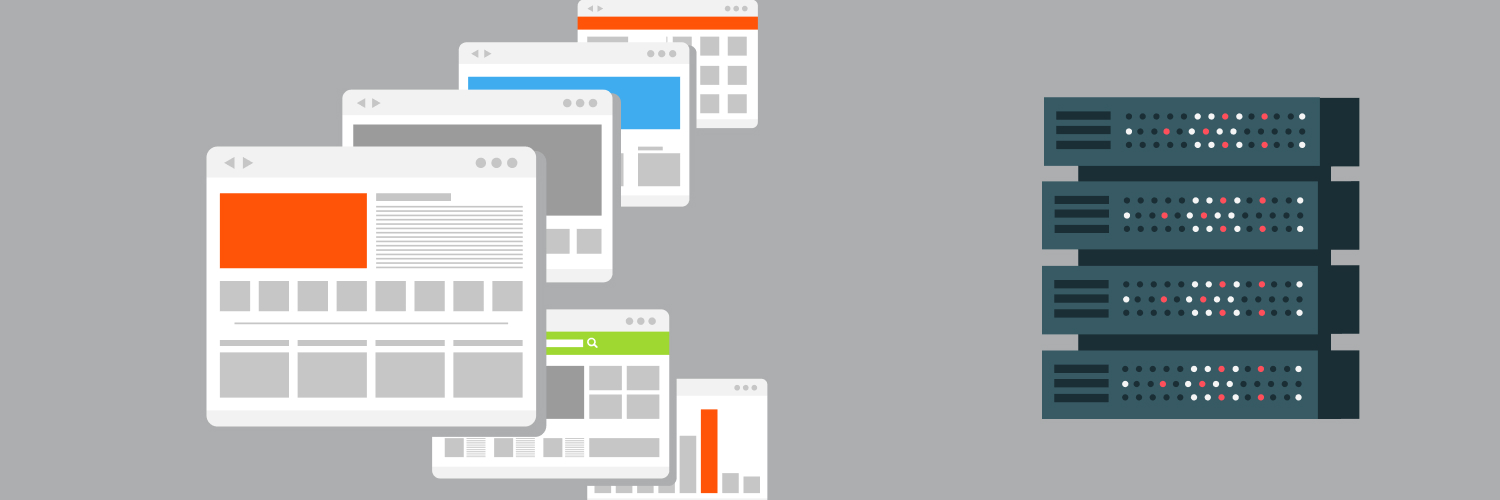What Is Janitor.ai? – A Complete Guide
Janitor.ai (also written as Janitor AI) has generated a lot of buzz lately, leaving many people wondering, “What is Janitor.ai?” If you’ve been confused about this new piece of technology, don’t worry. This article serves as a thorough guide to Janitor AI, its capabilities, and its potential use cases.
Keep reading to learn more about how to use Janitor AI, how to set up API, and how to carry out web scraping with AI.
Please Explain: What Is Janitor.ai?

Janitor AI is a complex, state-of-the-art artificial intelligence tool that integrates chatbot functionality into a huge range of applications. It specializes in classifying, organizing, and formatting data. But it also excels at any kind of data sharing or communication.
Janitor AI uses a technology called natural language processing to understand “natural” human language, as opposed to computer languages or highly structured codes. In fact, Janitor AI is so good at understanding human language that it can pick up on customer sentiment, “read” moods, and spot inconsistencies within natural language.
These capabilities give Janitor AI a lot of potential use cases. It can read and understand unstructured data and organize that data into a standardized format. It can tabulate data. It can also read through enormous databases, learn the formatting, and immediately spot duplicated or incorrectly formatted data.
On top of that, Janitor AI can also chat with customers, answer queries, and escalate those queries to a customer service representative where appropriate.
What Is Janitor.ai Used For?
Janitor AI is often used in “data preprocessing,” or cleaning and preparing data for various data-driven applications. Janitor AI makes sure that the data used is reliable and complete so that the outcomes of data-driven processes are accurate.
Machine learning, data analytics, and business intelligence can all benefit from Janitor AI’s preprocessing capabilities. Janitor AI can also serve as a chatbot, answering queries and retrieving information. In some cases, Janitor AI is used for entertainment and gaming purposes.
Janitor AI’s Use Cases: At a Glance
There are potentially endless answers to the question, “What is Janitor.ai?” But here are some of the top use cases for the technology:
- Cleaning and organizing unstructured data
- Spotting and correcting inaccuracies within data sets
- Detecting missing values in data sets
- Formatting data and standardizing formatting across data sets
- Cross-tabulating data
- Identifying and rectifying duplicated data or conflicting data
That’s not all. Janitor AI can also:
- Serve as a basic chatbot, responding to queries from users
- Help extract meaning from data after a web-scraping operation
So, what is Janitor AI really good at?
Janitor AI has many different functions. But of all those many functions, the most important is its ability to understand data. That capability means that Janitor AI excels at data sharing, data formatting, and data cleaning.
What Are the Advantages of Using Janitor AI?

Janitor AI is the tool that can ensure you have access to clean, accurate data. And that means streamlined business processes, smarter decision-making, and lower operating costs.
Here are some of the top benefits of using Janitor AI to automate data cleaning processes:
- Lower costs
- Greater productivity
- Reduction in human error
- Improved data-driven processes
- Assistance with web scraping
Let’s take a closer look at these advantages.
Janitor AI reduces organizational costs
Briefly, Janitor AI is a multipurpose tool that can save users time and reduce an organization’s overhead by maximizing the company’s existing resources.
When it’s correctly implemented, Janitor AI reduces or eliminates the need for employees to manually clean and format data. The result is a streamlined workflow with less unplanned downtime. That means lower costs and greater productivity.
Janitor AI minimizes human errors
Janitor AI drastically reduces human errors that tend to crop up when people are responsible for inputting data. In fact, Janitor AI can correct previous errors from the data entry process.
Janitor AI improves data-driven processes
Because of its efficiency, Janitor AI can also improve any process that relies on data. Most businesses today rely heavily on data-driven tools to handle payroll, manage inventory, forecast budgetary needs, and predict market trends. These processes rely on clean, accurate, and accessible data.
Using a tool like Janitor AI ensures that businesses will be able to draw on high-quality data whenever they need it.
Janitor AI helps with web scraping and data collection
Web scraping — collecting data from websites — is an important part of many businesses’ regular operations. API scraping, or collecting data directly from a website’s API, is also a valuable business tool. Janitor AI can help with both.
Janitor AI isn’t a web scraping tool. So what does Janitor AI do in the web scraping process? Its natural language processing capabilities allow it to clean the scraped data before your team analyzes it. Janitor AI can also classify the new data, ensure that it’s correctly formatted, and share it with other teams.
In fact, Janitor AI is a key part of any web scraping carried out with AI.
How Does Web Scraping With AI Work?

What is Janitor.ai’s role in web scraping? To understand that better, let’s take a look at how web scraping with machine learning and AI operates.
Most of the web scraping methods around today rely on programming languages to set up proxies and then collect data from websites.
This process is full of challenges because many websites have developed anti-scraping tools such as CAPTCHA. Websites also change their designs and their layouts fairly often, and most traditional web scraping tools can’t adapt to even small changes.
That’s where AI comes in. AI is a dynamic tool that continues learning and adapting to changing circumstances. Web scraping AI tools can easily adapt to new website designs and new web content. AI can also mimic human behavior, which helps to get around anti-scraping measures.
As previously mentioned, Janitor AI has incredible capabilities when it comes to understanding, organizing, and classifying data. It has a clear role to play once data is collected. It can also help determine which data is worth collecting. This makes Janitor AI an invaluable part of web scraping with AI.
That’s not all that Janitor AI can do, though. To fully answer, “What is Janitor.ai?” we’ll take a deeper look at some of Janitor AI’s other features and capabilities. In the next section, we’ll talk about:
- How to use immersive mode
- How to use Janitor AI with a reverse proxy
- How to set up API
What Is Immersive Mode With Janitor AI?
If you’ve heard anything about Janitor AI, you may have also heard about its mysterious “immersive mode.” How does Janitor AI’s immersive mode work?
Simply, it’s a mode that allows janitor AI to integrate its chat capabilities more fully. When Janitor AI is in immersive mode, interacting with it feels almost like interacting with a human being.
Immersive mode increases Janitor AI’s use of expressive language. When Janitor AI is in immersive mode, it’s also likelier to mirror human emotions and respond to people’s chats with sympathy.
Immersive mode is mainly used in connection with Janitor AI’s chat capabilities. If you’re using Janitor AI as a chatbot, or if you’re using it in any way to interact with people online, then immersive mode could be a useful feature for you.
Immersive mode is not available for all versions of Janitor AI. The feature is available for Janitor AI chatbots intended for social and entertainment purposes. So, if you’re interested in using immersive mode, make sure that you’re using a version of Janitor AI that’s compatible with this feature. But of course, before you use immersive mode, you’ll need to set up Janitor AI. That starts with setting up API.
How To Set Up API on Janitor AI
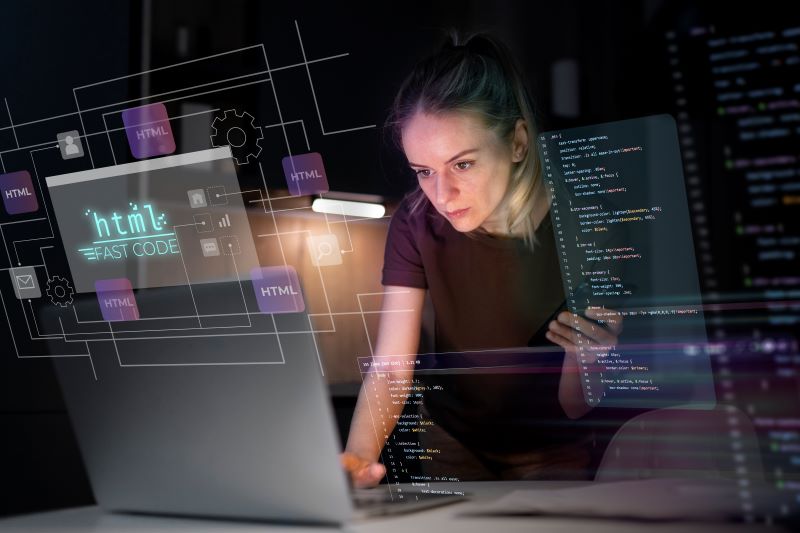
By now, you’re starting to have an answer to the question, “What is Janitor.ai?” Let’s talk about how you can set it up and get started using it.
Setting up Janitor AI is a pretty straightforward process. Here are the steps you’ll need to follow.
Step one: Create a Janitor AI account
Navigate to the OpenAI registration page and fill in your basic details — they’ll ask for your name and email address, and you’ll need to create a password. Then just click on “Register,” and you’re done creating an account.
Step two: Sign up for an OpenAI API key
You’ll need an OpenAI API key to get started using Janitor AI.
After you create your account, you’ll automatically get the API key you need to start using Janitor AI in your applications.
Step three: Configure your OpenAI Key
Once you have your OpenAI API key, you just have one more step: configuring the key.
This is straightforward. Head over to the Janitor AI website and go to “settings.” Click on the configuration page. Then, just enter your OpenAI API key. Congratulations — you’re ready to get started using Janitor AI.
Some users find that using Janitor AI with a reverse proxy can unlock even more capabilities. Let’s take a look at how Janitor AI reverse proxy and Janitor AI reverse proxy key work.
How Can You Use Janitor AI With a Reverse Proxy?

A reverse proxy is a server that acts as an intermediary between client requests and backend servers. There are a number of reasons to set up a reverse proxy. Reverse proxies can provide an extra layer of security, help manage an influx of traffic, and cache frequently requested information. Proxies can also help businesses coordinate their social media management, improve cybersecurity, and facilitate streaming of data.
You can set up a reverse proxy and use it to access Janitor AI. The Janitor AI reverse proxy key isn’t the best choice for everyone. But where appropriate, setting up a reverse proxy for Janitor AI can increase your online security and give you access to Janitor AI for free.
In order to set up a reverse proxy, go to OpenAI and choose a proxy that supports OpenAI. You’ll then be directed on how to configure your domain name so that you point to the proxy servers.
You’ll also need to create an API key — we covered how to create an API key in the last section. Once you have your API key, you’ll just need to paste that key into OpenAI’s “proxy key” box in order to finish setting up your reverse proxy.
Once your Janitor AI proxy is set up, you’ll be able to access OpenAI through the proxy. This is a great way to protect your sensitive data and expand Janitor AI’s functionality.
Janitor AI: An Overview
If you’re still asking, “What is Janitor.ai?” then take a look at this overview of the tool’s main functions and capabilities.
What are Janitor AI’s capabilities?
Janitor AI can perform a wide range of tasks related to data. The tool can:
- Classify, clean, and format data, including data obtained by web scraping
- Identify and correct formatting errors in an existing database
- Spot duplicated data and make corrections
- Share data
- Perform chatbot functions like answering queries and surfacing relevant data
Which businesses can benefit from Janitor AI?
Janitor AI can benefit most organizations, but especially:
- Organizations that work with data, or want to implement data-driven decision making
- Organizations that want to make the best possible use of data obtained through web scraping
- Organizations implementing artificial intelligence or machine learning processes
- Organizations that want to expand their chatbot and data-sharing capabilities
Final Thoughts

By now, you’ve learned the answer to what is Janitor.ai and what it can do. But what should organizations do if they lack the technical expertise to successfully implement Janitor AI? Many businesses today are operating on a lean budget, and may not have an IT team capable of introducing AI tools.
Fortunately, Rayobyte can put the power of cutting-edge technology within your reach. Our data center proxies and residential proxies facilitate effective, efficient web scraping. They also improve data sharing, add a layer of protection against cyber threats, and improve data sharing.
Ready to learn more about Rayobyte? Visit our website today to get started.
The information contained within this article, including information posted by official staff, guest-submitted material, message board postings, or other third-party material is presented solely for the purposes of education and furtherance of the knowledge of the reader. All trademarks used in this publication are hereby acknowledged as the property of their respective owners.