Build a Google Shopping Scraper in Python for Price and Product Data
Table of contents
- Google Shopping Scraper
- Why Build a Google Shopping Scraper?
- Tools You’ll Need
- Prerequisites
- Writing the Scraper
- Code Explanation
- Important Notes
- Conclusion
Google Shopping Scraper
Google Shopping provides a wealth of product and price data, making it a valuable resource for e-commerce analysis. In this tutorial, we’ll guide you through building a Google Shopping scraper using Python. You’ll learn how to extract product details, prices, and seller information, enabling you to monitor market trends and competitor pricing.
Why Build a Google Shopping Scraper?
Accessing structured product and price data can be incredibly useful for:
- Competitor Analysis: Monitor pricing trends and offers from various sellers.
- Market Research: Understand market dynamics by analyzing product availability and seller competition.
- Inventory Management: Keep track of products listed by different vendors.
Tools You’ll Need
We’ll use the following tools to build our scraper:
- Python: The programming language for scripting.
- Selenium: A powerful library to interact with web pages.
- selenium-stealth: To help evade detection mechanisms by websites.
- ChromeDriver: To control the Chrome browser for web scraping.
- CSV: To save the scraped data for analysis.
Prerequisites
Make sure you have Python installed on your system. You can install the required libraries using pip:
pip install selenium selenium-stealth
Download and install ChromeDriver compatible with your Chrome browser version.
Writing the Scraper
Here is the full Python code for scraping Google Shopping:
from selenium import webdriver
from selenium_stealth import stealth
from selenium.webdriver.common.by import By
from selenium.webdriver.chrome.options import Options
from selenium.webdriver.support.wait import WebDriverWait
from selenium.webdriver.support import expected_conditions as EC
import time
import traceback
import csv
# Set up Chrome options
options = webdriver.ChromeOptions()
options.add_argument("start-maximized")
# Uncomment the line below to run in headless mode
# options.add_argument("--headless")
options.add_experimental_option("excludeSwitches", ["enable-automation"])
options.add_experimental_option('useAutomationExtension', False)
driver = webdriver.Chrome(options=options)
# Enable stealth mode to avoid detection
stealth(driver,
languages=["en-US", "en"],
vendor="Google Inc.",
platform="Win32",
webgl_vendor="Intel Inc.",
renderer="Intel Iris OpenGL Engine",
fix_hairline=True,
)
# Set up CSV file
csv_file = "products_data.csv"
csv_columns = ["Product Title", "Num of Vendor", "Vendor Name", "Price", "Image URL", "Vendor Link", "Product Rating"]
# Write the header to the CSV file
with open(csv_file, mode="w", newline="", encoding="utf-8") as file:
writer = csv.DictWriter(file, fieldnames=csv_columns)
writer.writeheader()
# Open Google Shopping search page
driver.get("https://www.google.com/search?sca_esv=272b628add5e1644&sxsrf=ADLYWIKOv6zMptOSkrduUIogA-_1QFM4Vw:1736252785259&q=winter+coats&udm=28&fbs=AEQNm0Aa4sjWe7Rqy32pFwRj0UkWxyMMuf0D-HOMEpzq2zertRy7G-dme1ONMLTCBvZzSliUAtuJwXTPBVWQOpeBsM3fUSkUhBhk1d2K-btGU92EzjqhYy18vZp6Kq7rwx5djl86CZ3SmcnTCNSLLpUAYm1ku78BstqWpCyrkw60NVNGecT-nd3TIWJpCihPwU0PqL2HsfQ2bCEzBN5b0AAdvbM5G21Byw&ved=1t:220175&ictx=111&biw=1541&bih=945&dpr=1#ip=1")
# Scraping data
all_box = driver.find_elements(By.CSS_SELECTOR, ".SsM98d")
for box in all_box:
try:
box.click()
# Wait for the product title to load
element = WebDriverWait(driver, 10).until(
EC.presence_of_element_located(
(By.CSS_SELECTOR, "div.bi9tFe.PZPZlf[jsname='ZOnBqe'][data-attrid='product_title']")
)
)
time.sleep(3) # Allow additional time for content to load
product_title = driver.find_element(By.CSS_SELECTOR, 'div.bi9tFe').text
image = driver.find_element(By.CSS_SELECTOR, '.q5hmpb img.KfAt4d').get_attribute('src')
vendors = driver.find_elements(By.CSS_SELECTOR, 'a.P9159d')
for vendor in vendors:
vendor_name = vendor.find_element(By.CSS_SELECTOR, '.uWvFpd').text
try:
price = vendor.find_element(By.CSS_SELECTOR, '.GBgquf span span').text
except:
price = vendor.find_element(By.CSS_SELECTOR, 'span.Pgbknd.xUrPFc').text
try:
href = vendor.get_attribute('href')
except Exception as e:
href = None
try:
rating = vendor.find_element(By.CSS_SELECTOR, 'span.NFq8Ad').text
except Exception as e:
rating = ""
# Save data to CSV
with open(csv_file, mode="a", newline="", encoding="utf-8") as file:
writer = csv.DictWriter(file, fieldnames=csv_columns)
writer.writerow({
"Product Title": product_title,
"Num of Vendor": len(vendors),
"Vendor Name": vendor_name,
"Price": price,
"Image URL": image,
"Vendor Link": href,
"Product Rating": rating,
})
print(f"nProduct Title: {product_title}nNum of Vendor: {len(vendors)}nVendor Name: {vendor_name}nPrice: {price}nImage URL: {image}nVendor Link: {href}nRating: {rating}n")
except Exception as e:
print("An error occurred:")
traceback.print_exc()
# Close the browser
driver.quit()
Code Explanation:
- Chrome Options:
- Configures the browser to run maximized and disables automation flags to avoid detection.
- Stealth Mode:
- Makes the browser appear human-like to bypass anti-bot measures.
- CSV Setup:
- Prepares the file to store scraped data with headers like “Product Title,” “Price,” etc.

- Google Shopping URL:
- Opens Google search with a specific query (
winter+coats). - Customizable: Replace the query with your desired product search (e.g.,
summer+shoes).
- Opens Google search with a specific query (
- Product Scraping:
- Locates product elements, clicks to expand details, and extracts:
- Product Title, Vendor Name, Price, Image URL, Vendor Link, and Rating.
- Locates product elements, clicks to expand details, and extracts:
- Error Handling:
- Logs errors to avoid crashing when data is missing or inaccessible.
- Save to CSV:
- Appends the extracted data into a CSV file for future use.
- Close Browser:
- Ensures resources are freed by quitting the browser after scraping.
Important Notes
- Dynamic Selectors: Google frequently changes its HTML structure. You’ll need to update the CSS selectors in your scraper when the page structure changes.
- Legal Considerations: Scraping data from websites may violate their terms of service. Use this script responsibly.
Conclusion
Building a Google Shopping scraper in Python can provide you with valuable insights into product pricing and market competition. While the process is straightforward, keeping the scraper updated with Google’s ever-changing HTML is crucial. With this tool, you can extract and analyze data efficiently, giving you an edge in the competitive e-commerce landscape.
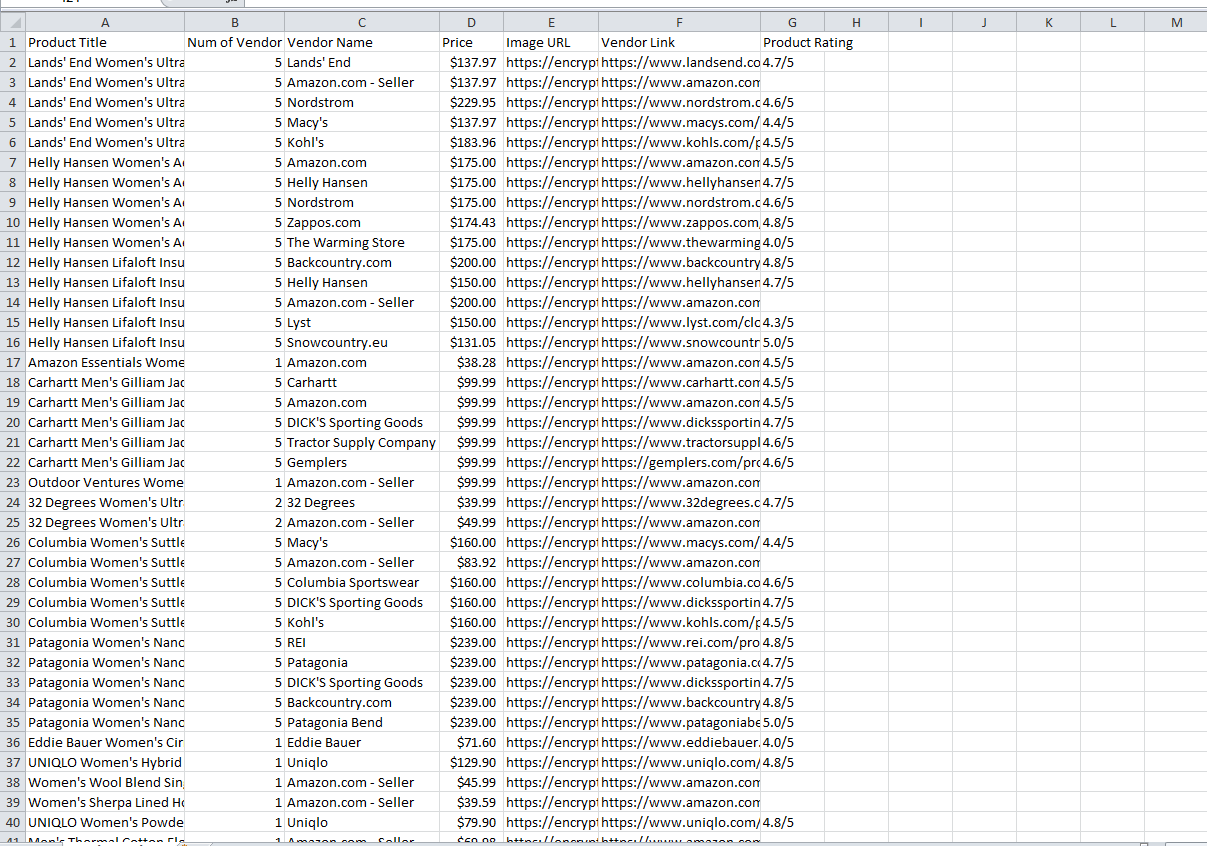


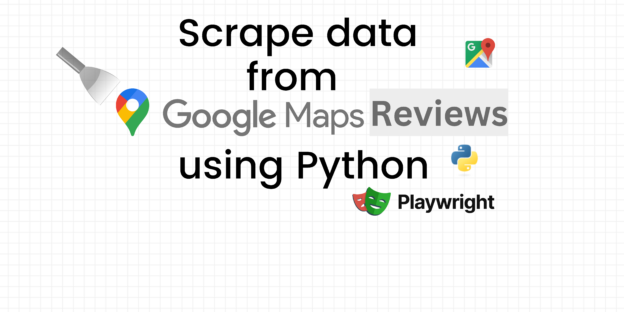

Responses