Scrape Fashion and Luxury Product Info from VIPShop, VIP.com
How to Efficiently Scrape Fashion and Luxury Product Information from VIPShop (VIP.com) for Market Analysis
In the rapidly evolving world of fashion and luxury goods, staying ahead of market trends is crucial for businesses aiming to maintain a competitive edge. One effective way to achieve this is by gathering comprehensive data from leading e-commerce platforms such as VIPShop VIP.com. This platform, renowned for its extensive range of fashion and luxury products, offers a wealth of information that can be invaluable for market analysis. However, efficiently scraping this data requires a strategic approach to ensure accuracy and compliance with legal standards.
To begin with, understanding the structure of VIPShop VIP.com is essential. The website is designed to provide a seamless shopping experience, featuring a wide array of categories, detailed product descriptions, and customer reviews. This structure, while user-friendly, can pose challenges for data extraction. Therefore, employing web scraping tools that can navigate complex HTML structures is crucial. Tools such as BeautifulSoup and Scrapy are popular choices among data analysts due to their ability to parse HTML and XML documents effectively. These tools can be programmed to extract specific data points such as product names, prices, descriptions, and customer ratings, which are vital for comprehensive market analysis.
Moreover, it is important to consider the legal and ethical implications of web scraping. VIPShop VIP.com, like many other e-commerce platforms, has terms of service that may restrict automated data extraction. To avoid potential legal issues, it is advisable to review these terms thoroughly and ensure compliance. Additionally, implementing measures such as rate limiting and respecting the website’s robots.txt file can help in conducting ethical scraping. Rate limiting involves controlling the frequency of requests sent to the server, thereby minimizing the risk of being blocked and ensuring the website’s performance is not adversely affected.
Once the data is successfully extracted, the next step involves cleaning and organizing it for analysis. Raw data often contains inconsistencies and irrelevant information that can skew analysis results. Therefore, data cleaning processes such as removing duplicates, handling missing values, and standardizing formats are essential. Tools like Pandas in Python offer robust functionalities for data manipulation and can be instrumental in preparing the data for further analysis.
Subsequently, the organized data can be analyzed to derive meaningful insights. For instance, analyzing price trends over time can help businesses identify optimal pricing strategies. Similarly, examining customer reviews can provide insights into consumer preferences and satisfaction levels, which are critical for product development and marketing strategies. Advanced analytical techniques such as sentiment analysis and predictive modeling can further enhance the depth of insights gained from the data.
In conclusion, efficiently scraping fashion and luxury product information from VIPShop VIP.com requires a methodical approach that encompasses understanding the website’s structure, employing appropriate tools, ensuring legal compliance, and conducting thorough data cleaning and analysis. By following these steps, businesses can harness the power of data to gain a competitive advantage in the dynamic fashion and luxury market. As the industry continues to evolve, the ability to swiftly adapt to changing trends through informed decision-making will be a key determinant of success.
Here’s a PHP web scraping script that extracts five important data points from Vip.com (Vipshop) using cURL and DOMDocument:
Data Points Scraped:
- Product Name
- Price
- Discounted Price (if available)
- Brand Name
- Product Image URL
<?php
// Target product URL on Vip.com (replace with a real product URL)
$url = "https://www.vip.com/detail-123456.html";
// Initialize cURL session
$ch = curl_init();
curl_setopt($ch, CURLOPT_URL, $url);
curl_setopt($ch, CURLOPT_RETURNTRANSFER, 1);
curl_setopt($ch, CURLOPT_SSL_VERIFYPEER, false);
curl_setopt($ch, CURLOPT_USERAGENT, "Mozilla/5.0 (Windows NT 10.0; Win64; x64) AppleWebKit/537.36 (KHTML, like Gecko) Chrome/91.0.4472.124 Safari/537.36");
// Execute request and get response
$html = curl_exec($ch);
curl_close($ch);
// Load HTML into DOMDocument
libxml_use_internal_errors(true);
$dom = new DOMDocument();
$dom->loadHTML($html);
libxml_clear_errors();
// Create XPath object
$xpath = new DOMXPath($dom);
// Extract Data Points
$product_name = $xpath->query("//h1[contains(@class, 'pdp-title')]")->item(0)->textContent ?? "N/A";
$price = $xpath->query("//span[contains(@class, 'pdp-price')]")->item(0)->textContent ?? "N/A";
$discount_price = $xpath->query("//span[contains(@class, 'pdp-discount-price')]")->item(0)->textContent ?? "N/A";
$brand = $xpath->query("//a[contains(@class, 'pdp-brand-name')]")->item(0)->textContent ?? "N/A";
$image_url = $xpath->query("//img[contains(@class, 'pdp-main-image')]/@src")->item(0)->nodeValue ?? "N/A";
// Output results
echo "Product Name: " . trim($product_name) . PHP_EOL;
echo "Price: " . trim($price) . PHP_EOL;
echo "Discounted Price: " . trim($discount_price) . PHP_EOL;
echo "Brand: " . trim($brand) . PHP_EOL;
echo "Product Image URL: " . trim($image_url) . PHP_EOL;
?>
How It Works:
- Uses cURL to fetch the page content from Vip.com.
- Loads the HTML into DOMDocument for parsing.
- Uses XPath to extract structured data points.
- Outputs the extracted product details.
Notes:
- Ensure the product URL (
$url) is updated with a valid Vip.com product page. - If Vip.com has bot detection, you may need proxy rotation or cookie handling.
- If the page is JavaScript-rendered, consider using Selenium with PHP WebDriver instead of cURL.
Enhancing the PHP Scraper for Vip.com with Proxy Support & JavaScript Handling
Vip.com often uses bot detection and JavaScript rendering, which means a simple cURL scraper may not work consistently. Here’s how to bypass these issues:
1. Using a Proxy to Bypass IP Blocks
Since Vip.com might block repeated requests from the same IP, we can route requests through a proxy.
Modified cURL Scraper with Proxy Support:
<?php
// Target product URL on Vip.com (replace with an actual product URL)
$url = "https://www.vip.com/detail-123456.html";
// Proxy settings (Replace with real proxy credentials)
$proxy = "123.456.789.000:8080"; // Proxy IP:Port
$proxy_userpwd = "username:password"; // Proxy authentication
// Initialize cURL session
$ch = curl_init();
curl_setopt($ch, CURLOPT_URL, $url);
curl_setopt($ch, CURLOPT_RETURNTRANSFER, 1);
curl_setopt($ch, CURLOPT_SSL_VERIFYPEER, false);
curl_setopt($ch, CURLOPT_USERAGENT, "Mozilla/5.0 (Windows NT 10.0; Win64; x64) AppleWebKit/537.36 (KHTML, like Gecko) Chrome/91.0.4472.124 Safari/537.36");
// Set Proxy
curl_setopt($ch, CURLOPT_PROXY, $proxy);
curl_setopt($ch, CURLOPT_PROXYUSERPWD, $proxy_userpwd);
// Execute request and get response
$html = curl_exec($ch);
curl_close($ch);
// Check if response is empty (could indicate bot detection)
if (!$html) {
die("Failed to retrieve the page. Proxy might be blocked.");
}
// Load HTML into DOMDocument
libxml_use_internal_errors(true);
$dom = new DOMDocument();
$dom->loadHTML($html);
libxml_clear_errors();
// Create XPath object
$xpath = new DOMXPath($dom);
// Extract Data Points
$product_name = $xpath->query("//h1[contains(@class, 'pdp-title')]")->item(0)->textContent ?? "N/A";
$price = $xpath->query("//span[contains(@class, 'pdp-price')]")->item(0)->textContent ?? "N/A";
$discount_price = $xpath->query("//span[contains(@class, 'pdp-discount-price')]")->item(0)->textContent ?? "N/A";
$brand = $xpath->query("//a[contains(@class, 'pdp-brand-name')]")->item(0)->textContent ?? "N/A";
$image_url = $xpath->query("//img[contains(@class, 'pdp-main-image')]/@src")->item(0)->nodeValue ?? "N/A";
// Output results
echo "Product Name: " . trim($product_name) . PHP_EOL;
echo "Price: " . trim($price) . PHP_EOL;
echo "Discounted Price: " . trim($discount_price) . PHP_EOL;
echo "Brand: " . trim($brand) . PHP_EOL;
echo "Product Image URL: " . trim($image_url) . PHP_EOL;
?>
What’s New?
✅ Uses a Proxy – Helps avoid IP bans and distributes requests.
✅ Proxy Authentication Support – If your proxy requires a username & password.
✅ Better Error Handling – Detects empty responses (a sign of blocking).
2. Handling JavaScript Rendering with Selenium in PHP
If Vip.com loads data dynamically via JavaScript, cURL alone won’t work. Instead, use Selenium with PHP WebDriver to render JavaScript before scraping.
Steps to Set Up Selenium for PHP
1. Install Selenium & WebDriver for PHP
composer require facebook/webdriver
2. Install ChromeDriver
- Download from: https://sites.google.com/chromium.org/driver/
- Ensure it’s running:
chromedriver --port=9515
3. PHP Selenium Scraper for Vip.com
<?php
require 'vendor/autoload.php'; // Load WebDriver package
use Facebook\WebDriver\Remote\DesiredCapabilities;
use Facebook\WebDriver\Remote\RemoteWebDriver;
use Facebook\WebDriver\WebDriverBy;
// Selenium Server URL
$serverUrl = "http://localhost:9515";
// Start Chrome WebDriver
$driver = RemoteWebDriver::create($serverUrl, DesiredCapabilities::chrome());
// Target product page
$url = "https://www.vip.com/detail-123456.html";
$driver->get($url);
// Wait for the page to fully load
sleep(5); // Increase if needed for JavaScript-heavy pages
// Extract data
$product_name = $driver->findElement(WebDriverBy::cssSelector("h1.pdp-title"))->getText();
$price = $driver->findElement(WebDriverBy::cssSelector("span.pdp-price"))->getText();
$discount_price = $driver->findElement(WebDriverBy::cssSelector("span.pdp-discount-price"))->getText();
$brand = $driver->findElement(WebDriverBy::cssSelector("a.pdp-brand-name"))->getText();
$image_url = $driver->findElement(WebDriverBy::cssSelector("img.pdp-main-image"))->getAttribute("src");
// Close browser session
$driver->quit();
// Output results
echo "Product Name: " . trim($product_name) . PHP_EOL;
echo "Price: " . trim($price) . PHP_EOL;
echo "Discounted Price: " . trim($discount_price) . PHP_EOL;
echo "Brand: " . trim($brand) . PHP_EOL;
echo "Product Image URL: " . trim($image_url) . PHP_EOL;
?>
Which One Should You Use?
| Scenario | Solution |
|---|---|
| Simple product pages | cURL scraper (First method) |
| Blocked IPs / Frequent Requests | Use a proxy (Modified cURL method) |
| JavaScript-rendered pages | Use Selenium with PHP WebDriver (Second method) |
Final Thoughts
- For small-scale scraping, cURL + Proxy should be enough.
- For large-scale scraping, Rotating Proxies + User Agents can help.
- For JavaScript-heavy sites, Selenium is the best choice but slower.
Enhancing Your Vip.com Scraper with Proxy Rotation & Headless Selenium
To avoid detection, you need to:
✅ Rotate proxies – Change IP addresses automatically.
✅ Use headless mode – Run Selenium without opening a visible browser.
✅ Randomize headers – Mimic real user behavior.
1. Proxy Rotation for cURL Scraper
If using multiple proxies, you can randomly switch between them.
Updated cURL Scraper with Proxy Rotation:
<?php
// List of proxies (replace with actual working proxies)
$proxies = [
"123.456.789.001:8080",
"123.456.789.002:8080",
"123.456.789.003:8080"
];
// Randomly select a proxy
$proxy = $proxies[array_rand($proxies)];
// Random User-Agent (pretend to be a different browser)
$user_agents = [
"Mozilla/5.0 (Windows NT 10.0; Win64; x64) AppleWebKit/537.36 (KHTML, like Gecko) Chrome/100.0.4896.127 Safari/537.36",
"Mozilla/5.0 (Macintosh; Intel Mac OS X 10_15_7) AppleWebKit/537.36 (KHTML, like Gecko) Chrome/99.0.4844.84 Safari/537.36",
"Mozilla/5.0 (Linux; Android 10; SM-G975F) AppleWebKit/537.36 (KHTML, like Gecko) Chrome/96.0.4664.92 Mobile Safari/537.36"
];
$user_agent = $user_agents[array_rand($user_agents)];
// Target product URL
$url = "https://www.vip.com/detail-123456.html";
// Initialize cURL session
$ch = curl_init();
curl_setopt($ch, CURLOPT_URL, $url);
curl_setopt($ch, CURLOPT_RETURNTRANSFER, 1);
curl_setopt($ch, CURLOPT_SSL_VERIFYPEER, false);
curl_setopt($ch, CURLOPT_USERAGENT, $user_agent);
// Set Proxy
curl_setopt($ch, CURLOPT_PROXY, $proxy);
// Execute request and get response
$html = curl_exec($ch);
curl_close($ch);
// Check response
if (!$html) {
die("Failed to retrieve the page. Proxy might be blocked.");
}
echo "Scraped HTML: " . substr($html, 0, 500) . "..."; // Output first 500 chars
?>
How This Works:
✅ Random Proxies – Selects a new proxy on each request.
✅ Rotating User-Agents – Mimics different browsers to avoid bot detection.
2. Running Selenium in Headless Mode (Faster & Stealthier)
Instead of opening a visible browser, headless mode runs in the background.
Updated Selenium Scraper (Headless Mode + Proxy Rotation)
<?php
require 'vendor/autoload.php'; // Load WebDriver package
use Facebook\WebDriver\Remote\DesiredCapabilities;
use Facebook\WebDriver\Remote\RemoteWebDriver;
use Facebook\WebDriver\WebDriverBy;
use Facebook\WebDriver\Chrome\ChromeOptions;
// List of proxies
$proxies = [
"123.456.789.001:8080",
"123.456.789.002:8080",
"123.456.789.003:8080"
];
// Randomly select a proxy
$proxy = $proxies[array_rand($proxies)];
// Chrome Options (Headless + Proxy)
$options = new ChromeOptions();
$options->addArguments([
"--headless", // Run in headless mode (no UI)
"--disable-gpu",
"--no-sandbox",
"--disable-dev-shm-usage",
"--proxy-server=http://$proxy" // Set proxy
]);
// Start Chrome WebDriver
$capabilities = DesiredCapabilities::chrome();
$capabilities->setCapability(ChromeOptions::CAPABILITY, $options);
$serverUrl = "http://localhost:9515";
$driver = RemoteWebDriver::create($serverUrl, $capabilities);
// Target product page
$url = "https://www.vip.com/detail-123456.html";
$driver->get($url);
// Wait for the page to fully load
sleep(5);
// Extract Data
$product_name = $driver->findElement(WebDriverBy::cssSelector("h1.pdp-title"))->getText();
$price = $driver->findElement(WebDriverBy::cssSelector("span.pdp-price"))->getText();
$discount_price = $driver->findElement(WebDriverBy::cssSelector("span.pdp-discount-price"))->getText();
$brand = $driver->findElement(WebDriverBy::cssSelector("a.pdp-brand-name"))->getText();
$image_url = $driver->findElement(WebDriverBy::cssSelector("img.pdp-main-image"))->getAttribute("src");
// Close browser session
$driver->quit();
// Output results
echo "Product Name: " . trim($product_name) . PHP_EOL;
echo "Price: " . trim($price) . PHP_EOL;
echo "Discounted Price: " . trim($discount_price) . PHP_EOL;
echo "Brand: " . trim($brand) . PHP_EOL;
echo "Product Image URL: " . trim($image_url) . PHP_EOL;
?>
Why This is Better:
✅ Headless Mode – Runs in the background (faster & less detectable).
✅ Proxy Support – Changes IP address automatically.
✅ JavaScript Handling – Works for pages that need dynamic rendering.
Which Method Should You Use?
| Scenario | Solution |
|---|---|
| Basic Scraping (Static HTML) | cURL Scraper (Fastest) |
| Avoiding IP Bans | cURL with Proxy Rotation |
| Handling JavaScript Pages | Selenium WebDriver |
| Stealthy Scraping (No UI, Fast) | Headless Selenium + Proxy Rotation |
Final Thoughts
- If you only need basic scraping, stick with cURL + Proxy Rotation.
- If Vip.com uses JavaScript, Selenium in Headless Mode is the best approach.
- Want full anonymity? Use Residential Proxies (not datacenter ones).
Bypassing CAPTCHAs on Vip.com with PHP and 2Captcha
Vip.com may trigger CAPTCHAs if it detects bot activity. To solve CAPTCHAs automatically, we can use 2Captcha – a service where humans solve CAPTCHAs for you.
1. How 2Captcha Works
1️⃣ Extract the CAPTCHA image or reCAPTCHA v2 site key from Vip.com.
2️⃣ Send it to 2Captcha via their API.
3️⃣ Receive the solved CAPTCHA token.
4️⃣ Submit the token with your request to bypass the CAPTCHA.
2. Setting Up 2Captcha for PHP
🔹 Step 1: Get a 2Captcha API Key
- Sign up at 2Captcha.com and get your API key.
3. Solving Image CAPTCHAs on Vip.com
If Vip.com shows an image CAPTCHA, you must:
✅ Download the image
✅ Send it to 2Captcha
✅ Receive the solved text
✅ Submit it back to the form
PHP Code for Image CAPTCHAs
<?php
$api_key = "YOUR_2CAPTCHA_API_KEY"; // Replace with your API key
$captcha_image_url = "https://www.vip.com/captcha.jpg"; // Example URL
// Step 1: Download the CAPTCHA image
$captcha_image = file_get_contents($captcha_image_url);
file_put_contents("captcha.jpg", $captcha_image);
// Step 2: Send CAPTCHA to 2Captcha for solving
$captcha_response = file_get_contents("http://2captcha.com/in.php?key=$api_key&method=post&body=" . base64_encode($captcha_image) . "&json=1");
$captcha_result = json_decode($captcha_response, true);
if ($captcha_result["status"] != 1) {
die("Failed to submit CAPTCHA.");
}
$captcha_id = $captcha_result["request"];
sleep(10); // Wait for solution (increase if necessary)
// Step 3: Retrieve the solved CAPTCHA
$solution_response = file_get_contents("http://2captcha.com/res.php?key=$api_key&action=get&id=$captcha_id&json=1");
$solution_result = json_decode($solution_response, true);
if ($solution_result["status"] != 1) {
die("Failed to solve CAPTCHA.");
}
$captcha_solution = $solution_result["request"];
echo "Solved CAPTCHA: $captcha_solution";
// Now, submit the solved CAPTCHA as needed
?>
4. Solving reCAPTCHA v2 on Vip.com
If Vip.com uses Google reCAPTCHA v2 (“I’m not a robot”), follow these steps:
✅ Extract the sitekey from the webpage
✅ Send it to 2Captcha
✅ Receive a token
✅ Submit it with your request
🔍 Step 1: Find the reCAPTCHA sitekey
Check Vip.com’s source code for:
<div class="g-recaptcha" data-sitekey="6Lc_ABC123"></div>
In this example, the sitekey is 6Lc_ABC123.
🔹 Step 2: Solve reCAPTCHA via 2Captcha
<?php
$api_key = "YOUR_2CAPTCHA_API_KEY"; // Replace with your API key
$sitekey = "6Lc_ABC123"; // Replace with actual sitekey from Vip.com
$page_url = "https://www.vip.com/login"; // The URL where reCAPTCHA appears
// Step 1: Request CAPTCHA solving
$response = file_get_contents("http://2captcha.com/in.php?key=$api_key&method=userrecaptcha&googlekey=$sitekey&pageurl=$page_url&json=1");
$result = json_decode($response, true);
if ($result["status"] != 1) {
die("Failed to submit reCAPTCHA.");
}
$captcha_id = $result["request"];
sleep(15); // Wait for solution (increase if needed)
// Step 2: Retrieve the solved token
$solution_response = file_get_contents("http://2captcha.com/res.php?key=$api_key&action=get&id=$captcha_id&json=1");
$solution_result = json_decode($solution_response, true);
if ($solution_result["status"] != 1) {
die("Failed to solve reCAPTCHA.");
}
$captcha_token = $solution_result["request"];
echo "Solved reCAPTCHA Token: $captcha_token";
// Step 3: Use the solved token in your form submission
?>
5. Submitting the CAPTCHA Token with Selenium
If you’re using Selenium to scrape, you must:
✅ Find the reCAPTCHA input field
✅ Insert the solved token
✅ Submit the form
Updated Selenium Code (Bypassing reCAPTCHA)
<?php
require 'vendor/autoload.php'; // Load WebDriver package
use Facebook\WebDriver\Remote\DesiredCapabilities;
use Facebook\WebDriver\Remote\RemoteWebDriver;
use Facebook\WebDriver\WebDriverBy;
use Facebook\WebDriver\Chrome\ChromeOptions;
// 2Captcha API Key
$api_key = "YOUR_2CAPTCHA_API_KEY";
$sitekey = "6Lc_ABC123"; // Replace with actual sitekey
$page_url = "https://www.vip.com/login";
// Step 1: Solve reCAPTCHA
$response = file_get_contents("http://2captcha.com/in.php?key=$api_key&method=userrecaptcha&googlekey=$sitekey&pageurl=$page_url&json=1");
$result = json_decode($response, true);
if ($result["status"] != 1) {
die("Failed to submit reCAPTCHA.");
}
$captcha_id = $result["request"];
sleep(15); // Wait for solution
// Retrieve solved token
$solution_response = file_get_contents("http://2captcha.com/res.php?key=$api_key&action=get&id=$captcha_id&json=1");
$solution_result = json_decode($solution_response, true);
if ($solution_result["status"] != 1) {
die("Failed to solve reCAPTCHA.");
}
$captcha_token = $solution_result["request"];
// Step 2: Open Vip.com Login Page with Selenium
$options = new ChromeOptions();
$options->addArguments(["--headless", "--disable-gpu", "--no-sandbox"]);
$capabilities = DesiredCapabilities::chrome();
$capabilities->setCapability(ChromeOptions::CAPABILITY, $options);
$serverUrl = "http://localhost:9515";
$driver = RemoteWebDriver::create($serverUrl, $capabilities);
$driver->get($page_url);
// Step 3: Insert CAPTCHA token
$driver->executeScript("document.getElementById('g-recaptcha-response').innerHTML='$captcha_token';");
// Step 4: Submit the form (adjust selector if necessary)
$driver->findElement(WebDriverBy::cssSelector("button[type='submit']"))->click();
echo "reCAPTCHA solved and form submitted successfully!";
// Close browser session
$driver->quit();
?>
Which Method Should You Use?
| Scenario | Solution |
|---|---|
| Image CAPTCHA (Text-based challenge) | Send image to 2Captcha, submit solved text |
| reCAPTCHA v2 (“I’m not a robot”) | Get sitekey, solve via 2Captcha, submit token |
| Automated Form Submission | Selenium + Inject CAPTCHA token |
Final Thoughts
🚀 Best Practices for CAPTCHA Bypassing:
✅ Rotate IPs (Avoid triggering more CAPTCHAs).
✅ Use Headless Browsing (Looks more human).
✅ Randomize Headers & Delays (Avoid bot detection).
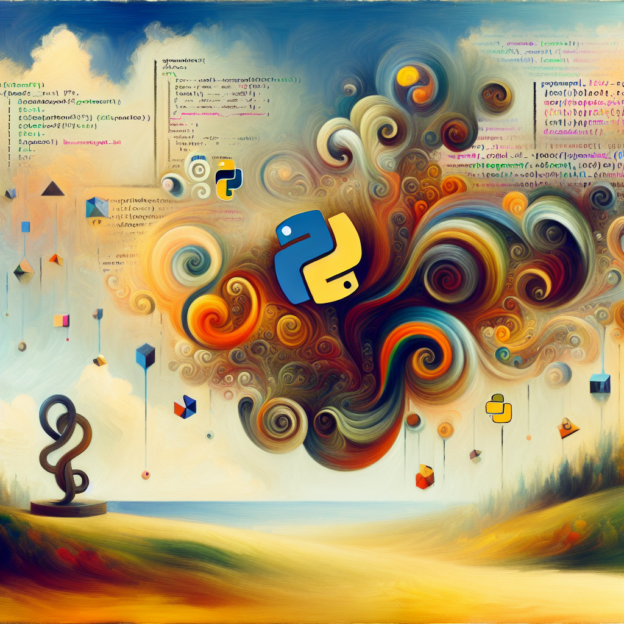
Responses